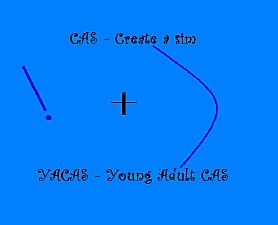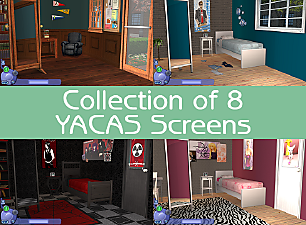Did someone say YACAS screens!
Did someone say YACAS screens!

Dorm-Daze.jpg - width=511 height=763

Goin'-to-Class.jpg - width=511 height=763

Dude!-group-pics.jpg - width=511 height=763

Grabbed-a-Sponge-group-pic.jpg - width=511 height=763

Game-Day-group-pic.jpg - width=511 height=763
... not one...
... not two...
... not even three...
but five, FIVE, YACAS screens for your student sim creation pleasure.
You've just arrived on campus, your parent dropped you off and you were accosted by a streaker. After all that excitement you need to just get acquainted with your new surroundings of your dormitory. The main living area and the dorm's entrance fit the bill!
Well, you know it had to happen sometime. You can't just party and do research all day. You have to get out of your dorm room and hit the books. What better way than to visit the campus library after class. Okay, so maybe the title is off, but you can't actually go with them to class, so... Enjoy the dorm room and a library environment in this screen.
You've gotten used to your surroundings. You've moved into your dorm room, hung out in the living area and even eaten in the cafeteria and now, you new it would happen sooner or later... You have to visit the dreaded "facilities" where no maid has ever seen the light of day for fear of what they might find. Enter with extreme caution... and a bio suit.
Ladies, all men may be pigs but you certainly aren't. Unless you want to be. A "clean" version of "Dude! Grab a Sponge!" for your student creation.
It's Friday night and it's a home game. The dreaded mascots have shown up and it's a battle royale on the playing field! Your lucky sim has carte blanche access to the field and even the locker room with these screens. And thankfully there will be no nekked sim athletes running around while in the locker room. Besides, you already saw that when you got here. Your parent has the emotional scar to prove it.
I hope you enjoy these as much as I enjoyed creating them for you.
You will need windkeeper's "Empty YACAS screens"
wind_YACASinvisibleobjects_nomirror.package
wind_YACASinvisibleobjects_familypart.package
***************************************
Additional Credits:
My thanks to windkeeper for his brilliant mods
To MTS2 for allowing us to show our creations
To the members of ESB and their support
And to all of you kind enough to view these creations, thank you.
Attention!
This thread may have one or more missing files, due to an old fileserver crash. See here for the details. Want to help? See here for details.|
Game Day.zip
Download
Uploaded: 26th Feb 2009, 999.2 KB.
163 downloads.
|
||||||||
|
Grabbed a Sponge.zip
Download
Uploaded: 26th Feb 2009, 727.0 KB.
134 downloads.
|
||||||||
|
Dude! Grab a Sponge!.zip
Download
Uploaded: 26th Feb 2009, 651.8 KB.
151 downloads.
|
||||||||
|
Goin' to class.zip
Download
Uploaded: 26th Feb 2009, 743.0 KB.
193 downloads.
|
||||||||
|
Dorm Daze.zip
Download
Uploaded: 26th Feb 2009, 737.5 KB.
258 downloads.
|
||||||||
| For a detailed look at individual files, see the Information tab. | ||||||||
Install Instructions
1. Download: Click the download link to save the .rar or .zip file(s) to your computer.
2. Extract the zip, rar, or 7z file.
3. Place in Downloads Folder: Cut and paste the .package file(s) into your Downloads folder:
- Origin (Ultimate Collection): Users\(Current User Account)\Documents\EA Games\The Sims™ 2 Ultimate Collection\Downloads\
- Non-Origin, Windows Vista/7/8/10: Users\(Current User Account)\Documents\EA Games\The Sims 2\Downloads\
- Non-Origin, Windows XP: Documents and Settings\(Current User Account)\My Documents\EA Games\The Sims 2\Downloads\
- Mac: Users\(Current User Account)\Documents\EA Games\The Sims 2\Downloads
- Mac x64: /Library/Containers/com.aspyr.sims2.appstore/Data/Library/Application Support/Aspyr/The Sims 2/Downloads
- For a full, complete guide to downloading complete with pictures and more information, see: Game Help: Downloading for Fracking Idiots.
- Custom content not showing up in the game? See: Game Help: Getting Custom Content to Show Up.
- If you don't have a Downloads folder, just make one. See instructions at: Game Help: No Downloads Folder.
Loading comments, please wait...
-
by cwirsing 11th Aug 2005 at 11:48pm
 3
10.3k
3
10.3k
-
by cwirsing 12th Aug 2005 at 12:22am
 7
9.5k
2
7
9.5k
2
-
University YACAS! screen Nightlife version
by rvn290 20th Sep 2005 at 6:38am
 +2 packs
9 8.8k 6
+2 packs
9 8.8k 6 University
University
 Nightlife
Nightlife
-
by CamyLee Jinn 3rd Jan 2006 at 5:40pm
 17
14.1k
5
17
14.1k
5
-
by Jamieakirvine 13th Feb 2006 at 6:30pm
 11
21k
2
11
21k
2
-
Did someone say CAS screens?!?
by ejnarts1 26th Feb 2009 at 6:36pm
 +6 packs
3 9.4k 5
+6 packs
3 9.4k 5 Family Fun
Family Fun
 University
University
 Glamour Life
Glamour Life
 Nightlife
Nightlife
 Open for Business
Open for Business
 Bon Voyage
Bon Voyage
-
Frank Lloyd Wright's "Robie House"
by ejnarts1 17th Oct 2010 at 4:57am
Frank Lloyd Wright's "Robie House" Frank Lloyd Wright 's "Robie House ", said to be the quintessential "Prairie style more...
 +8 packs
5 38.7k 7
+8 packs
5 38.7k 7 Family Fun
Family Fun
 University
University
 Glamour Life
Glamour Life
 Nightlife
Nightlife
 Open for Business
Open for Business
 Pets
Pets
 Seasons
Seasons
 Bon Voyage
Bon Voyage
-
Fallorayne Amphitheatre - a remodel
by ejnarts1 7th Jan 2010 at 2:07am
Fallorayne Amphitheatre I don't know about you, but for me, this was absolutely the most useless lot ever created more...
 +8 packs
11.8k 14
+8 packs
11.8k 14 Family Fun
Family Fun
 University
University
 Glamour Life
Glamour Life
 Nightlife
Nightlife
 Open for Business
Open for Business
 Pets
Pets
 Seasons
Seasons
 Bon Voyage
Bon Voyage
Packs Needed
| Base Game | |
|---|---|
 | Sims 2 |
| Expansion Pack | |
|---|---|
 | University |
 | Nightlife |
 | Open for Business |
 | Bon Voyage |
| Stuff Pack | |
|---|---|
 | Family Fun |
 | Glamour Life |

 Sign in to Mod The Sims
Sign in to Mod The Sims Did someone say YACAS screens!
Did someone say YACAS screens!