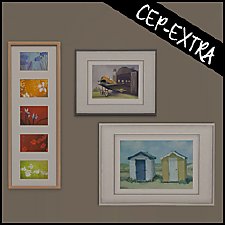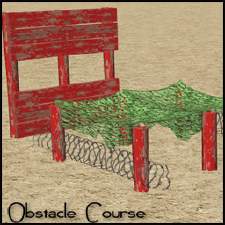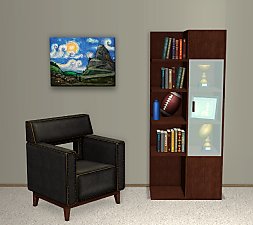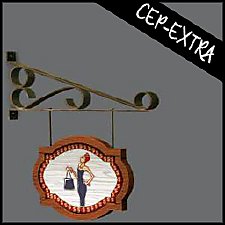AL Bohemian Bedskirt & Drape Recolor Override
AL Bohemian Bedskirt & Drape Recolor Override

boho_1.jpg - width=750 height=479

boho_2.jpg - width=750 height=479

boho_3.jpg - width=750 height=479
The textures that came with this bed are quite unattractive, or at least I think so. They are also not recolorable separately from the bed frame, due to the limitations of having just two recolorable subsets on any object.
So I created a global override, that will replace the textures for the bedskirt and drape. Each frame color has a different fabric color, and each one can be customized by YOU! I chose to just create the fabric override vs replacing the entire mesh because overall file size will be smaller this way. And by using a transparent image you accomplish the same thing as removing it altogether.
This also overrides the skirt on my daybed and single bed since they are pulling this texture from this bed.
Fabric Color - Frame Color:
- White Satin - Dark Frame
- Medium Linen - Medium Frame
- Light Cream - Light Frame



Now if you don't like my textures/colors you can create your own and just replace the textures in this one. I also provided a layered .psd file with the UVMap, displacement layer for the folds, plus a shadow layer to add shadows to the folds. If you more adept at Photoshop, obviously you only need the UVMap. The map is 512x256, but you can easily double that texture (1024x512) for better quality and still use the build DXT options, SimPE will just build you a larger MipMap. And let me tell you, that top valance needs help. The mapping is so tiny.
I would like to thank amythestfenix for letting me know that full transparency will make the skirt and drape disappear. To have this just import a png that is completely transparent. By making it transparent, this will allow you to use your favorite bedskirt and/or canopy instead.
Installation:
Place this in the C:\Users\*userAccount*\Documents\EA Games\The Sims 2\zCEP-EXTRA so that it will be read after the extra for the bohemian bed.
This custom content if it is not clothing, may require a seperate download to work properly. This is available at Colour Enable Package (CEP) by Numenor.
|
bohemianBedDisplacemnt.rar
Download
Uploaded: 30th May 2009, 642.7 KB.
3,786 downloads.
|
||||||||
|
z_HL_bohemianBedSkirtGLOBAL.rar
Download
Uploaded: 30th May 2009, 205.1 KB.
4,235 downloads.
|
||||||||
| For a detailed look at individual files, see the Information tab. | ||||||||
Install Instructions
1. Download: Click the download link to save the .rar or .zip file(s) to your computer.
2. Extract the zip, rar, or 7z file
3. Place in Downloads Folder: Cut and paste the .package file(s) into your Downloads folder:
- Origin (Ultimate Collection): Users\(Current User Account)\Documents\EA Games\The Sims™ 2 Ultimate Collection\Downloads\
- Non-Origin, Windows Vista/7/8/10: Users\(Current User Account)\Documents\EA Games\The Sims 2\Downloads\
- Non-Origin, Windows XP: Documents and Settings\(Current User Account)\My Documents\EA Games\The Sims 2\Downloads\
- Mac: Users\(Current User Account)\Documents\EA Games\The Sims 2\Downloads
- Mac x64:
/Library/Containers/com.aspyr.sims2.appstore/Data/Library/Application Support/Aspyr/The Sims 2/Downloads
Need more information?
- For a full, complete guide to downloading complete with pictures and more information, see: Game Help: Downloading for Fracking Idiots.
- Custom content not showing up in the game? See: Game Help: Getting Custom Content to Show Up.
- If you don't have a Downloads folder, just make one. See instructions at: Game Help: No Downloads Folder.
Loading comments, please wait...
Updated: 19th Feb 2022 at 2:56 PM
#al, #bohemian, #bedskirt, #maxis, #maxis match, #luniegamefix
-
by Miche 29th Jan 2005 at 1:33pm
 235
248.1k
70
235
248.1k
70
-
by samthomas91 10th Jul 2005 at 2:40pm
 8
6.5k
1
8
6.5k
1
-
by samthomas91 11th Jul 2005 at 4:24pm
 7
6.1k
2
7
6.1k
2
-
by Marhis 26th Feb 2007 at 3:43am
 3
10.8k
10
3
10.8k
10
-
3 Maxis Beds Resized (+bonus!)
by Ailias 4th May 2007 at 4:43pm
 +3 packs
37 60.5k 101
+3 packs
37 60.5k 101 University
University
 Nightlife
Nightlife
 Pets
Pets
-
by Fresh-Prince 3rd Jun 2007 at 10:27pm
 11
12.6k
21
11
12.6k
21
-
by KiraNWilfort 29th Mar 2008 at 10:03pm
 2
7k
4
2
7k
4
-
by HugeLunatic updated 4th Apr 2018 at 7:39pm
 +1 packs
10 19.3k 54
+1 packs
10 19.3k 54 Free Time
Free Time
-
by HugeLunatic 19th May 2010 at 5:48pm
Eagle Ridge is a reasonably priced home designed for beach and cliff lots. more...
 +1 packs
6 9.4k 6
+1 packs
6 9.4k 6 World Adventures
World Adventures
-
by HugeLunatic 3rd Dec 2012 at 3:32pm
One last upload (I think?!) for some IKEA stuff that will make everything from that SP recolorable. more...
 +1 packs
27 44.1k 86
+1 packs
27 44.1k 86 Ikea Home
Ikea Home
-
by HugeLunatic 31st May 2015 at 10:00pm
Five recolors of the Obstacle Course Career Reward. more...
 8
7.7k
8
8
7.7k
8
-
by HugeLunatic updated 4th Feb 2016 at 2:32am
Podium inspired by an image from "The Nightmare Before Christmas". more...
 3
5.3k
18
3
5.3k
18
-
by HugeLunatic 18th Nov 2021 at 6:43pm
The basic, simple shower from TS3 base game. It has a sliding door (see pic!) and frosted glass. more...
 +1 packs
16 13k 60
+1 packs
16 13k 60 Seasons
Seasons
-
Emerald Heights - City Life/Urban Neighborhood Project - No CC
by Hood Building Group 6th Oct 2017 at 12:46pm
A former village with lots of green gardens, transformed into an arid urban city. more...
 80
119.7k
246
80
119.7k
246
Miscellaneous » Neighborhoods & CAS Screens » Neighbourhoods and Worlds
-
by HugeLunatic 13th Mar 2018 at 8:40pm
The tv center, "Smitty Classy's TV Shrine", as a bookshelf. more...
 +1 packs
8 13.6k 38
+1 packs
8 13.6k 38 Apartment Life
Apartment Life
-
Super Signguy Retail Sign [CEP-Extra]
by HugeLunatic 6th May 2020 at 9:18pm
Super Signguy Retail Sign CEP. more...
 +1 packs
4 3.4k 7
+1 packs
4 3.4k 7 Open for Business
Open for Business
-
by HugeLunatic 27th Dec 2008 at 8:01pm
Set of 11 Gingham bedding recolors in a wide range for boys and girls. more...
-
by HugeLunatic 28th Jan 2016 at 2:33am
This lot was inspired by The Jessa Channel and this WCIF . Also I was in a building mood. more...
 +9 packs
13 12.1k 36
+9 packs
13 12.1k 36 University
University
 Nightlife
Nightlife
 Open for Business
Open for Business
 Pets
Pets
 Seasons
Seasons
 Bon Voyage
Bon Voyage
 Free Time
Free Time
 Apartment Life
Apartment Life
 Mansion and Garden
Mansion and Garden
Packs Needed
| Base Game | |
|---|---|
 | Sims 2 |
| Expansion Pack | |
|---|---|
 | Apartment Life |
About Me
 Installation of CEP Extras
Installation of CEP Extras-the package with pfiles appended to the name will go into your cep extras folder where your game is installed (typically c drive, you do you)
-the other goes in CEP extra folder in documents.
The following locations are what I am aware of, beyond that you'll have to do some searching.
Downloads Folder:
C:\Users\<user>\Documents\EA Games\The Sims 2 Legacy
C:\Users\<user>\Documents\EA Games\The Sims 2 Ultimate Collection
With multiple launchers, the location for your game install will vary.
C:\Program Files\EA GAMES\The Sims 2 Legacy\TSData\Res\Catalog\zCEP-EXTRA
C:\Program Files\EA GAMES\The Sims 2\TSData\Res\Catalog\zCEP-EXTRA
C:\Program Files (x86)\EA GAMES\The Sims 2\TSData\Res\Catalog\zCEP-EXTRA

 Sign in to Mod The Sims
Sign in to Mod The Sims AL Bohemian Bedskirt & Drape Recolor Override
AL Bohemian Bedskirt & Drape Recolor Override