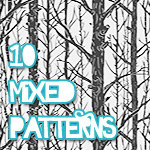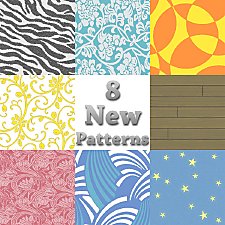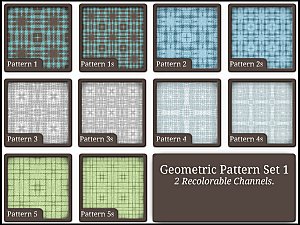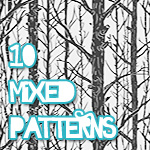10 Mixed Patterns (Part 2 of 3)
10 Mixed Patterns (Part 2 of 3)

custom2.jpg - width=832 height=647
All Patterns with CUSTOM color palettes

default2.jpg - width=629 height=568
All Patterns with DEFAULT color palettes

default18-19.jpg - width=600 height=551
Patterns 18 & 19 Default as Wallpapper

default20-21.jpg - width=600 height=551
Patterns 20 & 21 Default as Wallpapper

default22-23.jpg - width=600 height=551
Patterns 22 & 23 Default as Wallpapper

default24-25.jpg - width=600 height=551
Patterns 24 & 25 Default as Wallpapper

default26-27.jpg - width=600 height=551
Patterns 26 & 27 Default as Wallpapper

10 Patterns.
Various Categories.
They are numbered, feel free to remove the ones you don't want.
PATTERN INFO:
Pattern Number - Category - Number of recolorable Palettes
Pattern 18 - Themed - 2
Pattern 19 - Themed - 3
Pattern 20 - Themed - 2
Pattern 21 - Geometric - 2
Pattern 22 - Themed - 2
Pattern 23 - Themed - 2
Pattern 24 - Themed - 2
Pattern 25 - Themed - 2
Pattern 26 - Themed - 2
Pattern 27 - Abstract - 2
IN GAME SHOTS:
Default - Exactly how the patterns appear in game. Did NOT change the colors.
Custom - Changed the color Palettes in game, for an extra preview.
If you have any issues let me know, I haven't spotted any problems so far.
Pattern easily changes colors, and looks pretty good.
INSTALL:
Install instructions here.
THANKS:
Thanks to Delphy for the Pattern Packager and HP for the wonderful tutorial.
|
[adoom]patterns18-27.rar
Download
Uploaded: 10th Jul 2009, 897.8 KB.
15,023 downloads.
|
||||||||
| For a detailed look at individual files, see the Information tab. | ||||||||
Install Instructions
1. Click the file listed on the Files tab to download the file to your computer.
2. Extract the zip, rar, or 7z file. Now you will have either a .package or a .sims3pack file.
For Package files:
1. Cut and paste the file into your Documents\Electronic Arts\The Sims 3\Mods\Packages folder. If you do not already have this folder, you should read the full guide to Package files first: Sims 3:Installing Package Fileswiki, so you can make sure your game is fully patched and you have the correct Resource.cfg file.
2. Run the game, and find your content where the creator said it would be (build mode, buy mode, Create-a-Sim, etc.).
For Sims3Pack files:
1. Cut and paste it into your Documents\Electronic Arts\The Sims 3\Downloads folder. If you do not have this folder yet, it is recommended that you open the game and then close it again so that this folder will be automatically created. Then you can place the .sims3pack into your Downloads folder.
2. Load the game's Launcher, and click on the Downloads tab. Find the item in the list and tick the box beside it. Then press the Install button below the list.
3. Wait for the installer to load, and it will install the content to the game. You will get a message letting you know when it's done.
4. Run the game, and find your content where the creator said it would be (build mode, buy mode, Create-a-Sim, etc.).
Extracting from RAR, ZIP, or 7z: You will need a special program for this. For Windows, we recommend 7-Zip and for Mac OSX, we recommend Keka. Both are free and safe to use.
Need more help?
If you need more info, see:
- For package files: Sims 3:Installing Package Fileswiki
- For Sims3pack files: Game Help:Installing TS3 Packswiki
Loading comments, please wait...
Updated: 11th Jul 2009 at 6:25 PM
-
Woodworms pattern, typical Spanish tiles and glass 3D balls on concrete
by Revenessa 22nd Aug 2009 at 2:30am
 10
23.6k
18
10
23.6k
18
-
11 Mixed Patterns (Part 3 of 3)
by ashleydoom 10th Jul 2009 at 1:12am
11 Patterns. Various Categories. They are numbered, feel free to remove the ones you don't want. more...
 11
36.7k
49
11
36.7k
49
-
by ashleydoom 5th Jul 2009 at 5:12am
Today,.. I have for you three patterns. All the same pattern, just three different sizes. more...
 5
14.4k
14
5
14.4k
14
-
10 Mixed Patterns (Part 1 of 3)
by ashleydoom 5th Jul 2009 at 10:39pm
10 Patterns. Various Categories. They are numbered, feel free to remove the ones you don't want. more...
 9
41.1k
61
9
41.1k
61

 Sign in to Mod The Sims
Sign in to Mod The Sims 10 Mixed Patterns (Part 2 of 3)
10 Mixed Patterns (Part 2 of 3)