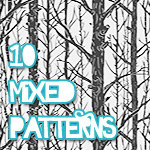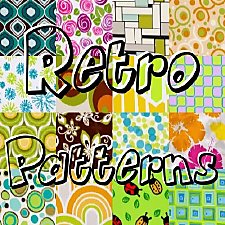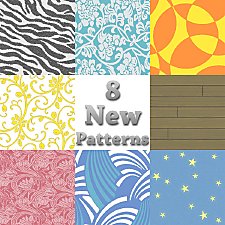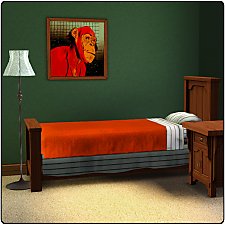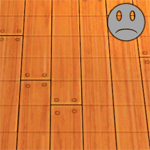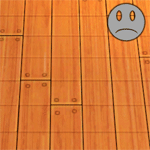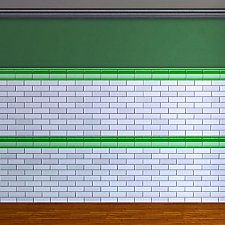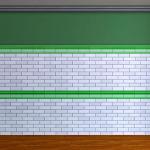Pattern Giganto Pack. 64 Patterns.
Pattern Giganto Pack. 64 Patterns.

64PatternsThumb.jpg - width=150 height=151

AbstractSwatch1.jpg - width=1280 height=1024

Abstract1.jpg - width=600 height=1011

Abstract2.jpg - width=600 height=1011

Abstract3.jpg - width=600 height=1011
This upload contains 64 patterns most of which come in three sizes (for a grand total of 188 files). All of the .package files are in the Downloads section. However, because this upload is so large, you will need to check out the Comments section to preview all the offerings.
The screenshot of each pattern gives the file name, the thumbnail for each available size, number of recolor-able channels, and its in-game location. The largest version of each pattern is shown on the walls, the medium scale on the chairs/bed and the smallest on the rug/lamp. I've also included a group of swatches from photoshop that will give you a better idea of the detail in each pattern. A swatch shows a full repeat of the largest version of each pattern. The medium pattern is 1/2 scale and the small 1/3 scale.
I've placed most of my patterns in Abstract based on my personal preference. Those patterns placed in geometric are those that I really felt had to go there, since the category is already full of content and loads slowly enough as is. Themed has been reserved for patterns I felt were only useable for children or in bathrooms.
I hope you like them.
Patterns contained in Abstract1of2.zip
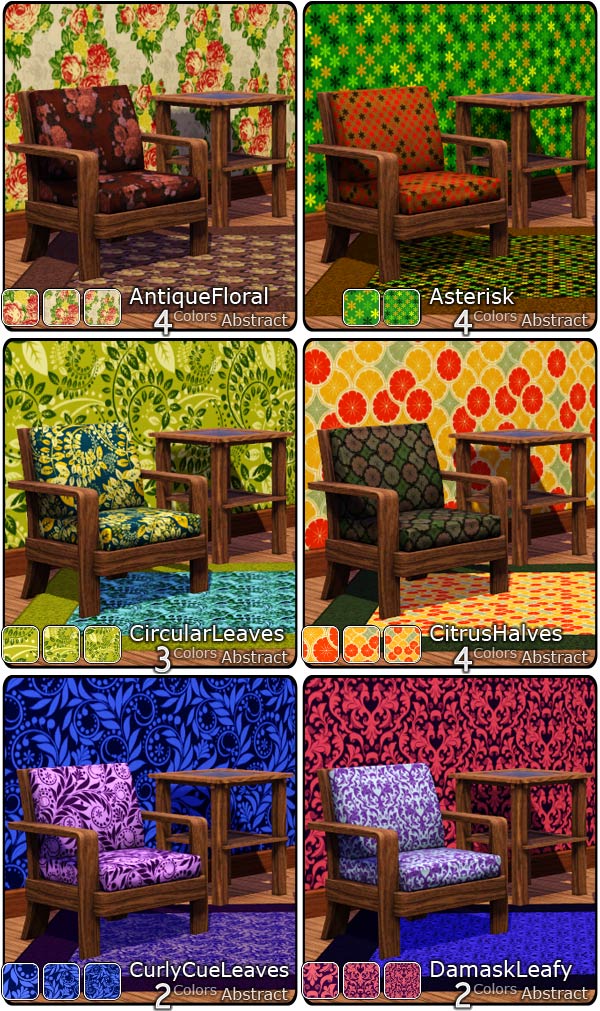
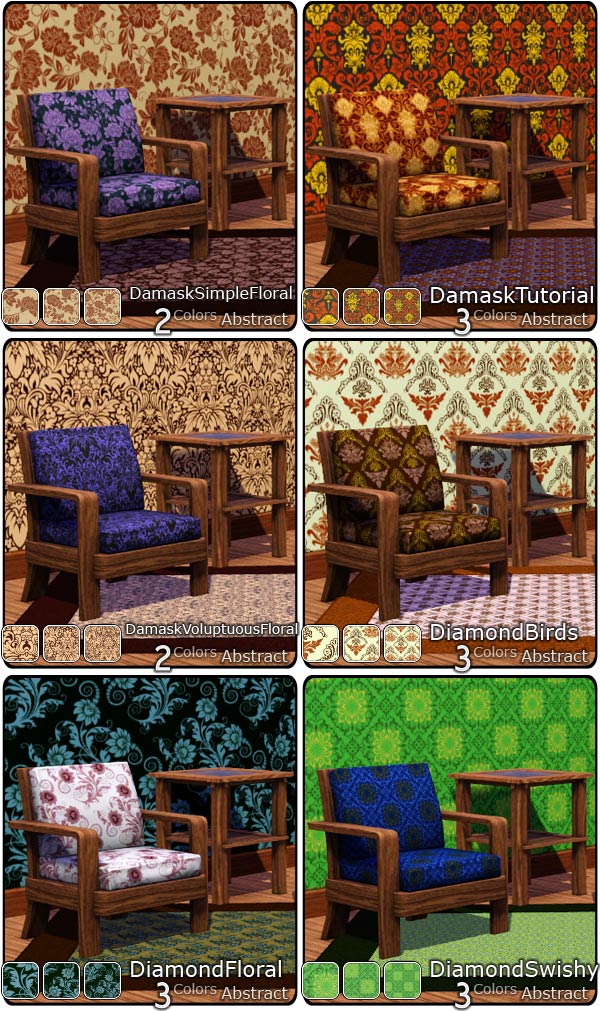
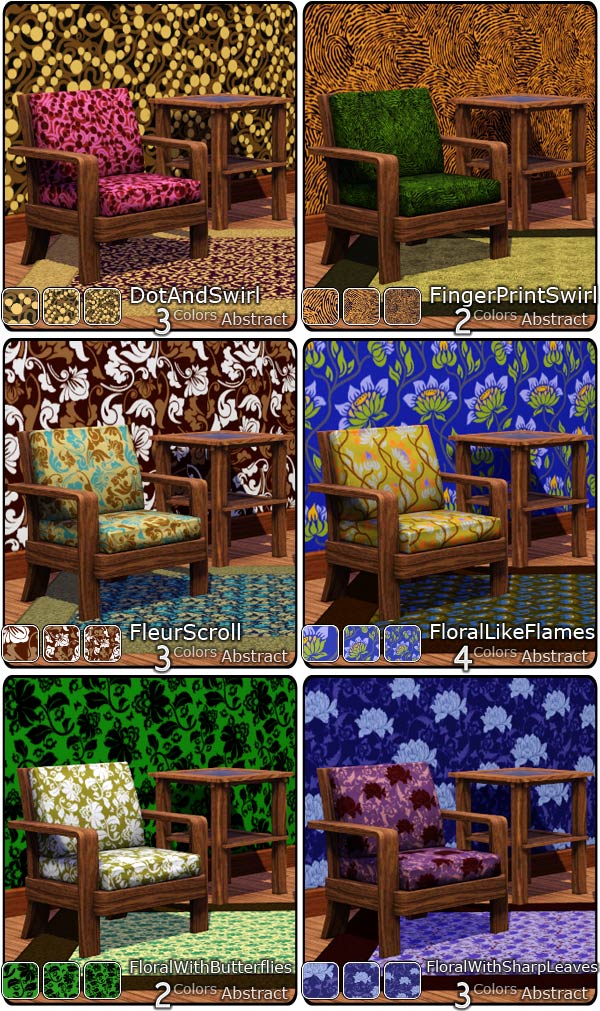
Thanks to:
Delphy for tools.
|
Theme.zip
Download
Uploaded: 20th Jul 2009, 4.79 MB.
21,265 downloads.
|
||||||||
|
Geometric.zip
Download
Uploaded: 20th Jul 2009, 2.59 MB.
18,799 downloads.
|
||||||||
|
Abstract2of2.zip
Download
Uploaded: 20th Jul 2009, 7.74 MB.
19,336 downloads.
|
||||||||
|
Abstract1of2.zip
Download
Uploaded: 20th Jul 2009, 8.07 MB.
20,944 downloads.
|
||||||||
| For a detailed look at individual files, see the Information tab. | ||||||||
Install Instructions
1. Click the file listed on the Files tab to download the file to your computer.
2. Extract the zip, rar, or 7z file. Now you will have either a .package or a .sims3pack file.
For Package files:
1. Cut and paste the file into your Documents\Electronic Arts\The Sims 3\Mods\Packages folder. If you do not already have this folder, you should read the full guide to Package files first: Sims 3:Installing Package Fileswiki, so you can make sure your game is fully patched and you have the correct Resource.cfg file.
2. Run the game, and find your content where the creator said it would be (build mode, buy mode, Create-a-Sim, etc.).
For Sims3Pack files:
1. Cut and paste it into your Documents\Electronic Arts\The Sims 3\Downloads folder. If you do not have this folder yet, it is recommended that you open the game and then close it again so that this folder will be automatically created. Then you can place the .sims3pack into your Downloads folder.
2. Load the game's Launcher, and click on the Downloads tab. Find the item in the list and tick the box beside it. Then press the Install button below the list.
3. Wait for the installer to load, and it will install the content to the game. You will get a message letting you know when it's done.
4. Run the game, and find your content where the creator said it would be (build mode, buy mode, Create-a-Sim, etc.).
Extracting from RAR, ZIP, or 7z: You will need a special program for this. For Windows, we recommend 7-Zip and for Mac OSX, we recommend Keka. Both are free and safe to use.
Need more help?
If you need more info, see:
- For package files: Sims 3:Installing Package Fileswiki
- For Sims3pack files: Game Help:Installing TS3 Packswiki
Loading comments, please wait...
Uploaded: 20th Jul 2009 at 11:07 PM
-
Five Various Patterns ~ Grunge to Retro to Kids!
by insidious_glamour 2nd Jul 2009 at 1:04am
 18
27.4k
29
18
27.4k
29
-
Woodworms pattern, typical Spanish tiles and glass 3D balls on concrete
by Revenessa 22nd Aug 2009 at 3:30am
 10
23.7k
18
10
23.7k
18
-
TS2 Carpet Conversions Reworked
by JaneSamborski 4th Sep 2009 at 1:11am
These are based on conversions done by Plum. more...
 24
43.8k
100
24
43.8k
100
-
Mass Transit: Tiles For Well Traveled Rooms
by JaneSamborski 3rd Aug 2009 at 1:29am
EA's tiles are another thing you can add to the list of things I wasn't satisfied with in TS3. more...
 40
76.7k
197
40
76.7k
197
-
Knock, Please: Default Replacement Wood Textures
by JaneSamborski 24th Jul 2009 at 5:23am
EA's wood textures are ugly. These are less ugly. more...
-
Floor Fix - Short, Medium-Length Planks with Pegs
by JaneSamborski 2nd Aug 2009 at 1:41am
Some designer at EA goofed this (shocker). more...
-
TS2 Wood Floor Conversions Reworked
by JaneSamborski 5th Sep 2009 at 12:57am
These are based on Plums lovely TS2 conversions. more...
 12
36.8k
67
12
36.8k
67
-
by JaneSamborski 28th Aug 2009 at 7:45pm
There are no wall templates in the game game for creating a proper back splash. This really bothered me. more...
 25
38k
75
25
38k
75

 Sign in to Mod The Sims
Sign in to Mod The Sims Pattern Giganto Pack. 64 Patterns.
Pattern Giganto Pack. 64 Patterns.