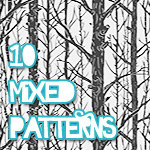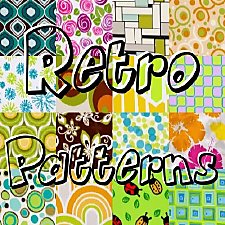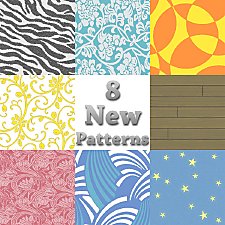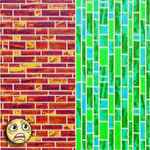Woodworms pattern, typical Spanish tiles and glass 3D balls on concrete
Woodworms pattern, typical Spanish tiles and glass 3D balls on concrete

01Main.jpg - width=425 height=425

03SpanishTile.jpg - width=850 height=436

04SpanishTilex2.jpg - width=700 height=381

02List.jpg - width=1050 height=315

05BlassBalls.jpg - width=956 height=471

06WoodWormsDefault.jpg - width=912 height=650

07WoodWormsOthers.jpg - width=938 height=601

08Suelos.jpg - width=1024 height=503

These two patterns have 2 palettes, they are under wood category, the firts one is in horizontal, the secon in vertical.
They give any floor, wall or furniture an old look, perfect for those looking for dusty rooms or antique buldings.
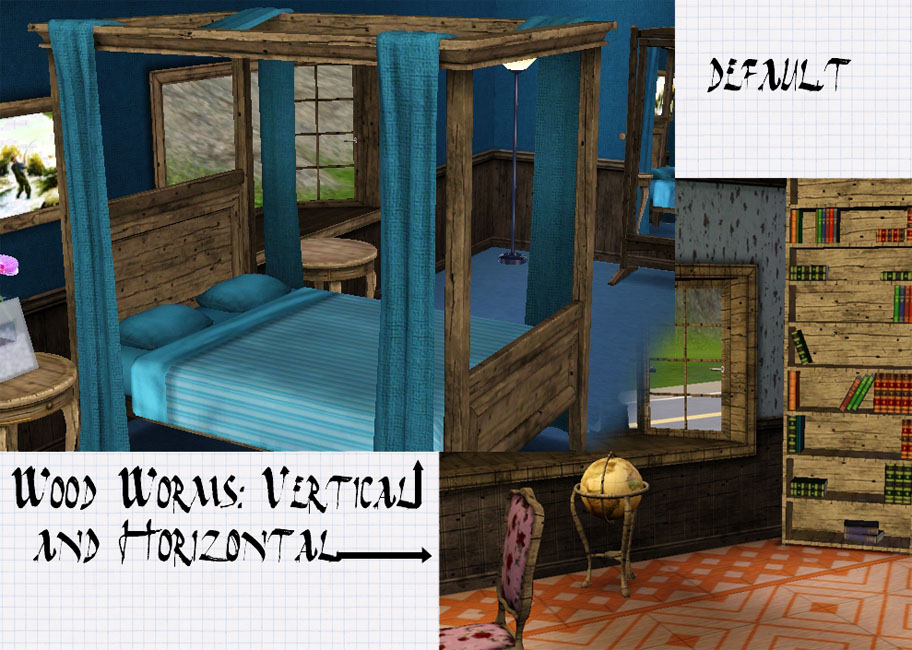

They give a rustic look to your kitchens or baths used as floor, wall cover, counters, but (here in spain) we use them for decoring any room, as garden floor covering, on chairs, tables, on pot plants...
These tiles have a nice floral pattern originally white and cobalt and glazed, but in the sims3 world you can choose any colour!
Some history...
(12th Century)Among the technological novelties that arrived with the invasion of Spain by the Arabs were various ceramic processes that provide the product with a glassy layer that made it impermeable and constituted the base and coating of its eventual chromatism or decoration. An important production factory was established in Malaga. The pressure of the Christians in the 15th Century forced the production factory to be transferred from Malaga to Manises where the greater part of Spanish tiles are currently produced.

This moder tile fits well in walls and floors, but can be used too as bed cover or in clothes. The glass balls are 3D like!
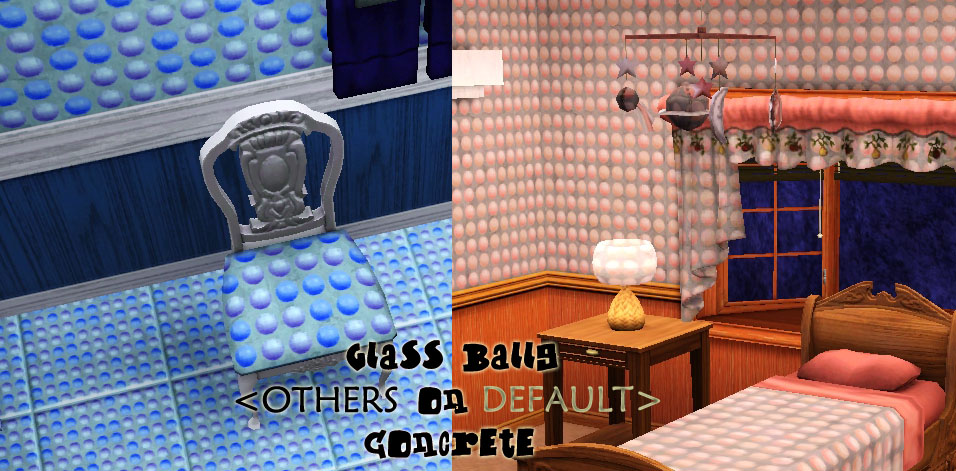
Hope you like them all!
Additional Credits:
Thanks to Delphy for her pattern packager!
|
TipicalSpanish_tile_001&002Revenessa.zip
Download
Uploaded: 22nd Aug 2009, 79.8 KB.
1,927 downloads.
|
||||||||
|
GlassBalss_Tile003_Revenessa.zip
Download
Uploaded: 22nd Aug 2009, 88.3 KB.
1,361 downloads.
|
||||||||
|
WoodWorms_Wood001&2_revenessa.zip
Download
Uploaded: 22nd Aug 2009, 184.3 KB.
2,844 downloads.
|
||||||||
| For a detailed look at individual files, see the Information tab. | ||||||||
Install Instructions
1. Click the file listed on the Files tab to download the file to your computer.
2. Extract the zip, rar, or 7z file. Now you will have either a .package or a .sims3pack file.
For Package files:
1. Cut and paste the file into your Documents\Electronic Arts\The Sims 3\Mods\Packages folder. If you do not already have this folder, you should read the full guide to Package files first: Sims 3:Installing Package Fileswiki, so you can make sure your game is fully patched and you have the correct Resource.cfg file.
2. Run the game, and find your content where the creator said it would be (build mode, buy mode, Create-a-Sim, etc.).
For Sims3Pack files:
1. Cut and paste it into your Documents\Electronic Arts\The Sims 3\Downloads folder. If you do not have this folder yet, it is recommended that you open the game and then close it again so that this folder will be automatically created. Then you can place the .sims3pack into your Downloads folder.
2. Load the game's Launcher, and click on the Downloads tab. Find the item in the list and tick the box beside it. Then press the Install button below the list.
3. Wait for the installer to load, and it will install the content to the game. You will get a message letting you know when it's done.
4. Run the game, and find your content where the creator said it would be (build mode, buy mode, Create-a-Sim, etc.).
Extracting from RAR, ZIP, or 7z: You will need a special program for this. For Windows, we recommend 7-Zip and for Mac OSX, we recommend Keka. Both are free and safe to use.
Need more help?
If you need more info, see:
- For package files: Sims 3:Installing Package Fileswiki
- For Sims3pack files: Game Help:Installing TS3 Packswiki
Loading comments, please wait...
-
Five Various Patterns ~ Grunge to Retro to Kids!
by insidious_glamour 2nd Jul 2009 at 1:04am
 18
27.3k
29
18
27.3k
29
-
Modern Glass Starter (Lofted, 1Bd, 1Ba)
by jillrp 2nd Mar 2010 at 11:10pm
 +1 packs
12 13k 5
+1 packs
12 13k 5 World Adventures
World Adventures
-
Array

 Sign in to Mod The Sims
Sign in to Mod The Sims