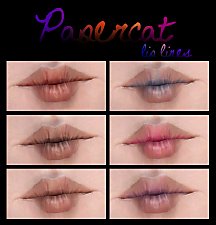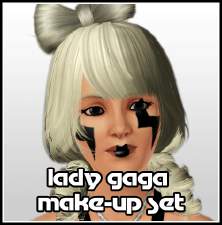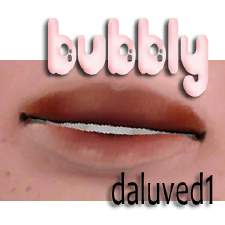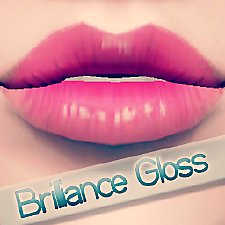LusterShine Lipgloss - (Non - Replacement)
LusterShine Lipgloss - (Non - Replacement)

Lustershine.jpg - width=408 height=380
Luster Shine lip mask
What is LusterShine LipGloss?
It's a extremely versatile custom non-replacement full face mask that has been modified to be used as lipstick/or lip gloss.
Where do i find it?
Once you have downloaded, and installed the LSLipmask_Miniie071509.package file to your "Program files/Electronic Arts/The Sims 3/Mods/Packages" directory, It's going to be under costume make up with its own icon.

What's so cool about it?
It's extremely versatile! It's fully customizable. You can create your own shade of colors, while still having the base textures shine through. You can either choose for it to be a Lip gloss, or go for of a natural look, by adjusting the highlight. (Color 1)
For lip glosses - Keep Color 1 near light colors to white. The closer to white, the shiner.
For lipstick - Choose a darker color with color 1 and use color 2 and 3 to blend.
You can also wear it with the EA lipstick underneath to create more fullness, and shine (If you use the wet). If you use the Matte EA default lipstick under it, you will have a different effect as well. The lipstick color will shine through so you can use it to blend the colors with your mask colors and create many shades!
It's amazing how many shades/looks you can create.

It retains it's shine in-game!

Additional Credits:
Delphy for his awesome CTU tool.
Xanathon for his great idea for editing full face masks.
 !
!
|
LSLipMask_Miniie071509.rar
| LusterShine LipMask file
Download
Uploaded: 20th Jul 2009, 19.1 KB.
34,128 downloads.
|
||||||||
| For a detailed look at individual files, see the Information tab. | ||||||||
Install Instructions
1. Click the file listed on the Files tab to download the file to your computer.
2. Extract the zip, rar, or 7z file. Now you will have either a .package or a .sims3pack file.
For Package files:
1. Cut and paste the file into your Documents\Electronic Arts\The Sims 3\Mods\Packages folder. If you do not already have this folder, you should read the full guide to Package files first: Sims 3:Installing Package Fileswiki, so you can make sure your game is fully patched and you have the correct Resource.cfg file.
2. Run the game, and find your content where the creator said it would be (build mode, buy mode, Create-a-Sim, etc.).
For Sims3Pack files:
1. Cut and paste it into your Documents\Electronic Arts\The Sims 3\Downloads folder. If you do not have this folder yet, it is recommended that you open the game and then close it again so that this folder will be automatically created. Then you can place the .sims3pack into your Downloads folder.
2. Load the game's Launcher, and click on the Downloads tab. Find the item in the list and tick the box beside it. Then press the Install button below the list.
3. Wait for the installer to load, and it will install the content to the game. You will get a message letting you know when it's done.
4. Run the game, and find your content where the creator said it would be (build mode, buy mode, Create-a-Sim, etc.).
Extracting from RAR, ZIP, or 7z: You will need a special program for this. For Windows, we recommend 7-Zip and for Mac OSX, we recommend Keka. Both are free and safe to use.
Need more help?
If you need more info, see:
- For package files: Sims 3:Installing Package Fileswiki
- For Sims3pack files: Game Help:Installing TS3 Packswiki
Loading comments, please wait...
-
by Sleepy-Genius 23rd Jul 2012 at 9:31pm
-
by Winterayne 9th Jan 2013 at 8:36pm
-
by Winterayne 17th Apr 2013 at 5:08pm
-
BrightEyes Default Eye Texture Replacements
by Miniie 9th Jul 2009 at 9:01am
This is the second version of my BrightEyes Mod. more...
-
BrightEyes Colorblend Texture Replacements
by Miniie 16th Jul 2009 at 6:55am
This is a multi-colored eye replacement. more...

 Sign in to Mod The Sims
Sign in to Mod The Sims LusterShine Lipgloss - (Non - Replacement)
LusterShine Lipgloss - (Non - Replacement)