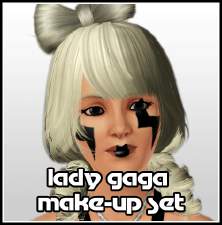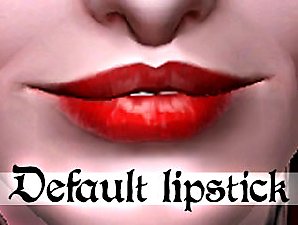Gothica Extreme - Make up (Adult and YA - Male and Female)
Gothica Extreme - Make up (Adult and YA - Male and Female)

two.jpg - width=667 height=641

2dudes copy.jpg - width=681 height=565

whitegal.jpg - width=500 height=375

bluegal.jpg - width=500 height=375
Can be used for gothic, emo or elfish themes, depending on the colors.
"Your sim can never look messed up enough"

Dark gothica with blue eyeliner.

Black and blue.

Light blue and white.
Endless combinations are possible.
Additional Credits:
Thanks to Delphy for the Delphy Cas Texture Unitool
|
AF AM Vanito - Gothica Extreme - Make up.rar
| Gothica Extreme, make up
Download
Uploaded: 29th Jul 2009, 57.4 KB.
15,639 downloads.
|
||||||||
| For a detailed look at individual files, see the Information tab. | ||||||||
Install Instructions
1. Click the file listed on the Files tab to download the file to your computer.
2. Extract the zip, rar, or 7z file. Now you will have either a .package or a .sims3pack file.
For Package files:
1. Cut and paste the file into your Documents\Electronic Arts\The Sims 3\Mods\Packages folder. If you do not already have this folder, you should read the full guide to Package files first: Sims 3:Installing Package Fileswiki, so you can make sure your game is fully patched and you have the correct Resource.cfg file.
2. Run the game, and find your content where the creator said it would be (build mode, buy mode, Create-a-Sim, etc.).
For Sims3Pack files:
1. Cut and paste it into your Documents\Electronic Arts\The Sims 3\Downloads folder. If you do not have this folder yet, it is recommended that you open the game and then close it again so that this folder will be automatically created. Then you can place the .sims3pack into your Downloads folder.
2. Load the game's Launcher, and click on the Downloads tab. Find the item in the list and tick the box beside it. Then press the Install button below the list.
3. Wait for the installer to load, and it will install the content to the game. You will get a message letting you know when it's done.
4. Run the game, and find your content where the creator said it would be (build mode, buy mode, Create-a-Sim, etc.).
Extracting from RAR, ZIP, or 7z: You will need a special program for this. For Windows, we recommend 7-Zip and for Mac OSX, we recommend Keka. Both are free and safe to use.
Need more help?
If you need more info, see:
- For package files: Sims 3:Installing Package Fileswiki
- For Sims3pack files: Game Help:Installing TS3 Packswiki
Loading comments, please wait...
-
by The Path Of Nevermore 1st Feb 2010 at 5:19pm
-
Subtle Wrinkles for Both Genders ***NOW AS AGE DETAIL TOO***
by Arisuka updated 8th Mar 2010 at 6:05pm
 38
98.2k
157
38
98.2k
157
-
Fishnet and See-through shirts for men (Adult, YA) ACCESSOIRE & BUGFIX UPDATE
by Vanito updated 28th Jul 2009 at 1:26am
Mesh shirts for adult and YA men. They took me awfully long to make, but here they are. more...
 53
137.7k
232
53
137.7k
232
Male » Mixed Sets » Adult
-
Shirt and torn shirt with fishnet sleeves (Teens)
by Vanito 26th Jul 2009 at 6:32am
Male teens have way too few clothes to choose from. So now the fishnet shirst are available for teens too. more...
 12
50.9k
104
12
50.9k
104
Male » Mixed Sets » Teen
-
Shirt and torn shirt with fishnet sleeves (Male, Adult, YA)
by Vanito 18th Jul 2009 at 11:21am
Two new shirt versions with fishnet sleeves. more...
 22
48.7k
90
22
48.7k
90
-
Male Leather Chaps - Sexy pants for your sim (Male adult, YA)
by Vanito 28th Jul 2009 at 12:46pm
A sexy outfit for your male sim, made of leather. more...
 49
108k
87
49
108k
87
Male » Mixed Sets » Adult
About Me
* Do with my stuff what you want, just give me credit and a link back.
* Got more stuff on Sexysims2, same username.
* Got lots of stuff on the exchance, same username.
* It's okay to put remakes on paysites, we'll download it at the Booty for free.
* If you redo my stuff, let this download addict know so I can download it.
-- Not often online, but I am when new stuff is released --
Thanks to:
The creators from this site, its absolutely the best site for sims 3 content.
Twallan for the The SuperComputer + slider hack in it + no crashes.
Delphy for the CAS texture unitool.
Etc
SIMS3
How to change a sims nude clothes:
Install the Nraas computer by Twallan.
Put you sim in the shower.
Change the sim in 'edit sim' via the advaned menu. Your sim wil appear as if in daily clothes, but your changing the nude clothes.
Change clothes, save, and your sims nude outfit has changed.
Clothes stay, assecoires don't. Bye bye annoying custom content.
PEACE!
KW: Sims 2 men's clothes, sims 2 men's clothing, sims 2 mens clothes, sims 2 mens clothing, sims 2 sexy clothes for men, sims 2 leather chaps, gothic apparel, mens gothic clothes, mens gothic clothing, mens emo clothes, mens emo clothing, sims 2 men's apparel, menswear, sims 2, hacks, hacked, mods, modded, mod, gothic makeup, gothic make up, mesh shirt, fishnet shirt, torn shirt.

 Sign in to Mod The Sims
Sign in to Mod The Sims Gothica Extreme - Make up (Adult and YA - Male and Female)
Gothica Extreme - Make up (Adult and YA - Male and Female)