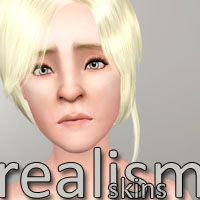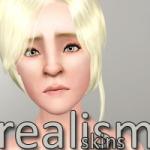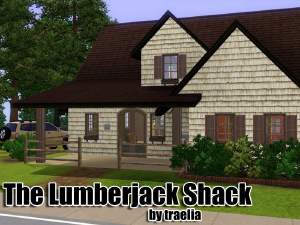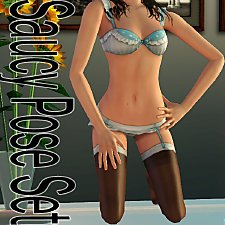Belle Glade - Floridian Beach Home
Belle Glade - Floridian Beach Home

Bellegaldefloor.jpg - width=830 height=554

1.jpg - width=800 height=600

2.jpg - width=800 height=600

3.jpg - width=800 height=600

4.jpg - width=800 height=600

5.jpg - width=800 height=600

belleglade.jpg - width=800 height=600
After a day of being frustrated about my house being stolen, I decided to make a new one!
When I was younger I visited my mother in Florida, and the houses there were beautiful. So, I did a seach on Florida houses and came upon this house that I wanted to build. It's beachy, yet modern. The inside has well thought out interior design. I personally fell in love with the master bedroom. (see the orange and blue bedroom picture)
It's a bit pricey furnished, but I promise it is worth it!

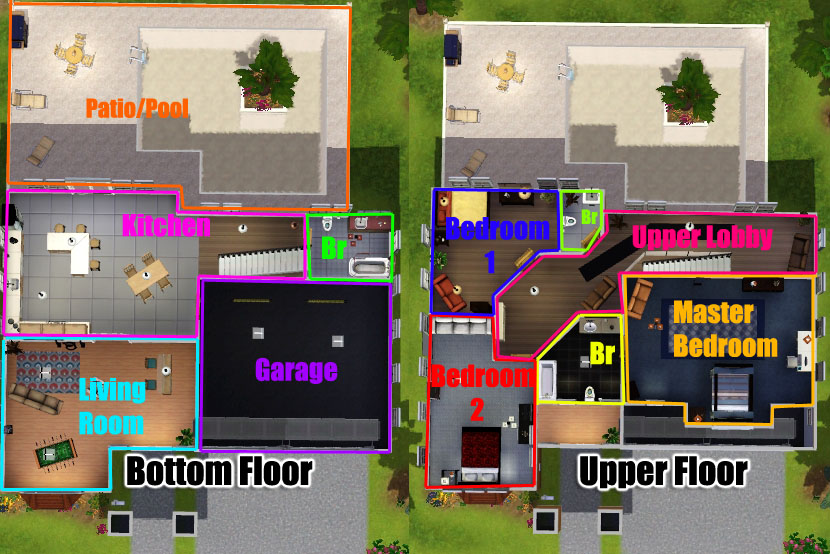
The beds in bedroom 1&2 can be switched with single beds for younger sims, as well as cribs and such, otherwise they are both double beds.
Also either bedroom can be converted to a study/recreation room.
This house features:
Excellent interior design
Two car garage
Pool with island
Beachiness
This house comes full furnished.
Furnished: $118,017
Unfurnished: $58,942
Lot Size: 3x3
Lot Price: $118,017/$58,942
Additional Credits:
THANK YOU SHERWIN WILLIAMS PAINT, for your wonderful color schemes.
|
Belle Glade - version 2.rar
Download
Uploaded: 4th Aug 2009, 1.07 MB.
786 downloads.
|
||||||||
| For a detailed look at individual files, see the Information tab. | ||||||||
Install Instructions
1. Click the file listed on the Files tab to download the file to your computer.
2. Extract the zip, rar, or 7z file.
2. Select the .sims3pack file you got from extracting.
3. Cut and paste it into your Documents\Electronic Arts\The Sims 3\Downloads folder. If you do not have this folder yet, it is recommended that you open the game and then close it again so that this folder will be automatically created. Then you can place the .sims3pack into your Downloads folder.
5. Load the game's Launcher, and click on the Downloads tab. Select the house icon, find the lot in the list, and tick the box next to it. Then press the Install button below the list.
6. Wait for the installer to load, and it will install the lot to the game. You will get a message letting you know when it's done.
7. Run the game, and find your lot in Edit Town, in the premade lots bin.
Extracting from RAR, ZIP, or 7z: You will need a special program for this. For Windows, we recommend 7-Zip and for Mac OSX, we recommend Keka. Both are free and safe to use.
Need more help?
If you need more info, see Game Help:Installing TS3 Packswiki for a full, detailed step-by-step guide!
Loading comments, please wait...
Updated: 4th Aug 2009 at 7:13 AM
-
by Lavandula 14th Jun 2009 at 8:15pm
 8
30.2k
9
8
30.2k
9
-
by Lavandula 5th Jul 2009 at 10:04pm
 3
8.4k
4
3
8.4k
4
-
by Gaslighttwin31 19th Jul 2009 at 5:11pm
 5
12.7k
3
5
12.7k
3
-
by simmen90 26th Jul 2010 at 2:42pm
 9
31.9k
35
9
31.9k
35
-
by Ferguson Avenue 5th Oct 2011 at 4:15am
 7
18.7k
12
7
18.7k
12
-
by Beccapixie10 18th Sep 2013 at 7:48pm
 +4 packs
3 8.3k 22
+4 packs
3 8.3k 22 High-End Loft Stuff
High-End Loft Stuff
 Ambitions
Ambitions
 Late Night
Late Night
 Generations
Generations
-
Gaffes Barn - Quaint and Stout house
by traelia 19th Jul 2009 at 1:43am
So AGAIN, my house has been stolen by the same guy who stole my other one, and put it on more...
 10
11k
9
10
11k
9
-
Realism Skins - NON-DEFAULT and DEFAULT versions!
by traelia 3rd Mar 2010 at 7:24pm
There are a few skintones out there, I think they are all beautiful, but something made me want to give more...
-
Model Pose Pack - Poses for cmomoney's Pose Player (UPDATED 6/17/11)
by traelia updated 18th Jun 2011 at 4:03am
Important: You will need cmomoney's Pose Player found here. more...
 23
116.7k
89
23
116.7k
89
-
Saucy Pose Pack - for cmomoney's Pose Player (UPDATED 6/14/11)
by traelia updated 15th Jun 2011 at 12:19am
Important: You will need cmomoney's Pose Player found here. more...
 53
205.9k
227
53
205.9k
227

 Sign in to Mod The Sims
Sign in to Mod The Sims Belle Glade - Floridian Beach Home
Belle Glade - Floridian Beach Home