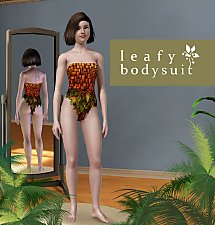New Non-Default Lara Croft BodyShape Mesh
New Non-Default Lara Croft BodyShape Mesh

BetterLookingPlusSizes.jpg - width=1124 height=888

MidRangeMorph.jpg - width=794 height=832

MuscleMorph.jpg - width=702 height=758

NoMorphs.jpg - width=1266 height=838

Overview.jpg - width=1124 height=928

FatMorph.jpg - width=808 height=858
Also non default texture provided for Maxis Mesh in Swimwear, Sleepwear and Athletic.

This is a non-default Mesh. It will not override a Maxis mesh.
Last week I cracked how to set up a non-default mesh.
I have a project in planning stage which requires a Lara Croft/Superheroine body shape. So I made one.
Combine the two and here you go, voila (how come the French have a word for that?)

The challenge here wasn't so much in shaping the mesh, but in producing a shape which works well with the existing morphs.
Do I need to describe the Lara Croft shape?
Ok, its not that extreme, more in line with the latest Tomb Raider editions.
See the pictures with slider positions included to see the morph effects.
The default Mesh position is with the Thin/Fat slider centered and the Fitness slider at minimum. This is how the Mesh would look in a your 3d editor.
Because the mesh waist has been narrowed and the hips slightly narrowed, the 'plus size' sim retains a more realistic attractive shape as the 'fat' slider is moved up. The larger breasts don't hurt either.

The fitness slider still reduces the breasts and increases the thighs, but it is again much more realistic.
Included in one zip is the Mesh, plus the required texture. Both must be intalled to see it in game. In the other zip is the texture for the standard Maxis Mesh.
The texture for the mesh can be modified but at the moment requires a bit of hex editing to the CASPart to apply it to the mesh properly. Hopefully now that I have done this a tool may be forthcoming.
Technical Info:
The mesh uses
name afBodySwimsuit_edited
VPXY instance of 0x0000000030E169C1.
lod1 has instance 0x00000000A2AC5C92,
lod2 is 0x00000000A2AC5C91
lod3 is 0x00000000A2AC5C90.
All lods are group 0x00637C8A.
Anyone who understands this can make use of the mesh for re-texturing, but essentially this is all the information any tool would need.
Please do not re-use these names and instances if you are building your own mesh. If we start producing a lot of meshes, as I hope, we will have to avoid conflicts.
Comments and Feedback please. I have tested it in-game running at top detail and it is fine. The lower meshes are consistent in shape so should not be jarring if they kick in at long distance, but please tell me, good or bad.
I learn by trying the impossible. (Well....very difficult)
Click bold underlined part below to go to tutorial.
Link to tutorial on how to texture this mesh.
Click bold underlined part above to go to tutorial.
Additional Credits:
Delphy, of course, Peter L Jones and simlogical and this time WesHowe. Very very much WesHowe. Thanks guys.
|
Clothing_SwimsuitBalcony_RP200709.zip
| Balcony Lingerie/Swimsuit for Maxis Mesh
Download
Uploaded: 21st Jul 2009, 91.7 KB.
28,259 downloads.
|
||||||||
|
Mesh_BodyShapeLara_RP190709.zip
| Working Non_Default Mesh Plus Texture
Download
Uploaded: 21st Jul 2009, 295.6 KB.
40,846 downloads.
|
||||||||
| For a detailed look at individual files, see the Information tab. | ||||||||
Install Instructions
1. Click the file listed on the Files tab to download the file to your computer.
2. Extract the zip, rar, or 7z file. Now you will have either a .package or a .sims3pack file.
For Package files:
1. Cut and paste the file into your Documents\Electronic Arts\The Sims 3\Mods\Packages folder. If you do not already have this folder, you should read the full guide to Package files first: Sims 3:Installing Package Fileswiki, so you can make sure your game is fully patched and you have the correct Resource.cfg file.
2. Run the game, and find your content where the creator said it would be (build mode, buy mode, Create-a-Sim, etc.).
For Sims3Pack files:
1. Cut and paste it into your Documents\Electronic Arts\The Sims 3\Downloads folder. If you do not have this folder yet, it is recommended that you open the game and then close it again so that this folder will be automatically created. Then you can place the .sims3pack into your Downloads folder.
2. Load the game's Launcher, and click on the Downloads tab. Find the item in the list and tick the box beside it. Then press the Install button below the list.
3. Wait for the installer to load, and it will install the content to the game. You will get a message letting you know when it's done.
4. Run the game, and find your content where the creator said it would be (build mode, buy mode, Create-a-Sim, etc.).
Extracting from RAR, ZIP, or 7z: You will need a special program for this. For Windows, we recommend 7-Zip and for Mac OSX, we recommend Keka. Both are free and safe to use.
Need more help?
If you need more info, see:
- For package files: Sims 3:Installing Package Fileswiki
- For Sims3pack files: Game Help:Installing TS3 Packswiki
Loading comments, please wait...
Uploaded: 21st Jul 2009 at 11:27 AM
Updated: 22nd Jul 2009 at 4:19 PM - Tutorial link added
-
Lara Croft's Mansion - Film and Underworld Structure
by alessiae65 14th Jul 2009 at 12:33am
 56
80.2k
50
56
80.2k
50
-
Skinny Jeans and Blouse outfit for Lara Mesh
by RoguePilot 26th Jul 2009 at 3:07am
-
Swimsuit Set for Lara BodyShape Mesh
by RoguePilot 29th Jul 2009 at 12:46pm
-
Lara BodyShape Top and Bottom Meshes Non-Default.
by RoguePilot 3rd Aug 2009 at 12:38am
-
by Kiara24 29th Jul 2010 at 8:11pm
 10
45.9k
143
10
45.9k
143
-
by HystericalParoxysm 26th Jul 2014 at 12:13am
 32
60k
199
32
60k
199
-
by FifthAce2007 5th Aug 2014 at 1:33pm
-
Skinny Jeans and Blouse outfit for Lara Mesh
by RoguePilot 26th Jul 2009 at 3:07am
To use this outfit for the Lara Mesh you must have the Mesh installed, see link: Link to Lara Body more...
-
Lara BodyShape Top and Bottom Meshes Non-Default.
by RoguePilot 3rd Aug 2009 at 12:38am
These are Non-Default Top and Bottom Meshes, they do not over-ride anything. more...
-
Sports Underwear, High Leg again.
by RoguePilot 15th Jul 2009 at 11:38am
I present to you a set of underwear suitable for any occasion. more...
-
by RoguePilot 12th Jul 2009 at 8:45pm
The Villans are here! more...
-
by RoguePilot 22nd Jul 2009 at 8:30am
Available for Adult/YA Male, enabled for Everyday and Sportswear. The shorts are also available as Swimwear. more...
-
High Leg Swimsuit with Semi-Transparent Cut-Out
by RoguePilot 10th Jul 2009 at 7:27pm
This is the second in my swimsuit series. It is available for Adult/Young Adult females. more...
-
by RoguePilot 10th Jul 2009 at 8:46am
Shirt, shorts and socks for the football team. more...
-
by RoguePilot 7th Jul 2009 at 6:59pm
Thank you Delphy for the tools to do this. more...
-
by RoguePilot updated 23rd Jul 2009 at 10:13am
***Fixed a texture alignment issue on Thong. more...
-
Swimsuit Set for Lara BodyShape Mesh
by RoguePilot 29th Jul 2009 at 12:46pm
You MUST have the Lara Croft BodyShape Mesh to use this download. more...

 Sign in to Mod The Sims
Sign in to Mod The Sims New Non-Default Lara Croft BodyShape Mesh
New Non-Default Lara Croft BodyShape Mesh