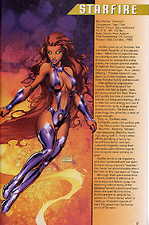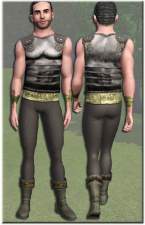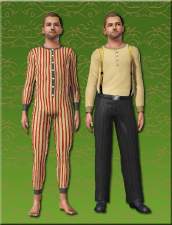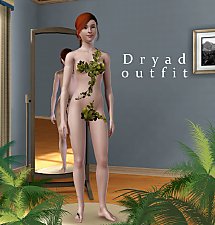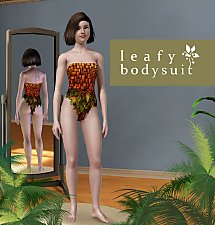Starfire Outfit (DC Comics Version)
Starfire Outfit (DC Comics Version)
SCREENSHOTS

starfire.jpg - width=800 height=600
in-game w/ detail close-ups

starfire_cas.jpg - width=1280 height=1024
CaS w/ detail close-ups

starfire_ingame.jpg - width=800 height=638
in-game outside/inside lighting

starfire_ref1.jpg - width=634 height=960
reference pic
Downloaded 16,412 times
1,159 Thanks
101 Favourited
151,546 Views
Say Thanks!
Thanked!

A Starfire costume for your superhero neighborhoods!
Important note: The bodysuit is a re-texture of RoguePilot's "Lara Croft Bodyshape Mesh", which is NOT included.. so you'll have to download that in order for it to work. (The boots and gloves are made using EA meshes, so if you only want those, they should work fine without it.)
What's Included:
- Sexy bodysuit
- Gloves, complete with matching nail polish
- High-heeled, thigh-high boots
What's NOT Included:
- The model sim, which isn't really anything special anyway.
- The custom mesh by RoguePilot, which can be found here on MTS.
- The custom eyes the model is wearing, which can be found offsite here.
The bodysuit is available for young adult/adult/elder, under all clothing categories (since there's not much available for this mesh yet, i figured it makes more sense for her to swim and sleep in it than to change her bodyshape - however if you disagree you certainly don't have to use it for those activities). The gloves and boots are available for the same ages under everyday/formal/athletic only however, since sleeping in boots is a bit strange.
-> Everything is recolourable in CaS, including the highlights (which are set to a light purple by default), the main dark purple bits, and the red gem; so you can make her outfit bright pink if you want, or just make it more/less shiny..

-> The bodysuit, the gloves, and the boots are in seperate *.package files are all zipped into one *.rar file for your convenience. Just extract and throw them in your mods/packages folder, and don't forget to get the mesh! =]
Additional Credits:
Delphy for the CTU, Daluved1 for the tutorials, RoguePilot for the mesh, BlackJack19 for inadvertently giving me the idea to make this, and everyone in Creator Feedback for helping me fine-tune it.. ^.^
This is a new mesh recolour, and means that you will need to download the particular mesh itself in order for this to show up in your game. See the Meshes Needed section or read the text for more information.
MTS has all free content, all the time. Donate to help keep it running.
|
starfire_outfit.rar
| bodysuit/gloves/boots
Download
Uploaded: 3rd Aug 2009, 538.3 KB.
34,970 downloads.
|
||||||||
| For a detailed look at individual files, see the Information tab. | ||||||||
Install Instructions
Quick Guide:
1. Click the file listed on the Files tab to download the file to your computer.
2. Extract the zip, rar, or 7z file. Now you will have either a .package or a .sims3pack file.
For Package files:
1. Cut and paste the file into your Documents\Electronic Arts\The Sims 3\Mods\Packages folder. If you do not already have this folder, you should read the full guide to Package files first: Sims 3:Installing Package Fileswiki, so you can make sure your game is fully patched and you have the correct Resource.cfg file.
2. Run the game, and find your content where the creator said it would be (build mode, buy mode, Create-a-Sim, etc.).
For Sims3Pack files:
1. Cut and paste it into your Documents\Electronic Arts\The Sims 3\Downloads folder. If you do not have this folder yet, it is recommended that you open the game and then close it again so that this folder will be automatically created. Then you can place the .sims3pack into your Downloads folder.
2. Load the game's Launcher, and click on the Downloads tab. Find the item in the list and tick the box beside it. Then press the Install button below the list.
3. Wait for the installer to load, and it will install the content to the game. You will get a message letting you know when it's done.
4. Run the game, and find your content where the creator said it would be (build mode, buy mode, Create-a-Sim, etc.).
Extracting from RAR, ZIP, or 7z: You will need a special program for this. For Windows, we recommend 7-Zip and for Mac OSX, we recommend Keka. Both are free and safe to use.
Need more help?
If you need more info, see:
1. Click the file listed on the Files tab to download the file to your computer.
2. Extract the zip, rar, or 7z file. Now you will have either a .package or a .sims3pack file.
For Package files:
1. Cut and paste the file into your Documents\Electronic Arts\The Sims 3\Mods\Packages folder. If you do not already have this folder, you should read the full guide to Package files first: Sims 3:Installing Package Fileswiki, so you can make sure your game is fully patched and you have the correct Resource.cfg file.
2. Run the game, and find your content where the creator said it would be (build mode, buy mode, Create-a-Sim, etc.).
For Sims3Pack files:
1. Cut and paste it into your Documents\Electronic Arts\The Sims 3\Downloads folder. If you do not have this folder yet, it is recommended that you open the game and then close it again so that this folder will be automatically created. Then you can place the .sims3pack into your Downloads folder.
2. Load the game's Launcher, and click on the Downloads tab. Find the item in the list and tick the box beside it. Then press the Install button below the list.
3. Wait for the installer to load, and it will install the content to the game. You will get a message letting you know when it's done.
4. Run the game, and find your content where the creator said it would be (build mode, buy mode, Create-a-Sim, etc.).
Extracting from RAR, ZIP, or 7z: You will need a special program for this. For Windows, we recommend 7-Zip and for Mac OSX, we recommend Keka. Both are free and safe to use.
Need more help?
If you need more info, see:
- For package files: Sims 3:Installing Package Fileswiki
- For Sims3pack files: Game Help:Installing TS3 Packswiki
Meshes needed
This download requires one or more meshes to work properly. Please check the Description tab for information about the meshes needed, then download them below:| MTS cannot guarantee any off-site links will be available |
| New Non-Default Lara Croft BodyShape Mesh by RoguePilot |
Loading comments, please wait...
Author
Packs Needed
None, this is Sims 3 base game compatible!
Download Details
Uploaded: 3rd Aug 2009 at 5:19 AM
Age:
– Young Adult
– Adult
– Elder
Gender:
– Female
Clothing Type:
– Everyday
– Formal
– Sleepwear
– Swimwear
– Athletic
Clothing Style:
– Sci-Fi
: Science Fiction
Other Type:
– Not Applicable
Maxis Flags:
– Not Applicable
Outfit Type:
– Full Outfit
Tags
Other Download Recommendations:
-
by HystericalParoxysm 25th Jul 2014 at 11:13pm
 32
59.2k
198
32
59.2k
198

 Sign in to Mod The Sims
Sign in to Mod The Sims Starfire Outfit (DC Comics Version)
Starfire Outfit (DC Comics Version)