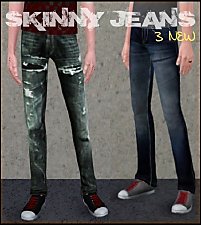Skinny Jeans and Blouse outfit for Lara Mesh
Skinny Jeans and Blouse outfit for Lara Mesh

Image3.jpg - width=1184 height=840
Skinny Jeans and Blouse.

Image5.jpg - width=456 height=748
Shredded Shorts

Image8.jpg - width=1248 height=994
Shredded Shorts Close-up

Image10.jpg - width=650 height=888
Gothy with Net Stockings

Image11.jpg - width=1034 height=844
Stockings Range

Image15.jpg - width=472 height=730
Preview taster of 2 part Mesh
Link to Lara Body Mesh Download
***Edit: Corrected Bumpmap Flattener now available in own ZIP.***
Available for Adult/YA, enabled for Everyday, Formal, Athletic and Swimwear.
I have also provided a package file for the Maxis mesh.
You will find this outfit in the full body section when you go int CAS, Not as a top or bottom.

The outfit is essentially a one piece body texture, but it gives the appearance of a top and bottom set. Don't worry I am working on a genuine two part mesh.
The Lara BodyMesh is a skintight Mesh which in this case is not a hindrance.
The skintight jeans look well fitted.
Both the the Blouse and the Jeans are standard Maxis seperates which have been edited to fit as a single piece. (It's actually quite a job to get jeans from a bottom mesh to line up correctly on a body mesh)
The blouse has been given a lower neckline and is shorter, the Jeans have been distressed just a little bit more.

The shorts came about pretty much by accident. Frustration with things not going well can sometimes lead to lucky slips. They are a bit cheeky.

As soon as I saw it in game it just demanded a Gothy look, hence the black colour selection, and because of this I decided to include a set of stockings I had laying around.
Robokitty has some good gothy stockings for download here.

Clothing_StockingsSet_RP230709.package
is the set of stockings for that Gothy feel. (With the right colour)
Clothing_JeansandBlouse_MeshLara_RP230709.package
is the outfit for my Lara BodyShape Mesh. The Mesh must be installed to use this package.
Clothing_JeansandBlouse_RP210709.package
BM_afBodySwimsuit_plunge_RP120709.package
are for the standard Maxis mesh. The BM file is a bumpmap flattener to get rid of seams that will show on the Maxis. This will over-ride the bumpmap for all outfits that use that mesh. Not a detriment as far as I can see, but yor choice. Both in one zip.
This outfit came about pretty much as a demonstration of what is possible. I hope I have made my case.
As a taster, the mesh modelling the stockings is a working prototype of the new 2 part top/bottom Lara Mesh. Still some seams issues to work out.

Good things coming.
Additional Credits:
Delphy, Peter L Jones and simlogical and WesHowe. Thanks guys.
|
BM_afBodySwimsuit_plunge_RP120709.zip
| Corrected Bumpmap Flattener
Download
Uploaded: 27th Jul 2009, 129.3 KB.
22,791 downloads.
|
||||||||
|
Clothing_StockingsSet_RP230709.zip
| Stockings set.
Download
Uploaded: 26th Jul 2009, 1.76 MB.
29,720 downloads.
|
||||||||
|
Clothing_JeansandBlouse_RP210709.zip
| Outfit For Maxis Mesh
Download
Uploaded: 26th Jul 2009, 1.54 MB.
29,133 downloads.
|
||||||||
|
Clothing_JeansandBlouse_MeshLara_RP230709.zip
| Outfit for Lara Mesh
Download
Uploaded: 26th Jul 2009, 1.55 MB.
31,914 downloads.
|
||||||||
| For a detailed look at individual files, see the Information tab. | ||||||||
Install Instructions
1. Click the download button, or the filename, to download the file to your computer.
2. Extract the zip, rar, or 7z file. Now you will have either a .package or a .sims3pack file.
For Package files:
1. Cut and paste the file into your Documents\Electronic Arts\The Sims 3\Mods\Packages folder. If you do not already have this folder, you should read the full guide to Package files first: Sims 3:Installing Package Fileswiki, so you can make sure your game is fully patched and you have the correct Resource.cfg file.
2. Run the game, and find your content where the creator said it would be (build mode, buy mode, Create-a-Sim, etc.).
For Sims3Pack files:
1. Cut and paste it into your Documents\Electronic Arts\The Sims 3\Downloads folder. If you do not have this folder yet, it is recommended that you open the game and then close it again so that this folder will be automatically created. Then you can place the .sims3pack into your Downloads folder.
2. Load the game's Launcher, and click on the Downloads tab. Find the item in the list and tick the box beside it. Then press the Install button below the list.
3. Wait for the installer to load, and it will install the content to the game. You will get a message letting you know when it's done.
4. Run the game, and find your content where the creator said it would be (build mode, buy mode, Create-a-Sim, etc.).
Extracting from RAR, ZIP, or 7z: You will need a special program for this. For Windows, we recommend 7-Zip and for Mac OSX, we recommend Keka. Both are free and safe to use.
Need more help?
If you need more info, see:
- For package files: Sims 3:Installing Package Fileswiki
- For Sims3pack files: Game Help:Installing TS3 Packswiki
Meshes needed
This download requires one or more meshes to work properly. Please check the Description tab for information about the meshes needed, then download them below:| MTS cannot guarantee any off-site links will be available |
| New Non-Default Lara Croft BodyShape Mesh by RoguePilot |
Loading comments, please wait...
Uploaded: 26th Jul 2009 at 3:07 AM
Updated: 27th Jul 2009 at 8:07 PM - Corrected Bumpmap Flattener
-
New Non-Default Lara Croft BodyShape Mesh
by RoguePilot 21st Jul 2009 at 11:27am
-
Swimsuit Set for Lara BodyShape Mesh
by RoguePilot 29th Jul 2009 at 12:46pm
-
Lara BodyShape Top and Bottom Meshes Non-Default.
by RoguePilot 3rd Aug 2009 at 12:38am
-
Archaic Jeans-Fully Recolorable
by terriecason updated 15th Jun 2011 at 11:11pm
-
Rock Revival Jeans - Fully Recolorable
by terriecason 11th Feb 2010 at 2:00am
-
by omegastarr82 7th Mar 2013 at 9:00pm
-
by HystericalParoxysm 26th Jul 2014 at 12:13am
 32
60.1k
199
32
60.1k
199
-
Swimsuit Set for Lara BodyShape Mesh
by RoguePilot 29th Jul 2009 at 12:46pm
You MUST have the Lara Croft BodyShape Mesh to use this download. more...
-
Sports Underwear, High Leg again.
by RoguePilot 15th Jul 2009 at 11:38am
I present to you a set of underwear suitable for any occasion. more...
-
by RoguePilot 7th Jul 2009 at 6:59pm
Thank you Delphy for the tools to do this. more...
-
by RoguePilot updated 23rd Jul 2009 at 10:13am
***Fixed a texture alignment issue on Thong. more...
-
by RoguePilot 22nd Jul 2009 at 8:30am
Available for Adult/YA Male, enabled for Everyday and Sportswear. The shorts are also available as Swimwear. more...
-
New Non-Default Lara Croft BodyShape Mesh
by RoguePilot 21st Jul 2009 at 11:27am
Available for Adult/YA Females. Enabled in Everyday, Formal, Sleepwear, Athletic and Swimwear. more...
-
Lara BodyShape Top and Bottom Meshes Non-Default.
by RoguePilot 3rd Aug 2009 at 12:38am
These are Non-Default Top and Bottom Meshes, they do not over-ride anything. more...
-
High Leg Swimsuit with Semi-Transparent Cut-Out
by RoguePilot 10th Jul 2009 at 7:27pm
This is the second in my swimsuit series. It is available for Adult/Young Adult females. more...
-
by RoguePilot 10th Jul 2009 at 8:46am
Shirt, shorts and socks for the football team. more...
-
New Scarlett Top and Bottom Meshes - fits EA meshes
by RoguePilot 12th Aug 2009 at 6:05am
***Edited 12th August 2009. There was a problem with the bumpmap references in the Top meshes. more...

 Sign in to Mod The Sims
Sign in to Mod The Sims Skinny Jeans and Blouse outfit for Lara Mesh
Skinny Jeans and Blouse outfit for Lara Mesh