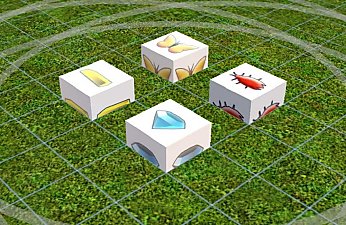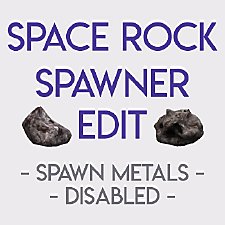Buyable Insect Spawners
Buyable Insect Spawners

ss1.jpg - width=527 height=527

ss2.jpg - width=650 height=275

ss1.jpg - width=509 height=509

ss2.jpg - width=602 height=273
Simply go into Build mode and find all the butterfly and beetle spawners under the 'Rocks' category (there are no miscellaneous or insect categories, so I simply chose rocks.) And place them wherever you like.
When these are placed, they are placed underground. So if after placing a spawner, you decide you no longer want it, you can dig a deep pond underneath it, then move your pointer around until you find it. Then you can move/delete it. But they are still invisible, so you'll have to remember where you placed them.
The titles are a little vague. Each spawner is labeled differently. Some clarify as to which insects will spawn, but some simply say "low", "med", "high, or "epic". I'm ASSUMING that low=common, med=uncommon, high=rare and epic=extraordinarily unusual, but this has not been proven.
For a list of rarities, click here.
They are free to place.
They do NOT replace any original content, I simply created a clone of each spawner and enabled them in build mode under the rocks category.
The spawners run on a timer, so once placed it may take a few sim days for them to show up. The timer seems to reset after catching/collecting them.
I've tested these and found no problems, but if you find something I haven't, please let me know.
Thanks to Srikandi for ideas, testing, carifications, etc.
|
TS3 Build Object - Buyable Insect Spawners - Snaitf.rar
Download
Uploaded: 24th Jul 2009, 7.3 KB.
19,962 downloads.
|
||||||||
| For a detailed look at individual files, see the Information tab. | ||||||||
Install Instructions
1. Click the file listed on the Files tab to download the file to your computer.
2. Extract the zip, rar, or 7z file. Now you will have either a .package or a .sims3pack file.
For Package files:
1. Cut and paste the file into your Documents\Electronic Arts\The Sims 3\Mods\Packages folder. If you do not already have this folder, you should read the full guide to Package files first: Sims 3:Installing Package Fileswiki, so you can make sure your game is fully patched and you have the correct Resource.cfg file.
2. Run the game, and find your content where the creator said it would be (build mode, buy mode, Create-a-Sim, etc.).
For Sims3Pack files:
1. Cut and paste it into your Documents\Electronic Arts\The Sims 3\Downloads folder. If you do not have this folder yet, it is recommended that you open the game and then close it again so that this folder will be automatically created. Then you can place the .sims3pack into your Downloads folder.
2. Load the game's Launcher, and click on the Downloads tab. Find the item in the list and tick the box beside it. Then press the Install button below the list.
3. Wait for the installer to load, and it will install the content to the game. You will get a message letting you know when it's done.
4. Run the game, and find your content where the creator said it would be (build mode, buy mode, Create-a-Sim, etc.).
Extracting from RAR, ZIP, or 7z: You will need a special program for this. For Windows, we recommend 7-Zip and for Mac OSX, we recommend Keka. Both are free and safe to use.
Need more help?
If you need more info, see:
- For package files: Sims 3:Installing Package Fileswiki
- For Sims3pack files: Game Help:Installing TS3 Packswiki
Loading comments, please wait...
Uploaded: 24th Jul 2009 at 10:31 PM
Updated: 26th Jul 2009 at 8:22 PM
#bugs, #insects, #butterflies, #butterfly, #spawner, #collecting, #hunting, #Snaitf, #object, #build
-
by Snaitf 24th Jul 2009 at 10:31pm
 28
87.5k
86
28
87.5k
86
-
Buyable Rock Spawners (Gem, Metal [Ore], and Meteor)
by Snaitf 24th Jul 2009 at 10:31pm
 68
111.2k
85
68
111.2k
85
-
Reduced (or no) Dog Digging Sites from Spawners
by Amber Lokisdotter 30th Mar 2013 at 2:51pm
 +1 packs
24 21.5k 79
+1 packs
24 21.5k 79 Pets
Pets
-
Epic Spawners Spawn All Collectibles (1.67)
by nikel23 updated 31st Oct 2013 at 4:01pm
 +7 packs
51 70.1k 204
+7 packs
51 70.1k 204 World Adventures
World Adventures
 Ambitions
Ambitions
 Late Night
Late Night
 Showtime
Showtime
 Supernatural
Supernatural
 University Life
University Life
 Into the Future
Into the Future
-
Insect Wings (Fairy Replacements)
by Eternal2ndKira 18th Jun 2014 at 5:01am
-
by sweetdevil 14th Mar 2021 at 1:27pm
 4
4.5k
16
4
4.5k
16
-
Pest Control (Update 3/16/25) - Trash and Clothing Piles
by Twinsimming updated 16th Mar 2025 at 2:38pm
 31
28.1k
82
31
28.1k
82
-
by lastolympian 20th Aug 2024 at 12:57pm
 8
8.1k
18
8
8.1k
18
-
by lastolympian 16th Sep 2024 at 12:32pm
 6
3.8k
5
6
3.8k
5
-
[Maxis Lost+Found] Gender Biased Doors
by Snaitf 23rd Jul 2009 at 2:14am
I noticed that the game included 2 doors that, for some reason, were not enabled in the build catalog. more...
 56
82.9k
88
56
82.9k
88

 Sign in to Mod The Sims
Sign in to Mod The Sims Buyable Insect Spawners
Buyable Insect Spawners