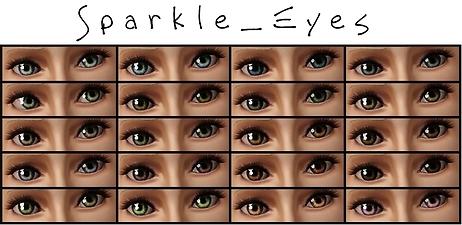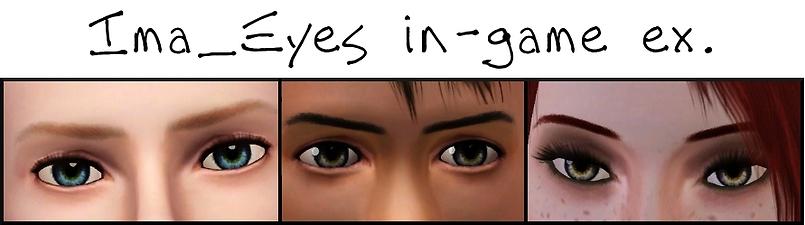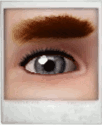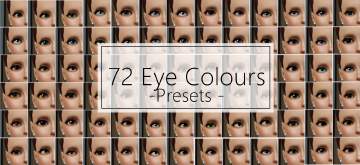Even More Default Eye Replacements [Updated 8/12/10]
Even More Default Eye Replacements [Updated 8/12/10]

attempt1.jpg - width=788 height=323
Shiny_Eyes - CAS examples

attempt2.jpg - width=789 height=384
Sparkle_Eyes - CAS examples

attempt3.jpg - width=575 height=279
Ima_Eyes v2 - CAS examples

attempte1.jpg - width=882 height=186
Shiny_Eyes - in-game examples

attempte2.jpg - width=839 height=196
Sparkle_Eyes - in-game examples

attempte3.jpg - width=891 height=249
Ima_Eyes v2 - in-game examples

eyeexample.jpg - width=222 height=48
Examples for thumbnail - not the same color from each style, obviously
If I put up the old version by accident (I don't think I did, but it has been almost 7 months since I did these), please let me know and I'll change the file to the right one.
Also, I plan on putting up contact versions of these eyes once I play around with them some more. I have them done, but I'd like to play with different channels before I put them up.
----
Again, as I said in the last batch I uploaded a while back, if these look like anyone else's replacements, I'm sorry. I didn't intend for them to. I just play around and things come out however they come out.
And again, my names for the eyes aren't creative. I have no creativity.
Shiny_Eyes
Okay, so they aren't really shiny. Looks better on lighter eye colors than darker ones, but I think that's about true for any type of eye.
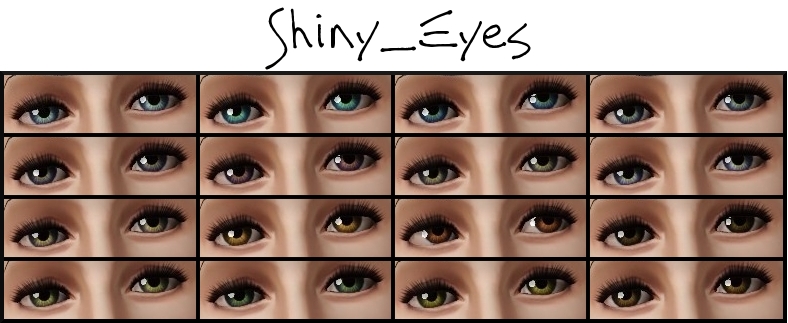
Sparkle_Eyes
Again, not sparkly. Just the first thing I thought of. And again, looks better on lighter colored eyes.

Ima_Eyes v2
These aren't really new new... But I figured I would post them with these anyway (hopefully that's alright). These are an edited version of the Ima_Eyes I posted before. There isn't as much contrast and there is a yellow ring around the pupil (as do all of the eyes in this post; I prefer two-toned eyes over one color). As usual, looks a lot better on lighter colored eyes.

You can see some examples of each in-game in the images I uploaded (if only eyes looked how they did in CAS). Sorry about the lighting on some of those. I'm not good at positioning my Sims in the direct light sometimes.
And remember you can only use one default eye replacement at a time.
Additional Credits:
Aikea Guinea for the tutorial on eye replacements.
|
Sparkle_Eyes__no_yellow_by_shadowwolf5889.rar
| Default Eye Replacement - no yellow version
Download
Uploaded: 12th Aug 2010, 12.5 KB.
3,228 downloads.
|
||||||||
|
Ima_Eyes_v2_no_yellow_by_shadowwolf5889.rar
| Default Eye Replacement - no yellow version
Download
Uploaded: 12th Aug 2010, 10.2 KB.
2,632 downloads.
|
||||||||
|
Shiny_Eyes_no_yellow_by_shadowwolf5889.zip
| Default Eye Replacement - no yellow version
Download
Uploaded: 22nd Jan 2010, 14.9 KB.
3,825 downloads.
|
||||||||
|
Ima_Eyes_v2_with_yellow_by_shadowwolf5889.zip
| Default Eye Replacement
Download
Uploaded: 18th Aug 2009, 9.8 KB.
10,173 downloads.
|
||||||||
|
Shiny_Eyes_by_shadowwolf5889.zip
| Default Eye Replacement
Download
Uploaded: 18th Aug 2009, 18.5 KB.
12,163 downloads.
|
||||||||
|
Sparkle_Eyes_by_shadowwolf5889.zip
| Default Eye Replacement
Download
Uploaded: 18th Aug 2009, 20.9 KB.
18,732 downloads.
|
||||||||
| For a detailed look at individual files, see the Information tab. | ||||||||
Install Instructions
1. Click the file listed on the Files tab to download the file to your computer.
2. Extract the zip, rar, or 7z file. Now you will have either a .package or a .sims3pack file.
For Package files:
1. Cut and paste the file into your Documents\Electronic Arts\The Sims 3\Mods\Packages folder. If you do not already have this folder, you should read the full guide to Package files first: Sims 3:Installing Package Fileswiki, so you can make sure your game is fully patched and you have the correct Resource.cfg file.
2. Run the game, and find your content where the creator said it would be (build mode, buy mode, Create-a-Sim, etc.).
For Sims3Pack files:
1. Cut and paste it into your Documents\Electronic Arts\The Sims 3\Downloads folder. If you do not have this folder yet, it is recommended that you open the game and then close it again so that this folder will be automatically created. Then you can place the .sims3pack into your Downloads folder.
2. Load the game's Launcher, and click on the Downloads tab. Find the item in the list and tick the box beside it. Then press the Install button below the list.
3. Wait for the installer to load, and it will install the content to the game. You will get a message letting you know when it's done.
4. Run the game, and find your content where the creator said it would be (build mode, buy mode, Create-a-Sim, etc.).
Extracting from RAR, ZIP, or 7z: You will need a special program for this. For Windows, we recommend 7-Zip and for Mac OSX, we recommend Keka. Both are free and safe to use.
Need more help?
If you need more info, see:
- For package files: Sims 3:Installing Package Fileswiki
- For Sims3pack files: Game Help:Installing TS3 Packswiki
Loading comments, please wait...
Uploaded: 18th Aug 2009 at 1:34 AM
Updated: 12th Aug 2010 at 2:09 PM - Added alternate versions.
#default, #eye, #replacements
-
Eye Shine- Eye Default Replacements For Sims 3
by Rockermonkey 26th Jun 2009 at 6:54pm
-
Default Eye Replacements: GlistenEyes
by sprinkz 3rd Jul 2009 at 9:04pm
-
Default Eye Replacements-Vivid Eyes
by JillianWong 7th Jul 2009 at 6:06pm
-
BrightEyes Default Eye Texture Replacements
by Miniie 9th Jul 2009 at 9:01am
-
shadowwolf5889's Default Eye Replacements
by shadowwolf5889 12th Jul 2009 at 8:41pm
-
Default Eye Replacements-Vibrant Eyes
by JillianWong 15th Jul 2009 at 11:40am
-
UPDATED: Default Eye Replacement Now With Small Version
by missy harries updated 26th Mar 2010 at 7:29pm
-
Yet Even More Default Eye Replacements.
by shadowwolf5889 8th Sep 2010 at 6:35am
-
The truth of soul's eyes, a real style eyes for your Sims :)
by Aouregan 12th May 2014 at 12:22am
-
Bella, LoL, and Starry Night Eyes: Defaults and Contacts
by shadowwolf5889 3rd Jul 2012 at 12:33pm
Three sets of eyes, with default and contact versions of each eye. more...
-
shadowwolf5889's Default Eye Replacements
by shadowwolf5889 12th Jul 2009 at 8:41pm
This is my first attempt at making any Sims item for any game. more...
-
Yet Even More Default Eye Replacements.
by shadowwolf5889 8th Sep 2010 at 6:35am
Two new default eye replacements along with non-default/contact versions. more...
-
More or Less, More Default Eyes and Contacts
by shadowwolf5889 31st Mar 2011 at 12:49pm
Three default eyes, with two contact versions of each eye as well. more...
-
Hopefully Kind of Realistic Eyes: Defaults & Contacts (updated)
by shadowwolf5889 updated 19th Jul 2011 at 12:23am
Default and non-default eyes that are hopefully kind of realistic... more...
About Me
Please don't edit my creations without my permission, or upload them anywhere else. I doubt you would want to in the first place :P
Sorry for any late replies or no replies to something, if anyone tries to reach me here... I don't come to MTS all that often anymore.
You can also see some other TS3 creations I've made (a few eyes and some lipsticks) by clicking on my homepage link. I might eventually post those things here on MTS once I quit being lazy.

 Sign in to Mod The Sims
Sign in to Mod The Sims Even More Default Eye Replacements [Updated 8/12/10]
Even More Default Eye Replacements [Updated 8/12/10]