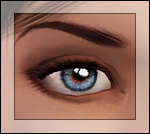Bella, LoL, and Starry Night Eyes: Defaults and Contacts
Bella, LoL, and Starry Night Eyes: Defaults and Contacts

Contact_Thumbnails.jpg - width=778 height=266
Contact Thumbnails.

Contact_Controls.jpg - width=884 height=804
Contact Controls.

Bella_Defaults.jpg - width=1270 height=758
Bella - Default examples.

LoL_Contacts.jpg - width=1270 height=758
LoL - Contact examples.

Bella_Contacts.jpg - width=1270 height=758
Bella - Contact examples.

LoL_Defaults.jpg - width=1270 height=758
LoL - Default examples.

StarryNight_Contacts.jpg - width=1270 height=758
Starry Night - Contact examples.

StarryNight_Defaults.jpg - width=1270 height=758
Starry Night - Default examples.
All default eye replacements are obviously for male and female, toddler through elder.
All contacts are also for male and female, toddler through elder. All contacts have four color channels. Three channels are in the iris and the fourth channel is for the sclera/eye whites. You can see examples of the contacts in the extra images attached.
I also included an image to try and show the color channels for the contacts. On the LoL and Bella eyes, the channels in the iris were made to sort of blend together. So it might be hard to pick out the different channels in those particular eyes.
For the thumbnails image, the LoL thumbnail was taken using the HQ mod, but the other two thumbnails (and all other attached images) were taken without that mod.
Bella Eyes:
Named after my brother's puppy. When I originally made the texture, I was looking after her (puppies and toddlers don't mix well, apparently).

LoL Eyes:
LoL doesn't stand for anything... now. I originally labeled them as "lol" because it was sort of a joke. I wasn't expecting to do anything with them.
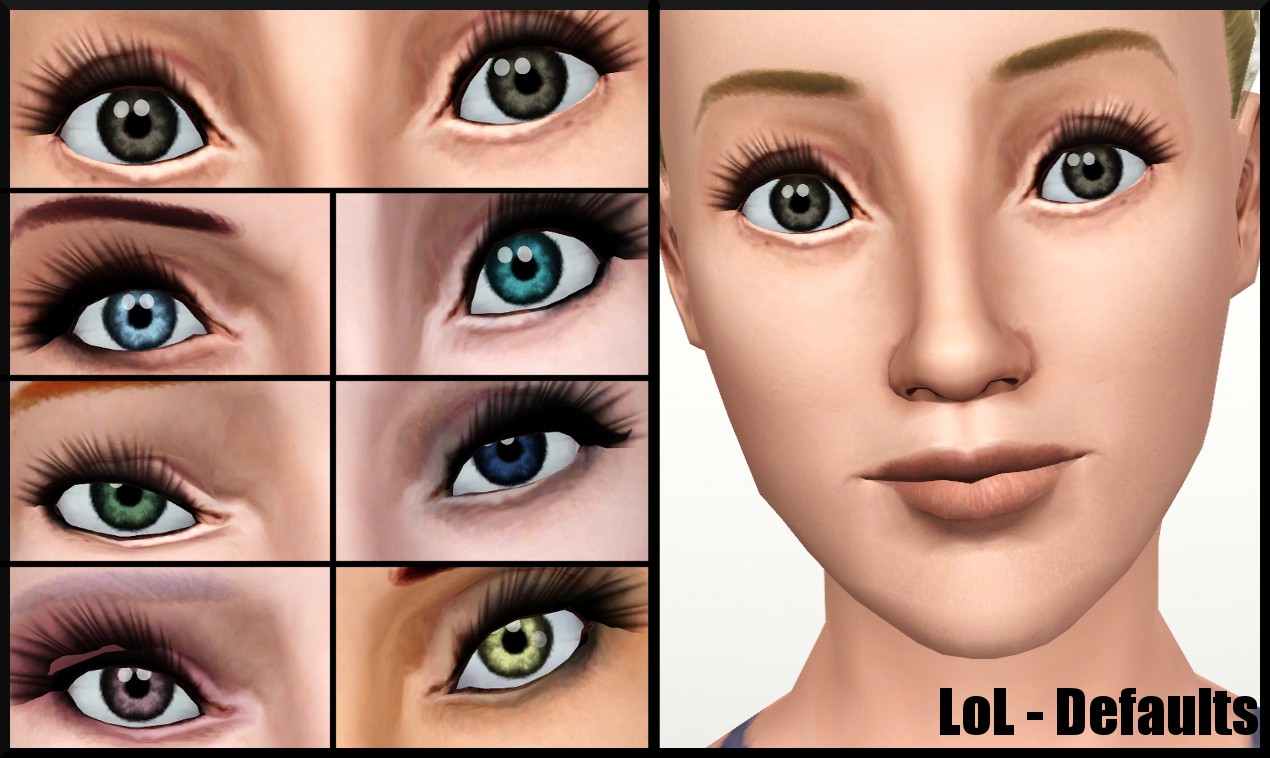
Starry Night Eyes:
Long story short, I used free GIMP brushes when I was making the texture for these eyes. I don't remember exactly what brushes I used. But I did make a list of all of the GIMP brushes that I have downloaded, and then listed the brushes that I know or think that I used in these eyes. So for credit, I'm including a link to those lists at the bottom of this post. I can remove the eyes if the mods decide they shouldn't be uploaded because of this.
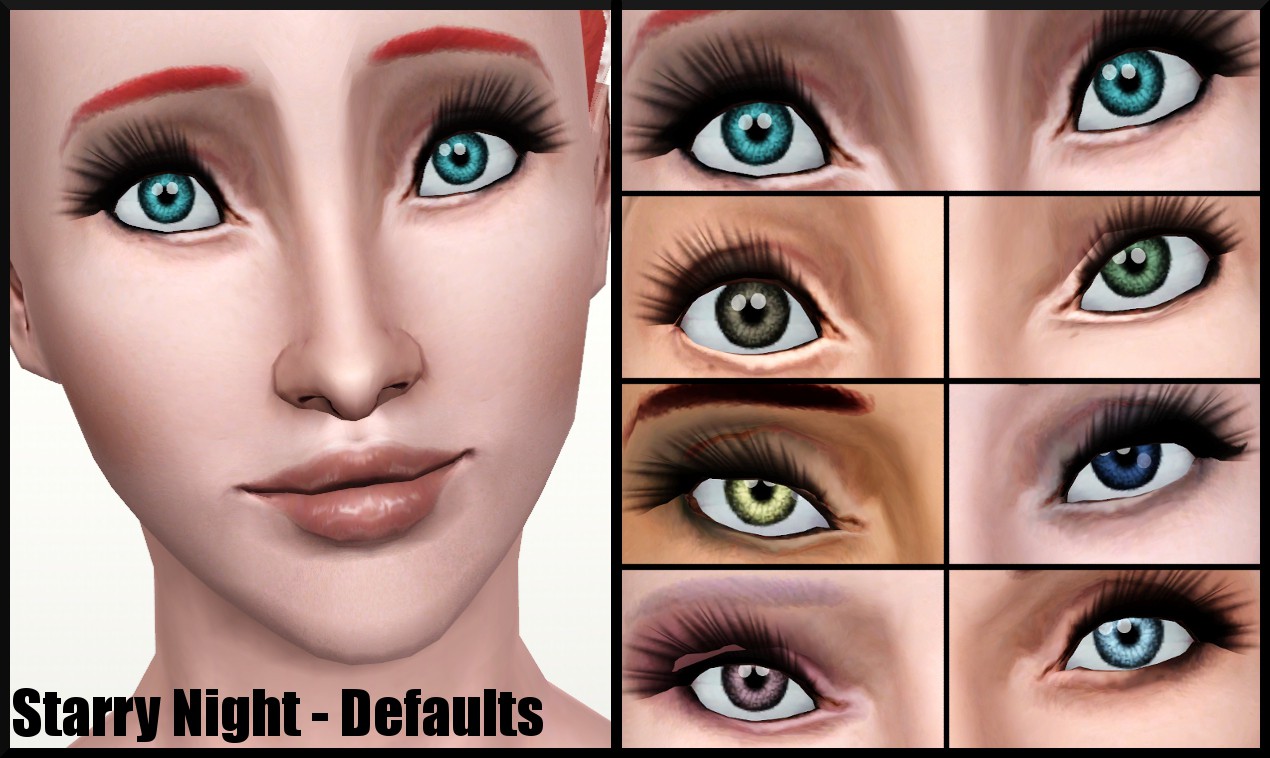
CC Used on Models:
Lipstick: The Sims World, shadowwolf5889
Eyeshadow: emmzx (here and here), Lady FrontBum (here and here)
Eyeliner: Papercat, emmzx, faalq
Freckles: Vasilla (here and here - I'm not sure which set the freckles I'm using are from)
Skin: I'm using an edit I made of Papercat's default skins (In case someone asks, I am not uploading this edit anywhere since the skins are not mine).
Eyelashes: I just use the slider multiplier that's found in NRaas' Master Controller, which also increases the slider range for the eyelash slider.
And here's the link to the list of brushes that I know/think I used in the Starry Night eyes, with links to the downloads in the list above that.
|
(shadowwolf5889)-soledestiny_Starry_Night_Eyes_Defaults.rar
| Starry Night - Defaults.
Download
Uploaded: 3rd Jul 2012, 300.4 KB.
5,954 downloads.
|
||||||||
|
(shadowwolf5889)-soledestiny_Starry_Night_Eyes_Contacts.rar
| Starry Night - Contacts.
Download
Uploaded: 3rd Jul 2012, 176.3 KB.
7,605 downloads.
|
||||||||
|
(shadowwolf5889)-soledestiny_LoL_Eyes_Defaults.rar
| LoL - Defaults.
Download
Uploaded: 3rd Jul 2012, 300.2 KB.
6,761 downloads.
|
||||||||
|
(shadowwolf5889)-soledestiny_LoL_Eyes_Contacts.rar
| LoL - Contacts.
Download
Uploaded: 3rd Jul 2012, 170.2 KB.
9,279 downloads.
|
||||||||
|
(shadowwolf5889)-soledestiny_Bella_Eyes_Defaults.rar
| Bella - Defaults.
Download
Uploaded: 3rd Jul 2012, 300.9 KB.
9,796 downloads.
|
||||||||
|
(shadowwolf5889)-soledestiny_Bella_Eyes_Contacts.rar
| Bella - Contacts.
Download
Uploaded: 3rd Jul 2012, 171.4 KB.
9,240 downloads.
|
||||||||
| For a detailed look at individual files, see the Information tab. | ||||||||
Install Instructions
1. Click the file listed on the Files tab to download the file to your computer.
2. Extract the zip, rar, or 7z file. Now you will have either a .package or a .sims3pack file.
For Package files:
1. Cut and paste the file into your Documents\Electronic Arts\The Sims 3\Mods\Packages folder. If you do not already have this folder, you should read the full guide to Package files first: Sims 3:Installing Package Fileswiki, so you can make sure your game is fully patched and you have the correct Resource.cfg file.
2. Run the game, and find your content where the creator said it would be (build mode, buy mode, Create-a-Sim, etc.).
For Sims3Pack files:
1. Cut and paste it into your Documents\Electronic Arts\The Sims 3\Downloads folder. If you do not have this folder yet, it is recommended that you open the game and then close it again so that this folder will be automatically created. Then you can place the .sims3pack into your Downloads folder.
2. Load the game's Launcher, and click on the Downloads tab. Find the item in the list and tick the box beside it. Then press the Install button below the list.
3. Wait for the installer to load, and it will install the content to the game. You will get a message letting you know when it's done.
4. Run the game, and find your content where the creator said it would be (build mode, buy mode, Create-a-Sim, etc.).
Extracting from RAR, ZIP, or 7z: You will need a special program for this. For Windows, we recommend 7-Zip and for Mac OSX, we recommend Keka. Both are free and safe to use.
Need more help?
If you need more info, see:
- For package files: Sims 3:Installing Package Fileswiki
- For Sims3pack files: Game Help:Installing TS3 Packswiki
Loading comments, please wait...
Uploaded: 3rd Jul 2012 at 12:33 PM
Updated: 4th Jul 2012 at 2:59 PM
-
Default Eye Replacements-Vivid Eyes
by JillianWong 7th Jul 2009 at 6:06pm
-
shadowwolf5889's Default Eye Replacements
by shadowwolf5889 12th Jul 2009 at 8:41pm
-
Default Eye Replacements-Vibrant Eyes
by JillianWong 15th Jul 2009 at 11:40am
-
Even More Default Eye Replacements [Updated 8/12/10]
by shadowwolf5889 updated 22nd Jan 2010 at 4:15am
-
Yet Even More Default Eye Replacements.
by shadowwolf5889 8th Sep 2010 at 6:35am
-
More or Less, More Default Eyes and Contacts
by shadowwolf5889 31st Mar 2011 at 12:49pm
-
Hopefully Kind of Realistic Eyes: Defaults & Contacts (updated)
by shadowwolf5889 updated 19th Jul 2011 at 12:23am
-
Pixie - Contacts and DEFAULT replacement eyes
by stefizzi 7th Jun 2012 at 9:31pm
-
shadowwolf5889's Default Eye Replacements
by shadowwolf5889 12th Jul 2009 at 8:41pm
This is my first attempt at making any Sims item for any game. more...
-
Even More Default Eye Replacements [Updated 8/12/10]
by shadowwolf5889 updated 22nd Jan 2010 at 4:15am
UPDATED: I added a version of the Sparkle and Ima eyes with no yellow rings around them. more...
-
Yet Even More Default Eye Replacements.
by shadowwolf5889 8th Sep 2010 at 6:35am
Two new default eye replacements along with non-default/contact versions. more...
-
More or Less, More Default Eyes and Contacts
by shadowwolf5889 31st Mar 2011 at 12:49pm
Three default eyes, with two contact versions of each eye as well. more...
-
Hopefully Kind of Realistic Eyes: Defaults & Contacts (updated)
by shadowwolf5889 updated 19th Jul 2011 at 12:23am
Default and non-default eyes that are hopefully kind of realistic... more...
About Me
Please don't edit my creations without my permission, or upload them anywhere else. I doubt you would want to in the first place :P
Sorry for any late replies or no replies to something, if anyone tries to reach me here... I don't come to MTS all that often anymore.
You can also see some other TS3 creations I've made (a few eyes and some lipsticks) by clicking on my homepage link. I might eventually post those things here on MTS once I quit being lazy.

 Sign in to Mod The Sims
Sign in to Mod The Sims Bella, LoL, and Starry Night Eyes: Defaults and Contacts
Bella, LoL, and Starry Night Eyes: Defaults and Contacts