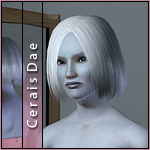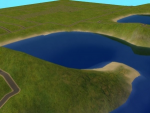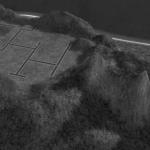Rosie Oddfellow
Rosie Oddfellow
SCREENSHOTS
Downloaded 766 times
265 Thanks
5 Favourited
25,984 Views
Say Thanks!
Thanked!
Rosie Oddfellow
Who Is she?
Rosie is a sweet girl who just happens to be at the wrong place at the right time - for a change. However outgoing, flirtatious and downright daring, relationships wise, that she comes across as, she's always there to help a friend have a good time and sticks to her true loyalties. You can always see her about town, and when she isn't in the latest party she will be planning for her next adventure - while others are getting over their last.
Once upon a time, Rosie was actually the "Odd one" who sat at the front in class; always teased by her classmates she ignored and battled through some hard times. The Ugly duckling always turns out a little different to what they started, after all.
Flirty
Excitable
Party Animal
Charismatic
Light Sleeper
Hot Dogs
Indie Music
Hot Pink.
Extra info:
Rosie was made without a Slider Hack - Which means that you don't need to worry about anything if you do or don't have one. You can edit her.. but I'd prefer it if you didn't
Also, I play without Default skins, but I do have default eyes installed. If you would wish to have Rosie looking exactly the same as you see her in my pictures (and in my game) you will need to take out all those nasty Skintone replacements [ ] and shove in these beautiful eyes by aikea guinea! LINK
] and shove in these beautiful eyes by aikea guinea! LINK
Installing
Download the file attatched and find the ".sim" file. Place this into the folder called "SavedSims" under:
My Documents\Electronic Arts\The Sims 3\
[Or any alternative]
If you don't have this folder for some unknown reason, just make yourself one. You will be able to find her in your Sim Bin in CAS next time you play!
Who Is she?
Rosie is a sweet girl who just happens to be at the wrong place at the right time - for a change. However outgoing, flirtatious and downright daring, relationships wise, that she comes across as, she's always there to help a friend have a good time and sticks to her true loyalties. You can always see her about town, and when she isn't in the latest party she will be planning for her next adventure - while others are getting over their last.
Once upon a time, Rosie was actually the "Odd one" who sat at the front in class; always teased by her classmates she ignored and battled through some hard times. The Ugly duckling always turns out a little different to what they started, after all.
Traits:
Flirty
Excitable
Party Animal
Charismatic
Light Sleeper
Favorites:
Hot Dogs
Indie Music
Hot Pink.
Extra info:
Rosie was made without a Slider Hack - Which means that you don't need to worry about anything if you do or don't have one. You can edit her.. but I'd prefer it if you didn't

Also, I play without Default skins, but I do have default eyes installed. If you would wish to have Rosie looking exactly the same as you see her in my pictures (and in my game) you will need to take out all those nasty Skintone replacements [
 ] and shove in these beautiful eyes by aikea guinea! LINK
] and shove in these beautiful eyes by aikea guinea! LINKInstalling
Download the file attatched and find the ".sim" file. Place this into the folder called "SavedSims" under:
My Documents\Electronic Arts\The Sims 3\
[Or any alternative]
If you don't have this folder for some unknown reason, just make yourself one. You will be able to find her in your Sim Bin in CAS next time you play!
[Full originals of the Pictures: 1 | 2 | 3 | 4 | Outfits]
I hope you enjoy her, and many thanks to everyone working on this game!
Extra/Super/Mega thanks to HystericalParoxysm, LinusLover30, and other cool people like Kustirider, 1306, Javabean Dreams, W, and.. oh the list goes on and on!
I hope you enjoy her, and many thanks to everyone working on this game!
Extra/Super/Mega thanks to HystericalParoxysm, LinusLover30, and other cool people like Kustirider, 1306, Javabean Dreams, W, and.. oh the list goes on and on!
Advertisement:
|
Rosie Oddfellow.rar
Download
Uploaded: 7th Sep 2009, 320.7 KB.
3,786 downloads.
|
||||||||
| For a detailed look at individual files, see the Information tab. | ||||||||
Install Instructions
Quick Guide:
1. Click the filename or the download button to download the sim to your computer.
2. Extract the zip, rar, or 7z file.
2. Select the .sim file you got from extracting.
3. Cut and paste it into your Documents\Electronic Arts\The Sims 3\SavedSims folder. If you do not have this folder yet, it is recommended that you open the game, enter Create-a-Sim, and save a sim to the sim bin to create this folder, rather than doing so manually. After that you can close the game and put the .sim file in SavedSims
4. Once the .sim file is in SavedSims, you can load the game, and look for your sim in the premade sims bin in Create-a-Sim.
Extracting from RAR, ZIP, or 7z: You will need a special program for this. For Windows, we recommend 7-Zip and for Mac OSX, we recommend Keka. Both are free and safe to use.
Need more help?
If you need more info, see Game Help:Installing TS3 Simswiki for a full, detailed step-by-step guide! Special Installation Instructions
1. Click the filename or the download button to download the sim to your computer.
2. Extract the zip, rar, or 7z file.
2. Select the .sim file you got from extracting.
3. Cut and paste it into your Documents\Electronic Arts\The Sims 3\SavedSims folder. If you do not have this folder yet, it is recommended that you open the game, enter Create-a-Sim, and save a sim to the sim bin to create this folder, rather than doing so manually. After that you can close the game and put the .sim file in SavedSims
4. Once the .sim file is in SavedSims, you can load the game, and look for your sim in the premade sims bin in Create-a-Sim.
Extracting from RAR, ZIP, or 7z: You will need a special program for this. For Windows, we recommend 7-Zip and for Mac OSX, we recommend Keka. Both are free and safe to use.
Need more help?
If you need more info, see Game Help:Installing TS3 Simswiki for a full, detailed step-by-step guide! Special Installation Instructions
- If you get an error that says "This content requires expansion pack data that is not installed", please use Clean Installer to install this sim.
Advertisement:
Loading comments, please wait...
Author
Download Details
Packs:
None, this is Sims 3 base game compatible!
Uploaded: 7th Sep 2009 at 9:47 PM
Updated: 23rd Jul 2010 at 7:33 PM
Uploaded: 7th Sep 2009 at 9:47 PM
Updated: 23rd Jul 2010 at 7:33 PM
Tags
Other Download Recommendations:
-
by ChiK_HeinekeN 21st Apr 2013 at 10:25pm
More downloads by Petchy:
See more

 Sign in to Mod The Sims
Sign in to Mod The Sims Rosie Oddfellow
Rosie Oddfellow








.jpg?cb=1252252227)