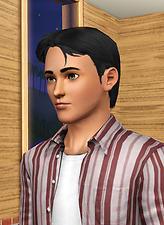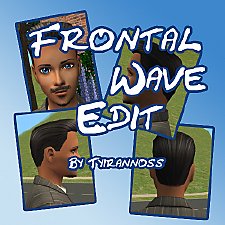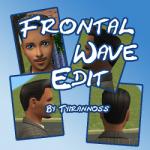TS2 to TS3: The Casual Hair - Now with Moar Edits!
TS2 to TS3: The Casual Hair - Now with Moar Edits!

zThumb.jpg - width=350 height=368
Thumbnail

Blackcas.jpg - width=600 height=375
Black Hair

Blondecas.jpg - width=600 height=375
Blonde Hair

Browncas.jpg - width=600 height=375
Brown Hair

Recolourable.jpg - width=600 height=375
Recolour Areas

Ingame.jpg - width=394 height=540

Ingame2.jpg - width=344 height=540

Ingame3.jpg - width=443 height=500

Ingame4.jpg - width=428 height=500
So here it is!



Oh and yayness! The control was fixed by Menaceman44, praise him with your cookies! I'm going to work on the child version now, then the toddler version, but life seems to want me to pay attention to it, so it's taking longer than usual.
More moreness! Menaceman44, who has been so much help that I may propose, showed to me that the LODs weren't correctly alligned (see: http://img695.imageshack.us/img695/2198/hairlods.jpg). So, I'm uploading that too. Why is this good? Because people with lower preformance games may see scalp clipping which is a bad thing. So now, hopefully, they won't. I recommend you download the new version 4.
Finally, the textures aren't great, I had to scale them upwards and make them brighter and what not, but they are better than my first attempt (the first attempt was bad, really bad).
Anywhom, have fun! :D
My little policy bit:
No paysites, ever.
No stealing, or I'll cry.
Credit is nice but not needed.
Polygon Counts:
Hair - 852
Additional Credits:
Hysterical Paroxysm's Tutorial (and all the links there) - Sims 3 Hair Basics
GoS texture Tutorial - Making Control, Specular, and Diffuse Textures for Hair
Delphy's DABOOBs, CTU, QADPE and probably more
Wes and his magical Milkshape tools SimPE Maxis
This is a new mesh, and means that it's a brand new self contained object that usually does not require a specific Pack (although this is possible depending on the type). It may have Recolours hosted on MTS - check below for more information.
|
Tyirannoss mShortSimple S2tS3 v4.zip
| (Fixed Roots and LODs)
Download
Uploaded: 24th Jan 2010, 2.00 MB.
56,934 downloads.
|
||||||||
| For a detailed look at individual files, see the Information tab. | ||||||||
Install Instructions
1. Click the file listed on the Files tab to download the file to your computer.
2. Extract the zip, rar, or 7z file. Now you will have either a .package or a .sims3pack file.
For Package files:
1. Cut and paste the file into your Documents\Electronic Arts\The Sims 3\Mods\Packages folder. If you do not already have this folder, you should read the full guide to Package files first: Sims 3:Installing Package Fileswiki, so you can make sure your game is fully patched and you have the correct Resource.cfg file.
2. Run the game, and find your content where the creator said it would be (build mode, buy mode, Create-a-Sim, etc.).
For Sims3Pack files:
1. Cut and paste it into your Documents\Electronic Arts\The Sims 3\Downloads folder. If you do not have this folder yet, it is recommended that you open the game and then close it again so that this folder will be automatically created. Then you can place the .sims3pack into your Downloads folder.
2. Load the game's Launcher, and click on the Downloads tab. Find the item in the list and tick the box beside it. Then press the Install button below the list.
3. Wait for the installer to load, and it will install the content to the game. You will get a message letting you know when it's done.
4. Run the game, and find your content where the creator said it would be (build mode, buy mode, Create-a-Sim, etc.).
Extracting from RAR, ZIP, or 7z: You will need a special program for this. For Windows, we recommend 7-Zip and for Mac OSX, we recommend Keka. Both are free and safe to use.
Need more help?
If you need more info, see:
- For package files: Sims 3:Installing Package Fileswiki
- For Sims3pack files: Game Help:Installing TS3 Packswiki
Loading comments, please wait...
Uploaded: 12th Jan 2010 at 4:40 PM
Updated: 24th Jan 2010 at 8:24 AM - Screenshots
#Short, #male, #Maxis, #Conversion
-
TS2 Cassandra Goth Hair Conversion
by Kiara24 10th Feb 2011 at 10:07am
 42
44.3k
71
42
44.3k
71
Hair » Female » Young Adult
-
by Onebeld 14th Feb 2022 at 11:54am
 5
7k
17
5
7k
17
Hair » Female » Young Adult
-
Beekeeper Hat Updo Variant (F; T, YA, A)
by Destrospean updated 16th May 2025 at 11:50pm
 5
986
3
5
986
3
Hair » Female » Young Adult
-
by tyirannoss 7th Oct 2009 at 7:14pm
When The Sims 2 was young and foolish, there were some truely disgusting hairs, however, there was one which just more...

 Sign in to Mod The Sims
Sign in to Mod The Sims TS2 to TS3: The Casual Hair - Now with Moar Edits!
TS2 to TS3: The Casual Hair - Now with Moar Edits!