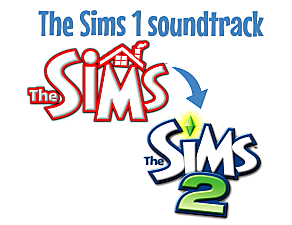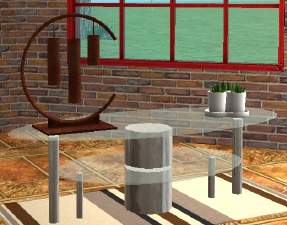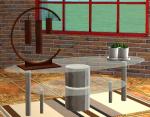The Sims 3 Boom Box For The Sims 2
The Sims 3 Boom Box For The Sims 2

TS3stereoForTS2.jpg - width=544 height=600

StereoAngle2.jpg - width=402 height=480

StereoBack.jpg - width=456 height=420

Mesh Info:
Poly Count:
354
Vertex Count:
488
Programs Used:
Milkshape, SimPE, s30c, s3pe, gimp, Wes Howe's S3Object Tool
Policy:
Please recolor and submit to any website, Please include with lots and submit to any website.

Polygon Counts:
354
This is a new mesh, and means that it's a brand new self contained object that usually does not require a specific Pack (although this is possible depending on the type). It may have Recolours hosted on MTS - check below for more information.
|
Sims3BoomBoxForSims2jimTNW.zip
Download
Uploaded: 14th Oct 2009, 35.5 KB.
23,661 downloads.
|
||||||||
| For a detailed look at individual files, see the Information tab. | ||||||||
Install Instructions
1. Download: Click the download link to save the .rar or .zip file(s) to your computer.
2. Extract the zip, rar, or 7z file.
3. Place in Downloads Folder: Cut and paste the .package file(s) into your Downloads folder:
- Origin (Ultimate Collection): Users\(Current User Account)\Documents\EA Games\The Sims™ 2 Ultimate Collection\Downloads\
- Non-Origin, Windows Vista/7/8/10: Users\(Current User Account)\Documents\EA Games\The Sims 2\Downloads\
- Non-Origin, Windows XP: Documents and Settings\(Current User Account)\My Documents\EA Games\The Sims 2\Downloads\
- Mac: Users\(Current User Account)\Documents\EA Games\The Sims 2\Downloads
- Mac x64: /Library/Containers/com.aspyr.sims2.appstore/Data/Library/Application Support/Aspyr/The Sims 2/Downloads
- For a full, complete guide to downloading complete with pictures and more information, see: Game Help: Downloading for Fracking Idiots.
- Custom content not showing up in the game? See: Game Help: Getting Custom Content to Show Up.
- If you don't have a Downloads folder, just make one. See instructions at: Game Help: No Downloads Folder.
Loading comments, please wait...
Updated: 9th Aug 2010 at 5:51 AM
-
by Dr Pixel updated 9th Feb 2005 at 7:07am
 34
23.4k
5
34
23.4k
5
-
by Maximum_spider 8th May 2006 at 10:08am
 +1 packs
30 23.3k 12
+1 packs
30 23.3k 12 Nightlife
Nightlife
-
by muaka2 4th Jan 2007 at 5:13am
 5
12k
4
5
12k
4
-
Beary Fun! - All the Supernatural Bears TS3 - TS2
by Sims99Fanatic 16th Dec 2012 at 1:25pm
 37
37.3k
105
37
37.3k
105
-
by HugeLunatic 12th Feb 2014 at 8:55pm
 14
12.6k
43
14
12.6k
43
-
All of my Extra Channels and More Options for Plants as Default Replacements
by joninmobile 12th Apr 2010 at 5:36pm
I've gone through and done what I couldn't do before, and that is to make all the plants I added more...
 17
32.8k
58
17
32.8k
58
-
by joninmobile 12th Jun 2010 at 4:10pm
Yes, yes, I know it's no where near Halloween, but I still find good use for this mesh for mid more...
 16
22.8k
51
16
22.8k
51
-
Simple, Elegant, Modern Coffee Table
by joninmobile 5th Nov 2009 at 2:29am
I've made a nice, lovely, modern coffee table for you to enjoy! more...
 +1 packs
11 15.7k 11
+1 packs
11 15.7k 11 Pets
Pets
-
Ashes ground cover in black, grey, and white
by joninmobile 12th Feb 2008 at 10:29pm
Here is a set of ground covers of ashes for depressing,poor, or burned down lots.They come in Black,Grey,and White.I hope more...
 5
7.3k
7
5
7.3k
7
-
by joninmobile 11th Apr 2009 at 10:31pm
This CAS screen is a great scene for all you gardeners out more...
 +12 packs
5 14.5k 17
+12 packs
5 14.5k 17 University
University
 Glamour Life
Glamour Life
 Nightlife
Nightlife
 Celebration
Celebration
 Open for Business
Open for Business
 H&M Fashion
H&M Fashion
 Kitchen & Bath
Kitchen & Bath
 Bon Voyage
Bon Voyage
 Free Time
Free Time
 Ikea Home
Ikea Home
 Apartment Life
Apartment Life
 Mansion and Garden
Mansion and Garden
-
Gold Servos and Black Bigfoot Default Replacements
by joninmobile 3rd Sep 2009 at 10:16pm
Servos: This will replace all of your chrome servos with this shiny gold version. more...
 +2 packs
5 29.7k 11
+2 packs
5 29.7k 11 Open for Business
Open for Business
 Bon Voyage
Bon Voyage
-
Mansions and Gardens meets OFB Potted Plant mesh for tables and floor
by joninmobile 2nd Dec 2009 at 6:19am
I've taken the pot from mansions and gardens, and the plant from open for business, and combined them into a more...
 +2 packs
4 10.8k 12
+2 packs
4 10.8k 12 Open for Business
Open for Business
 Mansion and Garden
Mansion and Garden
-
Recolors and Retextures of the Apartment Life Sectionals
by joninmobile 24th Apr 2009 at 3:52pm
Black Retexture Blue Recolor Brown Recolor Red Retexture more...
 +1 packs
8 15.6k 12
+1 packs
8 15.6k 12 Apartment Life
Apartment Life
-
Recolor of Nouk's Curl Hair in silver for all ages
by joninmobile updated 1st Mar 2008 at 10:34pm
Here is a recolor of Nouk's curl hair in silver for all ages.You need to download the mesh here more...
About Me
I hope you enjoy all the downloads I've brought to you over the years. It's been fun. Being a part of The Sims community has had it's ups and downs for me, but I keep on truckin' nonetheless. Lots and lots of drama, lots of pain and sorrow, but lots of laughs, and good times too. Made so many new friends over the years, and it all started by uploading to MTS way back in 2006. Have fun with my creations, that's what they're here for!
~ Jon

 Sign in to Mod The Sims
Sign in to Mod The Sims The Sims 3 Boom Box For The Sims 2
The Sims 3 Boom Box For The Sims 2