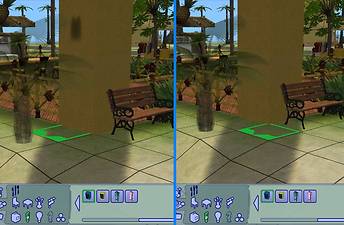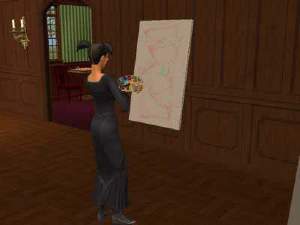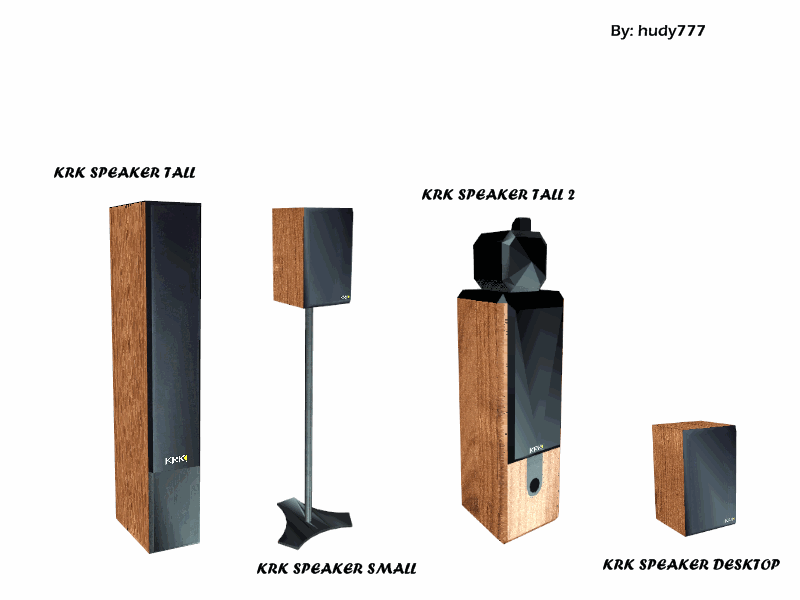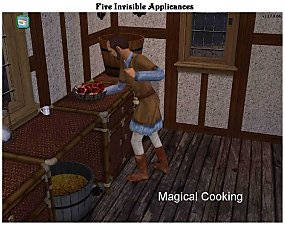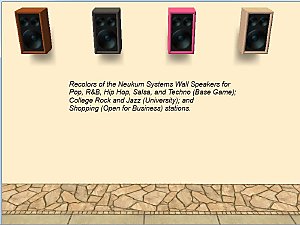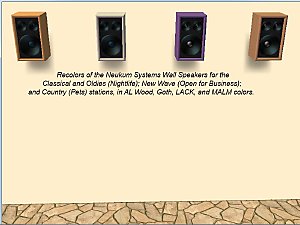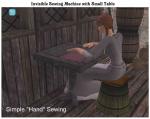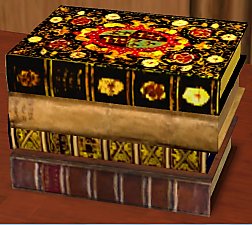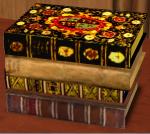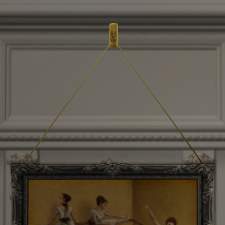Invisible Speaker Recolours
Invisible Speaker Recolours

CommunitySalsaSpeaker.jpg - width=494 height=767
Put sound tracks whereever you want them, invisibly

ResidentialWallSpeaker.jpg - width=918 height=767
Residential speaker in a period scenario

SpeakerShadowNoShadow.jpg - width=1163 height=761
Wall shadow on the left, none on the right

MusicNotes.jpg - width=601 height=767
Audio visual effects
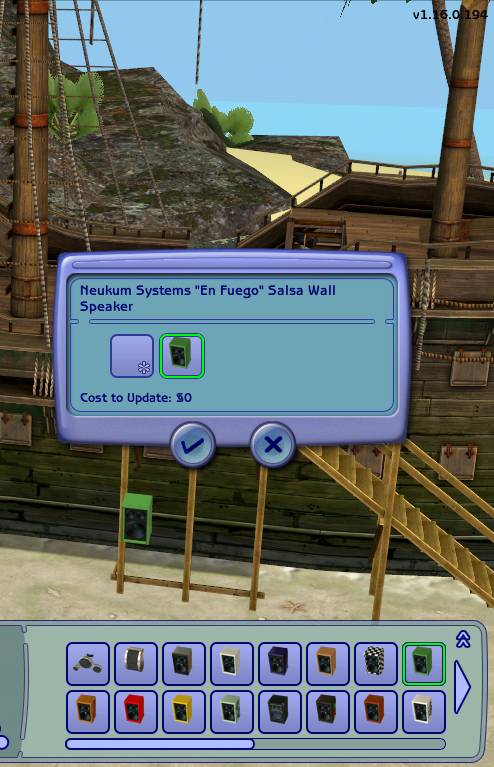
Smaller Filesize Update, January 11, 2010
I have now reposted these recolours with a saving of about 30% in filesize. Since they were already very small this really is a trivial update, but I thought I should admit to it!
Purpose
For situations in which wall speakers seem out of place, such as in Victorian, medieval or islander scenarios, these invisible recolours provide a small and simple solution.
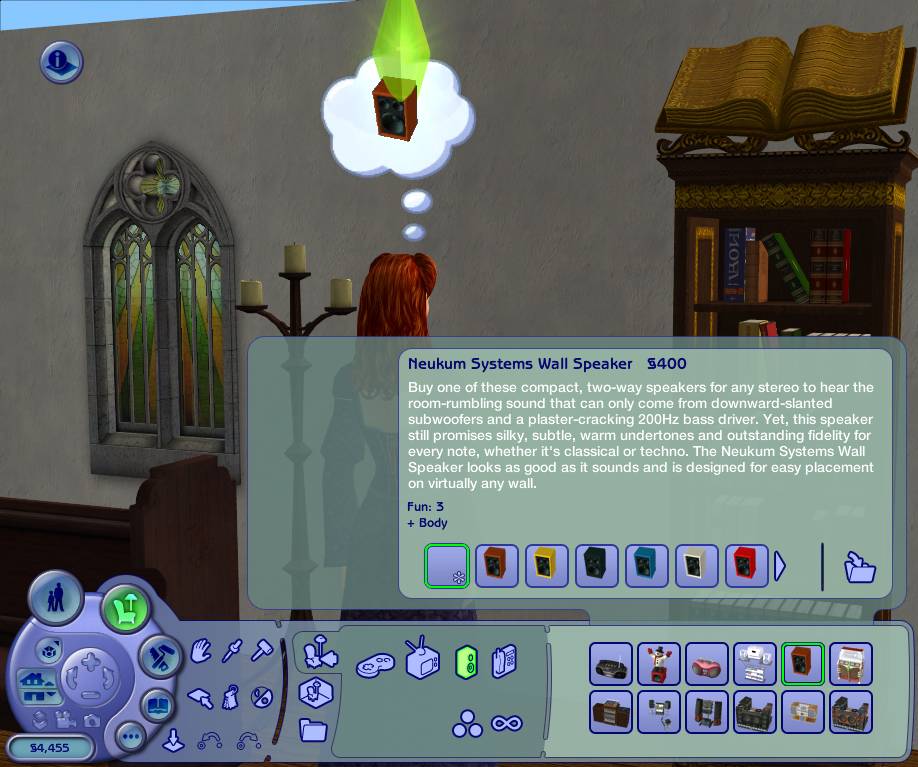
Description
I was able to make recolours for the Hip Hop, R & B, Pop, Salsa, Techno, and Residential wall speakers from the base game. In addition I have included the Shopping speaker from OFB and later EPs, and the Country speaker from Pets and later EPs. The remaining wall speakers were either not recolourable or had portions that were not recolourable and therefore could not be made invisible in this way.

Although these recolours are very small and efficient, one limitation of this technique is that the speaker wall shadows are still active, as shown above. By using moveObjects on the speaker can be placed slightly off the wall, which effectively removes the shadow.

The musical visual effects are also still present, as shown above. If you find this disturbing, one solution is to use Numenor's global visual effect remover.
Installation
You only need to download one file:
If you are using the base game by itself, or with University or Nightlife, please install the contents of SDspeakerBasegameUniNL_invisible.zip in a Downloads directory.
If you have Open for Business, but none of the later expansion packs, install the contents of SDspeakerOFB_invisible.zip in Downloads.
Lastly, if you use Pets or any of the later EPs, install the contents of SDspeakerPetsAndLater_invisible.zip in Downloads.
Terms of Use
You may include these recolours in any uploaded lots, whether for free or pay. Please include a credit and link to this page. It would be nice if you sent me a PM with a link to your uploaded creation, but this is not required. Apart from using these recolours in lots, I would prefer that you not upload this collection or portions of it elsewhere.
Credits:
SimPE and PJSE
Microsoft Photo Editor, for processing the screen shots
Numenor's AnyGameStarter, for development and testing
This custom content if it is not clothing, may require a seperate download to work properly. This is available at Colour Enable Package (CEP) by Numenor.
|
SDspeakerPetsAndLater_invisible.zip
| Invisible speaker recolours for Pets or any later EPs
Download
Uploaded: 18th Oct 2009, 4.4 KB.
2,601 downloads.
|
||||||||
|
SDspeakerOFB_invisible.zip
| Invisible speaker recolours for OFB
Download
Uploaded: 18th Oct 2009, 3.8 KB.
1,059 downloads.
|
||||||||
|
SDspeakerBasegameUniNL_invisible.zip
| Invisible speaker recolours for base game, Uni or NL
Download
Uploaded: 18th Oct 2009, 3.2 KB.
1,347 downloads.
|
||||||||
| For a detailed look at individual files, see the Information tab. | ||||||||
Install Instructions
1. Download: Click the download link to save the .rar or .zip file(s) to your computer.
2. Extract the zip, rar, or 7z file
3. Place in Downloads Folder: Cut and paste the .package file(s) into your Downloads folder:
- Origin (Ultimate Collection): Users\(Current User Account)\Documents\EA Games\The Sims™ 2 Ultimate Collection\Downloads\
- Non-Origin, Windows Vista/7/8/10: Users\(Current User Account)\Documents\EA Games\The Sims 2\Downloads\
- Non-Origin, Windows XP: Documents and Settings\(Current User Account)\My Documents\EA Games\The Sims 2\Downloads\
- Mac: Users\(Current User Account)\Documents\EA Games\The Sims 2\Downloads
- Mac x64:
/Library/Containers/com.aspyr.sims2.appstore/Data/Library/Application Support/Aspyr/The Sims 2/Downloads
Need more information?
- For a full, complete guide to downloading complete with pictures and more information, see: Game Help: Downloading for Fracking Idiots.
- Custom content not showing up in the game? See: Game Help: Getting Custom Content to Show Up.
- If you don't have a Downloads folder, just make one. See instructions at: Game Help: No Downloads Folder.
Loading comments, please wait...
Uploaded: 18th Oct 2009 at 2:57 AM
Updated: 23rd Apr 2010 at 5:48 PM - Simplified the title: the January update is old news
-
by pfish 15th Feb 2006 at 9:14am
 17
25.9k
24
17
25.9k
24
-
by pfish 24th Feb 2006 at 9:28am
 10
22.9k
24
10
22.9k
24
-
Jazz Wall Speaker for Community Lots
by zeroth 8th Mar 2007 at 4:46pm
 +1 packs
19 17.3k 16
+1 packs
19 17.3k 16 Nightlife
Nightlife
-
by hudy777DeSign updated 13th Apr 2009 at 10:54pm
 13
33.9k
18
13
33.9k
18
-
Tiny Filesize Invisible Appliances for Lot Builders with Targa SupaFridge Recolour
by Sophie-David updated 26th Feb 2014 at 3:45am
 30
42.7k
68
30
42.7k
68
-
The Sims 2 Opportunity Pack Extension Speaker
by Sophie-David updated 17th Dec 2016 at 7:21am
 15
39.1k
37
15
39.1k
37
-
Recolors for more of the community lot Neukum wall speakers
by dharden 21st Feb 2018 at 5:17pm
 2
5.8k
4
2
5.8k
4
-
Seven Maxis Match "Value" Mirrors for Fat City Counters
by Sophie-David 5th Sep 2007 at 2:27am
Title Seven Maxis Match "Value" Mirrors for Fat City Counters Description These downloads contain recolours of more...
 10
23.6k
53
10
23.6k
53
-
*Universal* Rooftop Antenna in Three Sizes, with Slots
by Sophie-David updated 31st Dec 2007 at 8:22pm
Title: Universal Rooftop Antenna in Three Sizes, with Slots Updated January 11, 2008: SDrooftopantenna_master.package, SDrooftopantenna_medium.package and SDrooftopantenna_small.package, the more...
 38
35.8k
29
38
35.8k
29
-
Trashamatic Garbage Disposal & Dishwasher
by Sophie-David updated 24th Dec 2014 at 5:28am
Standard & Default Replacement Trashamatic Garbage Disposal & Dishwasher with Optional Bill & Homework Destruction more...
 35
35.8k
38
35
35.8k
38
-
FreeTime Invisible Sewing Machine Mod, with Recolours
by Sophie-David 27th Apr 2010 at 5:07am
Invisible Sewing Machine Modification, with Weathered and Metal Recolours more...
 +1 packs
21 42.9k 69
+1 packs
21 42.9k 69 Free Time
Free Time
-
The Sims 2 Opportunity Pack Collector's Editions
by Sophie-David updated 11th Apr 2016 at 4:23am
Four high end books to build skills, interests and enthusiasms at continuous and significant rates more...
 21
19.4k
54
21
19.4k
54
-
Haunted Gravestones with Ghostly Servants
by Sophie-David 4th Jan 2020 at 5:57am
Three Haunted Gravestones with Ghostly Workers: Maid, Host & Server more...
 19
13.6k
44
19
13.6k
44
-
Framing Cord & Rail Hook Wall Decor, with Recolours
by Sophie-David 7th Mar 2013 at 3:30am
Victorian style framing cord & rail hook props to "hang" wall art from picture rails more...
 9
12.6k
23
9
12.6k
23
-
Economy Maintenance Free Dishwasher with Stealth NPC Worker & Recolours
by Sophie-David 1st Dec 2010 at 7:47am
Maintenance Free Economy Dishwasher with NPC Worker, Featuring Seen & Not Heard Technology, with Recolours more...
 27
41k
32
27
41k
32
-
BV Log Rolling Skills & Fitness Patch
by Sophie-David 2nd Jul 2011 at 5:39am
Patches Log Rolling for Fitness & Realistic Body Skill Gain more...
 +1 packs
23 46.8k 70
+1 packs
23 46.8k 70 Bon Voyage
Bon Voyage
-
by Sophie-David updated 21st Sep 2007 at 7:34am
Title - Request: Teen Witch Posters Description These two Teen Witch posters are in response to a more...
 6
7.4k
4
6
7.4k
4

 Sign in to Mod The Sims
Sign in to Mod The Sims Invisible Speaker Recolours
Invisible Speaker Recolours