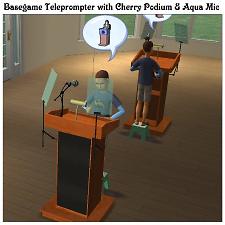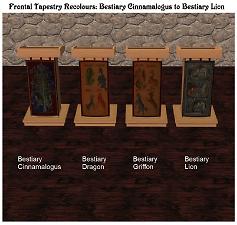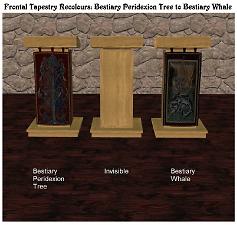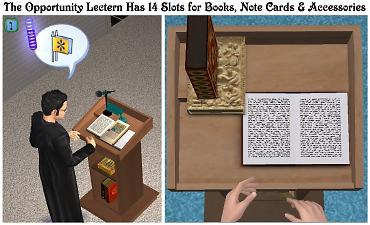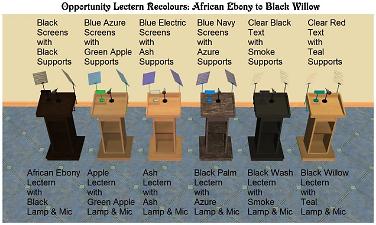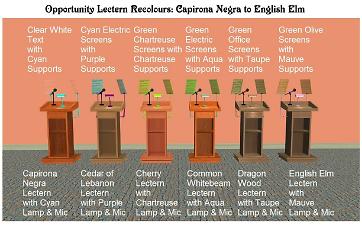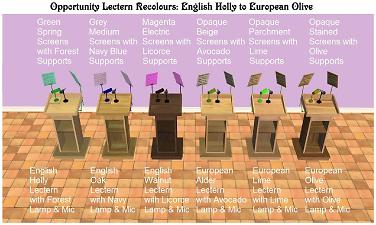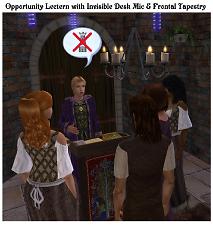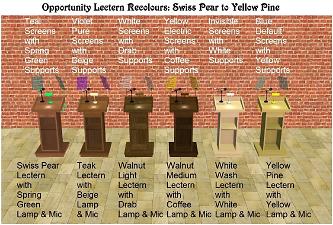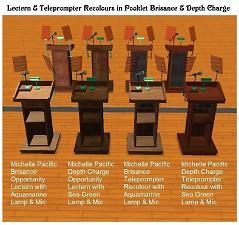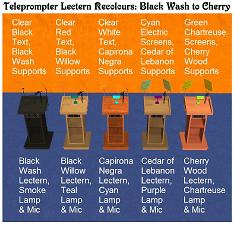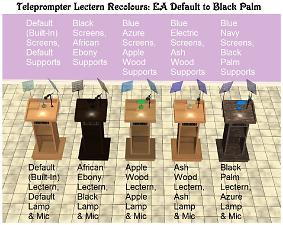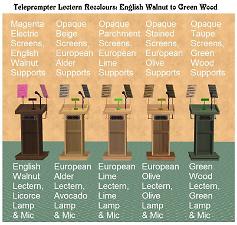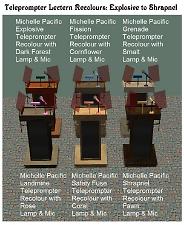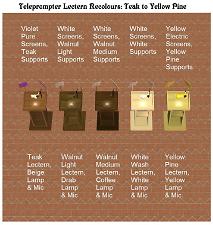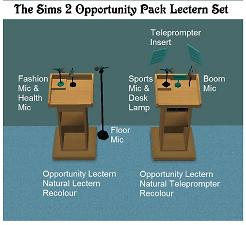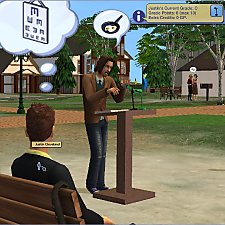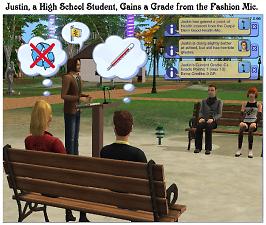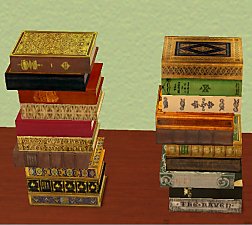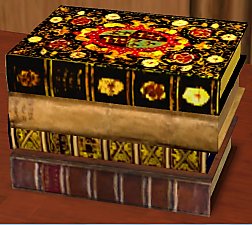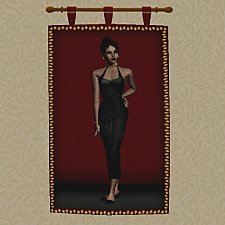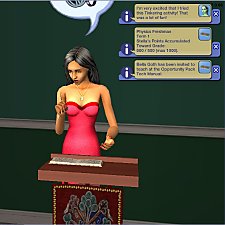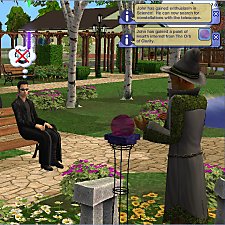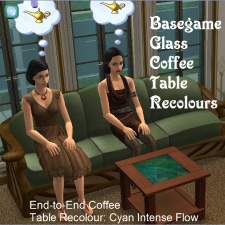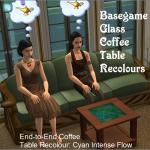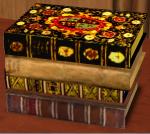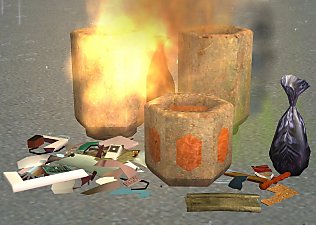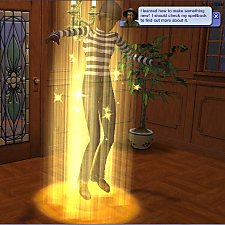The Sims 2 Opportunity Pack Lectern & Accessories
The Sims 2 Opportunity Pack Lectern & Accessories

sdAutonomousSpeechMaking.jpg - width=1060 height=820
Two Sims Autonomously Work the Crowd at a Public Gallery

sdBasegameTeleprompter_Cherry-Aqua.jpg - width=820 height=820
Basegame Teleprompter with Cherry Podium & Aqua Mic

sdFrontalTapestry_BestiaryCinnamalogus-BestiaryLion.jpg - width=1020 height=970
Frontal Tapestry Recolours: Bestiary Cinnamalogus to Bestiary Lion

sdFrontalTapestry_BestiaryPeridexionTree-BestiaryWhale.jpg - width=1020 height=970
Frontal Tapestry Recolours: Bestiary Peridexion Tree to Bestiary Whale

sdOpportunityBooksNotes_11Slots.jpg - width=1350 height=820
The Opportunity Lectern Has 14 Slots for Books, Note Cards & Acccessories

sdOpportunityLectern_AfricanEbony-BlackWillow.jpg - width=1620 height=970
Opportunity Lectern Recolours: African Ebony to Black Willow

sdOpportunityLectern_CapironaNegra-EnglishElm.jpg - width=1560 height=970
Opportunity Lectern Recolours: Capirona Negra to English Elm

sdOpportunityLectern_EnglishHolly-EuropeanOlive.jpg - width=1620 height=970
Opportunity Lectern Recolours: English Holly to European Olive

sdOpportunityLectern_Explosive-Shrapnel.jpg - width=800 height=960
Opportunity Lectern Recolours: Explosive to Shrapnel

sdOpportunityLectern_GreenWood-RedOak.jpg - width=1620 height=970
Opportunity Lectern Recolours: Green Wood to Red Oak

sdOpportunityLectern_InThePulpit.jpg - width=820 height=970
Opportunity Lectern with Invisible Desk Mic: In the Pulpit

sdOpportunityLectern_PrivateLecture.jpg - width=920 height=970
Opportunity Lectern with Invisible Desk Mic & Frontal Tapestry

sdOpportunityLectern_RiverRedGum-SweetChestnut.jpg - width=1426 height=970
Opportunity Lectern Recolours: River Red Gum to Sweet Chestnut

sdOpportunityLectern_SwissPear-YellowPine.jpg - width=1436 height=970
Opportunity Lectern Recolours: Swiss Pear to Yellow Pine

sdOpportunityLectern_Title.jpg - width=920 height=920
The Sims 2 Opportunity Pack Lectern Title Pic.

sdOpportunityLectern-Teleprompter_Brisance-DepthCharge.jpg - width=1040 height=980
Lectern & Teleprompter Recolours in Pooklet Brisance & Depth Charge

sdOpportunityLectern-Teleprompter_Mahogany-SantaMariaBrown.jpg - width=1020 height=980
Lectern & Teleprompter Recolours in Mahogany & Santa Maria Brown

sdTapestryMedieval.jpg - width=1120 height=750
Fourth Element Medieval Tapestry Recolours

sdTeleprompterLectern_BlackWash-Cherry.jpg - width=1010 height=970
Teleprompter Lectern Recolours: Black Wash to Cherry

sdTeleprompterLectern_CommonWhitebeam-EnglishOak.jpg - width=1020 height=970
Teleprompter Lectern Recolours: Common Whitebeam to English Oak

sdTeleprompterLectern_Default-BlackPalm.jpg - width=1220 height=970
Teleprompter Lectern Recolours: EA Default to Black Palm

sdTeleprompterLectern_EnglishWalnut-GreenWood.jpg - width=1020 height=970
Teleprompter Lectern Recolours: English Walnut to Green Wood

sdTeleprompterLectern_Explosive-Shrapnel.jpg - width=800 height=980
Teleprompter Lectern Recolours: Explosive to Shrapnel

sdTeleprompterLectern_GreyWood-RedCedar.jpg - width=920 height=970
Teleprompter Lectern Recolours: Grey Wood to Red Cedar

sdTeleprompterLectern_RedOak-Sapele.jpg - width=820 height=970
Teleprompter Lectern Recolours: Red Oak to Sapele

sdTeleprompterLectern_ScotsPine-SwissPear.jpg - width=920 height=970
Teleprompter Lectern Recolours: Scots Pine to Swiss Pear

sdTeleprompterLectern_Teak-YellowPine.jpg - width=920 height=970
Teleprompter Lectern Recolours: Teak to Yellow Pine

sdOpportunityLectern_Set.jpg - width=850 height=776
The Sims 2 Opportunity Pack Lectern Set

sdOpportunityFashionMic_Title.jpg - width=760 height=760
Justin Learns from a Public Lecture at the Fashion Mic.

sdOpportunityFashionMic_GainGrade-Health.jpg - width=970 height=820
Justin, a High School Student, Gains a Grade from the Fashion Mic.































UPDATE December 16th, 2016: Routing Improvement
Enthusiastic listeners will now go to the front of the class to attend the talk, rather than the rear.
Please download sdOpportunityLectern_WithMics.zip for the updates.
ACCREDITED December 10th, 2016:
a) With the major upgrade, all the microphones in the set are now University and grade school accredited, meaning that school and college students will earn grade points while they attend the talks. Their educational progress will be displayed at the beginning and end of each tutorial session.
b) To support this more serious purpose, a proper dress code is now enforced for all speakers - no more blunders with pajamas or swimsuits!
c) Speakers who teach autonomously are now more likely to stay on the job.
d) The placement rules for the Lectern are changed to prevent the back of the object (where the Sim stands) from being occupied, but to allow the front to be placed next to a railing such as might exist on a raised stage.
e) A bug that caused listeners not to use audience seating has been fixed. My thanks to gazania for confirming this problem.
f) In checking for valid audience seating, bar stools are now approved for use.
g) The "Frontal Tapestry for the Opportunity Lectern" is being upgraded to be an Opportunity Controller, so the Tapestry and its supporting recolours have been deleted from this thread and will be re-released with The Sims 2 Opportunity Pack Core Files project.
Please download sdOpportunityLectern_WithMics.zip for the updates.
a) Sims who are already sitting in a good location to speak at the mic or listen to the talk will no longer jump up and attempt to find another seat.
b) Children will not be Invited to speak at the mic, but they can still do so autonomously or as playable Sims.
c) Invited speakers are now consistently announced by full name.
BUGFIX June 26, 2016: Boom Mic, Health Mic & Sports Mic
a) This release corrects a major bug with the Boom Mic that made it unusable.
b) This release also removes a jump bug that affected both the Health Mic & Sports Mic after about an hour of use.
UPGRADE June 18, 2016: Coffee Table Usage
a) This release allows speakers to use the Fashion Mic, Health Mic or Sports Mic while sitting at a coffee table. However, the Mic must first be placed on a supporting object such as the Ravendancer Page of Centring that can in turn be placed on the coffee table.
b) Sims can now sit in a living chair to speak at a coffee table. However, the game does not normally allow Sims to sit at a coffee table with a living chair, unless the chair is carefully positioned using boolProp snapObjectsToGrid off or M&G's setQuarterTilePlacement on.
UPGRADE May 25, 2016: Improved Speaker Control
a) A surplus speaker will no longer spontaneously appear if the first one is not quick enough to begin speaking.
b) Non-invited NPC speakers who autonomously begin speaking will not be deleted when they finish.
UPGRADE May 18, 2016: "Ordinary" Sims More Likely to Speak
a) With this improvement, playable Sims and Townies are more likely to be invited to speak than NPCs. Certain NPCs such as the Apartment Life NPC witches, the Nightlife Grand Vampires and the Seasons Ideal PlantSim, are completely omitted from the invitation list. These exotic Sims are instead reserved for the Ravendancer set.
b) Speakers who have been Dismissed or Replaced are no longer allowed to autonomously return to the mic and resume talking.
c) Instead of referring to the session leaders as "Teachers", other nomenclature such as "Entertainer", "Reporter" or "Speaker" is used as appropriate.
UPGRADE May 12, 2016: Speaking from a Table, Desk, or on the Floor
a) With this enhancement, if a functional mic is placed on a table or desk with a chair in front of it, the speaker will sit on the chair to lead the session. If there are empty chairs at the table, listeners will gather to sit in them. This option can provide the look of a newsroom or seminar environment if desired.
b) If a mic is placed on a small object such as another book or paper that is itself on the ground, the speaker and listeners will sit on the ground near it.
c) After observing Sims sitting on the far side of large lots to listen to speeches, I have now introduced some limits. Listeners will sit within 10 tiles of a microphone when indoors and within 8 tiles outdoors.
d) The speech icons used by speakers are now a little more varied.
e) As much as practical, the Interest and Magic Skill development for speaking have been made equivalent to those for listening.
UPGRADE April 10, 2016: Introducing Immediate Mode for Utility Menu Options
a) Due to the usage of a new algorithm, the "Auto-Invite", "Invite", "Replace" and "Dismiss" menu options are now accessible immediately, rather then being placed in a Sim's action queue.
b) To make delayed functions more obvious, these same menu options are now disabled until pending actions such as recruiting a new teacher are completed.
c) Interest increase rates are boosted to be equivalent to the FreeTime Enthusiasm increase rates.
UPGRADE April 4, 2016: Introducing "Invite", "Auto-Invite" & "Replace" of Teachers, with Other Improvements
a) The set is now compatible with all game configurations, including those involving Apartment Life.
b) On community lots and dorms, a qualified Sim will be invited automatically to teach at these skill building books and sculptures if a visiting Sim has not already done so after 15 game minutes.
c) On residential lots, a qualified teacher may be invited by menu option, either one time or continually.
d) The "Dismiss" menu option will relieve the current Sim of their teaching duties.
e) If an Extension Speaker is used to relay the talk from a raised stage to the audience, Sims will no longer autonomously mob the lecturer at the skilled building mic instead of sitting in the auditorium. The updated version of the Extension Speaker should be used with this update.
f) A jump bug that occurred after about one game hour of teaching has now been resolved.
g) An intermittent bug in stipend payment has been fixed.
h) The catalogue prices of the set have been modified slightly so that the Lectern, Accessories and Mics are slightly separated.
i) The books now satisfy the social as well the fun motive.
j) Enthusiasm gain rates have been increased by 30%.
k) Fun gain rates are increased 30%-40%.
l) The functional mics now satisfy the "Read To" and "Be Read To" wants.
UPDATE Jan. 31st, 2016: Adjusted Quantity per Shelf
For retail shop use, the Opportunity Pack mics can now be placed at the maximum density on OFB shelves.
Purpose
To supply a basic lectern together with a desk lamp, teleprompter insert, five styles of skill building microphone, and supporting recolours.
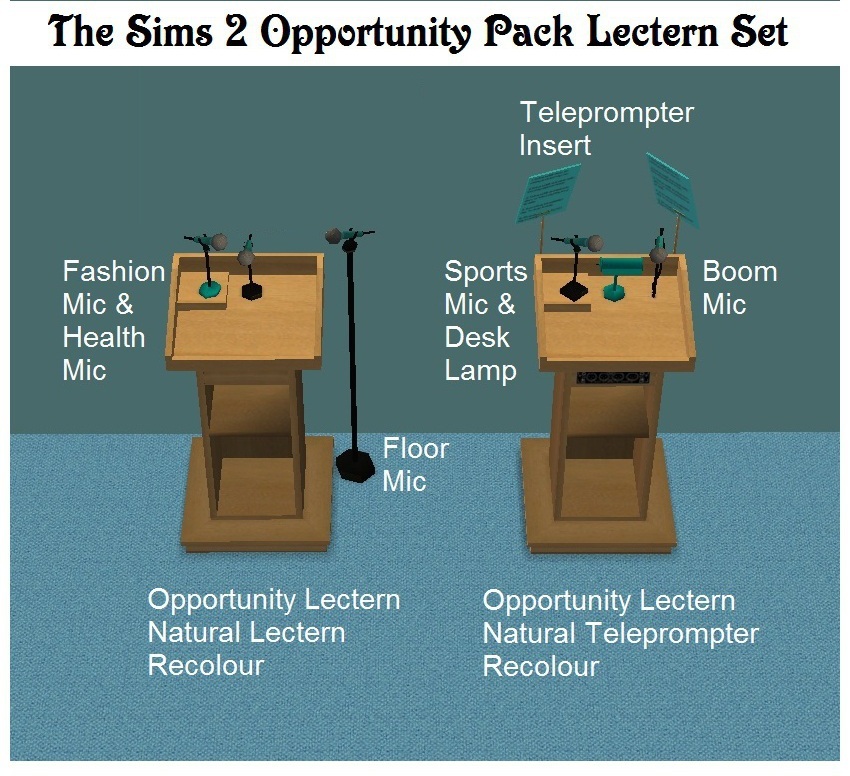
Contents
Except the lamp, each item in this set is available from the Hobby/Knowledge section of the catalogue. The Decorative Lectern costs §77 each and the functional microphones cost §79 each. The Desk Lamp and Teleprompter Insert cost §78 each. The Glowing Opportunity Desk Lamp is found in the Lighting/Table Lamp section.
1) Opportunity Pack Decorative Lectern - viewing the lectern will increase Charisma as well as FreeTime Film & Literature enthusiasm.
This furniture has several slots on the top surface and shelves that are designed for holding Opportunity Pack Books & Notes, Collector's Editions, Reading Desk Accessories, Lady Ravendancer's Magical Arcana as well as the Boom Mic, Fashion Mic, Health Mic, Sports Mic, Glowing Opportunity Desk Lamp and Teleprompter Insert included in this upload.
When Opportunity Pack microphones or textbooks are placed on a Lectern or other furniture, low numbered slots have functional priority over high numbered slots. For example, if a Legal Tome is placed in Slot #0 - typically the slot closest to the speech maker - then a Health Mic in a higher numbered slot further from the speech maker will be disabled. Also, any texts or mics that are on the same tile but not slotted into the Lectern will be similarly suppressed. This is a design feature that allows additional texts and mics to be used for decorative purposes while eliminating any autonomous Sim usage conflicts that would occur if more than one of these devices were allowed to be active on a particular tile.
Any microphone that would be otherwise functional can be "Deactivated" by menu option. This will cause the next text or mic found in a higher numbered slot to become active.
If the Lectern is placed on a stage or in a raised pulpit, an Extension Speaker will be required to relay the talk to the audience below.
2) Opportunity Lectern Natural Recolours - this set of 38 recolours is designed for pre-modern podiums that do not contain an amplifier or speaker. These recolours support the Opportunity Lecterns, Lamp, Microphones and Teleprompter Insert.
African Ebony - Black Lamp/Mic, Apple - Apple Lamp/Mic, Ash (the basegame Teleprompter texture) - Ash Lamp/Mic, Black Palm - Azure Lamp/Mic, Black Wash - Smoke Lamp/Mic, Black Willow - Teal Lamp/Mic, Capirona Negra - Cyan Lamp/Mic, Cedar of Lebanon - Purple Lamp/Mic, Cherry - Chartreuse Lamp/Mic, Common Whitebeam - Aqua Lamp/Mic, Dragon Wood - Taupe Lamp/Mic, English Elm - Mauve Lamp/Mic, English Holly - Forest Lamp/Mic, English Oak - Navy Lamp/Mic, English Walnut - Licorce Lamp/Mic, European Alder - Avocado Lamp/Mic, European Lime - Lime Lamp/Mic, European Olive - Olive Lamp/Mic, Green Wood - Green Lamp/Mic, Grey Wood - Charcoal Lamp/Mic, Mahogany Brown - Dark Red Lamp/Mic, Mahogany Red - Maroon Lamp/Mic, Norway Spruce - Blue Lamp/Mic, Red Cedar - Orange Lamp/Mic, Red Oak - Carnelian Lamp/Mic, River Red Gum - Red Lamp/Mic, Santa Maria Brown - Jazzberry Lamp/Mic, Santa Maria Red - Pink Lamp/Mic, Sapele - Fuchsia Lamp/Mic, Scots Pine - Gold Lamp/Mic, Silver Birch - Silver Lamp/Mic, Sweet Chestnut - Violet Lamp/Mic, Swiss Pear - Spring Green Lamp/Mic, Teak - Beige Lamp/Mic, Walnut Light - Drab Lamp/Mic, Walnut Medium - Coffee Lamp/Mic, White Wash - White Lamp/Mic, Yellow Pine - Yellow Lamp/Mic.
3) Teleprompter Recolours - these 37 textures differ from the Opportunity Lectern Natural Recolours in that they include amplifier and speaker graphics as well as feedthrough "holes" for the Boom Mic and Desk Lamp. The list of recolours is identical except for the addition of an Invisible recolour. These recolours are useful if you are using the original basegame Teleprompter or the Boom Mic from this set. In the case of the original basegame Teleprompter, only the boom mic and wooden podium are recolourable - the lamp and teleprompter screens are not.
The Opportunity Lectern and Teleprompter Natural recolours are compatible with the basegame and natural wood textures used in The FreeTime "Broken-In" Desk Recovery Project
4) Opportunity Lectern & Teleprompter Michelle/Pooklet Recolours - this alternate set provides Pooklet recolours compatible with The FreeTime "Broken-In" Desk Pooklet Expansion Set. These recolours are based on Michelle's Pooklet textures.
Michelle Pacific Brisance - Aquamarine Lamp/Mic, Michelle Pacific Depth Charge - Sea Green Lamp/Mic, Michelle Pacific Explosive - Dark Forest Lamp/Mic, Michelle Pacific Fission - Cornflower Lamp/Mic, Michelle Pacific Grenade - Smalt Lamp/Mic, Michelle Pacific Landmine - Rose Lamp/Mic, Michelle Pacific Safety Fuse - CoralLamp/Mic, Michelle Pacific Shrapnel - Fawn Lamp/Mic.
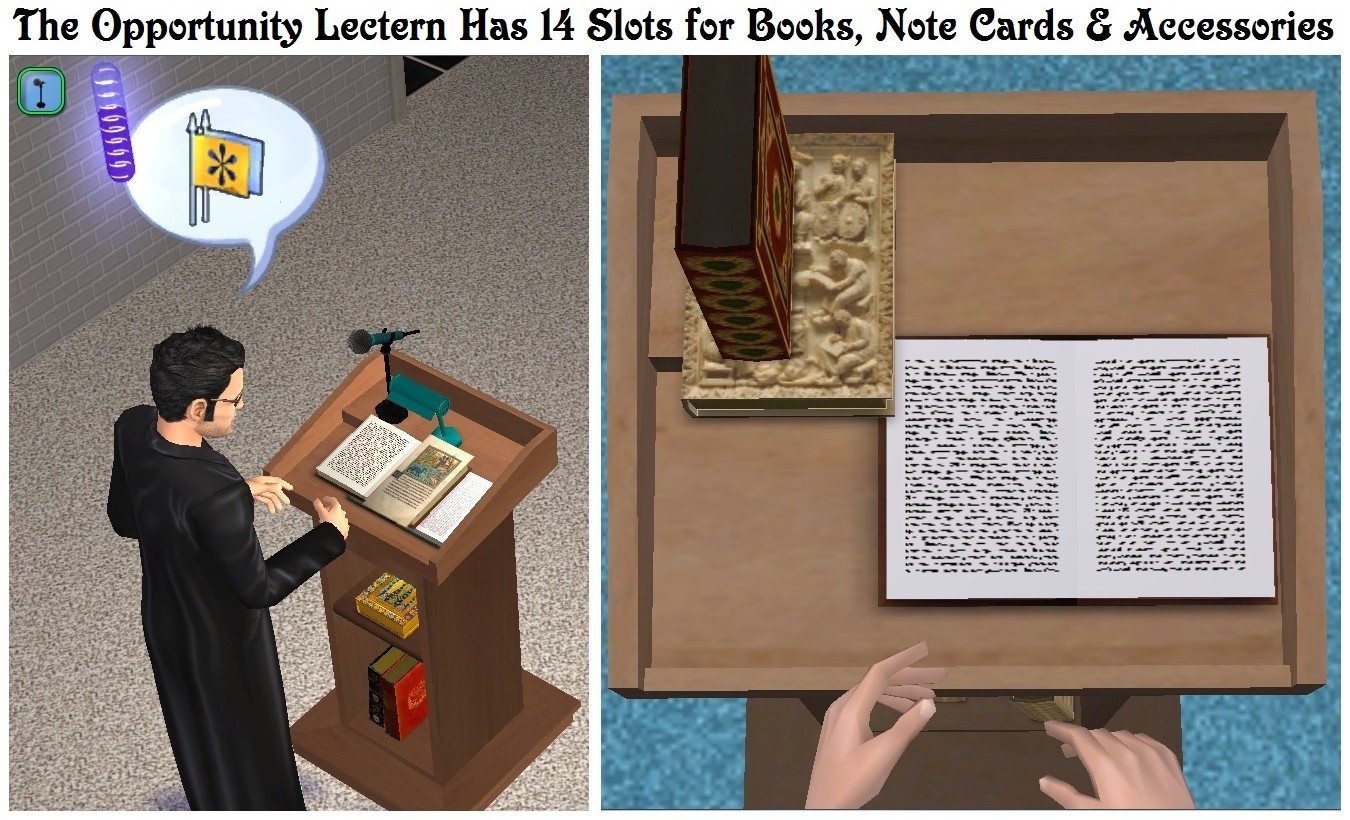
5) Boom Mic for the Opportunity Lectern - this object slots into the Opportunity Lecterns as well as counters, desks and dining tables. This microphone supplies the functions of the original basegame Teleprompter but it is guaranteed not to flop around. Moderately Charismatic Sims (those with at least three Charisma points) will "Make a Speech" autonomously, otherwise speech making must be selected by the player. Those enrolled in school or college also earn Grade Points. Children cannot make a speech unless they have at least one Charisma point.
Making a Speech will increase Charisma skill at the same rate as the basegame Teleprompter and listening to a speech will increase Charisma at 80% of that rate (the same rate as a mirror). In addition, Speaking or Listening also increases the Politics Interest and FreeTime Film & Literature Enthusiasm. Sims can "Ask For" or "Offer" Charisma speech lessons if the mic is installed in a Decorative Lectern or Reading Desk.
The Boom Mic is college accredited for those majoring in Political Science, but regardless of what major they may be specializing in, attending a lecture at the Boom Mic will grant college credits to all those registered in university.
College and school progress is displayed at the beginning and end of each student's learning session. If a school student earns an "A+", additional study will earn Extra Credits which allow a child or teen to take time off without losing a letter grade, or can be saved for advanced placement (one full term for 1000 points) in college.
Sims will listen to a speech to satisfy Fun and Social motives, but if the speaker is moderately Charismatic then Sims will continue to listen until their needs or mood becomes too low. The mic will satisfy the "Practice Speech, "Read To" and "Be Read to by" wants. Moderately Charismatic Sims will be paid about §25 per hour by each non-family member present. On owned business lots, the earnings will go directly to the business owner.
The "Invite Politician" menu option will call in a qualified Sim regardless of the Auto-Invite setting. If a speaker is already on the job, "Replace Politician" will dismiss the current Sim and after about ten game minutes a new politico will be recruited. "Dismiss" will relieve the current speaker and disable "Auto-Invite".
If the speaker is a witch, warlock or NPC magic user they do not need to meet the normal requirement for three Charisma points, either to speak autonomously or to earn a stipend.
The Boom Mic can use any of the Lectern Recolours listed above, and when placed in an Opportunity Lectern it can be recoloured to be completely invisible. If placed on the ground the Boom Mic automatically becomes invisible in Run mode, but its shadow is displayed in Buy or Build so that it can be found.
Listeners will sit on dining chairs, living chairs, sofas or love seats if they are available. To use two tile recliners, Sims must directed to sit on them first before listening. If no seats are available, listeners will stand instead.
If the Mic is placed is placed on a table or desk with a dining chair behind it, the speaker will sit on the chair to lead the session. If there are other chairs at the table, listeners will also sit at the table to take part in the seminar. Otherwise they will look for a chair that is within ten tiles of the Mic if indoors, or within eight tiles if outdoors.
If the Mic is placed directly on the ground, the Mic will automatically become invisible. Sims will stand behind it to speak.
6) Bonne Chance Fashion Mic - this wireless desk microphone is placeable on Lecterns, counters, desks, dining tables, end tables, shelves, and on the ground. It can be made completely invisible wherever it is placed, can share a tile with another object, will not block the movement of Sims, and is height adjustable if Apartment Life or Mansion & Garden is available. The Fashion Mic uses the same recolours and has the same functions as the Boom Mic except that children cannot Play with the microphone and Sims who "Report on Fashion" or "Listen" raise their Fashion Interest and FreeTime Arts & Crafts Enthusiasm. This desk mic uses a recolourable round base.
Those enrolled in school or college will earn Grade Points. The Fashion Mic is college accredited for those majoring in Art.
If a Fashion Mic, Health Mic or Sports Mic is placed directly on the ground, Sims will stand to speak from it. However, if the Mic is placed on another small object (such as an Opportunity book or paper) that is itself on the ground, then the speaker and all the listeners except for elders with also try to find a place on the ground near it. Children will not sit on the ground when making a speech.
Similarily, if the Mic is placed on a small object that is in turn placed on a coffee table - with a dining chair, sofa or carefully positioned living chair behind it - Sims will sit down to use the Mic.

7) Carpe Diem Good Health Mic - this desk microphone is similar to the Fashion Mic except that Sims can be "Inspired" to raise their Health Interest and FreeTime Fitness Enthusiasm. The Health Mic uses a non-recolourable round base.
School and college students will earn Grade Points. The Health Mic is college accredited for those majoring in Philosopy.
8) Leading Opportunity Sports Mic - this desk microphone raises Sports Interest and FreeTime Sports Enthusiasm. The Sports Mic uses a non-recolourable square base.
Listeners enrolled in school or college will also earn Grade Points. The Sports Mic is college accredited for those whose major is "Undeclared".
9) Seize the Opportunity Floor Mic - the Floor Mic is a standalone object, not made to be slotted into a Lectern or other surface object. In other respects it is similar to the Bonne Chance Fashion Mic, except that Sims cannot "Ask For" or "Offer" Charisma speech lessons, and the performer and the audience increase their Entertainment Interest and FreeTime Music & Dance Enthusiasm.
Listeners enrolled in school or college will earn Grade Points. The Floor Mic is college accredited for those majoring in Drama.
10) The Glowing Opportunity Desk Lamp - this light is custom made to sit on an Opportunity Lectern and can also be used on any surface except for Low (Coffee) Tables. This lamp is especially useful where a small footprint and low cost are desired. The Opportunity Lamp uses the Opportunity Lectern and Teleprompter sets of recolours.
If placed on the ground the Opportunity Lamp becomes invisible when the game is in run mode, allowing it to be used for special effects and supplemental lighting. When in buy or build mode the lamp's ground shadow will reappear so that the invisible lamp can be found.
Like the Desk Mics, the lamp may be freely overlapped with other objects, will not impede the movement of Sims, and is height adjustable with Apartment Life or Mansion & Garden. If the Fluorescent to Sunlamp Converter patch is installed, this object will act as a Seasons sun lamp, sustaining the life of plants and PlantSims.
11) Teleprompter Insert for the Opportunity Lectern - this object slots into an Opportunity Lectern to provide two scrolling teleprompter screens and support arms. The support components are recolourable using either set of Lectern Recolours: the Opportunity Lectern set provides solid recolours that match the Opportunity Lamps, whereas the Teleprompter Lectern set uses the wood recolours of the Decorative Lecterns. In addition, the look of the teleprompter screens can be changed with any of the 34 included textures.
Black, Blue Azure, Blue Electric, Blue Navy, Clear Black, Clear Red, Clear White, Cyan Electric, Green Chartreuse, Green Electric, Green Office, Green Olive, Green Spring, Grey Medium, Magenta Electric, Opaque Beige, Opaque Parchment, Opaque Stained, Opaque Taupe, Orange, Pink Bright, Purple Patriach, Red Electric, Red Maroon, Static Black, Static Faded, Static Manuscript, Static Parchment, Static Spotted, Static White, Teal, Violet Pure, White, Yellow Electric.
Note: all recolours are semi-transparent, except for those marked Clear, Opaque or Static. The Clear texts do not use a supporting screen, but float freely in the air. The Opaque and Static textures are not transparent at all, and in addition, the Static recolours use non-scrolling (fixed) text.
Downloads
This set is distributed in five downloads, as follows:
a) sdOpportunityLectern_WithMics.zip - this archive contains all the mesh files from this set, comprised of the Decorative Lectern, Desk Lamp, Frontal Tapestry, Microphones and Teleprompter Insert.
b) sdOpportunityLectern_Recolours.zip - this file holds Natural, EA, and Michelle/Pooklet Recolours for a non-electronic Lectern, together with the Teleprompter Invisible recolour.
c) sdTeleprompter_Recolours.zip - this upload contains Natural, EA, and Michelle/Pooklet for use with the basegame Teleprompter or an "electronically equipped" Decorative Lectern. The Teleprompter Invisible recolour is also included.
d) sdFourthElementTapestry_MedievalRecolours.zip - holds pre-modern recolours to support both the basegame and included Frontal tapestries.
e) sdOpportunityLectern_TextscrollRecolours.zip - contains recolours for the screens of the Teleprompter Insert.
Those playing pre-modern games will probably not need the Teleprompter and Textscroll recolour sets. The microphones and lamp will likely be used with the Teleprompter Invisible recolour.
Autonomous viewing of decorative objects can be quite annoying, so Sims will not autonomously view the Decorative Lectern or Frontal Tapestry unless a player directs a Sim to do so. However, once you ask a Sim to View or Critique these objects, they may then be viewed autonomously by any other Sim on the lot. If no Sim views the object for 30 to 36 game hours, the object will no longer be viewable autonomously. Alternately, the Reset Autonomy button can be used to disable autonomous viewing at any time.
For very serious Sims - those with a Playful score of one or less - a "Critique" option will appear instead of "View". If the object is viewed or critiqued enough an "Easter egg" will be revealed.
Critiquing or Viewing increases Fun and builds Skill at a rate of 2/3 that of the Painting Easel. Once Fun is maximized the Sim will stop Viewing the object. Note that the more serious Sims will spend longer with a Viewable object than fun lovers.
If FreeTime, or Apartment Life is installed, critiquing or viewing will increase an Enthusiasm, and "View Many" will also be available, even on residential lots ("View Many" causes Sims to browse several decorative objects, one after the other). If the "View Many" Anywhere patch is installed, then the appreciation of these objects will be combined with that of other decor. The Sophie-David viewable objects will typically be favoured by Sims, because any time spent with EA's decorative objects will not be skill building. "View Many" is particularly useful for highly playful Sims because they tend to have short attention spans.
Selecting "View Many" on an object will not enable or affect autonomous viewing. However, an object which is already enabled for autonomous viewing is also enabled for autonomous "View Many".
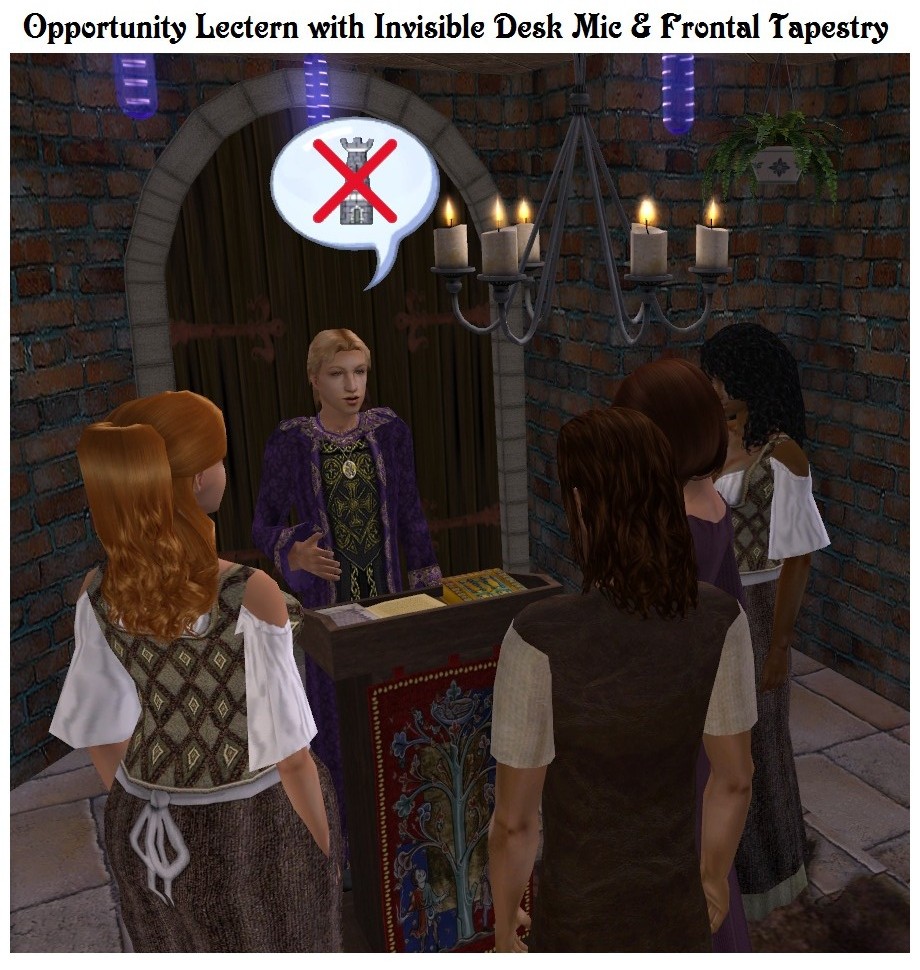
Terms of Use
You may include any item from this set in uploaded lots, whether for free or pay. It is nice but not necessary to provide a credit and link to this page.
Recommendation
I suggest using Pescado's Community Lot Skilling and Enthusiasm patch so that these and all other skill building objects are fully functional on all lots.
Additional Credits
GIMP 2 and Microsoft Paint for graphics editing, file conversion, processing, sizing and titling
Jfade's Compressorizer for minimizing file size
Milkshape 3D, Ultimate Unwrap3D Pro and UV Mapper Professional, for 3D modeling and mapping
Numenor's AnyGameStarter, used for testing this project in several game environments
SimPE, PJSE, and CEP for Sims 2 object creation
The handsome, no-monkey-or-fishlips faces in the medieval settings are a result of selzi's default replacements
rugrat0ne's Gift of the Gab: Speech Bubble Replacements are featured in the pre-modern speech making
StephSim's Gwrych lots provide a realistic medieval ambiance
The Worshipful Company of Fishmongers, The Worshipful Company of Fruiterers, and The Worshipful Company of Grocers for the coats of arms used in the tapestry recolours
Polygon Counts
Opportunity Pack Decorative Lectern: 186 faces, 300 vertices
Boom Mic for the Opportunity Lectern: 626 faces, 618 vertices
Bonne Chance Fashion Mic: 484 faces, 508 vertices
Carpe Diem Good Health Mic: 484 faces, 508 vertices
Leading Opportunity Sports Mic: 418 faces, 472 vertices
Seize the Opportunity Floor Mic: 536 faces, 577 vertices
The Glowing Opportunity Table Lamp: 406 faces, 434 vertices
Teleprompter Insert for the Opportunity Lectern: 436 faces, 600 vertices
This is a new mesh, and means that it's a brand new self contained object that usually does not require a specific Pack (although this is possible depending on the type). It may have Recolours hosted on MTS - check below for more information.
|
sdOpportunityLectern_WithMics.zip
| All the mesh files for this set: the Decorative Lectern, Desk Lamp, Frontal Tapestry, Microphones and Teleprompter Insert
Download
Uploaded: 17th Dec 2016, 271.5 KB.
3,079 downloads.
|
||||||||
|
sdOpportunityLectern_TextscrollRecolours.zip
| Recolours for the screens of the Teleprompter Insert
Download
Uploaded: 30th Oct 2015, 324.5 KB.
1,977 downloads.
|
||||||||
|
sdTeleprompter_Recolours.zip
| Natural, EA, and Michelle/Pooklet for use with the basegame Teleprompter or an "electronically equipped" Decorative Lectern. The Teleprompter Invisible recolour is also included
Download
Uploaded: 30th Oct 2015, 2.31 MB.
2,087 downloads.
|
||||||||
|
sdOpportunityLectern_Recolours.zip
| Natural, EA, and Michelle/Pooklet Recolours for a non-electronic Lectern, together with the Teleprompter Invisible recolour
Download
Uploaded: 30th Oct 2015, 2.29 MB.
2,345 downloads.
|
||||||||
| For a detailed look at individual files, see the Information tab. | ||||||||
Install Instructions
1. Download: Click the download link to save the .rar or .zip file(s) to your computer.
2. Extract the zip, rar, or 7z file.
3. Place in Downloads Folder: Cut and paste the .package file(s) into your Downloads folder:
- Origin (Ultimate Collection): Users\(Current User Account)\Documents\EA Games\The Sims™ 2 Ultimate Collection\Downloads\
- Non-Origin, Windows Vista/7/8/10: Users\(Current User Account)\Documents\EA Games\The Sims 2\Downloads\
- Non-Origin, Windows XP: Documents and Settings\(Current User Account)\My Documents\EA Games\The Sims 2\Downloads\
- Mac: Users\(Current User Account)\Documents\EA Games\The Sims 2\Downloads
- Mac x64: /Library/Containers/com.aspyr.sims2.appstore/Data/Library/Application Support/Aspyr/The Sims 2/Downloads
- For a full, complete guide to downloading complete with pictures and more information, see: Game Help: Downloading for Fracking Idiots.
- Custom content not showing up in the game? See: Game Help: Getting Custom Content to Show Up.
- If you don't have a Downloads folder, just make one. See instructions at: Game Help: No Downloads Folder.
Loading comments, please wait...
Uploaded: 30th Oct 2015 at 7:28 AM
Updated: 16th Apr 2017 at 7:43 PM - Normalized title.
The Opportunity Lectern and Teleprompter recolours are compatible with the textures used in The FreeTime "Broken-In" Desk Recovery Project and The FreeTime "Broken-In" Desk Pooklet Expansion Set
The Fluorescent to Sunlamp Converter patch will make the Opportunity Lamp act as a Seasons sun lamp, sustaining the life of plants and PlantSims.
If the Lectern is placed on a stage or in a raised pulpit, an Extension Speaker will be required to relay the talk to the audience below.
I suggest using Pescado's Community Lot Skilling and Enthusiasm patch so that these and all other skill building objects are fully functional on all lots.
-
by legendarydairy 6th May 2006 at 7:30pm
 6.8k
1
6.8k
1
-
The Sims 2 Opportunity Pack Reference Section, Books & Notes
by Sophie-David updated 31st Jan 2016 at 4:52am
 37
25.6k
92
37
25.6k
92
-
The Sims 2 Opportunity Pack Collector's Editions
by Sophie-David updated 11th Apr 2016 at 3:23am
 21
19.1k
54
21
19.1k
54
-
The Sims 2 Opportunity Pack Lady on Red Tapestry
by Sophie-David 30th Oct 2015 at 2:33pm
 12
21.7k
27
12
21.7k
27
-
The Sims 2 Opportunity Pack Reading Desk & Accessories
by Sophie-David updated 17th Dec 2016 at 5:29am
 43
55.2k
81
43
55.2k
81
-
The Sims 2 Opportunity Pack Extension Speaker
by Sophie-David updated 17th Dec 2016 at 6:21am
 15
38.9k
36
15
38.9k
36
-
by Sophie-David updated 6th Aug 2017 at 8:03pm
 17
22.9k
31
17
22.9k
31
-
by Sophie-David updated 6th Aug 2017 at 3:48am
 9
9.9k
13
9
9.9k
13
-
by Sophie-David updated 5th Aug 2017 at 5:48am
 28
14.4k
25
28
14.4k
25
-
BV Log Rolling Skills & Fitness Patch
by Sophie-David 2nd Jul 2011 at 4:39am
Patches Log Rolling for Fitness & Realistic Body Skill Gain more...
 +1 packs
23 46.7k 69
+1 packs
23 46.7k 69 Bon Voyage
Bon Voyage
-
140+ Tiny Filesize Glass Coffee Table Recolours
by Sophie-David 17th Jul 2016 at 1:38am
Tiny filesize recolours of the glass inserts for the basegame "End-to-End" and Centerpieces Coffee Tables, in animated & non-animated styles more...
 5
6.5k
12
5
6.5k
12
-
Orbuculum & Tripus of the Apprentice
by Sophie-David updated 5th Aug 2017 at 7:05pm
A teen townie may become an apprentice magician who teaches a random selection of skills, interests and enthusiasms. more...
 4
12.2k
20
4
12.2k
20
-
Fluorescent to Sunlamp Converter & Seasons Bugfix
by Sophie-David 4th Nov 2009 at 1:28am
Title: Fluorescent to Sunlamp Converter & Seasons Bugfix Purpose To enable standard and custom fluorescent fixtures to function more...
 +1 packs
14 24.1k 46
+1 packs
14 24.1k 46 Seasons
Seasons
-
by Sophie-David updated 5th Aug 2017 at 5:48am
#themeperformingarts A half-size flamingo statue that invites an instructor to teach Rave, Hula and Slap Dance. more...
 28
14.4k
25
28
14.4k
25
-
The Sims 2 Opportunity Pack Collector's Editions
by Sophie-David updated 11th Apr 2016 at 3:23am
Four high end books to build skills, interests and enthusiasms at continuous and significant rates more...
 21
19.2k
54
21
19.2k
54
-
Apocalyptic Effects, Trashamatic Recolours & Decorative Junk
by Sophie-David updated 2nd Oct 2011 at 1:08am
Basegame Fire, Smoke, Stink, & Other Effects. Basegame Decorative Junk. Rusty Trashamatic Recolours more...
 66
76k
171
66
76k
171
-
Six Rossetti "Medieval" Paintings, Glamour Life
by Sophie-David 16th Aug 2007 at 4:44am
Title Six Rossetti "Medieval" Paintings, Glamour Life Description As a Pre-Raphaelite, Dante Gabriel Rossetti was an more...
 +1 packs
5 16.7k 9
+1 packs
5 16.7k 9 Glamour Life
Glamour Life
-
Magical Guardian & Gnome of Protection
by Sophie-David updated 5th Aug 2017 at 5:54am
A whole lot intruder alarm that calls either a magical guardian or the police. Also builds skill, interest & enthusiasm.. more...
 37
31.7k
87
37
31.7k
87
-
64 HiRes Wood Basegame Vase Collection Recolours
by Sophie-David updated 26th Aug 2016 at 5:20am
High resolution recolours (512 x 512) of the Basegame Vase Collection, found in Decorative/Sculpture more...
 1
6.4k
8
1
6.4k
8

 Sign in to Mod The Sims
Sign in to Mod The Sims The Sims 2 Opportunity Pack Lectern & Accessories
The Sims 2 Opportunity Pack Lectern & Accessories