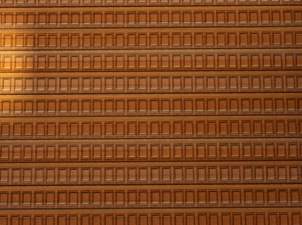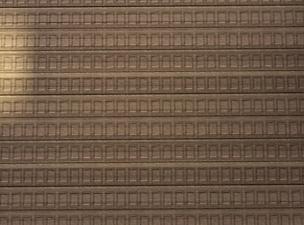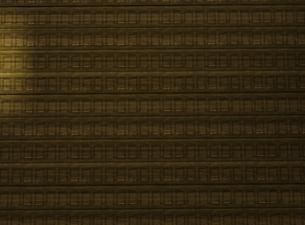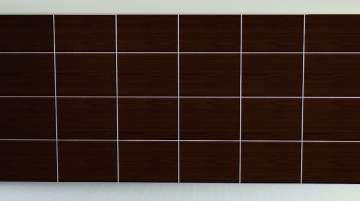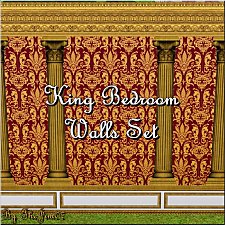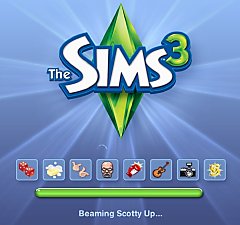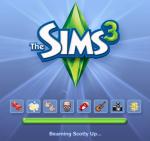Edward Wood Flooring
Edward Wood Flooring

EdwardFloors.jpg - width=600 height=445

TopDown1.jpg - width=565 height=421

TopDown2.jpg - width=590 height=436

TopDown3.jpg - width=600 height=436

TopDown4.jpg - width=600 height=443

TopDown5.jpg - width=580 height=426

If you would like more info on how to make your own floors please see: Here and read Cocomama's post there. It's really a lot of fun, once you get the part about the textures and text strings down pat.
Hope you enjoy having brand new floors in your own game!


Some Top Down Views:
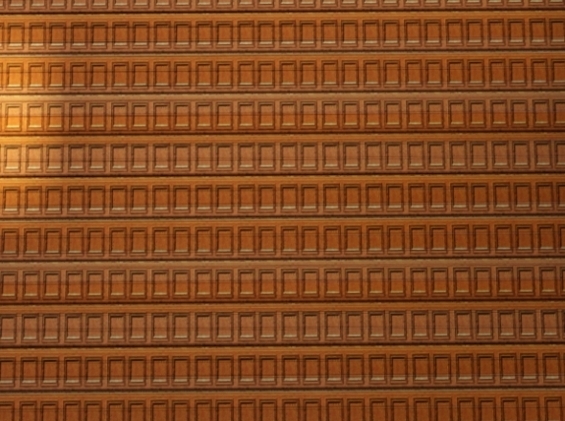
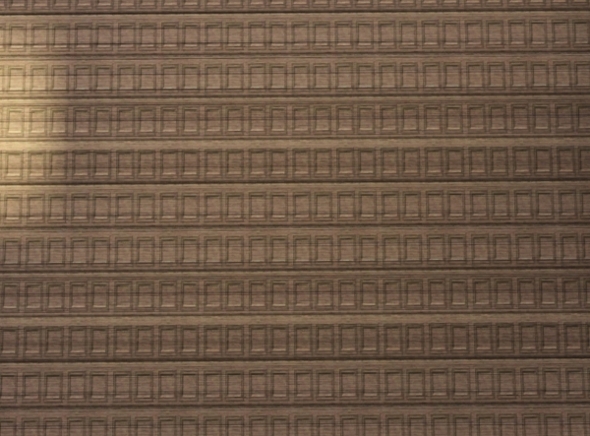
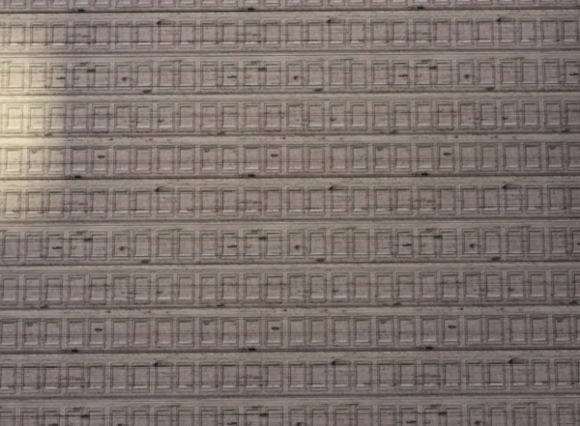
Additional Credits:
Cocomama for showing me how to do this
|
EdwardWoodFlooringjimTNW.zip
Download
Uploaded: 3rd Nov 2009, 28.3 KB.
1,293 downloads.
|
||||||||
| For a detailed look at individual files, see the Information tab. | ||||||||
Install Instructions
1. Click the file listed on the Files tab to download the file to your computer.
2. Extract the zip, rar, or 7z file. Now you will have either a .package or a .sims3pack file.
For Package files:
1. Cut and paste the file into your Documents\Electronic Arts\The Sims 3\Mods\Packages folder. If you do not already have this folder, you should read the full guide to Package files first: Sims 3:Installing Package Fileswiki, so you can make sure your game is fully patched and you have the correct Resource.cfg file.
2. Run the game, and find your content where the creator said it would be (build mode, buy mode, Create-a-Sim, etc.).
For Sims3Pack files:
1. Cut and paste it into your Documents\Electronic Arts\The Sims 3\Downloads folder. If you do not have this folder yet, it is recommended that you open the game and then close it again so that this folder will be automatically created. Then you can place the .sims3pack into your Downloads folder.
2. Load the game's Launcher, and click on the Downloads tab. Find the item in the list and tick the box beside it. Then press the Install button below the list.
3. Wait for the installer to load, and it will install the content to the game. You will get a message letting you know when it's done.
4. Run the game, and find your content where the creator said it would be (build mode, buy mode, Create-a-Sim, etc.).
Extracting from RAR, ZIP, or 7z: You will need a special program for this. For Windows, we recommend 7-Zip and for Mac OSX, we recommend Keka. Both are free and safe to use.
Need more help?
If you need more info, see:
- For package files: Sims 3:Installing Package Fileswiki
- For Sims3pack files: Game Help:Installing TS3 Packswiki
Loading comments, please wait...
Uploaded: 3rd Nov 2009 at 11:08 PM
-
by HugeLunatic 3rd May 2010 at 7:55pm
 15
38.6k
72
15
38.6k
72
-
by porphyria259 updated 30th Aug 2010 at 9:29pm
 13
49.8k
55
13
49.8k
55
-
by daluved1 updated 13th Jan 2011 at 7:20pm
 27
53k
107
27
53k
107
-
by armiel 27th Jan 2011 at 6:48pm
 15
35.6k
95
15
35.6k
95
-
by alexpilgrim 20th Jun 2011 at 8:55pm
 61
101.4k
283
61
101.4k
283
-
by sailfindragon 3rd Jul 2012 at 8:05pm
 19
61.1k
247
19
61.1k
247
-
by TheJim07 16th Jul 2016 at 10:49am
 5
13.9k
30
5
13.9k
30
-
by Lo2ta updated 25th Dec 2024 at 9:47am
 14
2.2k
14
14
2.2k
14
-
by Lo2ta 3rd Nov 2025 at 7:38pm
 453
453
-
Green Tree Townhouse Apartments no cc
by joninmobile 9th Apr 2009 at 11:29pm
Here are some lovely apartments for your smaller families. more...
 +10 packs
1 6.7k 2
+10 packs
1 6.7k 2 Family Fun
Family Fun
 Glamour Life
Glamour Life
 Nightlife
Nightlife
 Celebration
Celebration
 H&M Fashion
H&M Fashion
 Seasons
Seasons
 Kitchen & Bath
Kitchen & Bath
 Ikea Home
Ikea Home
 Apartment Life
Apartment Life
 Mansion and Garden
Mansion and Garden
-
Chineese Wood Flooring in 10 natural wood tones
by joninmobile 24th Feb 2008 at 10:09pm
Here is a set of wood flooring in Chineese motif.They come in ten natural wood colors.I hope y'all enjoy these! more...
 2
4.8k
4
2
4.8k
4
-
Two Dogs and An Olive One Tile (Repositoried)
by joninmobile 7th Feb 2010 at 3:12pm
I personally thought that Two Dogs And An Olive from Nightlife was way too big, I mean it fits over more...
 +1 packs
11 12.4k 9
+1 packs
11 12.4k 9 Nightlife
Nightlife
-
10 recolors of "A home for all seasons"
by joninmobile 12th Dec 2007 at 8:18pm
Here are ten farmy recolors of the "A home for all seasons" set of paintings found in the seasons expansion more...
 +1 packs
5 17.1k 7
+1 packs
5 17.1k 7 Seasons
Seasons
-
Buyable Sim Vac Aspiration Reward
by joninmobile updated 4th Apr 2009 at 10:47am
This mod allows you to purchase the Sim Vac aspiration reward for 300 simoleons. more...
 2
36k
15
2
36k
15
-
Enchanted art 5 Recolors of "Pineapple" from nightlife
by joninmobile 25th Nov 2007 at 7:46pm
Here are 5 recolors of the "Pineapple" by Lynn D'Saye painting found in the nightlife expansion pack. more...
 +1 packs
7 19.8k 18
+1 packs
7 19.8k 18 Nightlife
Nightlife
-
SimFast Instant Meal Default Replacements
by joninmobile 13th Aug 2009 at 8:41pm
I've made some default replacements of the Instant Meal. more...
 10
20.2k
20
10
20.2k
20
-
Star Trek Startup Scrolls For All Games
by joninmobile 21st Jun 2010 at 12:15am
I've made some cute sayings to match EA's cute sayings they use in their startup scrolls with the Star Trek more...
-
Unlimited Uses for RenuYuSenso Orb
by joninmobile 3rd Apr 2009 at 10:00pm
Maxis only allows for 5 uses of the RenuYuSenso Orb. Now you can use it 9,999 times. more...
 +1 packs
6 28.6k 42
+1 packs
6 28.6k 42 Nightlife
Nightlife
-
All of my Extra Channels and More Options for Plants as Default Replacements
by joninmobile 12th Apr 2010 at 5:36pm
I've gone through and done what I couldn't do before, and that is to make all the plants I added more...
 17
33.3k
59
17
33.3k
59
About Me
I hope you enjoy all the downloads I've brought to you over the years. It's been fun. Being a part of The Sims community has had it's ups and downs for me, but I keep on truckin' nonetheless. Lots and lots of drama, lots of pain and sorrow, but lots of laughs, and good times too. Made so many new friends over the years, and it all started by uploading to MTS way back in 2006. Have fun with my creations, that's what they're here for!
~ Jon

 Sign in to Mod The Sims
Sign in to Mod The Sims