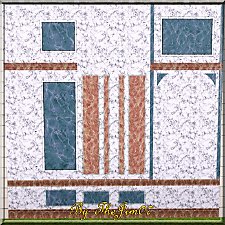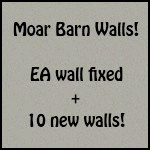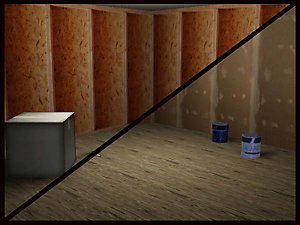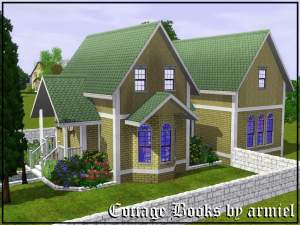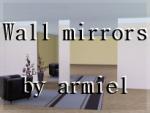Wall fixes + one new wall
Wall fixes + one new wall

comparison.jpg - width=821 height=349

logo.jpg - width=376 height=280

Screenshot.jpg - width=1024 height=768

Screenshot-2.jpg - width=1024 height=768

Screenshot-3.jpg - width=1024 height=768

Screenshot-4.jpg - width=1024 height=768

Screenshot-7.jpg - width=1024 height=768

Screenshot-6.jpg - width=1024 height=768

where to find.jpg - width=819 height=449
What I have done?
I have been annoyed by the fact that EA's wall_full_siding left and right have a pretty corner, but it's not separatedly castable. So I made it so.

There is one preset as you can see on the pic. Two castable channels instead of one in the original.
File names are: wall_full_siding_left_castable_corner and wall_full_siding_right_castable_corner
Cost: 8 §
Then I have been annoyed by the large bathroom tile by EA too (yes, many things EA make annoy me
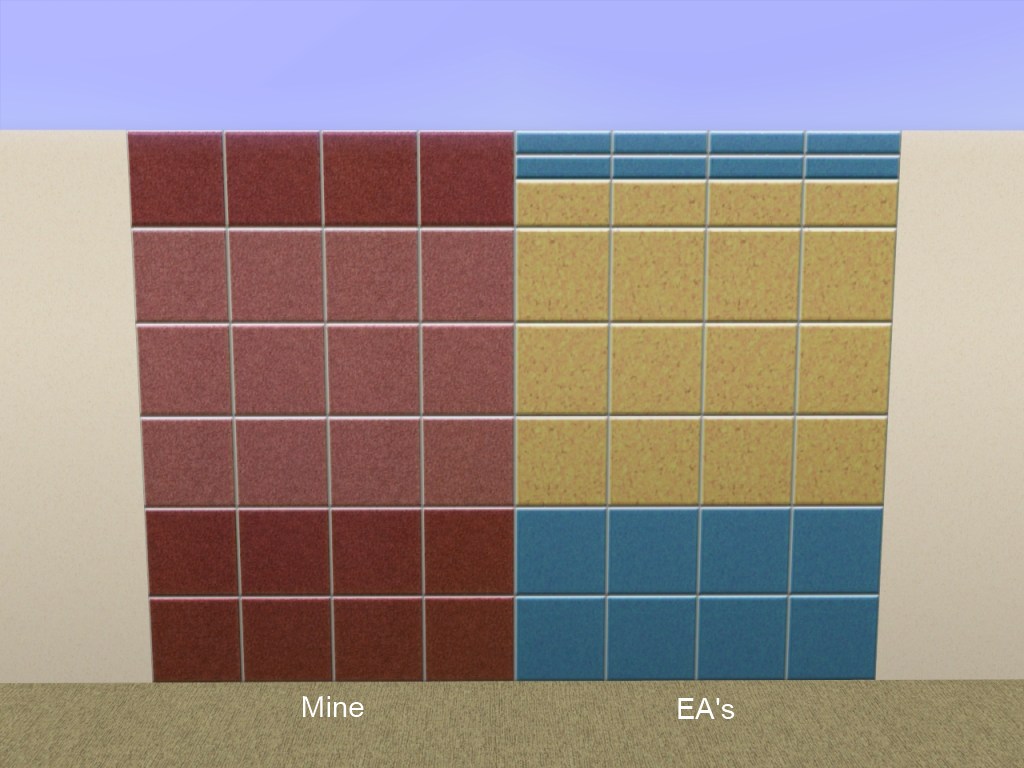
The wall still has 3 castable channels, but the top is prettier now
 One preset, the one in picture.
One preset, the one in picture.File name is: wall_tile_bathroom large_fixed
Cost: 5 §
And last thing I did was make a wall out of EA's floor tile.
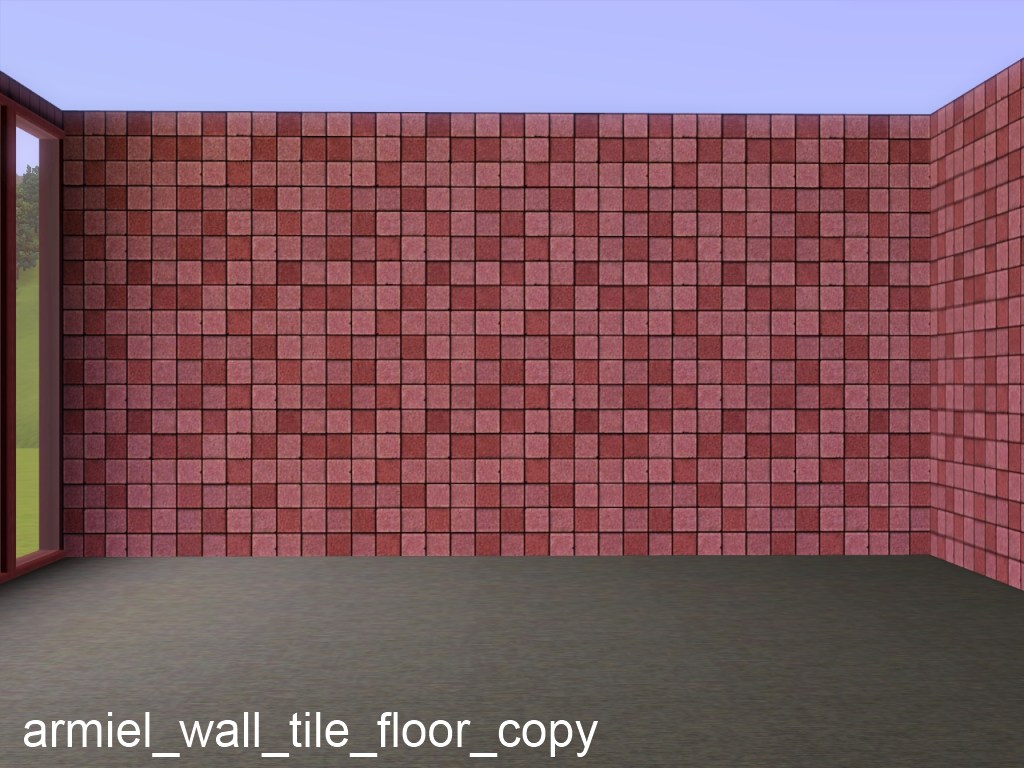
I like the floortile, and I wanted a wall to match it. So I made one. 3 castable channels, one preset, the one in pic.
File name is: wall_tile_floor_copy
Cost: 4 §
The walls are base game compatible. These are not default replacements, and can be found in walls -> tiles and wood walls.
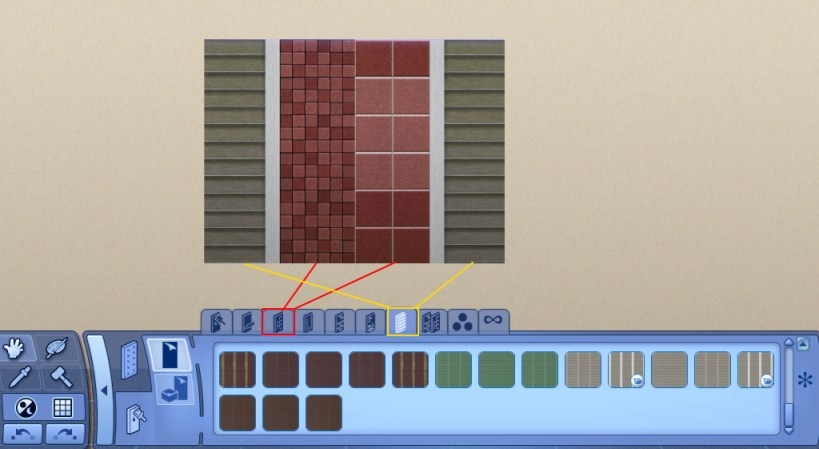
What to download?
I have packed the walls separatedly and all-in-one. The rar-files have explanations, read them to decide which one you want. Just some or all. NOTE: If you decide to download the one that says (all) then you don't need to download any other rars.
Additional Credits:
People at #create for commenting
TSRW, Photoshop and Paint.Net being the programs I used.
|
armiel_wall_tile_floor_copy.rar
| Download this if you want my new tiled wall (EA floor copy)
Download
Uploaded: 27th Jan 2011, 192.4 KB.
2,035 downloads.
|
||||||||
|
armiel_wall_tile_bathroom large_fixed.rar
| Download this if you want fixed large bathroom tile wall
Download
Uploaded: 27th Jan 2011, 61.3 KB.
2,010 downloads.
|
||||||||
|
armiel_wall_full_siding_castable_corners (left and right).rar
| Download this if you want walls with castable corners
Download
Uploaded: 27th Jan 2011, 73.4 KB.
1,981 downloads.
|
||||||||
|
armiel_wall_fixes+new wall_(all).rar
| Download this if you want all the walls
Download
Uploaded: 27th Jan 2011, 327.0 KB.
8,095 downloads.
|
||||||||
| For a detailed look at individual files, see the Information tab. | ||||||||
Install Instructions
1. Click the file listed on the Files tab to download the file to your computer.
2. Extract the zip, rar, or 7z file. Now you will have either a .package or a .sims3pack file.
For Package files:
1. Cut and paste the file into your Documents\Electronic Arts\The Sims 3\Mods\Packages folder. If you do not already have this folder, you should read the full guide to Package files first: Sims 3:Installing Package Fileswiki, so you can make sure your game is fully patched and you have the correct Resource.cfg file.
2. Run the game, and find your content where the creator said it would be (build mode, buy mode, Create-a-Sim, etc.).
For Sims3Pack files:
1. Cut and paste it into your Documents\Electronic Arts\The Sims 3\Downloads folder. If you do not have this folder yet, it is recommended that you open the game and then close it again so that this folder will be automatically created. Then you can place the .sims3pack into your Downloads folder.
2. Load the game's Launcher, and click on the Downloads tab. Find the item in the list and tick the box beside it. Then press the Install button below the list.
3. Wait for the installer to load, and it will install the content to the game. You will get a message letting you know when it's done.
4. Run the game, and find your content where the creator said it would be (build mode, buy mode, Create-a-Sim, etc.).
Extracting from RAR, ZIP, or 7z: You will need a special program for this. For Windows, we recommend 7-Zip and for Mac OSX, we recommend Keka. Both are free and safe to use.
Need more help?
If you need more info, see:
- For package files: Sims 3:Installing Package Fileswiki
- For Sims3pack files: Game Help:Installing TS3 Packswiki
Loading comments, please wait...
Uploaded: 27th Jan 2011 at 6:48 PM
-
by daluved1 updated 13th Jan 2011 at 7:20pm
 27
53k
107
27
53k
107
-
by alexpilgrim 20th Jun 2011 at 8:55pm
 61
101.3k
283
61
101.3k
283
-
by AdonisPluto 17th Feb 2012 at 8:28pm
 12
18.1k
35
12
18.1k
35
-
by TheJim07 12th Jul 2012 at 4:38pm
 7
25.1k
43
7
25.1k
43
-
by Jezi Bomb 31st Mar 2014 at 3:42am
 19
26.6k
97
19
26.6k
97
-
by hazelnutter100 29th Nov 2022 at 12:55am
 9
7.5k
30
9
7.5k
30
-
by Lo2ta updated 25th Dec 2024 at 9:47am
 14
2.1k
14
14
2.1k
14
-
by Lo2ta 28th Oct 2025 at 6:33pm
 1
779
2
1
779
2
-
by Lo2ta 3rd Nov 2025 at 7:38pm
 402
402
-
A full wallheight mirror with add-ons
by armiel 24th Jan 2011 at 6:26pm
A true full wallheight mirror with 2 add-ons more...
 16
32.4k
102
16
32.4k
102
-
Garden of Eden-UPDATED (Still stubbornly calling it that)
by armiel 21st Jan 2010 at 2:37am
I have had so many complains about the bridge not working that I went and made it work. more...
 +1 packs
7 17.7k 16
+1 packs
7 17.7k 16 World Adventures
World Adventures
About Me
I have retired from simming. This means I won't be supporting my uploads anymore.
Please take this into consideration:
My uploads have a date when they have been uploaded. If I have fixed something later, I have stated so in the post. If something is currently broken, it stays that way, unless you bother on fixing it yourself. :)
Policy regarding my uploads:
You may rip off, tear apart, re-use and destroy my content in any way you feel necessary. You have been given a permission right here and now.
Please do not however re-upload my content as is, and claim it as your own.
Please also notice, that my content is made to be free - do not include it in uploads that require submission, or paysites in general, thanks.
If you do use my work, a credit would be nice, but sure is not required. :)
Thanks for your time for reading this, for possibly using my creations, and for being generally awesome!
~armiel

 Sign in to Mod The Sims
Sign in to Mod The Sims Wall fixes + one new wall
Wall fixes + one new wall