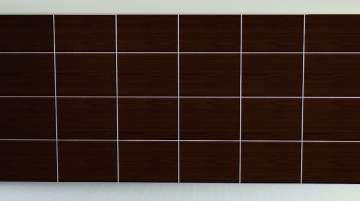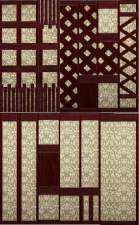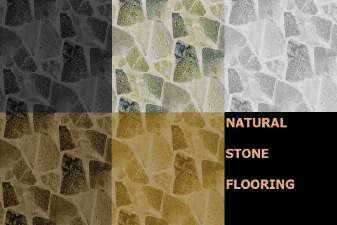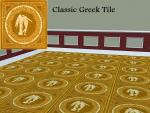Set of Medieval Walls
Set of Medieval Walls

CinderellaBlocksDefault.jpg - width=800 height=500

CinderellaBlocksVarious.jpg - width=800 height=500

CottageHillDefault.jpg - width=800 height=500

CottageHillVarious.jpg - width=800 height=500

FantasyCastleDefault.jpg - width=800 height=500

FantasyCastleVarious.jpg - width=800 height=500

StIgnatiousDefault.jpg - width=800 height=500

StIgnatiousVarious.jpg - width=800 height=500
These walls are perfect medieval walls for you to enjoy.
Here's what's included:
Cinderellablocks:
Two channels, found under rock and stone
Cottage Hill:
3 channels, found under paneling
Fantasy Castle:
3 channels, found under siding
St. Ignatious:
2 channels, found under rock and stone
Cinderellablocks:

Cottage Hill:

Fantasy Castle:

St. Ignatious:

A few default color choices can be seen in the inline pics, various color options can be seen in the thumbnails.
|
Medieval_Walls_Set_jimTNW.zip
Download
Uploaded: 14th Apr 2010, 848.5 KB.
8,861 downloads.
|
||||||||
| For a detailed look at individual files, see the Information tab. | ||||||||
Install Instructions
1. Click the file listed on the Files tab to download the file to your computer.
2. Extract the zip, rar, or 7z file. Now you will have either a .package or a .sims3pack file.
For Package files:
1. Cut and paste the file into your Documents\Electronic Arts\The Sims 3\Mods\Packages folder. If you do not already have this folder, you should read the full guide to Package files first: Sims 3:Installing Package Fileswiki, so you can make sure your game is fully patched and you have the correct Resource.cfg file.
2. Run the game, and find your content where the creator said it would be (build mode, buy mode, Create-a-Sim, etc.).
For Sims3Pack files:
1. Cut and paste it into your Documents\Electronic Arts\The Sims 3\Downloads folder. If you do not have this folder yet, it is recommended that you open the game and then close it again so that this folder will be automatically created. Then you can place the .sims3pack into your Downloads folder.
2. Load the game's Launcher, and click on the Downloads tab. Find the item in the list and tick the box beside it. Then press the Install button below the list.
3. Wait for the installer to load, and it will install the content to the game. You will get a message letting you know when it's done.
4. Run the game, and find your content where the creator said it would be (build mode, buy mode, Create-a-Sim, etc.).
Extracting from RAR, ZIP, or 7z: You will need a special program for this. For Windows, we recommend 7-Zip and for Mac OSX, we recommend Keka. Both are free and safe to use.
Need more help?
If you need more info, see:
- For package files: Sims 3:Installing Package Fileswiki
- For Sims3pack files: Game Help:Installing TS3 Packswiki
Loading comments, please wait...
Updated: 15th Apr 2010 at 5:47 AM
-
Build your own Cathedral / Medieval Challenge
by Hekate999 updated 14th Apr 2011 at 10:46am
 79
163.4k
227
79
163.4k
227
-
by HugeLunatic 3rd May 2010 at 6:55pm
 15
38.1k
70
15
38.1k
70
-
by daluved1 updated 13th Jan 2011 at 6:20pm
 27
52.5k
105
27
52.5k
105
-
by armiel 27th Jan 2011 at 5:48pm
 15
35k
94
15
35k
94
-
by alexpilgrim 20th Jun 2011 at 7:55pm
 61
100.6k
279
61
100.6k
279
-
by missy harries 21st Jul 2012 at 2:45pm
 8
33k
80
8
33k
80
-
by hazelnutter100 28th Nov 2022 at 11:55pm
 9
6.6k
30
9
6.6k
30
-
by Lo2ta updated 25th Dec 2024 at 8:47am
 14
1.5k
13
14
1.5k
13
-
Chineese Wood Flooring in 10 natural wood tones
by joninmobile 24th Feb 2008 at 9:09pm
Here is a set of wood flooring in Chineese motif.They come in ten natural wood colors.I hope y'all enjoy these! more...
 2
4.7k
3
2
4.7k
3
-
by joninmobile 6th Aug 2010 at 1:32am
Nasty, Grimy, Filthy, Gross, Decrepit, Weathered, Worn, Wretched, but most of all GRUNGY! more...
 10
29.8k
47
10
29.8k
47
-
by joninmobile 21st Oct 2007 at 4:19am
Here is a carpet collection I call "Fluid".It comes in 5 colors - Gold, Red, Blue, Green, and Violet.I hope more...
 1
4.5k
4
1
4.5k
4
-
Chance Card Dialog Tester For Career Creators
by joninmobile 7th Feb 2010 at 12:23pm
This has been made properly base game compatible by unticking all of the boxes in the SimPe Filetable except for more...
 8
23.7k
16
8
23.7k
16
-
Cher sim painting original artwork by me "At Home with Cher"
by joninmobile 28th Oct 2007 at 7:22pm
Here is a painting of a Cher sim created by me using the gimp.It is a recolor of Oil "Fantasy more...
 4
4.2k
3
4
4.2k
3
-
5 Natural Stone floors in neutral colors
by joninmobile updated 2nd Apr 2009 at 2:38am
Here are five stone floors in nuetral colors.These are sims2pack files. more...
 9
18.3k
16
9
18.3k
16
-
Maxis Costume Makeup Fixes (Default Replacements)
by joninmobile 26th Sep 2009 at 5:21pm
Ever since I made some sims with Maxis costume makeup, I noticed how for some reason it covered up her more...
 24
42k
73
24
42k
73
-
by joninmobile 1st Nov 2007 at 9:44pm
Here are my four favorite colors in a tiled wall that I made using the gimp. more...
 1
4.5k
1
1
4.5k
1
-
by joninmobile 24th Oct 2007 at 4:23pm
Here is a poured floor I call "Tealy Swirled".I hope ya'll enjoy it! more...
 4
7.7k
5
4
7.7k
5
-
by joninmobile 17th Oct 2007 at 3:11pm
Here is Classic Greek Tile.I hope ya'll enjoy it.Hit thanks if you like it.Comments are always welcome. more...
 3.7k
2
3.7k
2
About Me
I hope you enjoy all the downloads I've brought to you over the years. It's been fun. Being a part of The Sims community has had it's ups and downs for me, but I keep on truckin' nonetheless. Lots and lots of drama, lots of pain and sorrow, but lots of laughs, and good times too. Made so many new friends over the years, and it all started by uploading to MTS way back in 2006. Have fun with my creations, that's what they're here for!
~ Jon

 Sign in to Mod The Sims
Sign in to Mod The Sims Set of Medieval Walls
Set of Medieval Walls