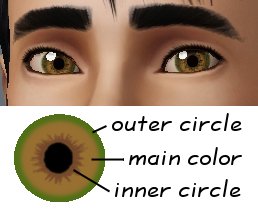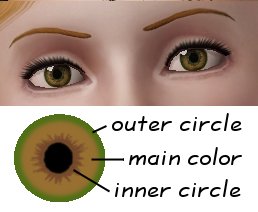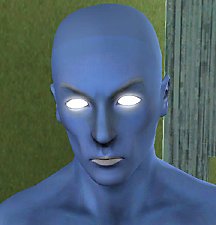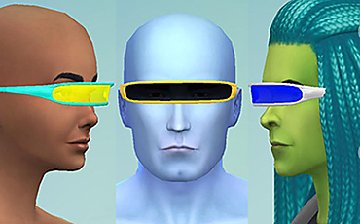2 Different Colour Eyes - Male and Female, Teen to Elder **UPDATE: NEW IMPROVED TEXTURE!**
2 Different Colour Eyes - Male and Female, Teen to Elder **UPDATE: NEW IMPROVED TEXTURE!**

CAS x4 lower eye issues.jpg - width=1024 height=312

Cycl0n3 and Tara.jpg - width=921 height=504

thumbnail.jpg - width=259 height=220

cycl0n3 + tamara.jpg - width=921 height=540

garret x2.jpg - width=635 height=509

how to set three colour eyes in CAS.jpg - width=455 height=360

2 solid eyes.jpg - width=729 height=411
UPDATE 2 MAY 2012: Per request, added a new version with two blank recolourable eyeballs, so that sims can have two different eyes that are each all one solid colour (or pattern). Each eye has one colour channel for the whole eye. Please see new screenshot at the end of the thumbnails at the bottom of page, for an example of two solid colours and two different patterns, and see Download tab for new file, '2 Different Solid Eyes.'
This is something I was trying to figure out how to do for a long time, and I knew a lot of other members have mentioned that they too would like to be able to give their sims two different colour eyes (aka heterochromia). I hope you'll find these useful.
As mentioned in the above Jan 21 2012 update, when I first made these I had to make them with the default EA texture because I had no idea how to make realistic eye textures. Now that I've finally done so, here is a comparison between the old version and the new version. I'm leaving the old version here too because some players may find a plain eye texture useful for fantasy sims, to give their eyes weird textures, which won't really work well on the new more detailed texture.
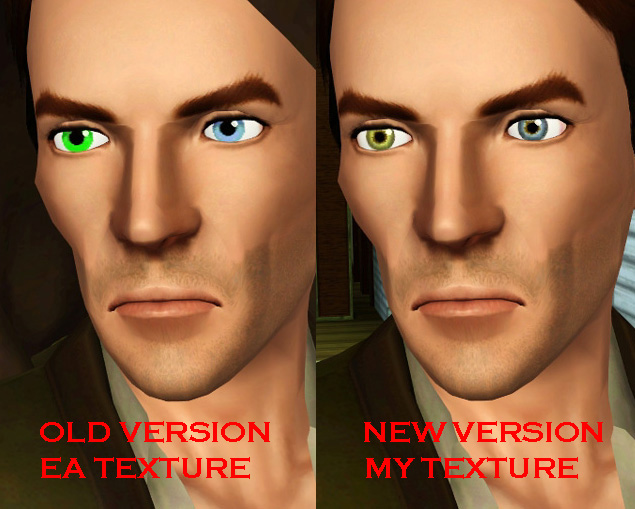
It's a duplicate eye mesh that fits over the sim's existing eyes. It is in the Accessories section in CAS, and enabled for Male and Female, Teen to Elder. There are two versions, one categorised as Glasses and one as Earrings. So if your sim wears glasses, they can wear the Earrings version and glasses at the same time (but please note 'ISSUE' number 2 below about wearing more than one custom accessory at the same time). Otherwise, just use the Glasses version if your sim doesn't wear glasses. You can have all the different versions of this accessory (including the new solid eyes added May 2012) in your game - they all have different CAS parts and don't conflict with each other.
Please note that as the eyes are 'Accessories' and not 'Contact Lenses', you need to apply them for each clothing category. Just save your chosen recolour as a 'favourite' and you won't have to keep re-creating it each time you apply it to each clothing category! They also will not stay on in the bath (unless you give your sim the 'Never Nude' trait).
As you'd expect, each eye is recolourable separately, and with the new version, the inner and outer irises are also recolourable separately. Please note though, the inner irises will be the same colour on both eyes - I've never been able to get 4 different recolour areas to work. See below for how the three colours work - here we have one green eye, one blue eye, and a brown inner iris for both:

ISSUES:
1. As sometimes happens in TS3, they may not fit exactly the same for both genders - they seem to go on fine on most male sims without any adjusting (see the first of the four pics in the image below), but with women, the lower eyelid may look raggedy. In the second of the four below pics, the girl's lower eyelid looks choppy after applying the eyes. In the third pic, I moved the Lower Eyelid slider to the right, and in the fourth pic, I then slightly adjusted the Eye Shape slider. Some eyes may also need Lower and Upper Eyelid Heights adjusted if the sim initially looks as if he/she is looking up or down rather than straight ahead.

2. Using more than one custom accessory in The Sims 3 will often result in one or more of the accessories becoming somewhat blurry, and that issue does apply with these eyes, which are an accessory mesh, not the regular type of contacts which are a face overlay (makeup). If you use these with another accessory, they may become slightly blurry, or the other accessory may become blurry. This is a known issue with TS3's coding that I don't know of any fix for.
Below, Cycl0n3 and his roomie Tamara are wearing the new version of the eyes and looking fairly realistic, but if you check the other thumbnails at the bottom of the page, you'll find a pic of them with the old version of the eyes in which Cycl0n3 goes for a flame painted eye and a mauve eye, and Tamara favours a pink and purple block pattern coupled with a golden eye, so you can see how using the old version can be useful for fantasy eyes.

Technical Notes: These eyes were made by duplicating and re-mapping the default TS3 eye mesh. They move like regular eyes. Poly count: 192
(They were completely hellish to make and to get them to fit properly and I don't plan to go through all that again for children and toddlers, so please don't request it - sorry! Kids will have to grow into their two-colour eyes.)
Thank you for looking and I hope you'll find these useful!
INSTALL INSTRUCTIONS:
Unzip the .zip file, and copy one or both of the enclosed .package files (one categorised as Glasses, one categorised as Earrings) to your Mods\Packages folder. Each file works for both men and women and for teen to elder.
If you don't have a Mods\Packages folder and/or don't know how to install .package files, please see full instructions here: http://www.modthesims.info/wiki.php...g_Package_Files
Additional Credits:
Made with the lovely CTU: http://www.modthesims.info/download.php?t=364926
|
EsmeraldaF_2DifferentSolidEyes.zip
| Two different eyes with completely blank textures for totally solid or patterned eyes
Download
Uploaded: 2nd May 2012, 110.7 KB.
8,892 downloads.
|
||||||||
|
NEW_EsmeraldaF_2ColourEyesImprovedTexture.zip
| NEW VERSION: New texture by me, more detailed texture with two-colour iris
Download
Uploaded: 21st Jan 2012, 1.06 MB.
16,120 downloads.
|
||||||||
|
2DifferentColourEyesT-E_ByEsmeraldaF.zip
| OLD VERSION: EA default eye texture
Download
Uploaded: 17th May 2010, 342.1 KB.
13,076 downloads.
|
||||||||
| For a detailed look at individual files, see the Information tab. | ||||||||
Install Instructions
1. Click the file listed on the Files tab to download the file to your computer.
2. Extract the zip, rar, or 7z file. Now you will have either a .package or a .sims3pack file.
For Package files:
1. Cut and paste the file into your Documents\Electronic Arts\The Sims 3\Mods\Packages folder. If you do not already have this folder, you should read the full guide to Package files first: Sims 3:Installing Package Fileswiki, so you can make sure your game is fully patched and you have the correct Resource.cfg file.
2. Run the game, and find your content where the creator said it would be (build mode, buy mode, Create-a-Sim, etc.).
For Sims3Pack files:
1. Cut and paste it into your Documents\Electronic Arts\The Sims 3\Downloads folder. If you do not have this folder yet, it is recommended that you open the game and then close it again so that this folder will be automatically created. Then you can place the .sims3pack into your Downloads folder.
2. Load the game's Launcher, and click on the Downloads tab. Find the item in the list and tick the box beside it. Then press the Install button below the list.
3. Wait for the installer to load, and it will install the content to the game. You will get a message letting you know when it's done.
4. Run the game, and find your content where the creator said it would be (build mode, buy mode, Create-a-Sim, etc.).
Extracting from RAR, ZIP, or 7z: You will need a special program for this. For Windows, we recommend 7-Zip and for Mac OSX, we recommend Keka. Both are free and safe to use.
Need more help?
If you need more info, see:
- For package files: Sims 3:Installing Package Fileswiki
- For Sims3pack files: Game Help:Installing TS3 Packswiki
Loading comments, please wait...
Updated: 11th Feb 2013 at 12:22 PM - Added warning about mixing accessories
-
3-Colour-Eyes - Contact Lenses - UPDATE: + smaller version
by Killc*a updated 27th Aug 2009 at 4:24pm
-
3-Colour-Eyes - Contact Lenses - Smaller Version
by Killc*a 31st Aug 2009 at 2:05am
-
Multifoiled - Smaller Default Eyes with Subtle Color Variations
by aikea guinea 6th Oct 2009 at 12:49am
-
A Poet's Dream -multicolored contacts-
by Vampire_aninyosaloh 19th Feb 2010 at 4:39pm
-
Glowing Eyes for Men and Women, Teen to Elder
by Esmeralda 19th Mar 2010 at 1:12am
-
Intensity Eyes as Contacts and Defaults
by Goldeneyes 28th Jan 2011 at 12:39pm
-
Lots More Bots - 21 New Servo Overrides
by Esmeralda updated 22nd Feb 2020 at 10:30am
21 new default replacement choices for your Servos more...
 +1 packs
28 33.4k 60
+1 packs
28 33.4k 60 Discover University
Discover University
-
Recolourable/Patternable Glass Wings, for All Ages
by Esmeralda 16th Sep 2012 at 8:34pm
Recolourable/Patternable Glass Wings, for All Ages more...
 36
45.8k
100
36
45.8k
100
-
Ponytail Braids/Cornrows for Adults (Child-To-Adult Conversion)
by Esmeralda updated 30th May 2015 at 10:43pm
Ponytail Dreads for Men and Women (Child-To-Adult Conversion) more...
 33
48.4k
175
33
48.4k
175
-
Cyborg Visor (TS4 Version) - Updated January 23 2015: Intel bugfix, 5 new colours
by Esmeralda updated 23rd Jan 2015 at 11:24am
Cyborg Visor (TS4 Version) more...
 10
17.7k
52
10
17.7k
52
-
MaxoidMonkey's Alienware PC - TS4 Version
by Esmeralda updated 9th Mar 2015 at 2:07pm
MaxoidMonkey's Alienware PC - TS4 Version more...
 37
45.7k
202
37
45.7k
202
About Me
MY POLICY: I'm easygoing, please just don't copy my creations or claim them to be your own work. You may include my creations with your sims or lots, just credit me with a link back to the item.

 Sign in to Mod The Sims
Sign in to Mod The Sims 2 Different Colour Eyes - Male and Female, Teen to Elder **UPDATE: NEW IMPROVED TEXTURE!**
2 Different Colour Eyes - Male and Female, Teen to Elder **UPDATE: NEW IMPROVED TEXTURE!**