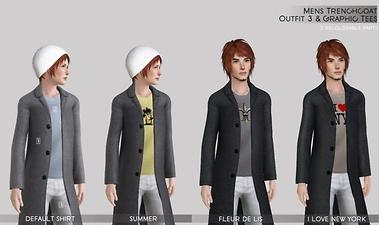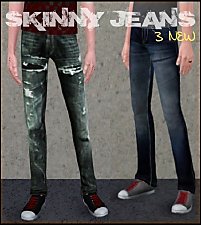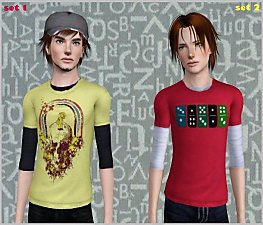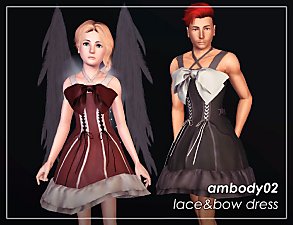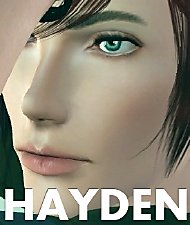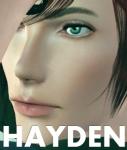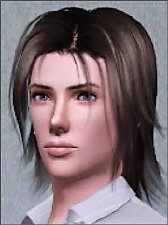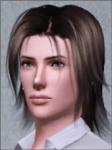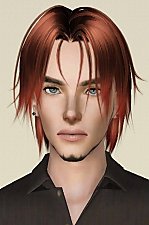3 Mens Trenchcoat Outfits & Graphic Tess For Males (YA/A)
3 Mens Trenchcoat Outfits & Graphic Tess For Males (YA/A)

Mens Trenchcoat Outfit 1.jpg - width=658 height=721
Mens Trenchcoat Outfit 1

Mens Trenchcoat Outfit 1 Close Up.jpg - width=600 height=691
Mens Trenchcoat Outfit 1 Close Up

MENS TRENCHCOAT V NECK SHIRT.jpg - width=700 height=687
MENS TRENCHCOAT V NECK SHIRT

MENS TRENCHCOAT V NECK SHIRT Close Up.jpg - width=500 height=645
MENS TRENCHCOAT V NECK SHIRT Close Up

MENS TRENCHCOAT OUTFIT 3.jpg - width=850 height=505
MENS TRENCHCOAT OUTFIT 3 & GRAPHIC TEES

MTS 3 New Outfits.jpg - width=687 height=650
3 MENS TRENCHCOAT OUTFITS

MENS TRENCHCOAT OUTFIT 3.jpg - width=430 height=720
MENS TRENCHCOAT OUTFIT 3

NEW OUTFITS TN 1.jpg - width=189 height=200
NEW OUTFITS

Hi guys!
So here are some new outfits that I've been working on and off for about a month or so.
The mesh is not mine but EsmeraldaF who made that in the first place.
(I l o v e it and I think it has a lot of potential)
Anyway, I've asked her permission to make some new outfits with her mesh and she not only allowed me to but she also helped me when I got problems with the texture, etc.
Now I'm finally able to release these outfits. Yay! :P
Without her help this project would be impossible to finish.
So I really owe Ez (EsmeraldaF) many thanks. All credits go to her.
(What do you think, Ez? Not bad, huh? *High Five*)
Ok, I'm done with the rambling. Now let's get into business.
But first thing first, you must download the mesh and save it to your mods folder before you download these outfits.
Do not ever delete or move the default mesh from your mods folder
unless you want these outfits to look (really) bad in your game.
Just delete the files and re-download the new ones to make the textures look back normal.
Ok I already warn you so don't come crying to me if things I mentioned above happens in your game.
That's the boring part.
Now you wanna know the fun part?

Well, like the title said you got 3 new outfits plus 3 graphic tees.
The trenchcoats 1 & 2 are just outfits with some recolorable parts on them.
But the trenchcoat 3 has 3 more additions to it.
So it comes with 1 Default shirt (plain) plus 3 with graphics, in total there's 4 in one row.
What, you don't like the graphics and you just want the plain one?
Well, too bad cause you have to do it by yourself with CTU tool.
Sorry but I don't want to clutter up your CAS with separated outfits.
All textures are done by me except the coat part. I only modified a little to make it look sharp and more detailed. And yes I'm aware the outifts 1 & 2 necklines are a bit lower than regular shirt. I did that on purpose.
Who said only female sims can show the chest?
Our male sims can do the same too! (oh yeah baby! xD)
Now let's see the pics. Shall we?
Mens Trenchcoat Outfit 1
Young Adult & Adult Males
Everyday l Formal l Career
3 Recolorable Parts
Coat - Shirt - Pants

Mens Trenchcoat V Neck Shirt
Young Adult & Adult Males
Everyday l Formal l Career
4 Recolorable Parts
Coat - Neckline - Shirt - Pants

Mens Trenchcoat Outfit 3
&
Graphic Tees
Young Adult & Adult Males
Everyday l Formal l Career
3 Recolorable Parts
Coat - Shirt - Pants
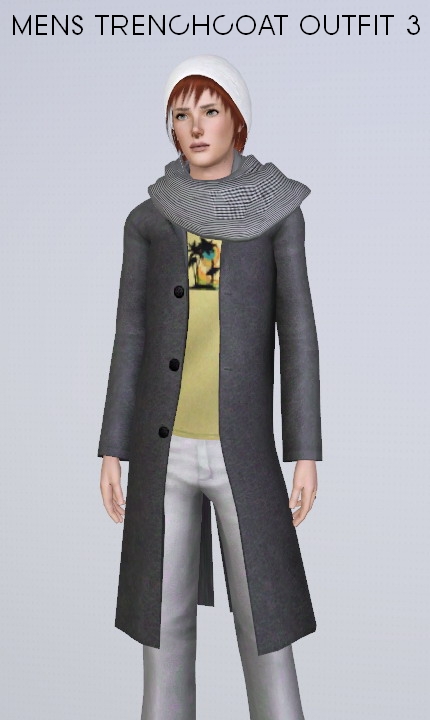
Enjoy and Happy Simming, Y'all!
NewOne
Models by Me:
Cedrix 'Baby Face'
Ethan
Gabriel
The 'sexy' guy is from the game (d'oh)
Custom Content by Me:
Fully Recolorable Scarf
Custom Content I Used:
Original Trenchcoat on 'sexy' guy
by EsmeraldaF
Default & Non Default Skin
by Subaxi
Brows & Blush by Subaxi
Chinstrap by KittyKlan
Eyes by Sims2Time
Lipgloss by Channy & Vivin
Hairs by
Aikea, Anubis & TumTum Simiolino
Polygon Counts:
4182
EsmeraldaF
(Thank you so much, dear! You are Amazing!) CTU Team for the tool
All creators above for creating cool CC. Thankies!
My Boys <3
(Cedrix, Ethan & Gabriel)
|
Mens Trenchcoat Outfit 3 & Graphic Tees.rar
| Mens Trenchcoat Outfit 3 & Graphic Tees
Download
Uploaded: 25th Apr 2010, 959.5 KB.
35,387 downloads.
|
||||||||
|
Mens Trenchcoat Outfit V Neck Shirt.rar
| Mens Trenchcoat Outfit V Neck Shirt
Download
Uploaded: 25th Apr 2010, 943.6 KB.
34,217 downloads.
|
||||||||
|
Mens Trenchcoat Outfit 1.rar
| Mens Trenchcoat Outfit 1
Download
Uploaded: 25th Apr 2010, 936.7 KB.
36,453 downloads.
|
||||||||
| For a detailed look at individual files, see the Information tab. | ||||||||
Install Instructions
1. Click the file listed on the Files tab to download the file to your computer.
2. Extract the zip, rar, or 7z file. Now you will have either a .package or a .sims3pack file.
For Package files:
1. Cut and paste the file into your Documents\Electronic Arts\The Sims 3\Mods\Packages folder. If you do not already have this folder, you should read the full guide to Package files first: Sims 3:Installing Package Fileswiki, so you can make sure your game is fully patched and you have the correct Resource.cfg file.
2. Run the game, and find your content where the creator said it would be (build mode, buy mode, Create-a-Sim, etc.).
For Sims3Pack files:
1. Cut and paste it into your Documents\Electronic Arts\The Sims 3\Downloads folder. If you do not have this folder yet, it is recommended that you open the game and then close it again so that this folder will be automatically created. Then you can place the .sims3pack into your Downloads folder.
2. Load the game's Launcher, and click on the Downloads tab. Find the item in the list and tick the box beside it. Then press the Install button below the list.
3. Wait for the installer to load, and it will install the content to the game. You will get a message letting you know when it's done.
4. Run the game, and find your content where the creator said it would be (build mode, buy mode, Create-a-Sim, etc.).
Extracting from RAR, ZIP, or 7z: You will need a special program for this. For Windows, we recommend 7-Zip and for Mac OSX, we recommend Keka. Both are free and safe to use.
Need more help?
If you need more info, see:
- For package files: Sims 3:Installing Package Fileswiki
- For Sims3pack files: Game Help:Installing TS3 Packswiki
Meshes needed
This download requires one or more meshes to work properly. Please check the Description tab for information about the meshes needed, then download them below:| MTS cannot guarantee any off-site links will be available |
| Men's recolourable trenchcoat outfit - Adult and Young Adult by Esmeralda |
Loading comments, please wait...
Uploaded: 25th Apr 2010 at 10:35 PM
Updated: 8th Jul 2011 at 4:00 PM
#TS3, #Create-A-Sim, #Body Shop, #Outfit, #Male, #Young Adult, #Adult, #Trenchcoat, #Custom Mesh Recolor, #newone08, #NewOne
-
6 Layered Shirts (Teen/YA/A Males)
by newone08 updated 29th Nov 2009 at 10:00am
 28
64.3k
89
28
64.3k
89
Male » Mixed Sets » Adult
-
8 Layered Shirts For YA/A Male
by newone08 updated 29th Nov 2009 at 5:42am
 13
31.9k
34
13
31.9k
34
Male » Mixed Sets » Adult
-
by newone08 3rd Jan 2010 at 2:35pm
 36
212.9k
445
36
212.9k
445
Male » Mixed Sets » Adult
-
by newone08 12th Jan 2010 at 5:44pm
 16
88.1k
169
16
88.1k
169
Male » Mixed Sets » Adult
-
by newone08 19th Mar 2010 at 12:28am
 25
103.9k
240
25
103.9k
240
Male » Mixed Sets » Adult
-
More Trenchcoat Outfits: Adult/YA Women, Elder Men, Elder Women
by Esmeralda 3rd Feb 2012 at 5:24pm
 13
58.6k
112
13
58.6k
112
-
by newone08 4th Aug 2010 at 2:38pm
12 Layered Shirts V2 for Males more...
 18
61.3k
132
18
61.3k
132
Male » Mixed Sets » Adult
-
8 Layered Shirts For YA/A Male
by newone08 updated 29th Nov 2009 at 5:42am
Hello All! more...
 13
31.9k
34
13
31.9k
34
Male » Mixed Sets » Adult
-
10 Tees For Females (Teen/Young Adult/Adult)
by newone08 updated 5th Oct 2009 at 9:47pm
+ For Teens Are Available Now + Hi All! more...
 10
33.2k
34
10
33.2k
34
Female » Mixed Sets » Adult

 Sign in to Mod The Sims
Sign in to Mod The Sims 3 Mens Trenchcoat Outfits & Graphic Tess For Males (YA/A)
3 Mens Trenchcoat Outfits & Graphic Tess For Males (YA/A)