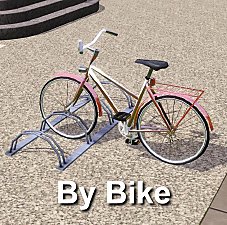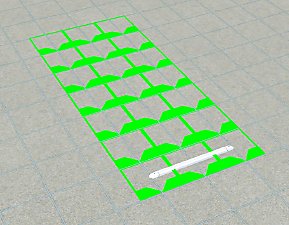Terracotta Horse
Terracotta Horse

Screenshot-36.jpg - width=500 height=500

Screenshot-40.jpg - width=500 height=500

Screenshot-44.jpg - width=500 height=500

Screenshot-48.jpg - width=500 height=500

Screenshot-50.jpg - width=500 height=500

Guy: "OMG! The Terracotta zombie army is after us! RUN FOR YOUR LIVEES!"
Pay no attention to my neurotic sim.
Hi all! I got World Adventures and was really excited to see they made the Terracotta army. When I saw the horses I thought it would be a great idea to create it as a ride-able bicycle horse and I post it on MTS for you to lol at and play with. So here it is!

You can find it under bicycles in the vehicles category in buy mode. It was cloned from the base game adult street bicycle so it shouldn't need WA. It costs $250, the same as the base game bicycle.
The only problems I can see that it has it that at night it lights up where the headlight on the maxis bicycle was. The rider also pedals on the horse like a bicycle. Hope you don't mind and enjoy it!
Polygon Counts:
LODs 1 and 4 have 2364 polygons.
LODs 2 and 3 have 1182 polygons.
Additional Credits:
-Maxis for their Terracotta horse.
This is a new mesh, and means that it's a brand new self contained object that usually does not require a specific Pack (although this is possible depending on the type). It may have Recolours hosted on MTS - check below for more information.
|
WATerracottaHorse-carakamai.zip
Download
Uploaded: 2nd Dec 2009, 470.2 KB.
7,311 downloads.
|
||||||||
| For a detailed look at individual files, see the Information tab. | ||||||||
Install Instructions
1. Click the file listed on the Files tab to download the file to your computer.
2. Extract the zip, rar, or 7z file. Now you will have either a .package or a .sims3pack file.
For Package files:
1. Cut and paste the file into your Documents\Electronic Arts\The Sims 3\Mods\Packages folder. If you do not already have this folder, you should read the full guide to Package files first: Sims 3:Installing Package Fileswiki, so you can make sure your game is fully patched and you have the correct Resource.cfg file.
2. Run the game, and find your content where the creator said it would be (build mode, buy mode, Create-a-Sim, etc.).
For Sims3Pack files:
1. Cut and paste it into your Documents\Electronic Arts\The Sims 3\Downloads folder. If you do not have this folder yet, it is recommended that you open the game and then close it again so that this folder will be automatically created. Then you can place the .sims3pack into your Downloads folder.
2. Load the game's Launcher, and click on the Downloads tab. Find the item in the list and tick the box beside it. Then press the Install button below the list.
3. Wait for the installer to load, and it will install the content to the game. You will get a message letting you know when it's done.
4. Run the game, and find your content where the creator said it would be (build mode, buy mode, Create-a-Sim, etc.).
Extracting from RAR, ZIP, or 7z: You will need a special program for this. For Windows, we recommend 7-Zip and for Mac OSX, we recommend Keka. Both are free and safe to use.
Need more help?
If you need more info, see:
- For package files: Sims 3:Installing Package Fileswiki
- For Sims3pack files: Game Help:Installing TS3 Packswiki
Loading comments, please wait...
Uploaded: 2nd Dec 2009 at 7:47 PM
#Horse, #Terracotta, #Army, #China
-
BMX Bike for Kids *UPDATED* [12/12/2011] !!
by xdarkshadowx updated 10th Dec 2009 at 7:03pm
 23
55.6k
78
23
55.6k
78
-
Classic Bike for little girls *UPDATED* [12-12-2011]
by xdarkshadowx 15th Dec 2009 at 7:05pm
 20
45.7k
79
20
45.7k
79
-
Completely Invisible Parking Spaces Updated 2010-10-30
by GiveTheNineARide 16th Jul 2010 at 6:18pm
 60
93.7k
279
60
93.7k
279
-
by hexameter 22nd Dec 2010 at 3:32pm
 56
161.7k
175
56
161.7k
175

 Sign in to Mod The Sims
Sign in to Mod The Sims Terracotta Horse
Terracotta Horse