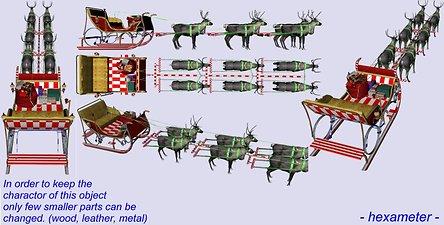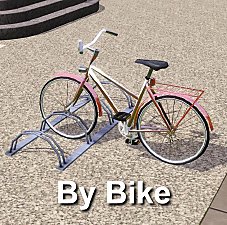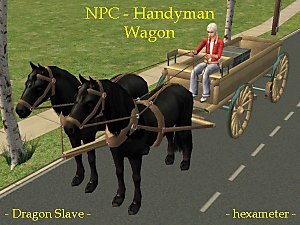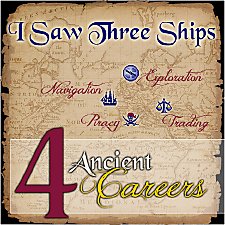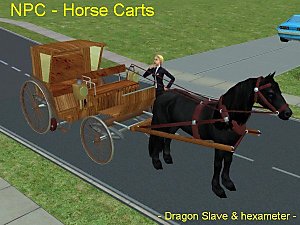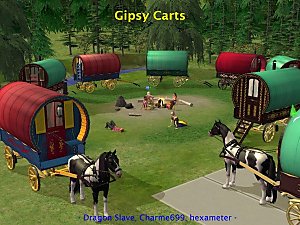Santa's Sleigh for Sims3
Santa's Sleigh for Sims3

pic00.jpg - width=800 height=480
front view

pic01.JPG - width=800 height=480
side view 1

pic02.JPG - width=800 height=480
side view 2

pic03.JPG - width=800 height=480
the reindeers

pic04.JPG - width=800 height=480
position of passengers 1

pic05.JPG - width=800 height=480
position of passengers 2

pic06.JPG - width=800 height=480
details 1

pic07.JPG - width=800 height=480
details 2

recolourable parts2.jpg - width=800 height=405
Small parts and less important parts that can be recoloured without changing the charactor of the object.

Santa's Sleigh drawn by 6 reindeers is the Sims3 version of this sleigh. I didn't upload any object or special vehicle for a long time. So let me start for Sims3 with this Christmas object now.

For this object I converted the mesh I made in 2006 and changed the animal mesh.
Much fun with it for all who liked to play with my vehicles I made for Sims2 and those who will enjoy this one for the first time!
This sleigh was cloned of a base game item and has some changes of slots! It worked in my game with all expansions installed but it should work with all versions of the game. Due to the manipulations of the resources I recommand to backup your game before you use this object!
The new package is fixed for Pets-EP and the following EPs.
Statistics: Vertices: 19 737 (1410 per tile); Faces: 32 642 (2332 per tile)
Please, decide yourself whether you can use it or not. It works fine in my game!
You'll find this object in the collection of cars. It costs 700 S$.
Keep in mind that you'll hear the noise of a motor and the reindeers aren't animated! I also tried to switch off all lights, don't be surprised. Of course this special vehicle has its special colours. But you also can change the colour of wooden parts, the chains and the leather of the reins if you want.
Screenshots are made in "Winter Wonderland" made by Rflong7 at Customsims3.com (http://www.customsims3.com/smf/index.php?topic=3107.0).
Please have a look at my policy if you want to use the object in uploads!
Mesh handmade by hexameter, 2006/2010
Polygon Counts:
Statistics: Vertices: 19 737 (1410 per tile)
Faces: 32 642 (2332 per tile)
Additional Credits:
- TSR for the workshop
- Inge & Peter Jones for S3PE - Atavera for his RIG-wrappers
- EA for the object it is cloned of!
This is a new mesh, and means that it's a brand new self contained object that usually does not require a specific Pack (although this is possible depending on the type). It may have Recolours hosted on MTS - check below for more information.
|
S3_SantaSleigh-6reindeers_fixed.rar
| The fixed file that works after Pets EP
Download
Uploaded: 25th Aug 2012, 1.15 MB.
7,662 downloads.
|
||||||||
|
hexameter_S3_SantaSleigh-6reindeers.rar
| Driveable sleigh with 6 reindeers - Sims3 mesh
Download
Uploaded: 22nd Dec 2010, 1.15 MB.
17,174 downloads.
|
||||||||
| For a detailed look at individual files, see the Information tab. | ||||||||
Install Instructions
1. Click the file listed on the Files tab to download the file to your computer.
2. Extract the zip, rar, or 7z file. Now you will have either a .package or a .sims3pack file.
For Package files:
1. Cut and paste the file into your Documents\Electronic Arts\The Sims 3\Mods\Packages folder. If you do not already have this folder, you should read the full guide to Package files first: Sims 3:Installing Package Fileswiki, so you can make sure your game is fully patched and you have the correct Resource.cfg file.
2. Run the game, and find your content where the creator said it would be (build mode, buy mode, Create-a-Sim, etc.).
For Sims3Pack files:
1. Cut and paste it into your Documents\Electronic Arts\The Sims 3\Downloads folder. If you do not have this folder yet, it is recommended that you open the game and then close it again so that this folder will be automatically created. Then you can place the .sims3pack into your Downloads folder.
2. Load the game's Launcher, and click on the Downloads tab. Find the item in the list and tick the box beside it. Then press the Install button below the list.
3. Wait for the installer to load, and it will install the content to the game. You will get a message letting you know when it's done.
4. Run the game, and find your content where the creator said it would be (build mode, buy mode, Create-a-Sim, etc.).
Extracting from RAR, ZIP, or 7z: You will need a special program for this. For Windows, we recommend 7-Zip and for Mac OSX, we recommend Keka. Both are free and safe to use.
Need more help?
If you need more info, see:
- For package files: Sims 3:Installing Package Fileswiki
- For Sims3pack files: Game Help:Installing TS3 Packswiki
Loading comments, please wait...
Uploaded: 22nd Dec 2010 at 3:32 PM
Updated: 25th Aug 2012 at 1:37 AM - Update
-
BMX Bike for Kids *UPDATED* [12/12/2011] !!
by xdarkshadowx updated 10th Dec 2009 at 7:03pm
 23
55.5k
78
23
55.5k
78
-
Classic Bike for little girls *UPDATED* [12-12-2011]
by xdarkshadowx 15th Dec 2009 at 7:05pm
 20
45.6k
79
20
45.6k
79
-
Rideable Dragon **MAJOR UPDATE - Can now take passengers**
by Esmeralda updated 19th Oct 2011 at 7:29pm
 80
103.7k
202
80
103.7k
202
-
by Lisen801 updated 31st Aug 2012 at 6:27pm
 27
70.8k
135
27
70.8k
135
-
Hexameter's Santa Sleigh for Community Lots *no longer needed* Buzzler's mod does it all!
by Winterhart 27th Dec 2010 at 8:21pm
 6
32.7k
26
6
32.7k
26
-
NPC-Service Handyman Pickup Replacement
by hexameter 23rd Mar 2008 at 6:39pm
NPC-Service Handyman Pickup Replacement by Dragon Slave & hexameter The fourth horse drawn cart of the set of replacements more...
 +1 packs
21 47k 55
+1 packs
21 47k 55 Nightlife
Nightlife
-
I Saw Three Ships - Ancient Careers for Navigators
by Rue St-Germain updated 6th Jan 2016 at 2:37am
The FRENCH version of the TRADING Career is up! :D more...
 +1 packs
52 105.8k 138
+1 packs
52 105.8k 138 Nightlife
Nightlife
-
Three NPC - Service Vehicle Replacements
by hexameter 2nd Jul 2008 at 1:54am
Three NPC-Service Replacements by Dragon Slave & hexameter To continue the set of replacements I share the overrides of more...
 +2 packs
19 73.6k 68
+2 packs
19 73.6k 68 Nightlife
Nightlife
 Pets
Pets
-
Wedding Coach - Replaces the Limousine
by hexameter 28th Mar 2009 at 3:14pm
Wedding Coach - Replacement for the original limousine - The circle is closed now. more...
 52
115.1k
101
52
115.1k
101
-
Gipsy Carts (incl. Basegame versions)
by hexameter 1st Dec 2008 at 2:16pm
Gipsy Cart Set ---------------------------- - Dragon Slave - - Charme699 - - hexameter - It's not very often that more...
 +2 packs
59 190.3k 195
+2 packs
59 190.3k 195 Nightlife
Nightlife
 Bon Voyage
Bon Voyage
-
Victorian carriage (requested)
by hexameter 9th Feb 2006 at 12:24am
Hallo everybody, this time I want to share with you what I wanted for my own game since feb 2005. more...
 +1 packs
137 195.8k 149
+1 packs
137 195.8k 149 Nightlife
Nightlife
About Me
I spend many(!) hours of work on my vehicles and the meshes are handmade from scratch. Therefore don't claim them as your's if you clone the mesh or use it as a base. You have my permission to do so. I'm convinced that these things are made to be used. So, add a simple note within the object description, that's enough and hopefully not a hard restriction.
There might be some special rules on single objects for special reasons. Please respect them! - Thank you.
hexameter

 Sign in to Mod The Sims
Sign in to Mod The Sims Santa's Sleigh for Sims3
Santa's Sleigh for Sims3