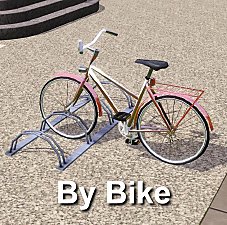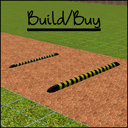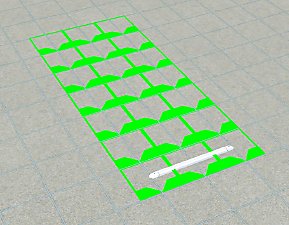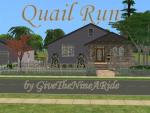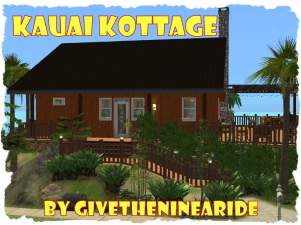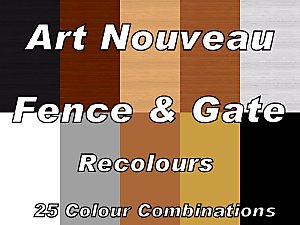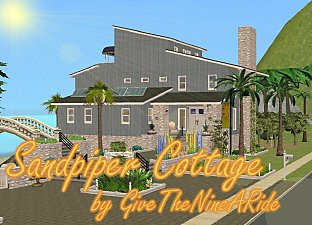Completely Invisible Parking Spaces Updated 2010-10-30
Completely Invisible Parking Spaces Updated 2010-10-30

ParkingSpaceVisible.jpg - width=800 height=450
Visible parking space

ParkingSpaceInvisible.jpg - width=800 height=450
Invisible parking space

LargeParkingSpaceVisible.jpg - width=800 height=450
Visible large parking space

LargeParkingSpaceInvisible.jpg - width=800 height=450
Invisible large parking space

ParkingSpaceCatalogLocation.jpg - width=245 height=100
Where to find the invisible parking space

LargeParkingSpaceCatalogLocation.jpg - width=282 height=100
Where to find the invisible parking space
 2010-10-30 - Updated to game version 1.17/2.12/3.8/4.5/5.2/6.0!
2010-10-30 - Updated to game version 1.17/2.12/3.8/4.5/5.2/6.0! 
If you have updated your game to the above versions please re-download. Delete old version from your packages folder and place the new version there. You must also re-download Buzzler's script mod.
Now you see it . . .

Now you don't!

In the Sims 2 one of my favorite custom content objects was the invisible driveway, and I really missed it in the Sims 3. I have been using Nandonalts Semi-Invisible Parking Space since it was uploaded. But when I saw Buzzler's VanishingObject Scripts upload it started my wheels spinning. So following Buzzler's simple instructions I created these. I hope you enjoy them as much as me.
To use these invisible parking spaces you will need to have the latest version of Buzzler's Vanishing Objects script installed. If you already had it installed prior to this upload you will need to re-download and reinstall it. Prior versions did not have the Parking Space classes added, so these won't work.
This upload includes the regular parking space for cars, trucks, SUVs, vans and motorcycles as well as the large parking space for FIre Trucks.
These can be found in the buy catalog right next to their visible counterparts, and cost the same as the visible ones. §150
To use the Large Invisible parking space you will need to have the Ambitions EP installed. I'm not sure but I would think that the regular parking space should work with the base game. If someone could confirm this it would be appreciated.
Once installed place the parking space where you want it and enter the Live mode. Click on the parking space and the visibility menu will pop up. If it doesn't pop up you either didn't place the right parking space or don't have the latest script mod installed.
These will only be invisible in Live mode. If you enter the Buy or Build mode they will reappear so you can delete or move them.
To save on comments from observant people; yes I know there is a sign post at the end of the driveway at the Fire Station, I placed the lot and took the pictures just for this upload.

Enjoy and Happy Simming!
Additional Credits:
Buzzler for the Vanishing Objects script. S3OC S3PE
|
Invisible Parking Spaces.rar
| Invisible Parking spaces for your Sim's cars, trucks, vans, motorcycles and Fire Trucks!
Download
Uploaded: 16th Jul 2010, 31.7 KB.
33,650 downloads.
|
||||||||
| For a detailed look at individual files, see the Information tab. | ||||||||
Install Instructions
1. Click the file listed on the Files tab to download the file to your computer.
2. Extract the zip, rar, or 7z file. Now you will have either a .package or a .sims3pack file.
For Package files:
1. Cut and paste the file into your Documents\Electronic Arts\The Sims 3\Mods\Packages folder. If you do not already have this folder, you should read the full guide to Package files first: Sims 3:Installing Package Fileswiki, so you can make sure your game is fully patched and you have the correct Resource.cfg file.
2. Run the game, and find your content where the creator said it would be (build mode, buy mode, Create-a-Sim, etc.).
For Sims3Pack files:
1. Cut and paste it into your Documents\Electronic Arts\The Sims 3\Downloads folder. If you do not have this folder yet, it is recommended that you open the game and then close it again so that this folder will be automatically created. Then you can place the .sims3pack into your Downloads folder.
2. Load the game's Launcher, and click on the Downloads tab. Find the item in the list and tick the box beside it. Then press the Install button below the list.
3. Wait for the installer to load, and it will install the content to the game. You will get a message letting you know when it's done.
4. Run the game, and find your content where the creator said it would be (build mode, buy mode, Create-a-Sim, etc.).
Extracting from RAR, ZIP, or 7z: You will need a special program for this. For Windows, we recommend 7-Zip and for Mac OSX, we recommend Keka. Both are free and safe to use.
Need more help?
If you need more info, see:
- For package files: Sims 3:Installing Package Fileswiki
- For Sims3pack files: Game Help:Installing TS3 Packswiki
Loading comments, please wait...
Uploaded: 16th Jul 2010 at 5:18 PM
Updated: 31st Oct 2010 at 10:36 AM
http://www.modthesims.info/download.php?t=406614
-
by Nandonalt 22nd Aug 2009 at 12:44pm
 36
67.6k
70
36
67.6k
70
-
by Lisen801 updated 31st Aug 2012 at 5:27pm
 27
70.4k
135
27
70.4k
135
-
by HugeLunatic 27th Feb 2011 at 10:59am
 71
107.4k
384
71
107.4k
384
-
Concrete Parking Barrier Replacement
by HystericalParoxysm 20th Jun 2011 at 8:34pm
-
by BloomsBase updated 28th Oct 2012 at 3:41am
 41
87.8k
127
41
87.8k
127
-
by CyberBob78 1st Jul 2012 at 10:17pm
 +1 packs
39 77.1k 312
+1 packs
39 77.1k 312 Ambitions
Ambitions
-
Invisible JetPack (Good for Fairies!!)
by spivoski 12th Mar 2014 at 5:44pm
 +1 packs
21 32k 116
+1 packs
21 32k 116 Into the Future
Into the Future
-
by GiveTheNineARide 19th Dec 2008 at 7:42pm
Suburban Bungalow is another I made from an online plan. more...
 +15 packs
1 6.7k 4
+15 packs
1 6.7k 4 Family Fun
Family Fun
 University
University
 Glamour Life
Glamour Life
 Nightlife
Nightlife
 Celebration
Celebration
 Open for Business
Open for Business
 Pets
Pets
 H&M Fashion
H&M Fashion
 Teen Style
Teen Style
 Seasons
Seasons
 Kitchen & Bath
Kitchen & Bath
 Bon Voyage
Bon Voyage
 Free Time
Free Time
 Apartment Life
Apartment Life
 Mansion and Garden
Mansion and Garden
-
Deep Sea Diner and Tidewater Park - 2 lots in one!
by GiveTheNineARide updated 14th Mar 2009 at 9:27am
Deep Sea Diner - is a quaint little Oceanside bar and bistro that specializes in seafood, but word has it more...
 +10 packs
6 9.3k 10
+10 packs
6 9.3k 10 Family Fun
Family Fun
 University
University
 Nightlife
Nightlife
 Open for Business
Open for Business
 Pets
Pets
 Seasons
Seasons
 Bon Voyage
Bon Voyage
 Free Time
Free Time
 Apartment Life
Apartment Life
 Mansion and Garden
Mansion and Garden
-
Beachside Bungalow - 9 Sun Song Ave
by GiveTheNineARide 1st Oct 2009 at 12:18am
I built this home at 9 Sun Song Ave in Sunset Valley. more...
 4
17.6k
16
4
17.6k
16
-
The Bennett House - 180 Redwood Pkwy
by GiveTheNineARide 20th Jun 2009 at 5:14pm
The Bennett House is a contemporary 3 bedroom and 2 ½ bath, single level home built at 180 Redwood Pkwy more...
 10
18.7k
9
10
18.7k
9
-
by GiveTheNineARide 2nd Jun 2008 at 6:02am
Quail Run is a Craftsman Style with 3 bedrooms and 2 baths. more...
 +13 packs
1 5.4k 2
+13 packs
1 5.4k 2 Family Fun
Family Fun
 University
University
 Glamour Life
Glamour Life
 Nightlife
Nightlife
 Celebration
Celebration
 Open for Business
Open for Business
 Pets
Pets
 H&M Fashion
H&M Fashion
 Teen Style
Teen Style
 Seasons
Seasons
 Kitchen & Bath
Kitchen & Bath
 Bon Voyage
Bon Voyage
 Free Time
Free Time
-
by GiveTheNineARide 14th Dec 2008 at 9:21pm
Country Bungalow is a cottage or bungalow style house, with 3 bedrooms and 2 full baths. more...
 +13 packs
6 6k 9
+13 packs
6 6k 9 Family Fun
Family Fun
 University
University
 Nightlife
Nightlife
 Open for Business
Open for Business
 Pets
Pets
 Teen Style
Teen Style
 Seasons
Seasons
 Kitchen & Bath
Kitchen & Bath
 Bon Voyage
Bon Voyage
 Free Time
Free Time
 Ikea Home
Ikea Home
 Apartment Life
Apartment Life
 Mansion and Garden
Mansion and Garden
-
The Trieber House – 15 Summer Hill Court
by GiveTheNineARide 6th Aug 2009 at 9:22pm
The Trieber House is a luxurious, contemporary family home built at 15 Summer Hill Court in Sunset Valley. more...
 6
18k
9
6
18k
9
-
Kauai Kottage by GiveTheNineARide
by GiveTheNineARide 27th Jun 2008 at 10:28am
Kauai Kottage is a Hawaiian beach shack. 1 bedroom, 1 bath, a fireplace and a big Lanai with lattice awning. more...
 +13 packs
6 10k 11
+13 packs
6 10k 11 Family Fun
Family Fun
 University
University
 Glamour Life
Glamour Life
 Nightlife
Nightlife
 Celebration
Celebration
 Open for Business
Open for Business
 Pets
Pets
 H&M Fashion
H&M Fashion
 Teen Style
Teen Style
 Seasons
Seasons
 Kitchen & Bath
Kitchen & Bath
 Bon Voyage
Bon Voyage
 Free Time
Free Time
-
Art Nouveau Fence and Gate Recolours to match my Art Nouveau Stair recolours.
by GiveTheNineARide 23rd May 2009 at 4:50pm
These are recolours of nihilin's Maxis match Nouveau fence & gate. more...
 8
28.1k
34
8
28.1k
34
-
Sandpiper Cottage - Contemporary beach house - No CC
by GiveTheNineARide updated 14th Mar 2009 at 9:30am
Sandpiper Cottage is a contemporary beach house with 4 bedrooms and 3½ baths. more...
 +15 packs
2 10.7k 4
+15 packs
2 10.7k 4 Family Fun
Family Fun
 University
University
 Glamour Life
Glamour Life
 Nightlife
Nightlife
 Celebration
Celebration
 Open for Business
Open for Business
 Pets
Pets
 H&M Fashion
H&M Fashion
 Teen Style
Teen Style
 Seasons
Seasons
 Kitchen & Bath
Kitchen & Bath
 Bon Voyage
Bon Voyage
 Free Time
Free Time
 Apartment Life
Apartment Life
 Mansion and Garden
Mansion and Garden
About Me
Feel free to upload to MTS2 with your lots. Please link back here for proper credit. Do not upload any creation of mine to Pay Sites or the Exchange. Anything not covered here - ask!
Thanks!

 Sign in to Mod The Sims
Sign in to Mod The Sims Completely Invisible Parking Spaces Updated 2010-10-30
Completely Invisible Parking Spaces Updated 2010-10-30