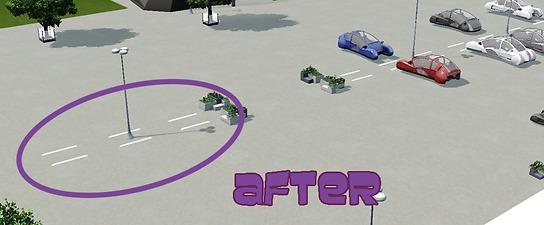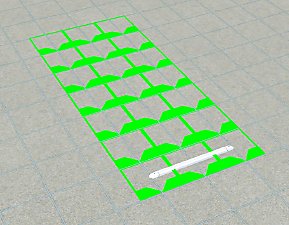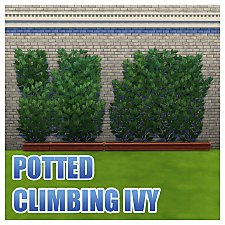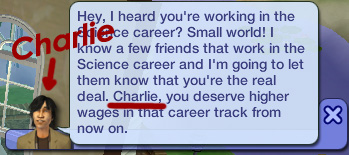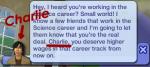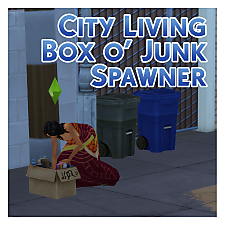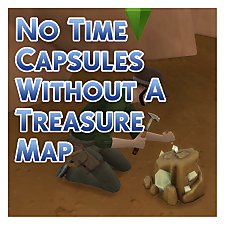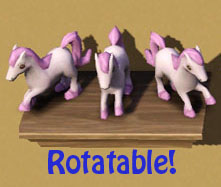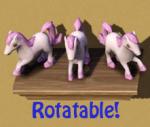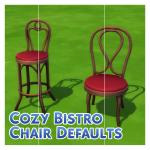Car-Spot Parking Space ITF Edition
Car-Spot Parking Space ITF Edition

Comparison.jpg - width=974 height=466

before.jpg - width=1040 height=465

after.jpg - width=1009 height=417

Footprint.jpg - width=744 height=580
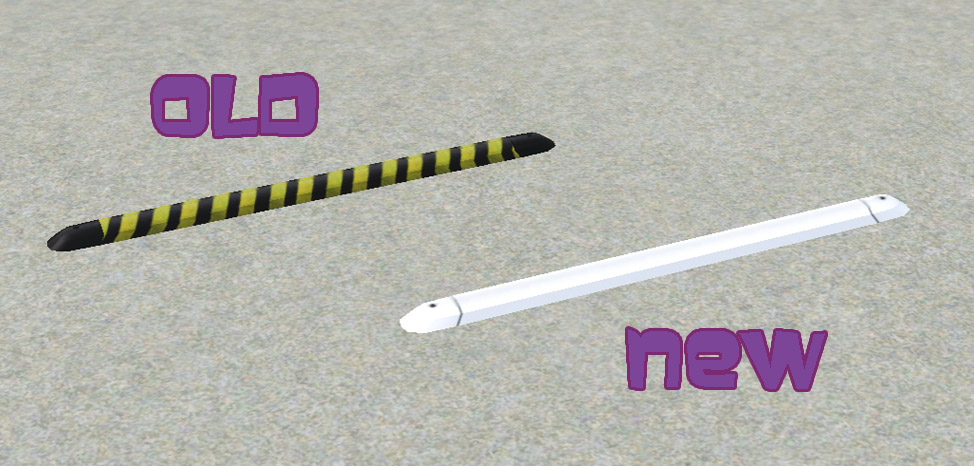
This parking space is basically a clone of the base game one with textures taken from the decorative ITF parking spaces.
It irked me that Oasis Landing has decorative neighbourhood cars parked at WHITE parking bumpers but there is no matchng white parking space for use on lots.
This space can be found under Room> Outdoors> Vehicles or Function> Vehicles and costs 150 simoleans.
You DO NOT need to have ITF installed for this to work in your game as it is cloned from the base game space.
Built with game version 1.63.5
Note
- The thumbnail of the parking space looks identicle to that of the base game version. Just look for the custom content icon to be able to tell them apart.
- This space is NOT CAStable. I did attempt to make it CAStable but the textures looked terrible and only seemed to get worse when I attempted to fix it.
Polygon Counts:
Hi = 118
Lo = 53
Additional Credits:
TSRW,
Milkshape,
Photoshop.
This is a new mesh, and means that it's a brand new self contained object that usually does not require a specific Pack (although this is possible depending on the type). It may have Recolours hosted on MTS - check below for more information.
|
MM_ParkingSpaceITF.zip
Download
Uploaded: 11th Dec 2013, 15.5 KB.
7,646 downloads.
|
||||||||
| For a detailed look at individual files, see the Information tab. | ||||||||
Install Instructions
1. Click the file listed on the Files tab to download the file to your computer.
2. Extract the zip, rar, or 7z file. Now you will have either a .package or a .sims3pack file.
For Package files:
1. Cut and paste the file into your Documents\Electronic Arts\The Sims 3\Mods\Packages folder. If you do not already have this folder, you should read the full guide to Package files first: Sims 3:Installing Package Fileswiki, so you can make sure your game is fully patched and you have the correct Resource.cfg file.
2. Run the game, and find your content where the creator said it would be (build mode, buy mode, Create-a-Sim, etc.).
For Sims3Pack files:
1. Cut and paste it into your Documents\Electronic Arts\The Sims 3\Downloads folder. If you do not have this folder yet, it is recommended that you open the game and then close it again so that this folder will be automatically created. Then you can place the .sims3pack into your Downloads folder.
2. Load the game's Launcher, and click on the Downloads tab. Find the item in the list and tick the box beside it. Then press the Install button below the list.
3. Wait for the installer to load, and it will install the content to the game. You will get a message letting you know when it's done.
4. Run the game, and find your content where the creator said it would be (build mode, buy mode, Create-a-Sim, etc.).
Extracting from RAR, ZIP, or 7z: You will need a special program for this. For Windows, we recommend 7-Zip and for Mac OSX, we recommend Keka. Both are free and safe to use.
Need more help?
If you need more info, see:
- For package files: Sims 3:Installing Package Fileswiki
- For Sims3pack files: Game Help:Installing TS3 Packswiki
Loading comments, please wait...
Uploaded: 11th Dec 2013 at 6:52 PM
#Into the Future, #parking, #space, #white, #maxis-match
-
by Nandonalt 22nd Aug 2009 at 1:44pm
 36
67.9k
71
36
67.9k
71
-
BMX Bike for Kids *UPDATED* [12/12/2011] !!
by xdarkshadowx updated 10th Dec 2009 at 7:03pm
 23
55.6k
78
23
55.6k
78
-
Completely Invisible Parking Spaces Updated 2010-10-30
by GiveTheNineARide 16th Jul 2010 at 6:18pm
 60
93.6k
279
60
93.6k
279
-
Concrete Parking Barrier Replacement
by HystericalParoxysm 20th Jun 2011 at 9:34pm
-
by CyberBob78 1st Jul 2012 at 11:17pm
 +1 packs
39 77.9k 315
+1 packs
39 77.9k 315 Ambitions
Ambitions
-
Into The Future Inspired House
by lazgeor 7th Feb 2019 at 11:15pm
 +6 packs
4 8.9k 13
+6 packs
4 8.9k 13 High-End Loft Stuff
High-End Loft Stuff
 Late Night
Late Night
 Outdoor Living Stuff
Outdoor Living Stuff
 Master Suite Stuff
Master Suite Stuff
 Showtime
Showtime
 Into the Future
Into the Future
-
Plumbots Cost More to Create and Buy
by Lost Pantheon 6th May 2023 at 11:01am
 +1 packs
1 3.5k 22
+1 packs
1 3.5k 22 Into the Future
Into the Future
-
Unlocked and Recoloured Climbing Ivy Planters
by Menaceman44 25th Jul 2015 at 10:49pm
Three sizes of ivy planters unlocked from debug with additional recolours. more...
 6
19.9k
87
6
19.9k
87
-
by Menaceman44 updated 25th Sep 2022 at 5:56pm
Gendered doors that match the Hand Carved Heavy Wooden Door. more...
 +1 packs
6 17.6k 43
+1 packs
6 17.6k 43 Jungle Adventure
Jungle Adventure
-
Multi Language Network Messages Fix
by Menaceman44 9th May 2009 at 5:26pm
Does this seem familiar? With the new AL networking messages the Sim talking to you more...
 +1 packs
28 31.9k 41
+1 packs
28 31.9k 41 Apartment Life
Apartment Life
-
City Living Box o' Junk Spawner
by Menaceman44 20th Nov 2023 at 11:15pm
 +1 packs
8 5.3k 24
+1 packs
8 5.3k 24 City Living
City Living
-
No Time Capsules Without A Treasure Map
by Menaceman44 updated 4th Jul 2025 at 11:18pm
A mod to prevent Sims digging up Time Capsules at rock piles unless they specifically use the Treasure Map option. more...
 32
28.6k
81
32
28.6k
81
-
Generations Wall Shelf Slot "Fix"
by Menaceman44 7th Mar 2012 at 8:27pm
This file allows items to be rotated on the Generations wall shelves. more...
-
TS3>TS4 Normono Foosball Table by Wiggin Youth Architecture
by Menaceman44 5th Nov 2023 at 8:45pm
 +1 packs
2 4.4k 12
+1 packs
2 4.4k 12 Get Together
Get Together
-
Dirt Overlay Default Replacement
by Menaceman44 23rd Mar 2015 at 10:07pm
A file to alter the dirt overlay for low hygiene to only show on a Sim's hands and face. more...
-
Larger Decorative Magazines - Default Replacement
by Menaceman44 15th Nov 2009 at 2:50pm
The Sims Team at EA really seem to have screwed up getting the scale of some of the clutter items more...
-
by Menaceman44 8th Jul 2024 at 12:20am
Description I can't have been the only one to be surprised with how low poly the chair and barstool look in more...

 Sign in to Mod The Sims
Sign in to Mod The Sims Car-Spot Parking Space ITF Edition
Car-Spot Parking Space ITF Edition