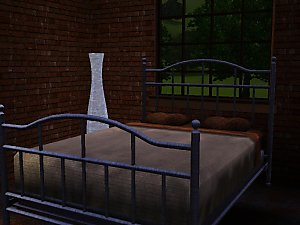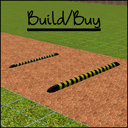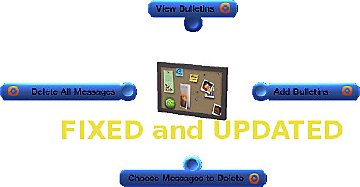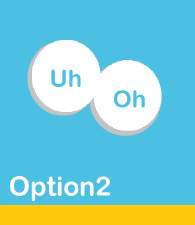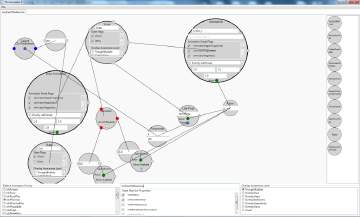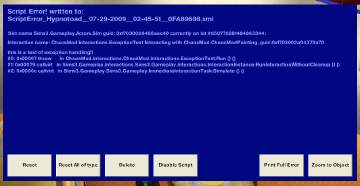Working Bulletin Board
Working Bulletin Board
Those of us who are familiar with the bulletin board ingame (find it under decorations) know that it doesn't actually work! With this new and improved bulletin board, you, the end user, can post notes on the board by clicking on it in live mode with a Sim selected. When you read the posts with the "view posts" option, many info boxes with a picture of the Sim's face and the message will appear. This allows a user to easily keep track of what they have in mind for their Sims, especially across multiple gaming sessions.
Here are some instances in which this feature might be useful:
- You have two married Sims; they are very ugly, and you need help to tell which is the husband and which is the wife
- You have a particular specialization in mind for a certain Sim, one that the game doesn't mention, and you forgot which child was supposed to be an extrordinary youthful display of pedantics, and which, a whore / burnout
- You want to take notes quickly, easily, and ingame about random things, and don't want to actually write anything on paper (note: save notes to file feature coming soon)
- You tend to forget who did WooHoo with who and need help remembering to avoid jealousy
- You need something to do while your Sim is sleeping / at work
Members of the family can't actually see and read the notes that you post, but they serve as a fun and entertaining way to remember projects that you are doing with your Sims, the way that you are trying to get them to behave, and the like.
 Note that this object modifies the existing EAxis Cork Board to make it functional; it is no longer clutter!
Note that this object modifies the existing EAxis Cork Board to make it functional; it is no longer clutter! 
Thank BaXiM for adding German string tables to the bulletin board.

|
MTS_BaXiM_1053123_rothn_ClutterWallCorkboardGER.rar
Download
Uploaded: 27th Feb 2010, 5.7 KB.
12,004 downloads.
|
||||||||
| For a detailed look at individual files, see the Information tab. | ||||||||
Install Instructions
Loading comments, please wait...
Uploaded: 26th Dec 2009 at 12:30 PM
Updated: 27th Oct 2014 at 3:58 PM by leefish
#bulletin board, #functional, #mod, #scripted, #C#, #message board, #rothn, #TS3O
-
by NekoCat updated 13th Nov 2010 at 5:02pm
 49
108k
75
49
108k
75
-
Buyable moneybags - updated for patch 1.38 - 1.63/1.67
by ani_ updated 7th Sep 2012 at 5:00pm
 +1 packs
20 123.8k 73
+1 packs
20 123.8k 73 World Adventures
World Adventures
-
The Working Sim's Bed - Minor bug fix 5.4.2014
by ani_ updated 5th Apr 2014 at 7:27pm
 +1 packs
448 425.9k 376
+1 packs
448 425.9k 376 World Adventures
World Adventures
-
by HugeLunatic 27th Feb 2011 at 11:59am
 72
110k
393
72
110k
393
-
Sims 3 online pharmacy control script, pills, and cabinets
by lenglel updated 24th Feb 2013 at 8:54am
 161
232.8k
369
161
232.8k
369
-
by mingos updated 19th Oct 2021 at 11:32pm
 20
26.2k
86
20
26.2k
86
-
by mintbeehry updated 2nd Mar 2023 at 7:21am
 +1 packs
14 19.4k 66
+1 packs
14 19.4k 66 World Adventures
World Adventures
-
by fantuanss12 updated 7th Jun 2024 at 11:55am
 19
17.4k
58
19
17.4k
58

 Sign in to Mod The Sims
Sign in to Mod The Sims Working Bulletin Board
Working Bulletin Board