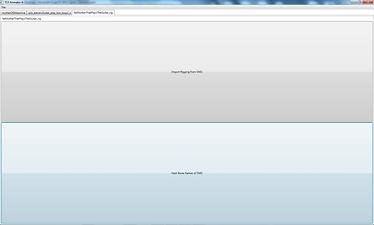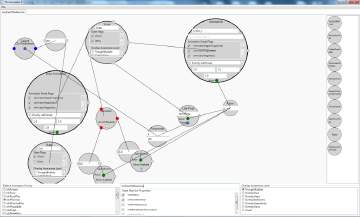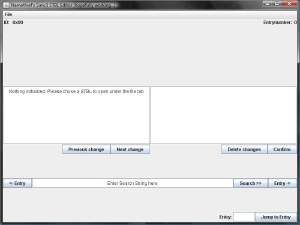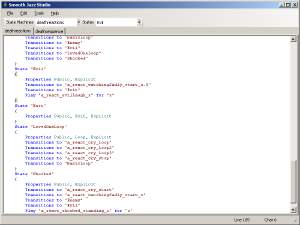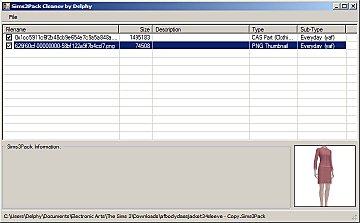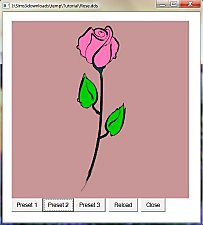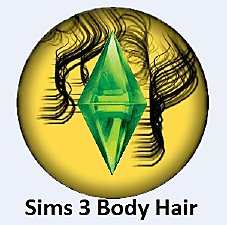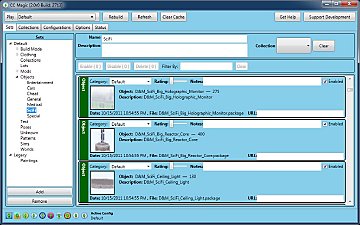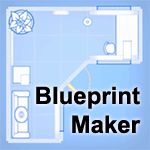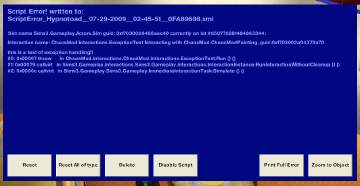TS3 Animator 4
TS3 Animator 4

animationEditor.jpg - width=1024 height=616

rigEditor.jpg - width=1024 height=616

stateMachineEditor.jpg - width=1024 height=616
 PRESENTING...
PRESENTING... 
TS3 Animator 4
With JAZZ EDITOR
-----The ability to export to .package files
-----A graphical jazz script editor which is seamlessly integrated with existing functionality
Getting Started
For a very easy guide that will take you from downloading TS3 Animator to making your first animated object, go here.
General Notes:
- Clicking on File->Export will export all currently open tabs to a .package file of your choosing. Note that if that package file already exists, items will merely be added to it or replaced, and the existing name map (seen as "_KEY" in S3PE) will be merged with the one generated by TS3 Animator.
- While clicking File->Save with an Animation tab selected will save the animation to a standard TS3 animation, doing that with a Jazz Script tab selected will not do so. It will instead save the selected jazz script in my own format, which is the only format of jazz script that TS3 Animator can open. This brings me to my next point:
- TS3 Animator can only open the jazz scripts that it saves in the .sacs format. It cannot open compiled jazz scripts once they are exported. For that, I would recommend a low-level tool like SmoothJazz.
- To add a node, drag one of the circles on the right of the Jazz Editor interface to the big white space in the center of your screen.
- To connect two nodes, click on one of the very small circles on the parent node, and, keeping the left mouse button held down, move the mouse to the node that you wish to make the connection with. Then, release the left mouse button. Note that only certain types of nodes can be connected. See figure 1 for more information.
- To delete a node, move your mouse over it and right-click.
- To delete a connection between nodes, move your mouse over one of the connections (visible as lines) until the line becomes emboldened. Then, right-click.
- To pan left, right, up, or down, simply move your mouse to the leftmost, rightmost, topmost, or bottom-most edge, respectively, of the aforementioned big white space and make small circular motions with the mouse.
- The only field that can be left blank is the Track Mask field in the Animation node. Other than that, all fields must have some valid data in them.
- A ChoiceNode has only one field. If a ChoiceNode is connected to a RandomNode, a floating-point value from 0.0 to 1.0 which is the weight of that choice (1.0 is default) must be entered into the ChoiceNode's text box. Otherwise, if a ChoiceNode is connected to a SelectOnParameterNode, it must contain the value that the parameter connected to the SelectOnParameterNode must contain in order for the ChoiceNode to be executed.
- The Rig exporter is tested.
- The RSLT exporter is not.
Please PM me or make a post here if you have trouble understanding anything or if TS3 Animator seems to be acting up on your system. While TS3 Animator has been well-tested, certain features such as the custom rig creator and the state machine editor (aka Jazz Editor) are features that should only be used if you are willing to frustrate yourself. Please save often if you use anything other than the animation editor.
Figure 1: Node-Node Connections
Gray connector .............................................................................. Anything except for ActorDefinition, ParameterDefinition, and ChoiceNode
Red connector ............................................................................... ChoiceNode
Blue connector .............................................................................. ChoiceNode
Green connector ............................................................................ ActorDefinition
Purple connector ............................................................................ ParameterDefinition
Credit
Peter Jones - S3PI
Source Code
Please PM me at MTS for the source code.
Additional Credits:
Atavera's S3PE Wrappers - Without these, I could never have debugged my animation exporter. Thanks!
Gwenh and others - Thanks for sticking around and testing out TS3 Animator when others left, and for finding that really annoying bug that everybody but me had.
TigerM - SmoothJazz helped me to perfect my Jazz Editor, I knew it worked when I could open the files TS3 Animator exported! Please come back to us!
Patch Notes - 11/20/2011
- Fixed bad 3D math causing corrupt faces (If the sim's face still looks like it just got melted and/or run over by a bus, check the new "Face Fix" checkbox to the right of the "Export Anim" button)
- Fixed an issue involving TS3 Animator crashing (there were lots of those), as in, crashing whenever you do anything. It doesn't do that anymore. You're safe here. Sleep now. Enjoy your meal. Would you like to supersize that?
|
TS3 Animator.zip
| This version of TS3 Animator has complete S3OC->Animated Object support
Download
Uploaded: 28th Nov 2011, 225.5 KB.
4,716 downloads.
|
||||||||
| For a detailed look at individual files, see the Information tab. | ||||||||
Install Instructions
1. Click the file listed on the Files tab to download the file to your computer.
2. Extract the zip, rar, or 7z file. Now you will have either a .package or a .sims3pack file.
For Package files:
1. Cut and paste the file into your Documents\Electronic Arts\The Sims 3\Mods\Packages folder. If you do not already have this folder, you should read the full guide to Package files first: Sims 3:Installing Package Fileswiki, so you can make sure your game is fully patched and you have the correct Resource.cfg file.
2. Run the game, and find your content where the creator said it would be (build mode, buy mode, Create-a-Sim, etc.).
For Sims3Pack files:
1. Cut and paste it into your Documents\Electronic Arts\The Sims 3\Downloads folder. If you do not have this folder yet, it is recommended that you open the game and then close it again so that this folder will be automatically created. Then you can place the .sims3pack into your Downloads folder.
2. Load the game's Launcher, and click on the Downloads tab. Find the item in the list and tick the box beside it. Then press the Install button below the list.
3. Wait for the installer to load, and it will install the content to the game. You will get a message letting you know when it's done.
4. Run the game, and find your content where the creator said it would be (build mode, buy mode, Create-a-Sim, etc.).
Extracting from RAR, ZIP, or 7z: You will need a special program for this. For Windows, we recommend 7-Zip and for Mac OSX, we recommend Keka. Both are free and safe to use.
Need more help?
If you need more info, see:
- For package files: Sims 3:Installing Package Fileswiki
- For Sims3pack files: Game Help:Installing TS3 Packswiki
Loading comments, please wait...
Uploaded: 14th Jul 2011 at 11:57 AM
Updated: 27th Nov 2013 at 3:52 PM by Nysha
-
by Tashiketh updated 12th Sep 2010 at 10:52am
 555
623.1k
605
555
623.1k
605
-
Tattooinator, a tool for creation of custom tattoos - update 8/28/13
by CmarNYC updated 28th Aug 2013 at 3:46pm
 193
240.3k
403
193
240.3k
403
-
Tool to Package Custom Body Hair - update 9/8/12
by CmarNYC updated 11th Jun 2011 at 8:36pm
 32
121.1k
70
32
121.1k
70
-
by granthes updated 15th Jul 2012 at 6:12pm
 889
819.4k
1.6k
889
819.4k
1.6k
-
Sims MX’s Batch Resource Editor & Re-Categorization Helper Updated
by phantom99 updated 11th Dec 2025 at 8:54pm
 11
1.4k
8
11
1.4k
8
-
by Destrospean updated Today at 4:12am
 49
3.3k
12
49
3.3k
12

 Sign in to Mod The Sims
Sign in to Mod The Sims TS3 Animator 4
TS3 Animator 4