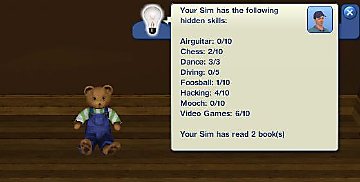Rural Area Sidewalk and Road Default Replacements
Rural Area Sidewalk and Road Default Replacements

parkpath.JPG - width=943 height=731

simroad.JPG - width=873 height=509

normal street.jpg - width=460 height=258
Pictures


What to install
The Sidewalks and Roads file contains all of the new default replacements.
The sidewalks file changes the old sidewalks to the new one.
The lines file removes the lines that are originally on the road (you might get some missing parts of road)
The asphalt file changes the color of the asphalt to the new version.
|
kolipoki_defaultreplacement_asphalt.rar
| Changes asphalt color.
Download
Uploaded: 21st Feb 2010, 111.1 KB.
1,010 downloads.
|
||||||||
|
kolipoki_defaultreplacement_lines.rar
| Removes lines from street
Download
Uploaded: 21st Feb 2010, 259 Bytes.
914 downloads.
|
||||||||
|
kolipoki_defaultreplacement_sidewalks.rar
| Changes Side walk colors
Download
Uploaded: 21st Feb 2010, 143.6 KB.
1,073 downloads.
|
||||||||
|
Kolipoki_DefaultReplacement_SidewalksandRoads.rar
| Contains all new content
Download
Uploaded: 21st Feb 2010, 254.9 KB.
2,500 downloads.
|
||||||||
| For a detailed look at individual files, see the Information tab. | ||||||||
Install Instructions
1. Click the file listed on the Files tab to download the file to your computer.
2. Extract the zip, rar, or 7z file. Now you will have either a .package or a .sims3pack file.
For Package files:
1. Cut and paste the file into your Documents\Electronic Arts\The Sims 3\Mods\Packages folder. If you do not already have this folder, you should read the full guide to Package files first: Sims 3:Installing Package Fileswiki, so you can make sure your game is fully patched and you have the correct Resource.cfg file.
2. Run the game, and find your content where the creator said it would be (build mode, buy mode, Create-a-Sim, etc.).
For Sims3Pack files:
1. Cut and paste it into your Documents\Electronic Arts\The Sims 3\Downloads folder. If you do not have this folder yet, it is recommended that you open the game and then close it again so that this folder will be automatically created. Then you can place the .sims3pack into your Downloads folder.
2. Load the game's Launcher, and click on the Downloads tab. Find the item in the list and tick the box beside it. Then press the Install button below the list.
3. Wait for the installer to load, and it will install the content to the game. You will get a message letting you know when it's done.
4. Run the game, and find your content where the creator said it would be (build mode, buy mode, Create-a-Sim, etc.).
Extracting from RAR, ZIP, or 7z: You will need a special program for this. For Windows, we recommend 7-Zip and for Mac OSX, we recommend Keka. Both are free and safe to use.
Need more help?
If you need more info, see:
- For package files: Sims 3:Installing Package Fileswiki
- For Sims3pack files: Game Help:Installing TS3 Packswiki
Loading comments, please wait...
Uploaded: 21st Feb 2010 at 8:18 PM
-
American Style Street Default Replacement [Update-13/12/2013]
by xdarkshadowx 4th Aug 2009 at 1:47am
 53
73.9k
58
53
73.9k
58
-
Painted Dinnerware: Default Replacements (Set 1 of 3)
by daluved1 27th Nov 2010 at 8:41pm
 21
29.3k
52
21
29.3k
52
-
Medieval Road Default Replacements (Updated with Dirt Roads)
by BarnacleBoots updated 13th Feb 2025 at 3:02pm
 12
3.4k
7
12
3.4k
7
-
24 Hour Bistro - Updated 11/22/10
by Kolipoki updated 22nd Nov 2010 at 4:55pm
Update 11/22/10 This is now updated for the newest patch. Please download version 112210 to work. more...
 20
32k
37
20
32k
37
-
Sell All Ingredients, Now With Core Merger Files [Not Supported]
by Kolipoki updated 18th Jul 2009 at 1:27am
Will no longer be updated This mod is probably not compatible with the newest patch and will no longer be more...
 6
47.2k
9
6
47.2k
9
-
Normal Diner Hours [Not Supported]
by Kolipoki 6th Jul 2009 at 2:59pm
Will no longer be updated This mod is probably not compatible with the newest patch and will no longer be more...
 8
21.6k
10
8
21.6k
10
-
Kolipoki, The Hidden Skill/Stat Viewer. [Not Supported]
by Kolipoki 21st Aug 2009 at 10:36am
Will no longer be updated This mod is probably not compatible with the newest patch and will no longer be more...
 79
152.5k
142
79
152.5k
142
About Me
You can upload any of my stuff to 100% FREE SITES ONLY. You also need to provide a link back to the original item and state that it is not your work.
Updating/Changing my Mods:
I give permission for anyone to do update my mods for newer patches only on the terms that they provide a link back to the original thread and be sure to state that their update is not the original work. Adding new things to my mods are fine as well when I am no longer here to update them.

 Sign in to Mod The Sims
Sign in to Mod The Sims Rural Area Sidewalk and Road Default Replacements
Rural Area Sidewalk and Road Default Replacements