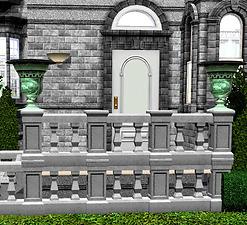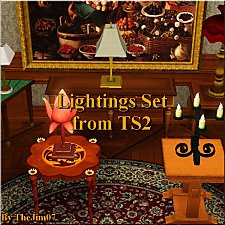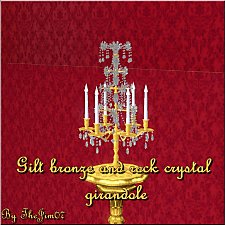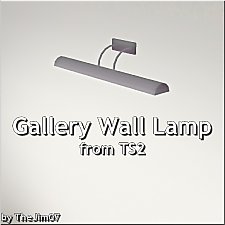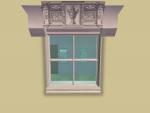Enlightment way (Mehrlicht, bitte)
Enlightment way (Mehrlicht, bitte)

enlightment way.jpg - width=800 height=590

day and night details.jpg - width=800 height=600

fence urn 2.jpg - width=800 height=544

fence urn 4.jpg - width=800 height=498
.jpg?cb=1263769749)
fence urn 6 (in game shot).jpg - width=592 height=559

urn 6.jpg - width=577 height=526

no more lonely nights!.jpg - width=689 height=491

nocturne.jpg - width=639 height=573

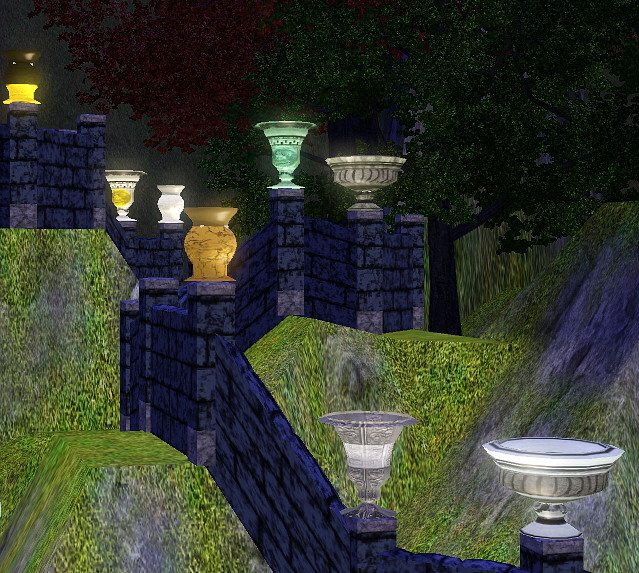
Not many choices in Sims to get lamps for our fences and balustrades, neither to put a fancy touch in there.
If you like more variety, specially palace builders, here are coming three options that you can take to avoid the same first sight in your entry ways (I have subtitled the thread "Merlicht bitte" not only asking for more lights but as a tribute to the great luxury simbuilder and nice person).
These urn-like lamps can help you also to decorate the parks of your sims, but I recognize its not a good help to furtive lovers looking for the dark side...
Fully recolorable!
Fully functional!
Description:
Lamp number 2: The smaller one, with a subtle renaissance motif and round shape. 2 recolorable channels, 265 vertex and 360 faces, 50 simoleons, Buy mode catalog under Outdoor lights.
Lamp number 4: The large and short one, good for a versaillesque look. 2 recolorable channels, 293 vertex, 360 faces, 50 simoleons. Buy mode catalog under Outdoor lights.
Lamp number 6: The tall vase, perfect for neoclassical environments. 2 recolorable channels, 339 vertex, 456 faces, 50 simoleons. Buy mode catalog under Outdoor light. It is my favourite, with roman and greek details in main texture, but it comes with another 2 plain textures for you to freely recolor with formidable patterns!
Polygon Counts:
Mesh 2: 265 vertex/360 faces
Mesh 4: 293 vertex/360 faces
Mesh 6: 339 vertex/456 faces
Additional Credits:
To my eternal colleagues in creation, very old champs: Micrografx Picture Publisher (ten years, but he doesn't support dds today and I must retire him), and Anim8tor, a friendy and free 3d modelling program.
This is a new mesh, and means that it's a brand new self contained object that usually does not require a specific Pack (although this is possible depending on the type). It may have Recolours hosted on MTS - check below for more information.
|
nanifenceurns.rar
Download
Uploaded: 18th Jan 2010, 1.59 MB.
7,537 downloads.
|
||||||||
| For a detailed look at individual files, see the Information tab. | ||||||||
Install Instructions
1. Click the file listed on the Files tab to download the file to your computer.
2. Extract the zip, rar, or 7z file. Now you will have either a .package or a .sims3pack file.
For Package files:
1. Cut and paste the file into your Documents\Electronic Arts\The Sims 3\Mods\Packages folder. If you do not already have this folder, you should read the full guide to Package files first: Sims 3:Installing Package Fileswiki, so you can make sure your game is fully patched and you have the correct Resource.cfg file.
2. Run the game, and find your content where the creator said it would be (build mode, buy mode, Create-a-Sim, etc.).
For Sims3Pack files:
1. Cut and paste it into your Documents\Electronic Arts\The Sims 3\Downloads folder. If you do not have this folder yet, it is recommended that you open the game and then close it again so that this folder will be automatically created. Then you can place the .sims3pack into your Downloads folder.
2. Load the game's Launcher, and click on the Downloads tab. Find the item in the list and tick the box beside it. Then press the Install button below the list.
3. Wait for the installer to load, and it will install the content to the game. You will get a message letting you know when it's done.
4. Run the game, and find your content where the creator said it would be (build mode, buy mode, Create-a-Sim, etc.).
Extracting from RAR, ZIP, or 7z: You will need a special program for this. For Windows, we recommend 7-Zip and for Mac OSX, we recommend Keka. Both are free and safe to use.
Need more help?
If you need more info, see:
- For package files: Sims 3:Installing Package Fileswiki
- For Sims3pack files: Game Help:Installing TS3 Packswiki
Loading comments, please wait...
Uploaded: 18th Jan 2010 at 8:12 PM
-
by nanisim 10th Jan 2010 at 9:05pm
 26
52k
102
26
52k
102
-
by nanisim 1st Feb 2010 at 7:56pm
 16
37.7k
43
16
37.7k
43
-
by TheJim07 21st Jun 2010 at 7:30pm
 33
52.1k
98
33
52.1k
98
-
by TheJim07 22nd Mar 2015 at 7:54pm
 13
14.6k
77
13
14.6k
77
-
by TheJim07 updated 28th Jan 2018 at 9:21am
 9
20.5k
96
9
20.5k
96
-
by TheJim07 28th Jun 2016 at 10:21pm
 9
17.9k
51
9
17.9k
51
-
by TheJim07 21st Jun 2017 at 2:46pm
 10
14.6k
68
10
14.6k
68
-
by enable_llamas 14th Jun 2020 at 9:39pm
 4
4.1k
14
4
4.1k
14
-
Antiques in auction: A Dining set
by nanisim 22nd Jan 2010 at 7:56pm
Simladies and Simgentlemen: for you, who love collectionism, or to invest in fine more...
-
Renaissance Surround - 3 new fences
by nanisim 29th Jan 2008 at 12:17am
Anything new? Anything old? Give a chance to past times surrounding your sims houses more...
 37
79.9k
111
37
79.9k
111
-
"Yeswecan" family starters collection
by nanisim 4th Oct 2009 at 9:47pm
I'm not lately in the mood of creation since TS3 release, but just enjoying to play, usually with huge families more...
 9
14.2k
4
9
14.2k
4
-
Ornamenta - Easy Loggia Fence (new mesh)
by nanisim 27th Feb 2007 at 11:22pm
Do you like to put a touch of renaissance in your traditional lots? Now it’s possible with “Easy Loggia”. more...
 12
14.8k
17
12
14.8k
17
-
Ornamenta - Classical lintels (3 new meshes)
by nanisim 17th Feb 2007 at 10:10pm
This is a new step in creating a collection of classical architectural ornaments, for those who, like me, love more...
 8
13.5k
11
8
13.5k
11
-
Recreating London:Two terrace houses
by nanisim 23rd Sep 2007 at 5:35pm
This two family house comes from one of my attempts to create a real downtown in more...
 +7 packs
12 14.3k 13
+7 packs
12 14.3k 13 Family Fun
Family Fun
 University
University
 Glamour Life
Glamour Life
 Nightlife
Nightlife
 Open for Business
Open for Business
 Pets
Pets
 Seasons
Seasons
About Me
You can recolor, retexture and modify alphas LINKING BACK to the thread at MTS to get the meshes.
You can upload my objects with your lots in FREE SITES WITH CREDITS AND LINK TO MTS.
You can include pics of my creations freely WITH CREDIT TO NANISIM.
In any case, thanks to all who like and apreciate my work!

 Sign in to Mod The Sims
Sign in to Mod The Sims Enlightment way (Mehrlicht, bitte)
Enlightment way (Mehrlicht, bitte)