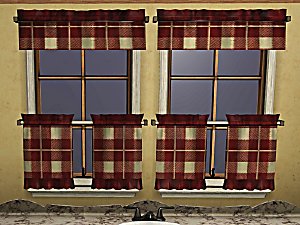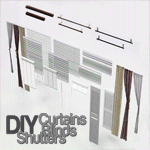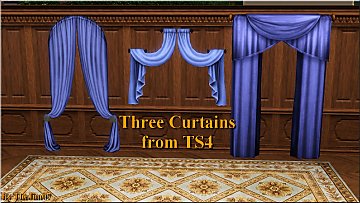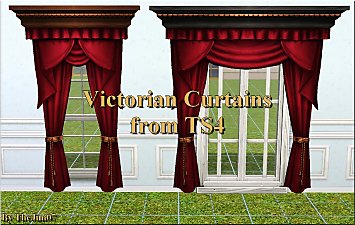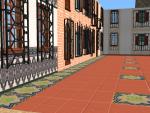Enhancing facades
Enhancing facades

Ohhh do you really live there.jpg - width=710 height=600

texture a.jpg - width=800 height=600

texture b.jpg - width=533 height=680

Indoor sample.jpg - width=672 height=600

linkable.jpg - width=734 height=600


Each missed thing in Sims3 become a new must-to-do for me. As long as we can see overstuffed windows in rabbitholes our poor sims homes look so naked...
Hope you like and enjoy this simple lintel to transform a humble abode in a decent urban traditional house. Not only for outdoor sights! you can use it as a cornice over curtains or over mantles, as you can see in the pic below.
Two recolorable channels and two carved texture layers to play with, simulating plaster, marble or wood.
Price and catalog description
You'll find it under curtains in Buy Mode Decoration Catalog. Cloned from the curtain Loft of Base Game, instead I have installed and fully patched up to World Adventures, but I think it should work for BGame only players. My apologies if it is not useable by someone. Priece: 155 simoleons.
Polygon Counts:
Unbelievable:
259 vertex
236 faces
Additional Credits:
Thanks to the toolmakers and developpers for Sims3 that help people like me, who nothing understand of bits, numbers, codecs and so but want to make a contribution with imagination and artistic feelings.
This is a new mesh, and means that it's a brand new self contained object that usually does not require a specific Pack (although this is possible depending on the type). It may have Recolours hosted on MTS - check below for more information.
|
nanidintel18.rar
Download
Uploaded: 1st Feb 2010, 216.9 KB.
6,797 downloads.
|
||||||||
| For a detailed look at individual files, see the Information tab. | ||||||||
Install Instructions
1. Click the file listed on the Files tab to download the file to your computer.
2. Extract the zip, rar, or 7z file. Now you will have either a .package or a .sims3pack file.
For Package files:
1. Cut and paste the file into your Documents\Electronic Arts\The Sims 3\Mods\Packages folder. If you do not already have this folder, you should read the full guide to Package files first: Sims 3:Installing Package Fileswiki, so you can make sure your game is fully patched and you have the correct Resource.cfg file.
2. Run the game, and find your content where the creator said it would be (build mode, buy mode, Create-a-Sim, etc.).
For Sims3Pack files:
1. Cut and paste it into your Documents\Electronic Arts\The Sims 3\Downloads folder. If you do not have this folder yet, it is recommended that you open the game and then close it again so that this folder will be automatically created. Then you can place the .sims3pack into your Downloads folder.
2. Load the game's Launcher, and click on the Downloads tab. Find the item in the list and tick the box beside it. Then press the Install button below the list.
3. Wait for the installer to load, and it will install the content to the game. You will get a message letting you know when it's done.
4. Run the game, and find your content where the creator said it would be (build mode, buy mode, Create-a-Sim, etc.).
Extracting from RAR, ZIP, or 7z: You will need a special program for this. For Windows, we recommend 7-Zip and for Mac OSX, we recommend Keka. Both are free and safe to use.
Need more help?
If you need more info, see:
- For package files: Sims 3:Installing Package Fileswiki
- For Sims3pack files: Game Help:Installing TS3 Packswiki
Loading comments, please wait...
Uploaded: 1st Feb 2010 at 7:56 PM
#pediment, #lintel, #window decoration, #antique, #classical
-
by MelissaMel 4th Nov 2009 at 11:13pm
 18
49.2k
77
18
49.2k
77
-
by nanisim 10th Jan 2010 at 9:05pm
 26
52k
102
26
52k
102
-
New Meshes: Shiftable Kitchen Tiers Curtains w/ valance: PETS compatible
by lhawk07 updated 6th Dec 2011 at 4:21pm
 25
24.4k
69
25
24.4k
69
-
3 New Shiftable Curtain Meshes for Single Windows: PETS compatible
by lhawk07 29th Oct 2011 at 10:52am
 12
32.4k
72
12
32.4k
72
-
by TheJim07 2nd May 2016 at 8:27pm
 12
25.7k
99
12
25.7k
99
-
by TheJim07 30th Jul 2016 at 9:03pm
 10
18.4k
84
10
18.4k
84
-
Automatically Closing Blinds (Eyes Aside Curtains)
by Shadowsun252 28th Apr 2025 at 2:36pm
 +1 packs
15 6k 29
+1 packs
15 6k 29 Supernatural
Supernatural
-
Renaissance Surround - 3 new fences
by nanisim 29th Jan 2008 at 12:17am
Anything new? Anything old? Give a chance to past times surrounding your sims houses more...
 37
79.9k
111
37
79.9k
111
-
Volupté - Gauze Curtains Part two (3 new meshes)
by nanisim 11th Feb 2007 at 12:20am
Well, for those who hate long curtains or for those who love maximalist ambients o simply for those who like more...
 5
37.5k
25
5
37.5k
25
-
Tiled recolors of numenor modular deck stairs
by nanisim 12th Jan 2007 at 8:25pm
I love the brilliant ideas of Numenor (who don't?) and his modular stairs mesh/hack to recolour it is one more...
 8
36.5k
10
8
36.5k
10
-
Enlightment way (Mehrlicht, bitte)
by nanisim 18th Jan 2010 at 8:12pm
Not many choices in Sims to get lamps for our fences and balustrades, neither more...
 17
31k
38
17
31k
38
-
Quoinin'every wall (...with 2 new meshes)
by nanisim 24th Aug 2007 at 12:42am
Spending hours in Homecrafter painting quoins in your favourite walls? Tired of hiding those lovely more...
 19
19.4k
44
19
19.4k
44
-
Three Window Fences - New meshes
by nanisim 20th Jan 2007 at 2:02pm
Oh, how I miss this kind of objects in Maxis game! more...
 18
17.9k
11
18
17.9k
11
About Me
You can recolor, retexture and modify alphas LINKING BACK to the thread at MTS to get the meshes.
You can upload my objects with your lots in FREE SITES WITH CREDITS AND LINK TO MTS.
You can include pics of my creations freely WITH CREDIT TO NANISIM.
In any case, thanks to all who like and apreciate my work!

 Sign in to Mod The Sims
Sign in to Mod The Sims Enhancing facades
Enhancing facades