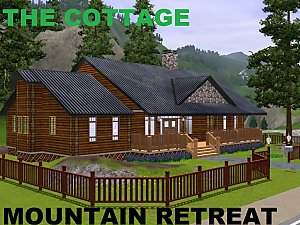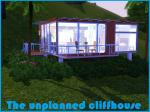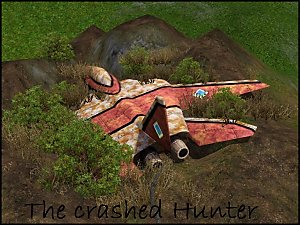Villa ''Meditterone''
Villa ''Meditterone''

Screenshot-6.jpg - width=697 height=523

Screenshot-7.jpg - width=820 height=615

Screenshot-8.jpg - width=714 height=536

Screenshot-9.jpg - width=820 height=615

Screenshot-10.jpg - width=820 height=615

Screenshot-11.jpg - width=820 height=615

Screenshot-12.jpg - width=697 height=523
Villa Mediterrone
is a Spacious Mediterranean styled villa, with a ground floor only.
Although it´s groundfloor only, it´s huge, but only 2 bedrooms.
It contains a study and library that you can rebuild to a bedroom, when needed.


OK. Let´s see what the house got!
-Livingroom/Seating area
-Familyroom
-Dining in kitchen
-Office/Study
-Library
-2 bedrooms
-2 car port
-1.5 bathroom
-Mudroom

Special features:
-Pool
-BBQ
-Outdoor eating
Note:
Library and Study can be rebuild as bedroom, when needed.
_________________________________________________________________
When your Sim goes inside, he comes into a nice foyer, that gives access to library, livingroom and toilet.
From the livingroom your sim can enter the kitchen, bathroom and mudroom. From the livingroom out there´s a small foyer that leads to the familyroom, which has access to the backyard, which has a swimmingpool.
From the familyroom your Sim can also enter the hobbyroom, which has entry to the bedrooms.
_________________________________________________________________
The house is built on a 30x40 lot. it Costs §205.493 Furf. and §97.502 Unfurf.
Enjoy Simming!
~Zv
Lot Size: 3x4
Lot Price: In discription
Additional Credits:
Tomvanroosmalen for being there

|
Mediterranean Villa.rar
Download
Uploaded: 28th Feb 2010, 1.62 MB.
3,854 downloads.
|
||||||||
| For a detailed look at individual files, see the Information tab. | ||||||||
Install Instructions
1. Click the file listed on the Files tab to download the file to your computer.
2. Extract the zip, rar, or 7z file.
2. Select the .sims3pack file you got from extracting.
3. Cut and paste it into your Documents\Electronic Arts\The Sims 3\Downloads folder. If you do not have this folder yet, it is recommended that you open the game and then close it again so that this folder will be automatically created. Then you can place the .sims3pack into your Downloads folder.
5. Load the game's Launcher, and click on the Downloads tab. Select the house icon, find the lot in the list, and tick the box next to it. Then press the Install button below the list.
6. Wait for the installer to load, and it will install the lot to the game. You will get a message letting you know when it's done.
7. Run the game, and find your lot in Edit Town, in the premade lots bin.
Extracting from RAR, ZIP, or 7z: You will need a special program for this. For Windows, we recommend 7-Zip and for Mac OSX, we recommend Keka. Both are free and safe to use.
Need more help?
If you need more info, see Game Help:Installing TS3 Packswiki for a full, detailed step-by-step guide!
Loading comments, please wait...
Uploaded: 28th Feb 2010 at 10:15 PM
Updated: 8th Jun 2011 at 5:59 PM by Zandvoort - Name change
-
by swetcaramel7983 30th Jun 2009 at 11:21pm
 2
9k
3
2
9k
3
-
by arechavala 5th Jul 2009 at 12:47am
 4
9.1k
2
4
9.1k
2
-
by lotra91 16th Jul 2009 at 12:36am
 9
15.4k
15
9
15.4k
15
-
by Aspen Creations 26th Aug 2009 at 10:08pm
 9
14.1k
6
9
14.1k
6
-
by hudy777DeSign 13th Oct 2009 at 11:55pm
 3
17.7k
5
3
17.7k
5
-
by Johnny_Bravo 8th Sep 2016 at 6:27pm
Comfortable 2 bed., 2 bath cottage more...
 +12 packs
7 14.8k 12
+12 packs
7 14.8k 12 World Adventures
World Adventures
 High-End Loft Stuff
High-End Loft Stuff
 Ambitions
Ambitions
 Fast Lane Stuff
Fast Lane Stuff
 Late Night
Late Night
 Outdoor Living Stuff
Outdoor Living Stuff
 Generations
Generations
 Pets
Pets
 Showtime
Showtime
 Supernatural
Supernatural
 Seasons
Seasons
 Island Paradise
Island Paradise
-
by Johnny_Bravo 18th Oct 2010 at 4:21pm
An unique modern cliffhouse for your Single or Couple Sim(s)! more...
 13
30.7k
29
13
30.7k
29
-
Villa Arenzano - Classic Hollywood mansion
by Johnny_Bravo 8th Mar 2014 at 10:34pm
Italian Renaissance style mansion more...
 +12 packs
10 16.5k 41
+12 packs
10 16.5k 41 World Adventures
World Adventures
 High-End Loft Stuff
High-End Loft Stuff
 Ambitions
Ambitions
 Fast Lane Stuff
Fast Lane Stuff
 Late Night
Late Night
 Outdoor Living Stuff
Outdoor Living Stuff
 Generations
Generations
 Pets
Pets
 Showtime
Showtime
 Seasons
Seasons
 Island Paradise
Island Paradise
 Into the Future
Into the Future
-
by Johnny_Bravo 30th Sep 2012 at 6:56pm
Discover many generations in this well kept victorian mansion. more...
 +6 packs
7 17.9k 20
+6 packs
7 17.9k 20 World Adventures
World Adventures
 Ambitions
Ambitions
 Fast Lane Stuff
Fast Lane Stuff
 Late Night
Late Night
 Outdoor Living Stuff
Outdoor Living Stuff
 Showtime
Showtime
-
by Johnny_Bravo 2nd Apr 2013 at 6:36pm
Huge Tudor-styled Manor more...
 +9 packs
15 18.3k 34
+9 packs
15 18.3k 34 World Adventures
World Adventures
 High-End Loft Stuff
High-End Loft Stuff
 Ambitions
Ambitions
 Fast Lane Stuff
Fast Lane Stuff
 Late Night
Late Night
 Outdoor Living Stuff
Outdoor Living Stuff
 Pets
Pets
 Showtime
Showtime
 Seasons
Seasons
-
by Johnny_Bravo 18th Feb 2010 at 7:45pm
Hey Simmers!:) VILLA MODERNA It took me about 2 days to build it, and I´m really proud of more...
 5
16.1k
8
5
16.1k
8
-
The Unplanned (but modern) cliffhouse.
by Johnny_Bravo updated 8th Aug 2010 at 5:53pm
A studio, with 2 rooms, great room and bathroom. Great room have got a kitchen, living, dining and bed area more...
 6
18.6k
17
6
18.6k
17
-
by Johnny_Bravo 9th Sep 2010 at 1:21am
Tiny contemporary house for a couple or single Sim :) more...
 3
8.6k
7
3
8.6k
7
-
by Johnny_Bravo 30th Jul 2010 at 1:29am
,,It was in 1942, when the air raid siren went. more...
 20
32.8k
36
20
32.8k
36

 Sign in to Mod The Sims
Sign in to Mod The Sims Villa ''Meditterone''
Villa ''Meditterone''