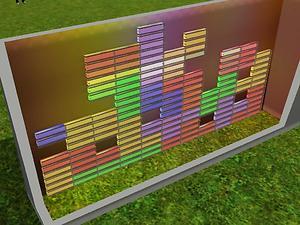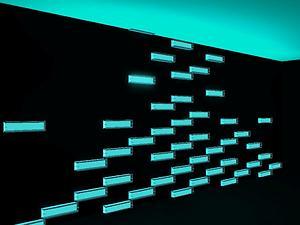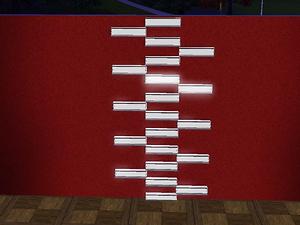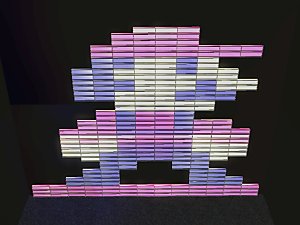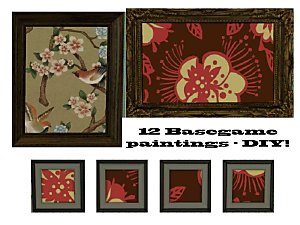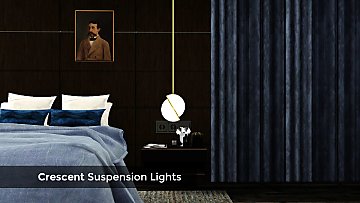LED Lights: 21 light meshes "Geniously Spartan"
LED Lights: 21 light meshes "Geniously Spartan"

Screenshot-107.gif - width=380 height=285
Pew Pew. Space Invaderz! *Lights do not move on their own*

LED Lights 1.jpg - width=1024 height=768
Tetris, anyone?

LED Lights 2.jpg - width=1024 height=768

LED Lights 3.jpg - width=1024 height=768

LED Lights 4.jpg - width=1024 height=768

Screenshot-113.jpg - width=800 height=600
 update. These work with basegame
update. These work with basegame 
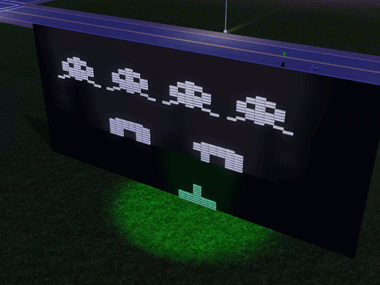
Poly count: High, 326, low 104
1 recolourable part, the exterior metal casing
Some important information on these lights...
There are 21 individual meshes, all different heights, that scale up a full story *or 1 wall height*. 0 is the highest, and 20 is the lowest. Now, if you're placing these inside your home, only use 1-20, as 0 will appear to go through the top floor. I did this on purpose.
Because.....if you're putting these outside, or in a room that scales multiple floors, LED Light 0 is put between 1 and 20, and connects them.
Also, in order to match them up, you need to use the MoveObjects on code.
It may sound confusing, but you will understand when you download them and use them in the game.
This picture shows 0-20 *0 is at the top, 20 on the bottom*

This picture shows what it looks like when LED Light 0 is placed in a room with a ceiling *it goes right through the ceiling, UGLY!*. SO just stick with 1 as the top light ina room with a ceiling.

Each light costs 30 dollars and can be found under lighting-wall lamps. Do enjoy!
Please Leave feedback, as well as comments, and show me some pictures of the wonderful things you guys can make out of these. These are highly versatile lights!
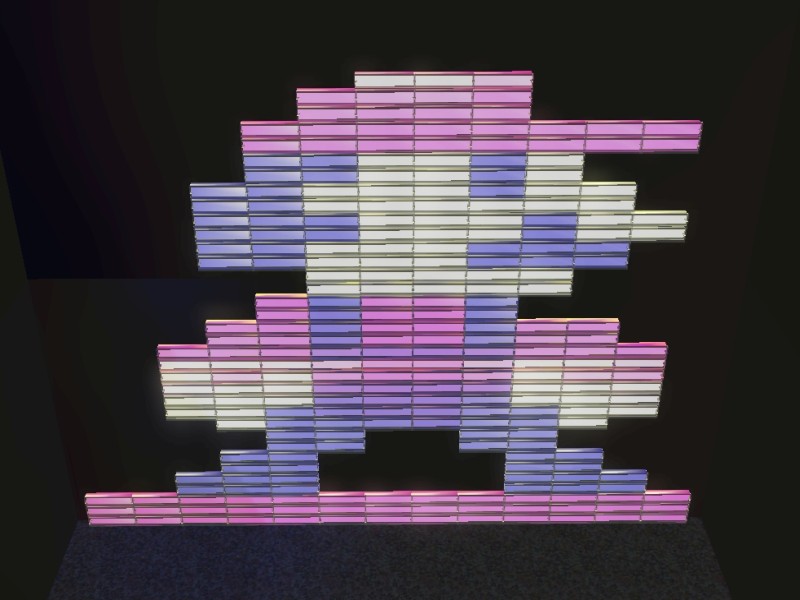
Additional Credits:
Thanks to everyone in #create, and thank you to Flabaliki for making the animated GIF for me. Also thank you to TSR for their workshop tool. And thanks to Austin0331, who has dubbed this download "Geniously Spartan"
This is a new mesh, and means that it's a brand new self contained object that usually does not require a specific Pack (although this is possible depending on the type). It may have Recolours hosted on MTS - check below for more information.
Note from the Creator:
|
LED Lights.rar
Download
Uploaded: 7th Mar 2010, 599.6 KB.
13,230 downloads.
|
||||||||
| For a detailed look at individual files, see the Information tab. | ||||||||
Install Instructions
1. Click the file listed on the Files tab to download the file to your computer.
2. Extract the zip, rar, or 7z file. Now you will have either a .package or a .sims3pack file.
For Package files:
1. Cut and paste the file into your Documents\Electronic Arts\The Sims 3\Mods\Packages folder. If you do not already have this folder, you should read the full guide to Package files first: Sims 3:Installing Package Fileswiki, so you can make sure your game is fully patched and you have the correct Resource.cfg file.
2. Run the game, and find your content where the creator said it would be (build mode, buy mode, Create-a-Sim, etc.).
For Sims3Pack files:
1. Cut and paste it into your Documents\Electronic Arts\The Sims 3\Downloads folder. If you do not have this folder yet, it is recommended that you open the game and then close it again so that this folder will be automatically created. Then you can place the .sims3pack into your Downloads folder.
2. Load the game's Launcher, and click on the Downloads tab. Find the item in the list and tick the box beside it. Then press the Install button below the list.
3. Wait for the installer to load, and it will install the content to the game. You will get a message letting you know when it's done.
4. Run the game, and find your content where the creator said it would be (build mode, buy mode, Create-a-Sim, etc.).
Extracting from RAR, ZIP, or 7z: You will need a special program for this. For Windows, we recommend 7-Zip and for Mac OSX, we recommend Keka. Both are free and safe to use.
Need more help?
If you need more info, see:
- For package files: Sims 3:Installing Package Fileswiki
- For Sims3pack files: Game Help:Installing TS3 Packswiki
Loading comments, please wait...
Uploaded: 7th Mar 2010 at 5:24 PM
Updated: 7th Mar 2010 at 9:06 PM
#Lights, #Buy, #Items, #Wall, #Decoration, #Modern, #Contemporary, #Outdoor, #Indoor. stuff, #things
-
Nature is calling!!buy mode hanging-set?non-replacement)
by amiao103 15th Aug 2009 at 1:25pm
 25
43.6k
36
25
43.6k
36
-
by Odysseus1960 updated 7th Apr 2011 at 6:10pm
 73
113.9k
168
73
113.9k
168
-
by armiel 23rd Oct 2010 at 10:40pm
 14
32k
72
14
32k
72
-
by armiel 29th Jan 2011 at 6:08pm
 21
38.7k
90
21
38.7k
90
-
by enable_llamas 22nd Apr 2020 at 3:12pm
 4
9.8k
34
4
9.8k
34
-
by enable_llamas 18th Aug 2021 at 7:43pm
 4
4.3k
13
4
4.3k
13
-
by Lo2ta 4th Feb 2025 at 1:09pm
 1
1.3k
3
1
1.3k
3
-
Grand Rio Manor - A french style home with a southern twist!
by DaveyDaVinci 2nd Aug 2009 at 11:03pm
This is my first upload, so be nice =). more...
 +7 packs
5 7.6k 3
+7 packs
5 7.6k 3 Nightlife
Nightlife
 Celebration
Celebration
 Open for Business
Open for Business
 Pets
Pets
 Seasons
Seasons
 Bon Voyage
Bon Voyage
 Free Time
Free Time
-
Mini TVs for your desks, counters, and dressers - BONUS LCD TV INCLUDED!
by DaveyDaVinci 7th Apr 2010 at 7:06pm
I, like many people, find items are cuter the smaller they are. more...
 94
148.9k
449
94
148.9k
449
-
by DaveyDaVinci 16th Apr 2010 at 9:32pm
I was so excited when the latest challenge was announced. So I started making this lot immediately. more...
 +1 packs
14 33.1k 45
+1 packs
14 33.1k 45 World Adventures
World Adventures
-
by DaveyDaVinci 11th Feb 2010 at 1:54pm
When McPike came to Simerica, he had but a few simoleons and a dream. more...
 +1 packs
5 13k 8
+1 packs
5 13k 8 World Adventures
World Adventures
-
Adobe Pueblo Modern: A Modern Take On A Classic Style
by DaveyDaVinci 2nd Mar 2010 at 10:32pm
:alarm: Requires Base Game and World Adventures :alarm: I based this home on Pueblos in the new mexico region, more...
 +1 packs
16 53.5k 36
+1 packs
16 53.5k 36 World Adventures
World Adventures
-
Project: Apocalypse- New Lots, Objects, and Outfit unlocks for your survivor sims!
by DaveyDaVinci updated 4th Apr 2010 at 12:06am
:alarm: THE DOWNLOADS ARE IN THE COMMENTS SECTION. more...
 +1 packs
67 105.3k 143
+1 packs
67 105.3k 143 World Adventures
World Adventures
-
Train Dreams: A picturesque victorian train and station for your sims
by DaveyDaVinci 6th Mar 2010 at 2:59am
:alarm: requires Basegame and World Adventures :alarm: I bring you this lovely victorian style Dream Train. more...
 +1 packs
17 22.2k 9
+1 packs
17 22.2k 9 World Adventures
World Adventures
-
by DaveyDaVinci 5th Feb 2010 at 11:48pm
Thank you to all who supported me. I bring you a Modern American home. more...
 8
16.6k
11
8
16.6k
11
-
Terrace Rowhouses...A collection of businesses for your entrepreneur sims!
by DaveyDaVinci 6th Aug 2009 at 5:52am
Welcome to Terrace Rowhouses! more...
 +7 packs
8 14k 13
+7 packs
8 14k 13 Nightlife
Nightlife
 Celebration
Celebration
 Open for Business
Open for Business
 Pets
Pets
 Seasons
Seasons
 Bon Voyage
Bon Voyage
 Free Time
Free Time
-
Serenity Cabin: A luxurious retreat for your hard working sims.
by DaveyDaVinci 22nd Feb 2010 at 1:56am
:alarm: Requires High End Loft and World Adventures :alarm: In 1978, Sir Richard Mcpike wanted a retreat from more...
 +1 packs
4 9.4k 15
+1 packs
4 9.4k 15 World Adventures
World Adventures
About Me
the seal of always thinking you would be real
happy and healthy, strong and calm
where does the good go?
http://i28.photobucket.com/albums/c...veydavinci1.jpg
Don't let the days go by
Could have been easier on you
I couldn't change though I wanted to
Should have been easier by three
Our old friend fear and you and me
Glycerine

 Sign in to Mod The Sims
Sign in to Mod The Sims LED Lights: 21 light meshes "Geniously Spartan"
LED Lights: 21 light meshes "Geniously Spartan"