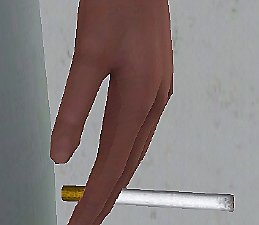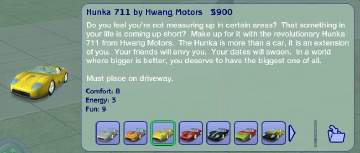Various Themed Pattern Set
Various Themed Pattern Set

DefaultColorsButterflies.jpg - width=700 height=385

DefaultColorsLipstick.jpg - width=723 height=362

DefaultColorsOrnateCross.jpg - width=691 height=396

DefaultColorsStarOfDavid.jpg - width=702 height=411

VariousColorsButterflies.jpg - width=727 height=412

VariousColorsLipstick.jpg - width=692 height=386

VariousColorsOrnateCross.jpg - width=721 height=383

VariousColorsStarOfDavid.jpg - width=704 height=391
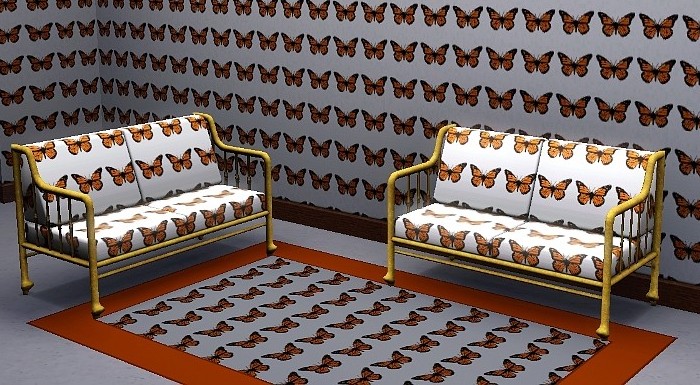



|
Theme_Pattern_Set_jimTNW.zip
Download
Uploaded: 27th Mar 2010, 136.3 KB.
2,464 downloads.
|
||||||||
| For a detailed look at individual files, see the Information tab. | ||||||||
Install Instructions
1. Click the file listed on the Files tab to download the file to your computer.
2. Extract the zip, rar, or 7z file. Now you will have either a .package or a .sims3pack file.
For Package files:
1. Cut and paste the file into your Documents\Electronic Arts\The Sims 3\Mods\Packages folder. If you do not already have this folder, you should read the full guide to Package files first: Sims 3:Installing Package Fileswiki, so you can make sure your game is fully patched and you have the correct Resource.cfg file.
2. Run the game, and find your content where the creator said it would be (build mode, buy mode, Create-a-Sim, etc.).
For Sims3Pack files:
1. Cut and paste it into your Documents\Electronic Arts\The Sims 3\Downloads folder. If you do not have this folder yet, it is recommended that you open the game and then close it again so that this folder will be automatically created. Then you can place the .sims3pack into your Downloads folder.
2. Load the game's Launcher, and click on the Downloads tab. Find the item in the list and tick the box beside it. Then press the Install button below the list.
3. Wait for the installer to load, and it will install the content to the game. You will get a message letting you know when it's done.
4. Run the game, and find your content where the creator said it would be (build mode, buy mode, Create-a-Sim, etc.).
Extracting from RAR, ZIP, or 7z: You will need a special program for this. For Windows, we recommend 7-Zip and for Mac OSX, we recommend Keka. Both are free and safe to use.
Need more help?
If you need more info, see:
- For package files: Sims 3:Installing Package Fileswiki
- For Sims3pack files: Game Help:Installing TS3 Packswiki
Loading comments, please wait...
Uploaded: 27th Mar 2010 at 3:04 PM
#lipstick, #star, #of, #David, #cross, #ornate, #butterfly, #butterflies, #orange, #blue, #white, #black, #red, #purple, #violet, #gold, #yellow, #pattern, #patterns, #theme, #themed, #set, #sets, #Jewish, #Hebrew, #Yiddish, #Christian, #Catholic, #Celtic, #spring, #springtime, #time, #retro, #modern, #vintage
-
by joninmobile 25th Apr 2010 at 11:28pm
I really hope you enjoy this new mesh, I'm very pleased to share it with you. more...
 47
143.8k
180
47
143.8k
180
-
Airline Painting Fix (Default Repalcement)
by joninmobile 2nd Oct 2009 at 4:25pm
I've made a fix for the airline painting from the base game. more...
 13
18k
30
13
18k
30
-
Ancient Egyptian Stone (Masonry) Wall
by joninmobile 14th Mar 2008 at 9:00am
Here is an Egyptian style Masonry wall.The furniture seen in the screenshot is by a creator called soloyo from their more...
 2
13k
6
2
13k
6
-
Default Replacement College Assignments Composition Notebooks Only Download One File
by joninmobile 13th May 2009 at 10:05pm
These are default replacement college assignments. They come in several colors for you to choose one favorite. more...
 +1 packs
14 39k 89
+1 packs
14 39k 89 University
University
-
"Practice" is now called "Play the Piano" on all Maxis Pianos
by joninmobile 4th May 2010 at 9:04am
I had originally planned to do this for all instruments, not just pianos, but for some odd reason it only more...
 12
28.3k
36
12
28.3k
36
-
*Updated Holiday coffee pot now with a st. patty's day orange green and white one!
by joninmobile 11th Mar 2008 at 1:56am
Here is a festive Christmas coffee pot.It is recolored from the maxis coffee maker from the base game.It is colored more...
 3
10.8k
11
3
10.8k
11
-
by joninmobile updated 23rd Apr 2009 at 10:47am
With this career, you can live the life of a Fortune Teller! more...
 24
48.9k
68
24
48.9k
68
-
Funky/Weird/Fugly Adult Male clothing hiders from Nightlife Pick and choose
by joninmobile 5th Apr 2009 at 12:35pm
Everyone seemed to really enjoy my Adult female clothing hiders so much, that more...
 +1 packs
20 37k 44
+1 packs
20 37k 44 Nightlife
Nightlife
-
by joninmobile 24th Oct 2007 at 10:25pm
I was so pleased with my first Peacock carpet, I decided to make another one.Here is Peacock carpet 2.I hope more...
 4.1k
6
4.1k
6
-
joninmobile's Used Car Sale way cheaper prices for Nightlife cars
by joninmobile 5th Apr 2009 at 12:33pm
I've decided to make these cars from Nightlife much cheaper. more...
 +1 packs
11 22.4k 17
+1 packs
11 22.4k 17 Nightlife
Nightlife
About Me
I hope you enjoy all the downloads I've brought to you over the years. It's been fun. Being a part of The Sims community has had it's ups and downs for me, but I keep on truckin' nonetheless. Lots and lots of drama, lots of pain and sorrow, but lots of laughs, and good times too. Made so many new friends over the years, and it all started by uploading to MTS way back in 2006. Have fun with my creations, that's what they're here for!
~ Jon

 Sign in to Mod The Sims
Sign in to Mod The Sims Various Themed Pattern Set
Various Themed Pattern Set