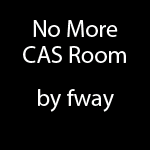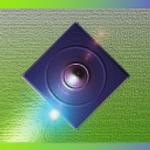8 Create A Sim Screens! (Only Choose 1)
8 Create A Sim Screens! (Only Choose 1)

ChocolateKiss.jpg - width=1280 height=800

CopperPalace.jpg - width=1280 height=800

LilacDreams.jpg - width=1280 height=800

MintJulep.jpg - width=1280 height=800

Monotone.jpg - width=1280 height=800

MoonOverMiami.jpg - width=1280 height=800

PrettyInPink.jpg - width=1280 height=800

WarmTonesAtDusk.jpg - width=1280 height=800
Included Files:
Chocolate Kiss: The Brown CAS screen
Warm Tones At Dusk: The Burgundy, Brown, and Cream CAS screen
Pretty In Pink: The Pink and White CAS screen
Moon Over Miami: The Light Blue and White CAS screen
Monotone: The Black, Grey, and White CAS screen
Mint Julep: The Green CAS screen
Lilac Dreams: The Purple CAS screen
Copper Palace: The Orange toned CAS screen
Some things you should know about CAS screens:
You can't have more than one in your Mods/Packages at any given time. If you would ever like to change your CAS screen you can though, because you can just delete the old one from your Mods/Packages, and then replace it with another one. But always make sure you do not have more than one in there!
Also, if you would like to make your own Create A Sim screens, it's very easy, I've written a tutorial which can be found Here
I hope you enjoy these lovely new CAS screens, I really did have a lot of fun making them, even though it took me so long to make.
See the Creator Recommendation area under Related Pages for more cool CAS screen goodies!




Additional Credits:
Everyone who gave advice in #create channel.
|
Warm_Tones_At_Dusk_CAS_Screen.zip
Download
Uploaded: 2nd Apr 2010, 765.6 KB.
10,873 downloads.
|
||||||||
|
Pretty_In_Pink_CAS_Screen_jimTNW.zip
Download
Uploaded: 2nd Apr 2010, 956.6 KB.
26,513 downloads.
|
||||||||
|
Moon_Over_Miami_CAS_Screen_jimTNW.zip
Download
Uploaded: 2nd Apr 2010, 806.6 KB.
13,006 downloads.
|
||||||||
|
Monotone_CAS_Screen_jimTNW.zip
Download
Uploaded: 2nd Apr 2010, 641.2 KB.
24,776 downloads.
|
||||||||
|
Mint_Julep_CAS_Screen.zip
Download
Uploaded: 2nd Apr 2010, 700.8 KB.
6,084 downloads.
|
||||||||
|
Lilac_Dreams_CAS_Screen_jimTNW.zip
Download
Uploaded: 2nd Apr 2010, 721.5 KB.
9,077 downloads.
|
||||||||
|
Copper_Palace_CAS_Screen_jimTNW.zip
Download
Uploaded: 2nd Apr 2010, 766.8 KB.
5,182 downloads.
|
||||||||
|
Chocolate_Kiss_CAS_Screen.zip
Download
Uploaded: 2nd Apr 2010, 755.5 KB.
7,345 downloads.
|
||||||||
| For a detailed look at individual files, see the Information tab. | ||||||||
Install Instructions
1. Click the file listed on the Files tab to download the file to your computer.
2. Extract the zip, rar, or 7z file. Now you will have either a .package or a .sims3pack file.
For Package files:
1. Cut and paste the file into your Documents\Electronic Arts\The Sims 3\Mods\Packages folder. If you do not already have this folder, you should read the full guide to Package files first: Sims 3:Installing Package Fileswiki, so you can make sure your game is fully patched and you have the correct Resource.cfg file.
2. Run the game, and find your content where the creator said it would be (build mode, buy mode, Create-a-Sim, etc.).
For Sims3Pack files:
1. Cut and paste it into your Documents\Electronic Arts\The Sims 3\Downloads folder. If you do not have this folder yet, it is recommended that you open the game and then close it again so that this folder will be automatically created. Then you can place the .sims3pack into your Downloads folder.
2. Load the game's Launcher, and click on the Downloads tab. Find the item in the list and tick the box beside it. Then press the Install button below the list.
3. Wait for the installer to load, and it will install the content to the game. You will get a message letting you know when it's done.
4. Run the game, and find your content where the creator said it would be (build mode, buy mode, Create-a-Sim, etc.).
Extracting from RAR, ZIP, or 7z: You will need a special program for this. For Windows, we recommend 7-Zip and for Mac OSX, we recommend Keka. Both are free and safe to use.
Need more help?
If you need more info, see:
- For package files: Sims 3:Installing Package Fileswiki
- For Sims3pack files: Game Help:Installing TS3 Packswiki
Loading comments, please wait...
Uploaded: 2nd Apr 2010 at 7:39 PM
Updated: 29th Jun 2010 at 3:20 AM
http://www.modthesims.info/download.php?t=376788
http://www.modthesims.info/download.php?t=376420
http://www.modthesims.info/download.php?t=386128
http://www.modthesims.info/download.php?t=385241
http://www.modthesims.info/download.php?t=359972
http://www.modthesims.info/download.php?t=362254
-
by Kolakanin 9th Jan 2012 at 2:13am
 47
149.6k
267
47
149.6k
267
-
by ChérieDawn67 updated 24th Apr 2021 at 11:28pm
 8
6k
13
8
6k
13
-
by AdiSims 16th Sep 2022 at 12:03pm
 3
4.3k
4
3
4.3k
4
-
by AdiSims 23rd Jun 2023 at 3:38am
 2
2.2k
2
2
2.2k
2
-
by AdiSims 4th Jul 2023 at 12:15pm
 3
6.4k
5
3
6.4k
5
-
by CupidLovesss 10th Aug 2024 at 3:26am
 6
6.9k
15
6
6.9k
15
-
by mskitti3x 8th Mar 2025 at 9:15pm
 4
3k
11
4
3k
11
-
*Updated Peacock Carpet now with 5 recolors!
by joninmobile updated 28th Oct 2007 at 9:25pm
Here is a carpet called "Peacock".I hope ya'll enjoy it! more...
 3
8.8k
12
3
8.8k
12
-
Sims Always Ask, Or Sims Never Ask "Can My Friend Come Too?"
by joninmobile 20th Jan 2010 at 1:56am
I've made two mods, one where sims will always ask if they can bring a friend when invited over, and more...
 21
33.4k
56
21
33.4k
56
-
The Little Fairy For The Sims 3
by joninmobile 13th Mar 2010 at 5:59pm
I've converted one of my favorite outdoor meshes for the sims 3 for you to enjoy. more...
 27
71.8k
218
27
71.8k
218
-
Chineese Wood Flooring in 10 natural wood tones
by joninmobile 24th Feb 2008 at 10:09pm
Here is a set of wood flooring in Chineese motif.They come in ten natural wood colors.I hope y'all enjoy these! more...
 2
4.8k
4
2
4.8k
4
-
My EA Model Plane For Surfaces For Sims 2 With Recolors
by joninmobile 30th Jun 2010 at 8:06pm
Some time ago, when I was more interested in creating for Sims 3, I made an EA model plane for more...
 +1 packs
7 11.3k 11
+1 packs
7 11.3k 11 Nightlife
Nightlife
-
Original Art by me: "Blue Green Bliss"
by joninmobile updated 23rd Mar 2008 at 10:21am
Here is an original painting by me called "Blue Green Bliss".This is a recolor of "Bella Squared" from the base more...
 1
4.4k
1
1
4.4k
1
-
by joninmobile updated 17th Aug 2009 at 8:29am
In the winter of 2007, my mother was diagnosed with MS. more...
 26
39.7k
49
26
39.7k
49
-
Unlimited Uses for Elixir of Life
by joninmobile updated 5th May 2009 at 10:17am
Your sims worked very hard to achieve being able to earn the Elixir of Life, but Maxis more...
 39
97.9k
194
39
97.9k
194
-
by joninmobile 18th Mar 2010 at 10:29pm
I've made a new conversion mesh of The Fourth Element from the Sims 2 Base Game for you to enjoy. more...
 7
37.2k
84
7
37.2k
84
-
Workin at the carwash! Clean Replacement for Entry Level Career Cars
by joninmobile 26th Nov 2009 at 7:29am
Are your sims tired of going to work in a hunk of junk when they first start off their new more...
 19
35.2k
40
19
35.2k
40
About Me
I hope you enjoy all the downloads I've brought to you over the years. It's been fun. Being a part of The Sims community has had it's ups and downs for me, but I keep on truckin' nonetheless. Lots and lots of drama, lots of pain and sorrow, but lots of laughs, and good times too. Made so many new friends over the years, and it all started by uploading to MTS way back in 2006. Have fun with my creations, that's what they're here for!
~ Jon

 Sign in to Mod The Sims
Sign in to Mod The Sims 8 Create A Sim Screens! (Only Choose 1)
8 Create A Sim Screens! (Only Choose 1)