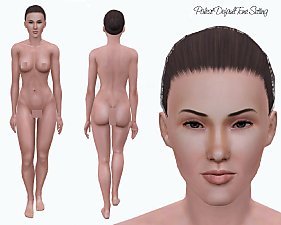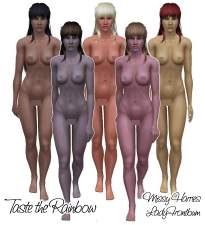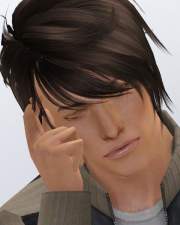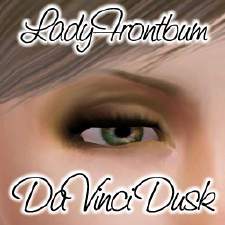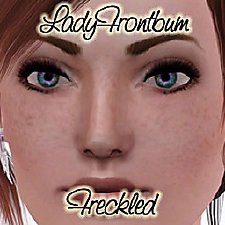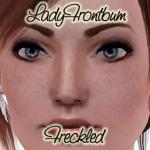Naughty & Nice Female Skins
Naughty & Nice Female Skins

Comparison_Body_YA_Light.jpg - width=1280 height=1024
Comparison shot of a young adult sim

Comparison_Face_YA_Light.jpg - width=1280 height=1024
Comparison shot of a Young Adult sim's face

Comparison_Body_YA_Pale.jpg - width=1280 height=1024
This is the palest tone.

Comparison_Body_YA_DarkYell.jpg - width=1280 height=1024
Dark Yellow Tone. Sorry about the quality of the screenshot.

Comparison_Body_YA_Large.jpg - width=1280 height=1024
Large sim in Yellow Tone.

Comparison_Face_E_Dark.jpg - width=1280 height=1024
Elder Sim in dark red skintone.

Comparison_Face_E_Light.jpg - width=1280 height=1024
Elder Sim in Red Skintone.

Comparison_Face_Teen.jpg - width=1280 height=1024
Comparison shot of Teen Sim in Yellow Skintone.

makeup.jpg - width=1280 height=1024
Young Adult without and with makeup.
Well it took forever but my female skin is finally done. I want to thank everyone who critiqued it for me and made suggestions, you guys rock. <3
It is available for teen through elder in both default and non-default. The non-default version comes with custom sliders.

Wooh. Best. Slider. Ever.
*cough*
Anyway here it is:

The main changes were:
- I edited the nostrils rather heavily. I started by using aikea guinea's nostril openings as a base (because the shape is lovely). They were a really good starting point for me to go crazy making the nostril shape I wanted. I made the holes a bit darker too and tried to define the actual skin of the nostrils a bit because I find the ea and other ones kind of flat.
- I shaded the nose bridge a little and added some texture which ended up being so subtle you can't even see it, lol. Oh well. (texture was also added to the forehead)
- I made a new inner eye corner and did some highlighting to give the illusion of lids. I shaded the sockets a little. I added some light lashes under the bottom lid.
- I made some new lips and then added some texture to them using a photo supplied by fawkes over at mts. Cheers

- The entire face had extra highlighting and shadowing.
- The elder face had some blotchy brushes applied and a couple of extra wrinkles on the cheeks. There were some lip line wrinkles applied and crows feet to make her look a little older.
- The entire body had heaps of shading and highlighting applied. I tried to make it as realistic as possible so that it would work on all ages but I also tried to keep it sensual.
- The breasts were given a little more shape but I toned it back and made them look full but real, as opposed to looking as though they have breast implants. Thanks kitty.
- I ended up making the back look realistic, originally it had more harsh highlighting along the spine and shoulder blades. Thanks jonha in particular for your advice.
- Added nicer shading to the bottom and a couple of subtle dimples on the lower back. Added a more defined belly button.
- I added some nipples and pubic hair to the Naughty version (not available here cos it's naughty.)
You can download the full default version or just the faces or bodies. Or if you have Rez Delnava's UI Mod installed you can get the Non-Defaults.
If you use defaults, remember to delete the simcompositorcache.package file from your mydocs > ea > sims3 directory before booting the game and remove any old default skins you have installed.
Note: the non-defaults only come in red, yellow and default tones at the moment. I plan on making some of my own fantasy skin tones later.
P.S. Sorry about the dodgy dark skin screenies, I think my graphics card is on the way out. It hates dark pixels.
Additional Credits:
aikea guinea for her default skintone creation tutorial and also for her nostril holes which I used as a template for making mine.
Rez Delnava for the non-default skintone ui mod
missyharries for her non-default skintone tutorial
CmarNYC for Skininator
Everyone who commented on my blog and in my thread on here. Thank you again, your comments have proven invaluable.
<3
|
LadyFrontbum_Skin_Nice_Default.rar
| Full Default Barbie Skins
Download
Uploaded: 26th Mar 2010, 1.81 MB.
37,439 downloads.
|
||||||||
|
LadyFrontbum_Skin_Nice_Default_Body.rar
| Default Barbie Body Files
Download
Uploaded: 26th Mar 2010, 782.8 KB.
30,512 downloads.
|
||||||||
|
LadyFrontbum_Skin_Naughty_Default_Face.rar
| Default Face Files
Download
Uploaded: 26th Mar 2010, 1.15 MB.
32,627 downloads.
|
||||||||
|
LadyFrontbum_Skin_Nice.rar
| Barbie Non-Defaults in Red, Yellow & Default tones
Download
Uploaded: 26th Mar 2010, 1.81 MB.
47,890 downloads.
|
||||||||
| For a detailed look at individual files, see the Information tab. | ||||||||
Install Instructions
1. Click the file listed on the Files tab to download the file to your computer.
2. Extract the zip, rar, or 7z file. Now you will have either a .package or a .sims3pack file.
For Package files:
1. Cut and paste the file into your Documents\Electronic Arts\The Sims 3\Mods\Packages folder. If you do not already have this folder, you should read the full guide to Package files first: Sims 3:Installing Package Fileswiki, so you can make sure your game is fully patched and you have the correct Resource.cfg file.
2. Run the game, and find your content where the creator said it would be (build mode, buy mode, Create-a-Sim, etc.).
For Sims3Pack files:
1. Cut and paste it into your Documents\Electronic Arts\The Sims 3\Downloads folder. If you do not have this folder yet, it is recommended that you open the game and then close it again so that this folder will be automatically created. Then you can place the .sims3pack into your Downloads folder.
2. Load the game's Launcher, and click on the Downloads tab. Find the item in the list and tick the box beside it. Then press the Install button below the list.
3. Wait for the installer to load, and it will install the content to the game. You will get a message letting you know when it's done.
4. Run the game, and find your content where the creator said it would be (build mode, buy mode, Create-a-Sim, etc.).
Extracting from RAR, ZIP, or 7z: You will need a special program for this. For Windows, we recommend 7-Zip and for Mac OSX, we recommend Keka. Both are free and safe to use.
Need more help?
If you need more info, see:
- For package files: Sims 3:Installing Package Fileswiki
- For Sims3pack files: Game Help:Installing TS3 Packswiki
Loading comments, please wait...
Uploaded: 26th Mar 2010 at 3:48 PM
Updated: 1st May 2010 at 4:39 AM
-
Red Plague Non-Default Female Skins
by LadyFrontbum 18th Apr 2010 at 11:59pm
-
Taste the Rainbow - missy harries vs ladyfrontbum - skintones
by LadyFrontbum 2nd May 2010 at 1:56am
-
Busty St. Claire - more voluptuous version of my skins.
by LadyFrontbum 2nd May 2010 at 1:58am
-
by LadyFrontbum 17th May 2010 at 3:26am
-
by LadyFrontbum 17th May 2010 at 3:34am
-
Naughty & Nice Male Skins (Muscular)
by LadyFrontbum 11th Jun 2010 at 2:43am
-
Silk & Velvet - Female Face Skins
by LadyFrontbum 28th Jun 2010 at 10:10pm
-
by Strappys updated 4th Dec 2014 at 12:28pm
-
by Navetsea 29th Dec 2012 at 5:44am
-
by LadyFrontbum 26th Feb 2010 at 3:54am
Edit 1st July: Updated hair link, thanks newone08 :) Here is the model I used for my mankini. more...
-
by LadyFrontbum 9th May 2010 at 2:37am
DaVinci Dusk I'd been wanting to make more eyeshadow for a while but had no motivation to do so more...
-
by LadyFrontbum 17th May 2010 at 3:26am
Ladybug Hey guys, here are my toddler skins. more...
-
by LadyFrontbum updated 5th Feb 2010 at 7:29am
Here is my second version of Kelly Osbourne. Hope you like her! more...
 33
32.4k
20
33
32.4k
20
-
by LadyFrontbum 10th Feb 2010 at 1:54pm
This is actually my second Paris Hilton. more...
 34
56.8k
49
34
56.8k
49
-
by LadyFrontbum 3rd Jan 2010 at 12:30pm
I decided to make some freckles for my sims faces and came up with a trio to share. more...
 38
113.7k
320
38
113.7k
320
-
Stitched Up - Non-Default Frankenstein Skin for Females
by LadyFrontbum 31st Mar 2010 at 5:17am
Stitched Up I made this 'stitches' file a while back, it was originally a body makeup that took up more...
-
by LadyFrontbum 13th Jan 2010 at 1:40pm
This is my second attempt at eyeshadow. more...
-
Naughty & Nice Male Skins (Muscular)
by LadyFrontbum 11th Jun 2010 at 2:43am
Ok guys here is the first of my set of male skins, the muscular version. more...
-
by LadyFrontbum 19th Mar 2010 at 7:22pm
Here is Josh Ryan. He's a talented musician (Secrets in Stereo ) who was a requested sim. more...
 17
41.4k
45
17
41.4k
45
About Me
If uploading sims to freesites - you may package my makeup / clothing with the sim. Just credit and link back where possible.
If uploading sims to paysites - don't package the makeup / clothing with the sim, instead take your screenshots then remove the makeup before uploading. Be sure to credit and link back.
You may share all of my creations on free sites. Again, just remember to credit me and link back where possible.
SIMS
You may use my sims as models for your custom content or in movies etc. But only on freesites and just be sure to credit me. :)
REQUESTS
While I don't usually take requests because of the time frame involved in making sims etc, I am happy to take suggestions. This just means I will add the celebrity/character/item to my list and will try creating them at some stage. Could be tomorrow, could be 6 months from now. Sometimes I make them, sometimes I fail miserably... just keep that in mind. :D

 Sign in to Mod The Sims
Sign in to Mod The Sims Naughty & Nice Female Skins
Naughty & Nice Female Skins