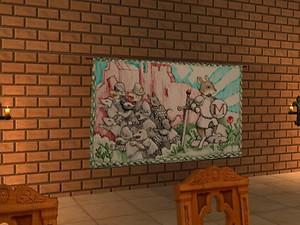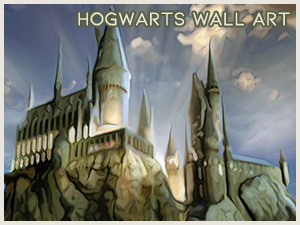The Redwall Tapestry
The Redwall Tapestry

snapshot_0000002b_98c37485.jpg - width=600 height=450

snapshot_0000002b_38c37474.jpg - width=600 height=450

Redwall by Brian Jacques is a fantasy novel centering around anthropomorphic medieval woodland creatures, specifically the ones living in Redwall Abbey, on the outskirts of Mossflower Woods. In the Great Hall of Redwall Abbey hangs the tapestry, depicting Martin the Warrior, a mouse of long ago who saved the whole of Mossflower Woods, allowing the Abbey to be built. Now, your sims can bring home a piece of this beloved book series to hang in their own homes.
Note: You need Lethe_s's one story three tile tapestry from this thread.
Additional Credits:
The sketch I colored to make the tapestry was done by Sean Rubin, the illustrator of the most recent Redwall novel, The Sable Quean.
|
redwalltapestry.zip
Download
Uploaded: 5th Apr 2010, 132.8 KB.
2,353 downloads.
|
||||||||
| For a detailed look at individual files, see the Information tab. | ||||||||
Install Instructions
1. Download: Click the download link to save the .rar or .zip file(s) to your computer.
2. Extract the zip, rar, or 7z file.
3. Place in Downloads Folder: Cut and paste the .package file(s) into your Downloads folder:
- Origin (Ultimate Collection): Users\(Current User Account)\Documents\EA Games\The Sims™ 2 Ultimate Collection\Downloads\
- Non-Origin, Windows Vista/7/8/10: Users\(Current User Account)\Documents\EA Games\The Sims 2\Downloads\
- Non-Origin, Windows XP: Documents and Settings\(Current User Account)\My Documents\EA Games\The Sims 2\Downloads\
- Mac: Users\(Current User Account)\Documents\EA Games\The Sims 2\Downloads
- Mac x64: /Library/Containers/com.aspyr.sims2.appstore/Data/Library/Application Support/Aspyr/The Sims 2/Downloads
- For a full, complete guide to downloading complete with pictures and more information, see: Game Help: Downloading for Fracking Idiots.
- Custom content not showing up in the game? See: Game Help: Getting Custom Content to Show Up.
- If you don't have a Downloads folder, just make one. See instructions at: Game Help: No Downloads Folder.
Meshes needed
This download requires one or more meshes to work properly. Please check the Description tab for information about the meshes needed, then download them below:| MTS cannot guarantee any off-site links will be available |
| Medieval banner pack *updated jan 11, 06* by Lethe_s |
Loading comments, please wait...
Uploaded: 5th Apr 2010 at 3:01 PM
Updated: 5th Apr 2010 at 11:57 PM
#redwall, #medieval, #medieval challenge, #furry, #anthro, #anthropomorphic, #jacques, #warrior, #abbey, #mossflower, #tapestry
-
by Timin2101 10th Oct 2005 at 12:23pm
 11
11.5k
4
11
11.5k
4
-
by crazy_frog 12th Dec 2005 at 12:28am
 5
6.1k
1
5
6.1k
1
-
The Noble House of Black tapestry *Spelling corrected*
by CHeliz278 24th Sep 2008 at 9:24pm
 12
38.7k
35
12
38.7k
35
-
by JavierMC20 updated 12th Jun 2010 at 9:25pm
 14
32.1k
30
14
32.1k
30
-
by Liz 4th Dec 2018 at 8:00am
 3
5.9k
11
3
5.9k
11
-
Black Family Tapestry 4 tiles - Harry Potter Series
by ladybaroness 13th Aug 2021 at 7:26pm
 +1 packs
4 2.3k 9
+1 packs
4 2.3k 9 Nightlife
Nightlife
-
Malfoy Family Crest Tapestry - Harry Potter Series
by ladybaroness 6th Sep 2021 at 11:32am
 +1 packs
2 2k 3
+1 packs
2 2k 3 Nightlife
Nightlife
-
Simple Singlewide | 2br1ba BG Starter Trailer Home
by Astrognash 15th Jul 2022 at 6:18pm
Description If my grandmother had wheels, she would have been a bike, and if your house had wheels, then it'd be more...
 7
5.3k
20
7
5.3k
20
-
The Colonel | 3br3ba Elegant Southern Home | Seasons + Laundry Day
by Astrognash 5th Jul 2022 at 4:40pm
Description This elegant Southern plantation-style home calls back to, er, well, it's very pretty to look at if you don't think more...
 +2 packs
2 3.4k 5
+2 packs
2 3.4k 5 Seasons
Seasons
 Laundry Day Stuff
Laundry Day Stuff
-
The Fullerton | 3br2ba Sears Catalog Home (1928)
by Astrognash 5th Jul 2022 at 6:08pm
Description Inspired by the iconic foursquare bungalow design from the Sears Catalog, you've probably seen "The Fullerton" before. more...
 +4 packs
2 2.6k 8
+4 packs
2 2.6k 8 Seasons
Seasons
 Parenthood
Parenthood
 Laundry Day Stuff
Laundry Day Stuff
 Tiny Living Stuff
Tiny Living Stuff
-
by Astrognash 3rd Jul 2022 at 8:48pm
Conversion of my Sims 2 floor set (https://modthesims.info/d/389844/), with the original teeny-weeny textures AI upscaled and ready for Sims 4 more...
 2
2.6k
11
2
2.6k
11
-
Stargazer | 1br1ba Desert Tiny Home | No CC
by Astrognash 5th Aug 2022 at 5:29pm
Description They say that he who lives in a glass house should not throw stones... more...
 +3 packs
2.5k 7
+3 packs
2.5k 7 Seasons
Seasons
 Parenthood
Parenthood
 Tiny Living Stuff
Tiny Living Stuff
-
Magnolia Street | 2br3ba Adorable Bungalow | No CC
by Astrognash 22nd Jul 2022 at 4:50pm
Description This adorable bungalow home with incredible curb appeal comes fully-furnished and ready for the established, upwardly-mobile family looking for the more...
 +4 packs
4 4.8k 12
+4 packs
4 4.8k 12 Seasons
Seasons
 Parenthood
Parenthood
 Laundry Day Stuff
Laundry Day Stuff
 Tiny Living Stuff
Tiny Living Stuff
-
Clement Street | Adorable 2br1ba bungalow with garden | No CC
by Astrognash 8th Jul 2022 at 7:52pm
Description Pretty in pink! more...
 +4 packs
1 4.4k 10
+4 packs
1 4.4k 10 Seasons
Seasons
 Parenthood
Parenthood
 Laundry Day Stuff
Laundry Day Stuff
 Tiny Living Stuff
Tiny Living Stuff
-
Major: Underwater Basketweaving UPD 1-22-10!!! REDOWNLOAD!
by Astrognash updated 22nd Jan 2010 at 9:50pm
Updated Jan. more...
 +1 packs
8 13.3k 8
+1 packs
8 13.3k 8 University
University
-
Brice Street | 2br1ba starter home | No CC / Seasons
by Astrognash 3rd Jul 2022 at 8:49pm
Continuing my series of small, mid-century bungalows inspired by the ones I see around where I live: Brice Street! more...
 +1 packs
2.6k 5
+1 packs
2.6k 5 Seasons
Seasons
-
Chestnut Street | 2br2ba craftsman home | Light CC / Seasons
by Astrognash 3rd Jul 2022 at 8:51pm
This lovely, WW2-era craftsman home comes fully-furnished, perfect for a young family, roommates, or anyone who would love a cute, more...
 +1 packs
1 3.6k 18
+1 packs
1 3.6k 18 Seasons
Seasons

 Sign in to Mod The Sims
Sign in to Mod The Sims The Redwall Tapestry
The Redwall Tapestry