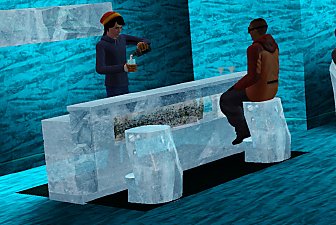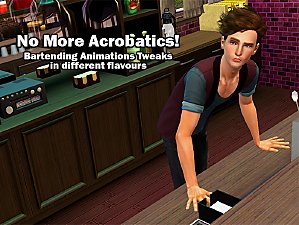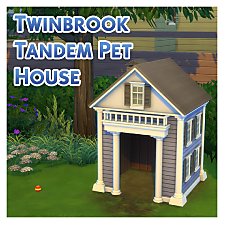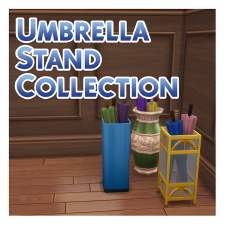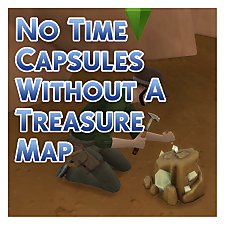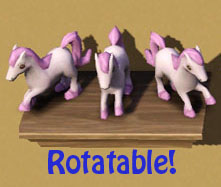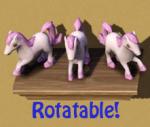Dark Luxury Professional Bar
Dark Luxury Professional Bar

Channels.jpg - width=787 height=869

Preset1.jpg - width=932 height=626

Preset2.jpg - width=932 height=626

Preset3.jpg - width=932 height=626

Screenshot-7.jpg - width=593 height=422
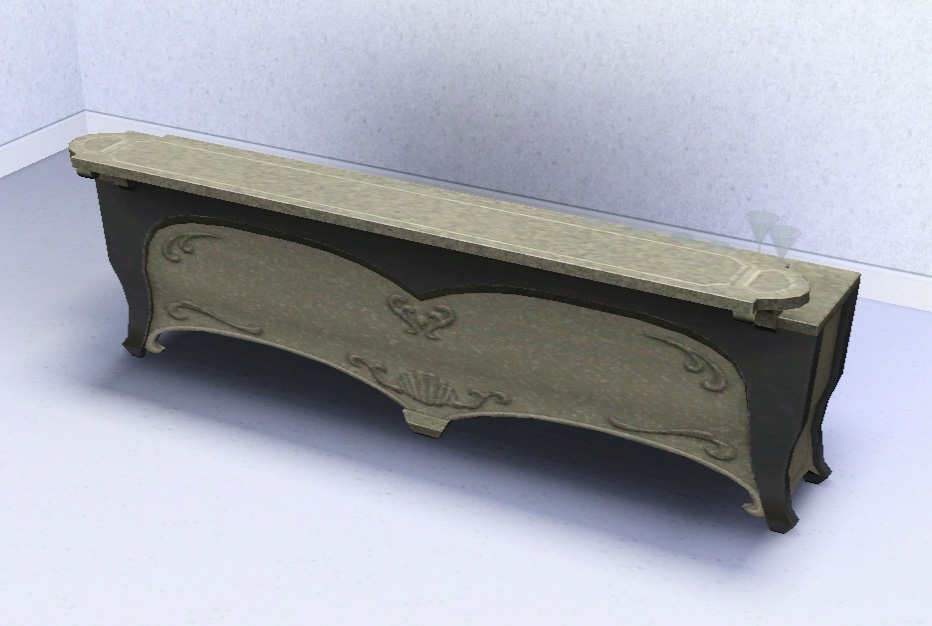
This professional bar is based on the regular juice bar that came with Supernatural.
Supernatural is NOT required but you must have Late Night installed.
There are four available channels to recolour.
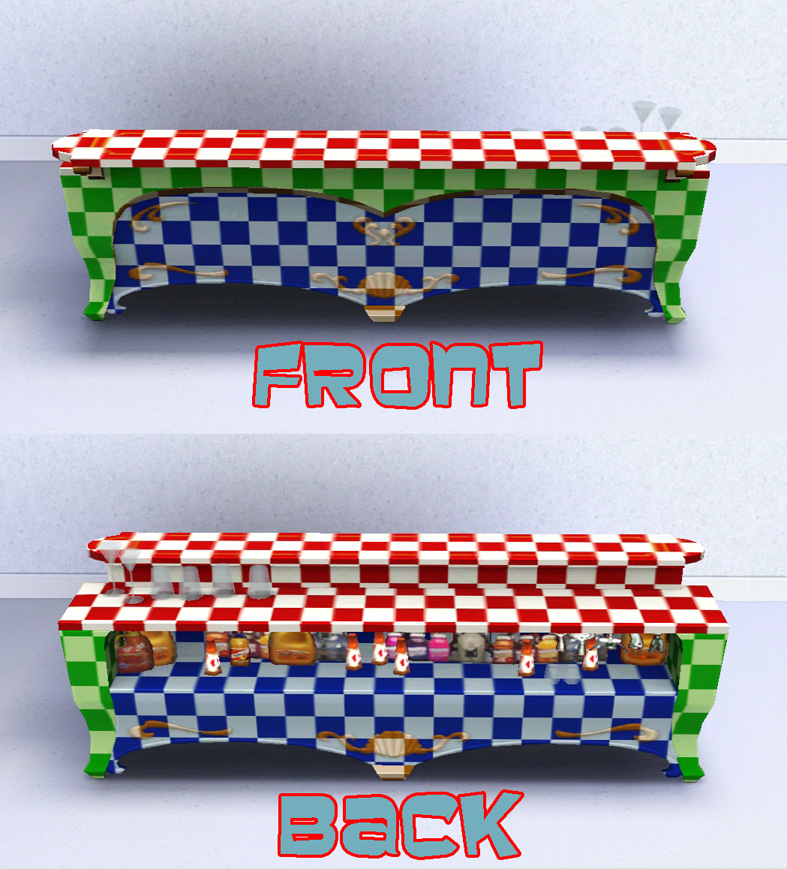
The bar comes in the same three default presets as the original juice bar it is based on. These can be seen in the attached images.
The bar costs 1,500 simoleans and can be found under;
Entertainment > Parties
Surfaces > Misc.
Dining Room > Bars
Built with game version 1.57 and functions fine up to 1.63.5. Should work on previous patch levels provided LN is installed although this has not been confirmed.
Polygon Counts:
High Detail = 1836
Low Detail = 826
Additional Credits:
s3oc,
s3pe,
Milkshape,
TSR Workshop,
Photoshop.
This is a new mesh, and means that it's a brand new self contained object that usually does not require a specific Pack (although this is possible depending on the type). It may have Recolours hosted on MTS - check below for more information.
|
MM_DarkLuxBar.zip
Download
Uploaded: 6th Jan 2014, 482.9 KB.
7,343 downloads.
|
||||||||
| For a detailed look at individual files, see the Information tab. | ||||||||
Install Instructions
1. Click the file listed on the Files tab to download the file to your computer.
2. Extract the zip, rar, or 7z file. Now you will have either a .package or a .sims3pack file.
For Package files:
1. Cut and paste the file into your Documents\Electronic Arts\The Sims 3\Mods\Packages folder. If you do not already have this folder, you should read the full guide to Package files first: Sims 3:Installing Package Fileswiki, so you can make sure your game is fully patched and you have the correct Resource.cfg file.
2. Run the game, and find your content where the creator said it would be (build mode, buy mode, Create-a-Sim, etc.).
For Sims3Pack files:
1. Cut and paste it into your Documents\Electronic Arts\The Sims 3\Downloads folder. If you do not have this folder yet, it is recommended that you open the game and then close it again so that this folder will be automatically created. Then you can place the .sims3pack into your Downloads folder.
2. Load the game's Launcher, and click on the Downloads tab. Find the item in the list and tick the box beside it. Then press the Install button below the list.
3. Wait for the installer to load, and it will install the content to the game. You will get a message letting you know when it's done.
4. Run the game, and find your content where the creator said it would be (build mode, buy mode, Create-a-Sim, etc.).
Extracting from RAR, ZIP, or 7z: You will need a special program for this. For Windows, we recommend 7-Zip and for Mac OSX, we recommend Keka. Both are free and safe to use.
Need more help?
If you need more info, see:
- For package files: Sims 3:Installing Package Fileswiki
- For Sims3pack files: Game Help:Installing TS3 Packswiki
Loading comments, please wait...
Uploaded: 6th Jan 2014 at 11:58 PM
#pro, #professional, #bar, #supernatural, #spooky, #dark, #luxury, #vampire
-
by Odysseus1960 8th Jan 2010 at 10:52pm
 38
75.6k
94
38
75.6k
94
-
The Vampire BAR *UPDATED for Supernatural
by -Shady- updated 10th Sep 2012 at 9:32pm
 +7 packs
51 98.5k 189
+7 packs
51 98.5k 189 World Adventures
World Adventures
 Ambitions
Ambitions
 Late Night
Late Night
 Generations
Generations
 Pets
Pets
 Showtime
Showtime
 Supernatural
Supernatural
-
by blackwaterkelpy 29th Aug 2012 at 9:29am
-
The Deep Freeze Professional Ice Bar
by Menaceman44 7th Dec 2013 at 11:50am
 +1 packs
39 35.2k 160
+1 packs
39 35.2k 160 Late Night
Late Night
-
by nesleyswipes 23rd Nov 2014 at 1:11pm
 +1 packs
19 57.6k 112
+1 packs
19 57.6k 112 Late Night
Late Night
-
Customizing Custom Drinks is Customizable
by Arsil updated 24th Jul 2015 at 10:22am
 +1 packs
40 41.9k 183
+1 packs
40 41.9k 183 Late Night
Late Night
-
Curve Kitchen Island Counter, Pro Bar & Shelves
by enable_llamas 29th Dec 2020 at 7:29pm
 +1 packs
7 9.7k 29
+1 packs
7 9.7k 29 Late Night
Late Night
-
by enable_llamas 8th Jan 2021 at 8:09pm
 +1 packs
8 6.4k 19
+1 packs
8 6.4k 19 Late Night
Late Night
-
TS3 > TS4 The Twinbrook Tandem Pet House
by Menaceman44 updated 27th May 2025 at 4:37pm
The Twinbrook Tandem pet house converted from TS3 for use in TS4. more...
 +1 packs
17 70.2k 132
+1 packs
17 70.2k 132 Cats and Dogs
Cats and Dogs
-
Negative Witch Skill Symbol Replacement
by Menaceman44 13th Sep 2008 at 3:37pm
Confused by the title? I wouldn't be surprised. I didn't really know what to call it. more...
 +1 packs
12 33.5k 39
+1 packs
12 33.5k 39 Apartment Life
Apartment Life
-
Seperated and Detagged Female Business Suit Top
by Menaceman44 updated 26th Mar 2025 at 10:59pm
The female GTW business suit with the name tag removed and seperated into a top. more...
-
by Menaceman44 17th Apr 2013 at 4:47pm
A file to hide the hotdog costume and hats for all ages and genders in CAS. more...
 +1 packs
10 17.3k 55
+1 packs
10 17.3k 55 Seasons
Seasons
-
DEPRECATED "Up All Night" Costume Fix
by Menaceman44 updated 21st Apr 2015 at 7:02pm
Prevents Townie Sims from selecting costume items for regular Party Wear outfits. more...
 31
33.7k
133
31
33.7k
133
-
Umbrella Stand Collection (plus optional recat file)
by Menaceman44 updated 12th Jul 2021 at 5:32pm
Three new umbrella stands for your Sims, plus a file to recategorise the EA umbrella stand. more...
 +1 packs
24 30.7k 144
+1 packs
24 30.7k 144 Seasons
Seasons
-
No Time Capsules Without A Treasure Map
by Menaceman44 updated 4th Jul 2025 at 11:18pm
A mod to prevent Sims digging up Time Capsules at rock piles unless they specifically use the Treasure Map option. more...
 32
28.5k
81
32
28.5k
81
-
Ultimate Freezer Bunny Award Texture and Mesh Fix
by Menaceman44 26th Sep 2015 at 11:26pm
An override for the Freezer Bunny Award to correct the mesh and textures. more...
-
by Menaceman44 12th May 2009 at 6:40pm
I very rarely use the hanging flowers in the game as I've never personally had any hanging plants indoors. more...
 16
20.7k
29
16
20.7k
29
-
Generations Wall Shelf Slot "Fix"
by Menaceman44 7th Mar 2012 at 8:27pm
This file allows items to be rotated on the Generations wall shelves. more...
Packs Needed
| Base Game | |
|---|---|
 | Sims 3 |
| Expansion Pack | |
|---|---|
 | Late Night |

 Sign in to Mod The Sims
Sign in to Mod The Sims