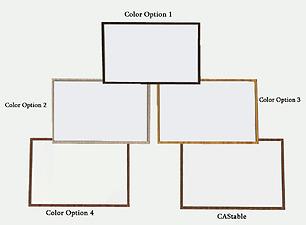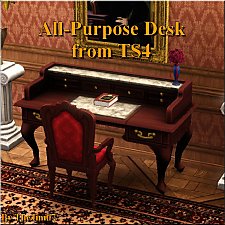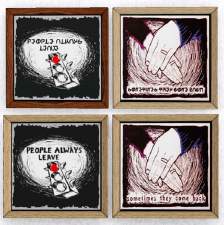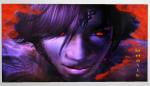Glass and Wood Desk Mat: For that empty desk space.
Glass and Wood Desk Mat: For that empty desk space.

GlassDeskMatMain.jpg - width=1187 height=856
Main Image

GlassDeskMat Color options.jpg - width=1280 height=942
Color options-CAStable

GlassDeskMatSinking.jpg - width=1212 height=921
Flat object sinking issue

GlassDeskMatUseAsEnd.jpg - width=1240 height=476
Use as end table

GlassDeskMatClarity.jpg - width=1128 height=761
Clarity of Glass

GlassDeskMatTeenUsingCom.jpg - width=1121 height=962
Teen Using the computer

GlassDeskMatTeenHomework.jpg - width=1135 height=969
Teen doing homework
Mat On Desk

I cloned this package from the Designer end table. It still has it's original functions as an end table. You can use it that way if you want. Just remember it was scaled as a desk mat. The height is adjusted to fit every desk in the base game (sits right on top), and the object is thin.
End table Use

Also, because of the height adjustment flat objects like magazines and notepads may sit in the glass. Take a look below.

It uses all the recolor options and is CAStable in game. As usual, the glass may be recolored following Orangemittens' tutorial. Look in the attachments to see the clarity of the glass
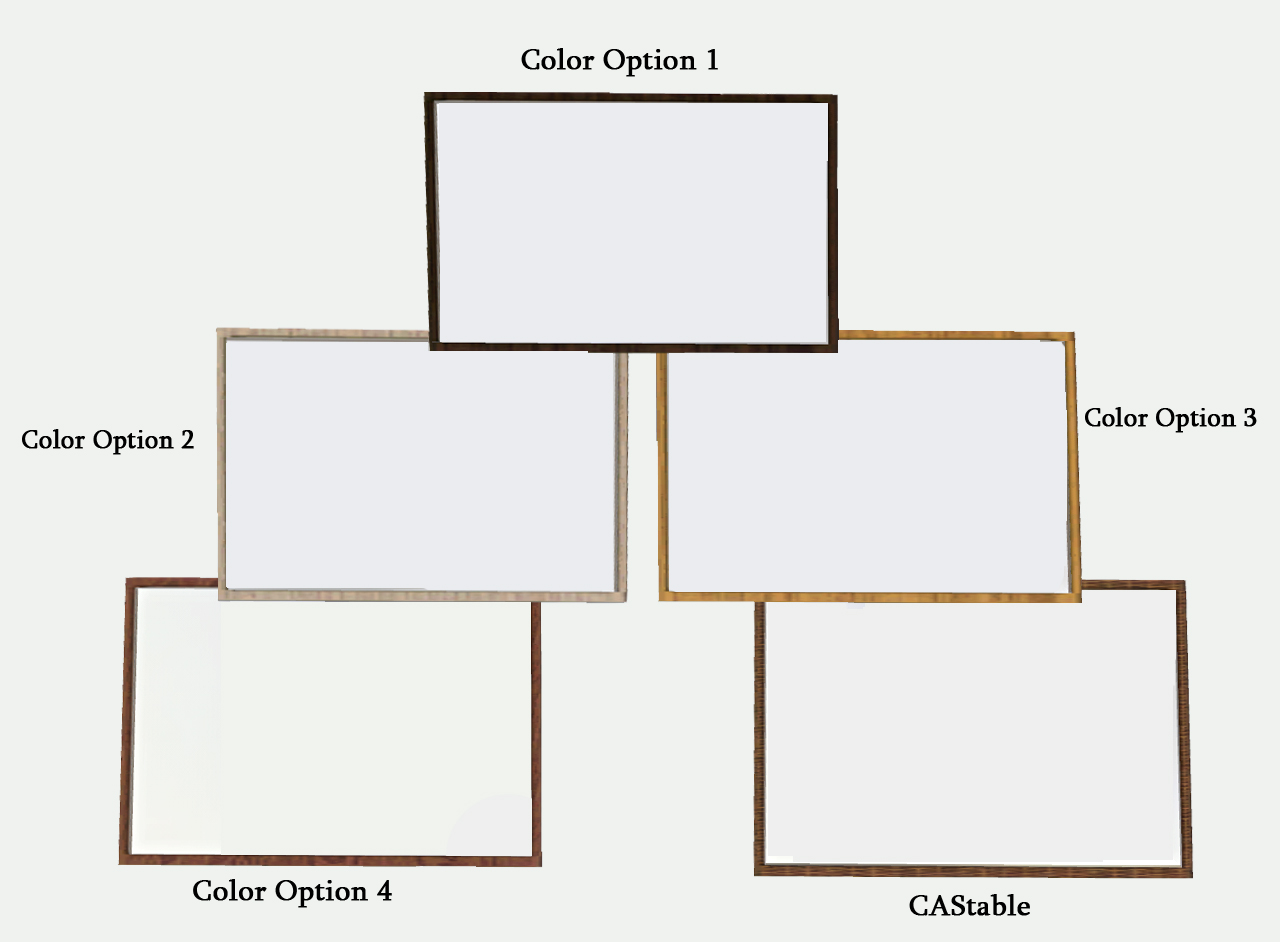
Look for it in Buy->Decor->MiscDecor->Glass Desk Mat for 25 simoleans. To use this item you must use the Moveobjects On cheat to place mat on the desk (remember it still functions as an end table). Then hold ALT to center where you like. Objects that are too big for and endtable, like computers, will still sit on the desk. This way you can use them and the mat at the same time.
Object Description
Need something to fill that empty space on the desk. How about a desk mat. Use cheat moveobjects on to place on desk and hold the Alt key to center. Then you can just place smaller clutter pieces on top. Just be careful not to break it. Created by Hisui_hana
Edit-Teens will use the desk for homework like normal with the mat on top. See screenshots for additional photos. Remember, the notebook is a flat object.
Polygon Counts:
Vertices-196
Triangles/Polygons-86
Groups-3
Additional Credits:
Orangemittens- Tutorial
Delphy- TS3 Install Helper Monkey
Inge & Peter- S3PE, S3OC Wes Howe- Object tools
This is a new mesh, and means that it's a brand new self contained object that usually does not require a specific Pack (although this is possible depending on the type). It may have Recolours hosted on MTS - check below for more information.
|
hisui_hana_GlassDeskMat_Clutter.rar
| Object file
Download
Uploaded: 27th Mar 2010, 463.8 KB.
3,413 downloads.
|
||||||||
| For a detailed look at individual files, see the Information tab. | ||||||||
Install Instructions
1. Click the file listed on the Files tab to download the file to your computer.
2. Extract the zip, rar, or 7z file. Now you will have either a .package or a .sims3pack file.
For Package files:
1. Cut and paste the file into your Documents\Electronic Arts\The Sims 3\Mods\Packages folder. If you do not already have this folder, you should read the full guide to Package files first: Sims 3:Installing Package Fileswiki, so you can make sure your game is fully patched and you have the correct Resource.cfg file.
2. Run the game, and find your content where the creator said it would be (build mode, buy mode, Create-a-Sim, etc.).
For Sims3Pack files:
1. Cut and paste it into your Documents\Electronic Arts\The Sims 3\Downloads folder. If you do not have this folder yet, it is recommended that you open the game and then close it again so that this folder will be automatically created. Then you can place the .sims3pack into your Downloads folder.
2. Load the game's Launcher, and click on the Downloads tab. Find the item in the list and tick the box beside it. Then press the Install button below the list.
3. Wait for the installer to load, and it will install the content to the game. You will get a message letting you know when it's done.
4. Run the game, and find your content where the creator said it would be (build mode, buy mode, Create-a-Sim, etc.).
Extracting from RAR, ZIP, or 7z: You will need a special program for this. For Windows, we recommend 7-Zip and for Mac OSX, we recommend Keka. Both are free and safe to use.
Need more help?
If you need more info, see:
- For package files: Sims 3:Installing Package Fileswiki
- For Sims3pack files: Game Help:Installing TS3 Packswiki
Loading comments, please wait...
Uploaded: 13th Dec 2009 at 11:31 PM
Updated: 27th Mar 2010 at 4:03 PM
-
by orangemittens 18th Oct 2009 at 10:57pm
 26
37.1k
47
26
37.1k
47
-
7 Small Vases - Glass And Solid Versions - UPDATED for Pets
by Killc*a updated 29th Jan 2012 at 5:47pm
 32
54k
118
32
54k
118
-
by orangemittens 25th Jan 2010 at 9:10pm
 47
133.9k
225
47
133.9k
225
-
by kithri 8th Aug 2012 at 3:44pm
 23
31k
121
23
31k
121
-
by TheJim07 28th Mar 2015 at 8:58pm
 12
22k
133
12
22k
133
By Function » Surfaces » Desks
-
by TheJim07 27th Apr 2016 at 10:50am
 28
29.4k
114
28
29.4k
114
-
by Arsil updated 11th May 2017 at 3:53pm
 106
163.4k
592
106
163.4k
592
-
by enable_llamas 7th Apr 2022 at 6:20pm
 13
7.8k
44
13
7.8k
44
By Function » Surfaces » Desks
-
Truth-2 Painting Set in Simlish and English
by hisui_hana 17th Oct 2009 at 1:58pm
Introducing the "Truth" painting set. The paintings come in Simlish format and English. more...
 9
18k
20
9
18k
20
-
by hisui_hana 18th Sep 2009 at 9:14pm
I didn't have enough good size horizontal 2 tile sim paintings without frames. more...
 7
20.5k
13
7
20.5k
13
-
Senior Pictures for Teenage Sims
by hisui_hana 2nd Dec 2009 at 6:33pm
Seeing as I forgot to include a lot of information the last time, let's see if I can get this more...
 11
24.2k
20
11
24.2k
20
-
by hisui_hana 17th Sep 2009 at 6:09am
Here is a painting I did for my game using the Tryptic Music painting mesh. more...
 2
12.4k
12
2
12.4k
12

 Sign in to Mod The Sims
Sign in to Mod The Sims