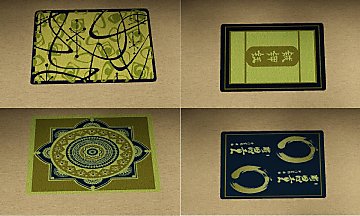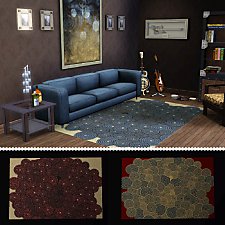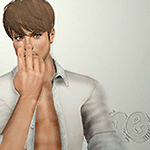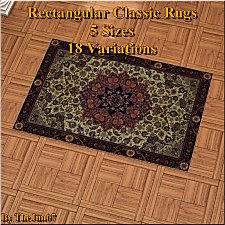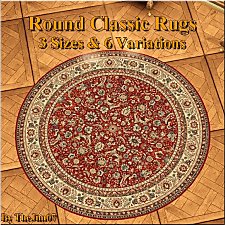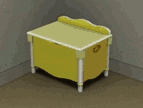Three new rugs
Three new rugs

bedroomscreenshot.jpg - width=1022 height=659

4wayscreenshot.jpg - width=402 height=402

Screenshot-32.jpg - width=512 height=384
Three cute new rugs to decorate your sims' houses with. Great for nurseries and child bedrooms! Set includes a heart, star, and flower rug.
Tecnically, there are actually six rugs, because each shape come in two sizes. They are not default replacements of anything. Each one is two-channel recolorable and can be found in buy mode under the "rugs" section for $400, under the names "Heart rug", "Star rug", "Flower rug", "Small heart rug", "Small star rug", "Small flower rug".
Enjoy!
Additional Credits:
TSR Workshop
Toys used in screenshot by Purplepaws
Toybox by me
|
Rainbowtwilight_Heartrug.rar
| Heart rug (Re-uploaded 4-17-10)
Download
Uploaded: 17th Apr 2010, 105.4 KB.
4,660 downloads.
|
||||||||
|
Rainbowtwilight_All.rar
| All (Re-uploaded 4-17-10)
Download
Uploaded: 17th Apr 2010, 318.7 KB.
14,350 downloads.
|
||||||||
|
rainbowtwilight_starrug.rar
| Star rug
Download
Uploaded: 15th Apr 2010, 105.4 KB.
4,820 downloads.
|
||||||||
|
rainbowtwilight_flowerrug.rar
| Flower rug
Download
Uploaded: 15th Apr 2010, 107.9 KB.
7,681 downloads.
|
||||||||
| For a detailed look at individual files, see the Information tab. | ||||||||
Install Instructions
1. Click the file listed on the Files tab to download the file to your computer.
2. Extract the zip, rar, or 7z file. Now you will have either a .package or a .sims3pack file.
For Package files:
1. Cut and paste the file into your Documents\Electronic Arts\The Sims 3\Mods\Packages folder. If you do not already have this folder, you should read the full guide to Package files first: Sims 3:Installing Package Fileswiki, so you can make sure your game is fully patched and you have the correct Resource.cfg file.
2. Run the game, and find your content where the creator said it would be (build mode, buy mode, Create-a-Sim, etc.).
For Sims3Pack files:
1. Cut and paste it into your Documents\Electronic Arts\The Sims 3\Downloads folder. If you do not have this folder yet, it is recommended that you open the game and then close it again so that this folder will be automatically created. Then you can place the .sims3pack into your Downloads folder.
2. Load the game's Launcher, and click on the Downloads tab. Find the item in the list and tick the box beside it. Then press the Install button below the list.
3. Wait for the installer to load, and it will install the content to the game. You will get a message letting you know when it's done.
4. Run the game, and find your content where the creator said it would be (build mode, buy mode, Create-a-Sim, etc.).
Extracting from RAR, ZIP, or 7z: You will need a special program for this. For Windows, we recommend 7-Zip and for Mac OSX, we recommend Keka. Both are free and safe to use.
Need more help?
If you need more info, see:
- For package files: Sims 3:Installing Package Fileswiki
- For Sims3pack files: Game Help:Installing TS3 Packswiki
Loading comments, please wait...
Uploaded: 15th Apr 2010 at 7:57 PM
Updated: 19th Apr 2010 at 2:01 PM
-
by rainbowtwilight 13th Apr 2010 at 9:25pm
I thought the ingame toy boxes were kinda fugly, so I made some of my own and figured I'd share more...
 16
39.9k
84
16
39.9k
84
-
Fewer Thank You Calls for Firefighters
by rainbowtwilight 14th Jun 2010 at 1:41am
Fewer annoying "thank you" calls for your firefighters more...
 +1 packs
3 18.7k 22
+1 packs
3 18.7k 22 Ambitions
Ambitions
-
No Autonomous "Read Something" Interaction
by rainbowtwilight 25th May 2010 at 9:50pm
Disables autonomous "Read Something" interactions on all bookshelves. more...
 45
54.5k
104
45
54.5k
104
-
Stars and Sparkles Pattern Set
by rainbowtwilight 19th Apr 2010 at 12:36am
3 starry patterns for your sims more...
 16
29k
75
16
29k
75
About Me
I am 21 and have been playing The Sims for over a decade. It will forever hold a place in my heart.
-Please do NOT upload my creations to paysites, especially TSR, and don't claim them as your own.
-If you would like to include my creations with houses, sims, etc., please give credit. Also, if want to let me know about it, that would be great (it will give me an ego boost ;))
-Comments and feedback make my day!
-Have fun :)

 Sign in to Mod The Sims
Sign in to Mod The Sims Three new rugs
Three new rugs