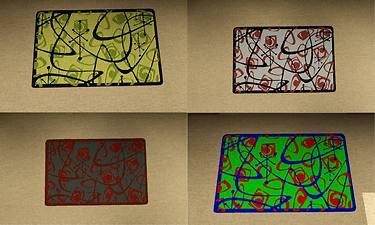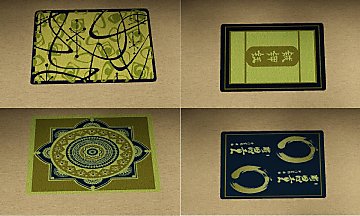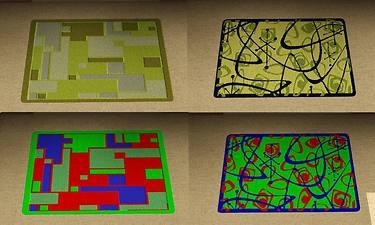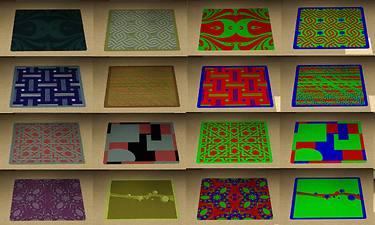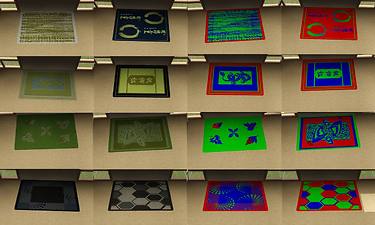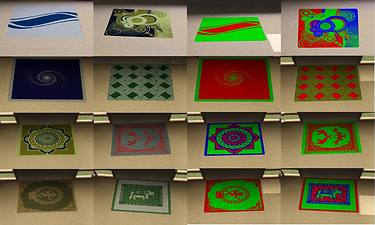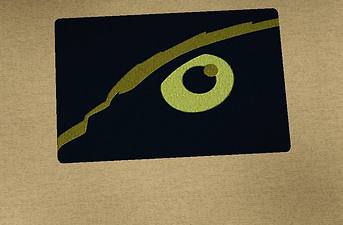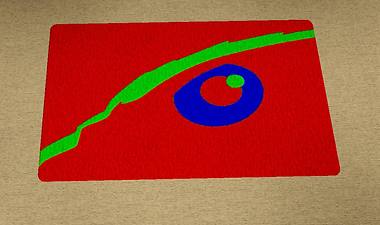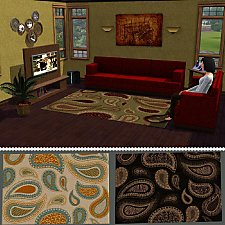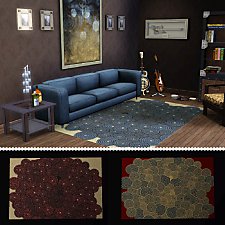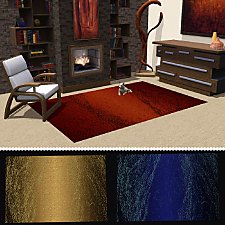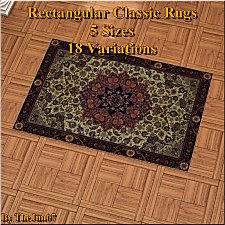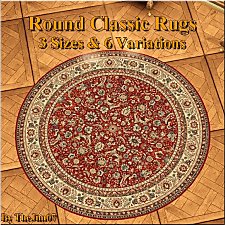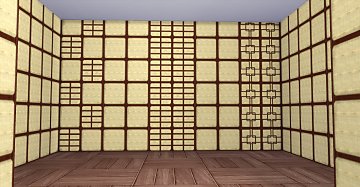Aprugs
Aprugs

Euggs8.jpg - width=1280 height=768

Euggs7.jpg - width=1280 height=768

Euggs6.jpg - width=1280 height=768

Euggs5.jpg - width=1280 height=768

Euggs4.jpg - width=1280 height=768

Euggs3.jpg - width=1280 height=768

Euggs2.jpg - width=1280 height=768

Euggs1.jpg - width=1280 height=768

Euggs10.jpg - width=973 height=639

Euggs9.jpg - width=1053 height=623



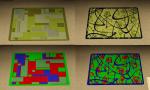






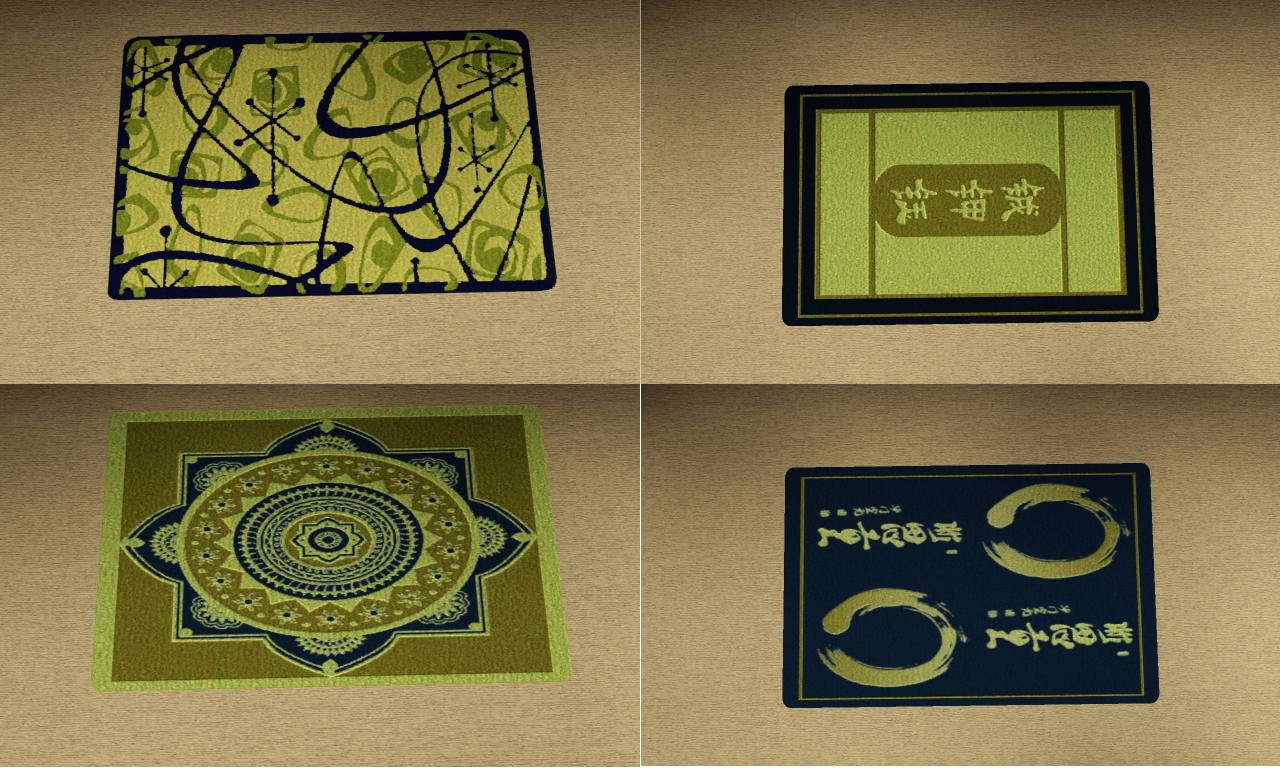
I have always liked the Organically Atomic Rug from TS2 and thought it would be nice to make it for TS3 and so I decided to do it. Have had it for a while but after reading cmomoney tutorial located here http://www.simswiki.info/wiki.php?t...:_Designer_Rugs I realized that i had done nothing yet and so had to remake it.
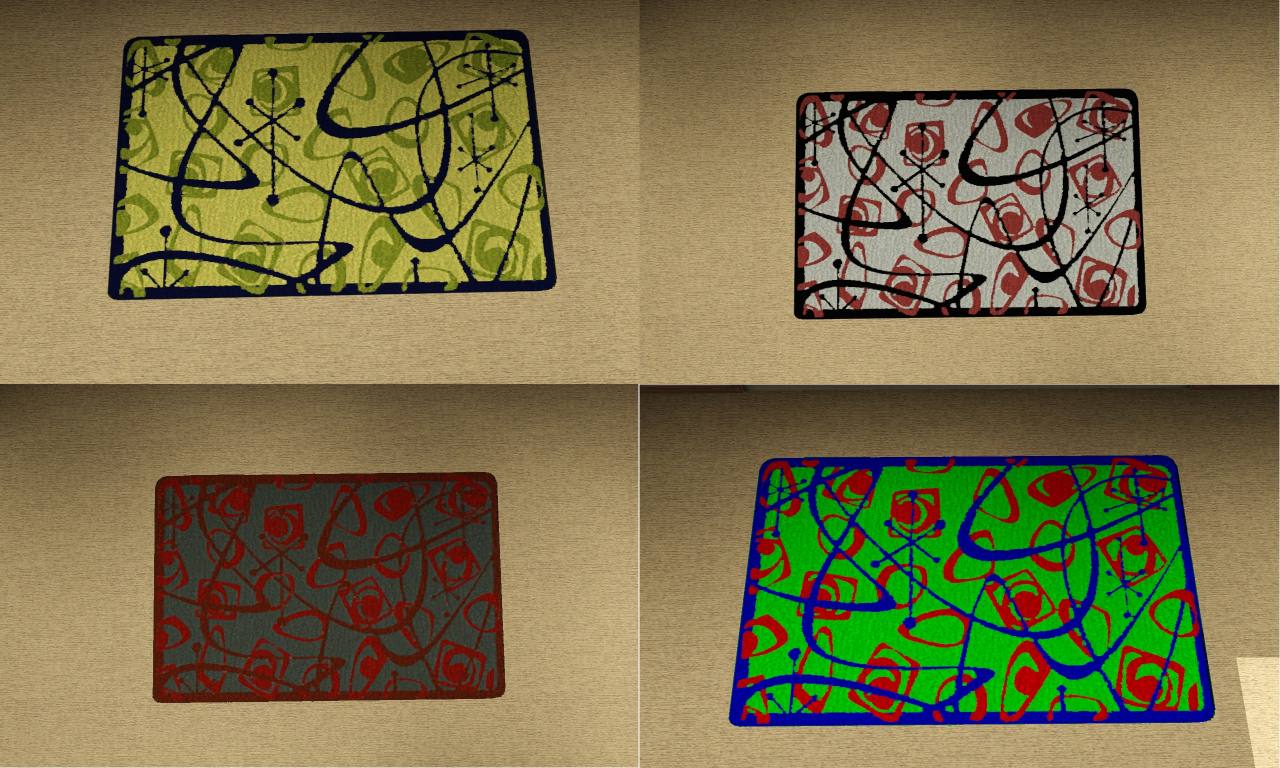
Having done that I was not satisfied and thought it would be nice to have more different rugs and so I went ahead to make more.
Included in the Rar file are three package files. The organically atomic, the APrugs and APoval rugs. The APrugs has 34 different rugs pre-set and each different from the other. The different rugs within it can be used for different themes such as depending on what you want

The APoval rug has three pre-set

Each rug has got its own colour channel which range from 2 to three. For more see the pictures attached
Polygon Counts:
APoval rugs -236
APRugs and Organically Atomic Rug -200
Location in game
The rugs can be located in game through one of the following
The first is through sort by room then the living room then rugs
The second is through by function then deco then rugs
The different rugs appear under the following names and cost
APoval rug-150§
APrugs-400§
Organically Atomic Rug-400§
Additional Credits:
SimPe, Milkshape, TSRW, Pain.net, Photoshop and Cmomoney for his wonderful tutorial
This is a new mesh, and means that it's a brand new self contained object that usually does not require a specific Pack (although this is possible depending on the type). It may have Recolours hosted on MTS - check below for more information.
|
APrugs.rar
| A set of three different rugs
Download
Uploaded: 19th Nov 2011, 3.50 MB.
4,978 downloads.
|
||||||||
| For a detailed look at individual files, see the Information tab. | ||||||||
Install Instructions
1. Click the download button, or the filename, to download the file to your computer.
2. Extract the zip, rar, or 7z file. Now you will have either a .package or a .sims3pack file.
For Package files:
1. Cut and paste the file into your Documents\Electronic Arts\The Sims 3\Mods\Packages folder. If you do not already have this folder, you should read the full guide to Package files first: Sims 3:Installing Package Fileswiki, so you can make sure your game is fully patched and you have the correct Resource.cfg file.
2. Run the game, and find your content where the creator said it would be (build mode, buy mode, Create-a-Sim, etc.).
For Sims3Pack files:
1. Cut and paste it into your Documents\Electronic Arts\The Sims 3\Downloads folder. If you do not have this folder yet, it is recommended that you open the game and then close it again so that this folder will be automatically created. Then you can place the .sims3pack into your Downloads folder.
2. Load the game's Launcher, and click on the Downloads tab. Find the item in the list and tick the box beside it. Then press the Install button below the list.
3. Wait for the installer to load, and it will install the content to the game. You will get a message letting you know when it's done.
4. Run the game, and find your content where the creator said it would be (build mode, buy mode, Create-a-Sim, etc.).
Extracting from RAR, ZIP, or 7z: You will need a special program for this. For Windows, we recommend 7-Zip and for Mac OSX, we recommend Keka. Both are free and safe to use.
Need more help?
If you need more info, see:
- For package files: Sims 3:Installing Package Fileswiki
- For Sims3pack files: Game Help:Installing TS3 Packswiki
Loading comments, please wait...
Uploaded: 19th Nov 2011 at 10:58 PM
-
by rainbowtwilight updated 17th Apr 2010 at 6:11pm
 21
51.6k
71
21
51.6k
71
-
by cmomoney 24th Aug 2010 at 4:03pm
 54
166.6k
319
54
166.6k
319
-
by andrej_8 5th Apr 2011 at 7:30pm
 7
27.8k
46
7
27.8k
46
-
Contemporary 3x1 Door and Arch
by AdonisPluto updated 10th Mar 2024 at 12:49pm
A 3 tiled contemporary door and arch from the Sims 3 more...
 13
29.2k
107
13
29.2k
107
-
by AdonisPluto 5th Jan 2015 at 12:49pm
A Nightlife EP Recolor for Adults and Young Adult more...
-
by AdonisPluto 19th Dec 2019 at 11:22pm
A set of six floor mirrors from the medieval era more...
 8
14.6k
93
8
14.6k
93
-
by AdonisPluto 18th Jul 2013 at 12:31am
The modular pub sofa from TS3 in two forms-With arms and without more...
-
by AdonisPluto 12th Jan 2011 at 3:20pm
A modern fully furnished 5 bedroom house with a 3 car park more...
 16
35.5k
55
16
35.5k
55
-
Seat of Romance and Bargain John Toilets
by AdonisPluto 27th Jul 2020 at 10:42pm
A conversion of two Sims 3 toilets for the Sims 4 to add more designs and styles to the game more...
 3
4.9k
16
3
4.9k
16
-
by AdonisPluto 7th Apr 2015 at 8:11am
A conversion of One billion Pixel body cleansers for TS2 more...
 20
14.6k
61
20
14.6k
61

 Sign in to Mod The Sims
Sign in to Mod The Sims Aprugs
Aprugs