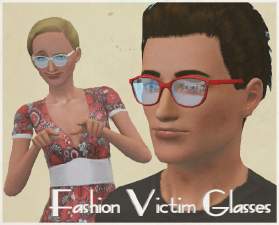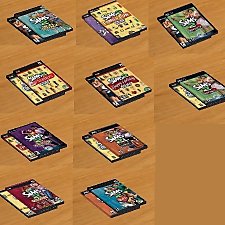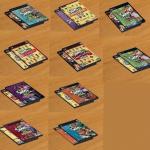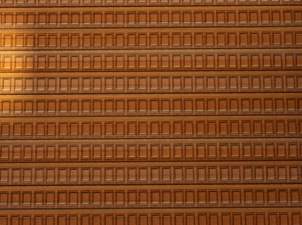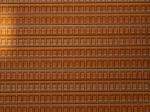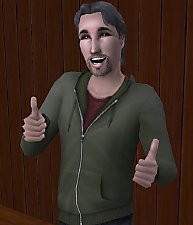Cigarette Accessory
Cigarette Accessory

CigaretteDetail1.jpg - width=354 height=307

CigaretteDetail2.jpg - width=310 height=222

CigaretteFar.jpg - width=382 height=800

CigarClose.jpg - width=758 height=704

CigarFar.jpg - width=387 height=704
It's a cigarette accessory. It has no animations, and your sims can't actually smoke it, but it does give the illusion of smoking. Every time your sim's hand moves the cigarette moves with it. When your sim picks something up, they will have a cigarette in their hand as long as you chose to give them one in CAS screen.
This is wearable by both genders teen through elder. Found in accessories and Everyday, Formal, Sleep, Swim, Athletic, as well as valid for random townies.
The cigarette has 2 recolorable channels. First channel is the cigarette, second channel is the filter.
I've actually heard that sims packaged with this and put on the exchange, will get you a warning, lol. That really amuses me.
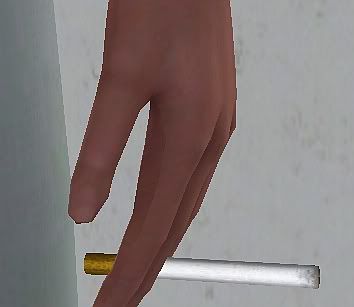


Mesh Details:
LOD 1:
Poly Count:
78
Vertex Count:
87
LOD 2:
Poly Count:
52
Vertex Count:
61
Polygon Counts:
78
This is a new mesh, and means that it's a brand new self contained object that usually does not require a specific Pack (although this is possible depending on the type). It may have Recolours hosted on MTS - check below for more information.
|
Cigarette_jimTNW.zip
Download
Uploaded: 25th Apr 2010, 105.3 KB.
35,207 downloads.
|
||||||||
| For a detailed look at individual files, see the Information tab. | ||||||||
Install Instructions
1. Click the file listed on the Files tab to download the file to your computer.
2. Extract the zip, rar, or 7z file. Now you will have either a .package or a .sims3pack file.
For Package files:
1. Cut and paste the file into your Documents\Electronic Arts\The Sims 3\Mods\Packages folder. If you do not already have this folder, you should read the full guide to Package files first: Sims 3:Installing Package Fileswiki, so you can make sure your game is fully patched and you have the correct Resource.cfg file.
2. Run the game, and find your content where the creator said it would be (build mode, buy mode, Create-a-Sim, etc.).
For Sims3Pack files:
1. Cut and paste it into your Documents\Electronic Arts\The Sims 3\Downloads folder. If you do not have this folder yet, it is recommended that you open the game and then close it again so that this folder will be automatically created. Then you can place the .sims3pack into your Downloads folder.
2. Load the game's Launcher, and click on the Downloads tab. Find the item in the list and tick the box beside it. Then press the Install button below the list.
3. Wait for the installer to load, and it will install the content to the game. You will get a message letting you know when it's done.
4. Run the game, and find your content where the creator said it would be (build mode, buy mode, Create-a-Sim, etc.).
Extracting from RAR, ZIP, or 7z: You will need a special program for this. For Windows, we recommend 7-Zip and for Mac OSX, we recommend Keka. Both are free and safe to use.
Need more help?
If you need more info, see:
- For package files: Sims 3:Installing Package Fileswiki
- For Sims3pack files: Game Help:Installing TS3 Packswiki
Loading comments, please wait...
Uploaded: 25th Apr 2010 at 10:28 PM
Updated: 29th Jun 2010 at 3:19 AM
-
by ailivina 10th Sep 2009 at 3:33pm
 19
48.1k
72
19
48.1k
72
-
Fashion Victim Glasses - New stylish retro inspired Glasses!
by v-ware 13th Sep 2009 at 3:46pm
 24
51.9k
56
24
51.9k
56
-
by Claeric 3rd Mar 2010 at 8:18pm
 28
69.3k
177
28
69.3k
177
-
by CloudWalkerNZ 16th Apr 2011 at 1:59am
 34
73.8k
104
34
73.8k
104
-
by cmomoney 7th Jul 2012 at 9:20pm
 1.4k
1.2m
3.2k
1.4k
1.2m
3.2k
-
by omegastarr82 31st Aug 2013 at 10:04pm
 33
33.8k
245
33
33.8k
245
-
Dusty Peepers Aviators As Accessory (M & F; T+)
by Destrospean updated 17th Jun 2025 at 5:18pm
-
A, B, C Strokes From Nightlife For Sims 3
by joninmobile 31st Dec 2009 at 7:45pm
I've made a new painting mesh of the A, B, and C strokes from the Nightlife expansion pack for you more...
 13
26.2k
42
13
26.2k
42
-
Sims who play the sims (Sims games as clutter) Mix and Match Combinations!
by joninmobile 2nd Oct 2009 at 9:40pm
This is something that I had been requesting for quite a while before I learned how to mesh, but no more...
 +1 packs
35 42.8k 75
+1 packs
35 42.8k 75 Apartment Life
Apartment Life
-
Gladys Wood Floors in 10 colors
by joninmobile 25th Feb 2008 at 6:56am
Here is a set of wood floors called "Gladys".This set comes in 10 colors.I hope y'all enjoy these! more...
 1
7.7k
14
1
7.7k
14
-
Here is a dark skintone for Indian/Middle Eastern sims
by joninmobile 25th Oct 2007 at 5:08pm
Here is a dark skintone for Indian or Middle Eastern sims.I hope ya'll enjoy it! more...
-
Turning a sim into a werewolf is not a negative social
by joninmobile 30th Aug 2009 at 10:15pm
Ever since I started playing werewolves a few days ago, it really bugged me that when you turn your sim more...
 +1 packs
24 43.2k 102
+1 packs
24 43.2k 102 Pets
Pets
-
by joninmobile 3rd Nov 2009 at 11:08pm
I finally learned how to make brand new floors, that doesn't involve making a pattern, and is NOT a default more...
 2
8.9k
7
2
8.9k
7
-
by joninmobile 17th Jul 2010 at 7:31pm
Disclaimer: :deal: Well first of all I'd like to say that, you never know as a Sims 2 Game Mod more...
 26
39k
103
26
39k
103
-
by joninmobile updated 12th Aug 2010 at 11:36pm
It kind of bugged me that Adult sims could never continue their education the way the game has it set more...
 29
48.4k
50
29
48.4k
50
-
Dorothy Wood Floors in 5 colors
by joninmobile 26th Feb 2008 at 12:22am
Here is a set of wood floors called "Dorothy".I hope y'all enjoy these! more...
 1
6.8k
5
1
6.8k
5
-
Sims 3 Wooden Privacy Screen for the sims 2
by joninmobile 25th Oct 2009 at 9:13pm
I've converted the sims 3 privacy screen for sims 2 for you to enjoy! more...
 13
26.8k
47
13
26.8k
47
About Me
I hope you enjoy all the downloads I've brought to you over the years. It's been fun. Being a part of The Sims community has had it's ups and downs for me, but I keep on truckin' nonetheless. Lots and lots of drama, lots of pain and sorrow, but lots of laughs, and good times too. Made so many new friends over the years, and it all started by uploading to MTS way back in 2006. Have fun with my creations, that's what they're here for!
~ Jon

 Sign in to Mod The Sims
Sign in to Mod The Sims Cigarette Accessory
Cigarette Accessory