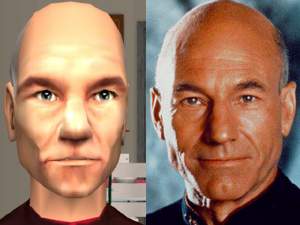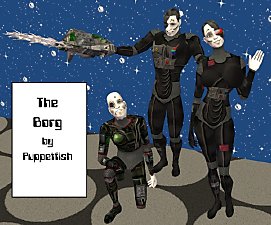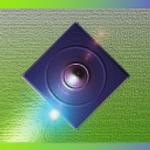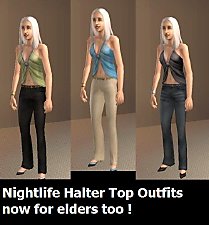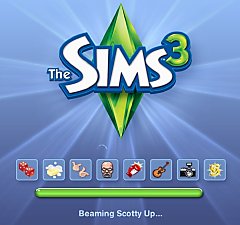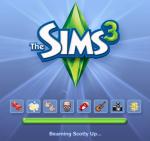Remote Control Flying Borg Cube Toy
Remote Control Flying Borg Cube Toy

TheCube.jpg - width=735 height=600

FlyingIt.jpg - width=587 height=600

OnTheGround.jpg - width=691 height=600
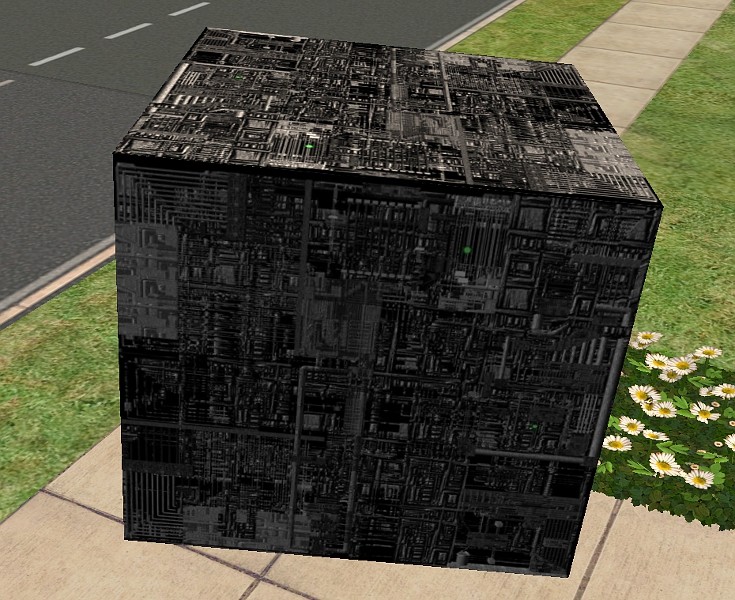
The Borg have landed, and are ready to assimilate your sims! Well actually there will be no assimilating going on, but a whole lot of individualistic fun! This is The Borg Cube as seen on Star Trek: The Next Generation, and Star Trek: Voyager!
This functions just as a remote control plane would because it was cloned from the Maxis remote control plane. Because of that, it requires Freetime EP. It is found in electronics/entertainment and costs 450 simoleons.
Important!:
You Must have both of the included files in your downloads folder for this to work!
Mesh Details:
Poly Counts Total in Main Cube:
12
Poly Counts Total in other GMDCs:
7
Poly Counts Total in Control:
388
Here is a Youtube Video showing sims playing with the cube in action.
Credits:
Huge thank you to Rebecah, this wouldn't be possible without her. She pointed me in the direction of fixing the self-referencing, as well as got my texture working in game for me, when before it was a flashing blue-green atrocity, and she also made the youtube video (but allowed me to share it on my account).
Special Thanks to MaAlet for testing it for me, I wasn't sure about a few things that couldn't be found out in my own game.
Texture made by Peregrine2976 at Turbosquid.com
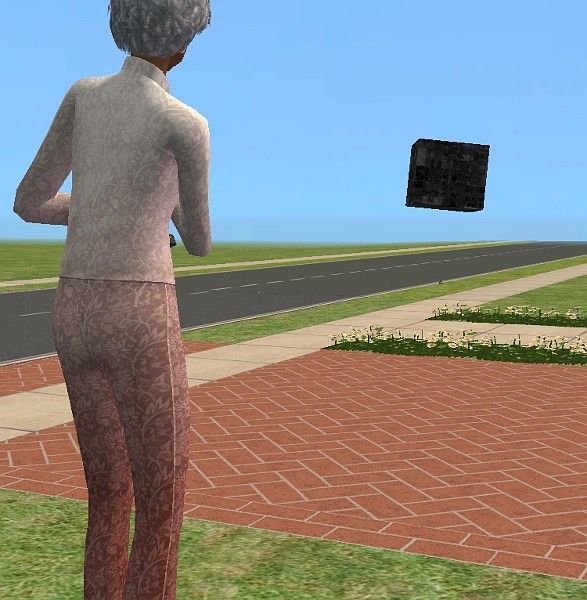
Polygon Counts:
12
7
388
Additional Credits:
Rebecah for being awesome!
This is a new mesh, and means that it's a brand new self contained object that usually does not require a specific Pack (although this is possible depending on the type). It may have Recolours hosted on MTS - check below for more information.
|
Remote_Control_Borg_Cube_jimTNW.zip
Download
Uploaded: 3rd Jul 2010, 242.2 KB.
1,969 downloads.
|
||||||||
| For a detailed look at individual files, see the Information tab. | ||||||||
Install Instructions
1. Download: Click the download link to save the .rar or .zip file(s) to your computer.
2. Extract the zip, rar, or 7z file.
3. Place in Downloads Folder: Cut and paste the .package file(s) into your Downloads folder:
- Origin (Ultimate Collection): Users\(Current User Account)\Documents\EA Games\The Sims™ 2 Ultimate Collection\Downloads\
- Non-Origin, Windows Vista/7/8/10: Users\(Current User Account)\Documents\EA Games\The Sims 2\Downloads\
- Non-Origin, Windows XP: Documents and Settings\(Current User Account)\My Documents\EA Games\The Sims 2\Downloads\
- Mac: Users\(Current User Account)\Documents\EA Games\The Sims 2\Downloads
- Mac x64: /Library/Containers/com.aspyr.sims2.appstore/Data/Library/Application Support/Aspyr/The Sims 2/Downloads
- For a full, complete guide to downloading complete with pictures and more information, see: Game Help: Downloading for Fracking Idiots.
- Custom content not showing up in the game? See: Game Help: Getting Custom Content to Show Up.
- If you don't have a Downloads folder, just make one. See instructions at: Game Help: No Downloads Folder.
Loading comments, please wait...
Uploaded: 3rd Jul 2010 at 5:53 PM
Updated: 4th Aug 2010 at 8:24 PM
#Star, #Trek, #The, #Borg, #flying, #remote, #control, #cube, #assimilated, #resistance, #is, #futile, #queen, #jean, #luc, #picard, #captain, #kathryn, #janeway, #delta, #quadrant, #Enterprise, #Voyager, #sci, #fi, #science, #fiction, #scifi, #syfy, #black, #white, #green, #cyborg, #cybernetic, #organsims
-
by puppetfish updated 4th Feb 2008 at 10:50pm
-
*Updated* Sci Fi Neighborhood Cars Replacements
by joninmobile 29th Jun 2010 at 12:34am
 21
29.7k
21
21
29.7k
21
Miscellaneous » Neighborhoods & CAS Screens » Neighbourhood Deco
-
Remote Control Toy - Thing from The Addams Family
by d4RE 26th Dec 2018 at 5:44pm
 +1 packs
10 8.2k 15
+1 packs
10 8.2k 15 Pets
Pets
-
Original Art by me: "Blue Green Bliss"
by joninmobile updated 23rd Mar 2008 at 10:21am
Here is an original painting by me called "Blue Green Bliss".This is a recolor of "Bella Squared" from the base more...
 1
4.4k
1
1
4.4k
1
-
by joninmobile 28th Jun 2010 at 8:07pm
I really like the decorative dumpster that came with The Sims 3, so I decided to convert it for Sims more...
 34
67k
178
34
67k
178
-
by joninmobile 16th Dec 2008 at 9:06pm
After a year of honing my skills, I now return to modthesims2.com with this set of lipsticks more...
-
by joninmobile 12th Oct 2007 at 3:29am
Here is a tile I call "a taste of the old world".All of the custom content seen in the photo more...
 1
3.8k
1
1
3.8k
1
-
Nightlife Halter Top Outfits Now for Elders Too!
by joninmobile 29th Oct 2007 at 12:52am
Well I just learned how to make adult clothes for elders.So I give you the three Nightlife Halter Top more...
-
Star Trek Startup Scrolls For All Games
by joninmobile 21st Jun 2010 at 12:15am
I've made some cute sayings to match EA's cute sayings they use in their startup scrolls with the Star Trek more...
-
Dolphin Painting recolor of lady on red with blue frame
by joninmobile updated 17th Dec 2007 at 11:51pm
Here is a recolor of the "lady on red" painting from the base game.Instead of silver, it has a metallic more...
 8
17.4k
17
8
17.4k
17
-
Funky/Weird/Fugly Adult Male clothing hiders from Nightlife Pick and choose
by joninmobile 5th Apr 2009 at 11:35am
Everyone seemed to really enjoy my Adult female clothing hiders so much, that more...
 +1 packs
20 37k 44
+1 packs
20 37k 44 Nightlife
Nightlife
-
by joninmobile 25th Oct 2007 at 10:24am
I was so pleased with Magic Carpet that I decided to make another one like it.I hope ya'll enjoy it! more...
 9
19.3k
26
9
19.3k
26
-
No Creativity Level Needed for Special Painting Options
by joninmobile 3rd Aug 2009 at 11:00pm
With this mod, your sims with any creativity skill level points can paint custom paintings, paint portraits more...
 20
26.6k
36
20
26.6k
36
Packs Needed
| Base Game | |
|---|---|
 | Sims 2 |
| Expansion Pack | |
|---|---|
 | Free Time |
About Me
I hope you enjoy all the downloads I've brought to you over the years. It's been fun. Being a part of The Sims community has had it's ups and downs for me, but I keep on truckin' nonetheless. Lots and lots of drama, lots of pain and sorrow, but lots of laughs, and good times too. Made so many new friends over the years, and it all started by uploading to MTS way back in 2006. Have fun with my creations, that's what they're here for!
~ Jon

 Sign in to Mod The Sims
Sign in to Mod The Sims Remote Control Flying Borg Cube Toy
Remote Control Flying Borg Cube Toy