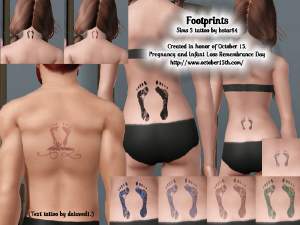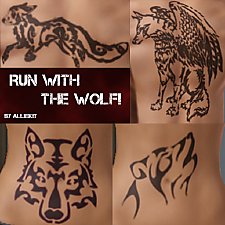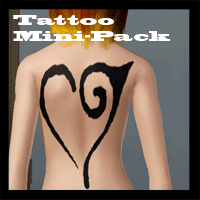The Life and Death Tattoo!
The Life and Death Tattoo!

1.jpg - width=1280 height=723

5.jpg - width=1280 height=723

2.jpg - width=1280 height=723

3.jpg - width=1280 height=723

6.jpg - width=1280 height=723

4.jpg - width=1280 height=723

I bring you an ambigram tattoo called Life and Death inspired by a friend of mine!
There is only ONE Color Channel with this Tattoo.
It can be used for both genders from Young Adult to Elder.
Last but not least, it can be found in CAS or for playable Sims at your local Salon and Tattoo Shop!
If you are curious as to why It is called the life and death tattoo it is because the words "Life" "Death" are compiled into to one therefore when you see it one way you see the word "life" and if you turn it upside down it states the word "death" making it an ambigram.
As you see here:

In order to use this tattoo you must have Ambitions installed! Just having patch 1.12, and not Ambitions, will cause the tattoo not to show up!
Additional Credits:
Both my male and female models are wearing hair provided with owning Ambitions expansion and the clothing is also from game.
|
lifedeath.rar
| The Life and Death Tattoo
Download
Uploaded: 30th Jun 2010, 8.7 KB.
5,362 downloads.
|
||||||||
| For a detailed look at individual files, see the Information tab. | ||||||||
Install Instructions
1. Click the file listed on the Files tab to download the file to your computer.
2. Extract the zip, rar, or 7z file. Now you will have either a .package or a .sims3pack file.
For Package files:
1. Cut and paste the file into your Documents\Electronic Arts\The Sims 3\Mods\Packages folder. If you do not already have this folder, you should read the full guide to Package files first: Sims 3:Installing Package Fileswiki, so you can make sure your game is fully patched and you have the correct Resource.cfg file.
2. Run the game, and find your content where the creator said it would be (build mode, buy mode, Create-a-Sim, etc.).
For Sims3Pack files:
1. Cut and paste it into your Documents\Electronic Arts\The Sims 3\Downloads folder. If you do not have this folder yet, it is recommended that you open the game and then close it again so that this folder will be automatically created. Then you can place the .sims3pack into your Downloads folder.
2. Load the game's Launcher, and click on the Downloads tab. Find the item in the list and tick the box beside it. Then press the Install button below the list.
3. Wait for the installer to load, and it will install the content to the game. You will get a message letting you know when it's done.
4. Run the game, and find your content where the creator said it would be (build mode, buy mode, Create-a-Sim, etc.).
Extracting from RAR, ZIP, or 7z: You will need a special program for this. For Windows, we recommend 7-Zip and for Mac OSX, we recommend Keka. Both are free and safe to use.
Need more help?
If you need more info, see:
- For package files: Sims 3:Installing Package Fileswiki
- For Sims3pack files: Game Help:Installing TS3 Packswiki
Loading comments, please wait...
Uploaded: 30th Jun 2010 at 1:35 AM
Updated: 19th Sep 2012 at 4:55 AM - To explain why it is called Life and Death.
-
by MDniteStryKR 17th Aug 2011 at 7:28pm
-
Tattoo Mini-Pack (6 Tattoos, 1 Variation)
by CrimsonRaeden 30th Jul 2012 at 2:12pm
-
by blissful_sims updated 1st Oct 2012 at 2:37pm
Non-Bow Version of my Bow Wrapped Nails for all your lovely female Sims! more...
 20
56.2k
247
20
56.2k
247
-
by blissful_sims 18th Jan 2015 at 1:00pm
A new unique T-shirt for men. more...
-
by blissful_sims 13th Dec 2012 at 11:45am
A Cute 50s inspired dress for your Sim Ladies! more...
 57
129.6k
526
57
129.6k
526
-
MLP Cutie Mark Jackets *Updated*
by blissful_sims updated 31st Jan 2015 at 5:15am
*Updated* My Little Pony Cutie Mark Jackets of the Mane Six for Women. (Added More Jackets. 51 Total) more...
-
by blissful_sims 29th Oct 2012 at 11:56am
Cute Halloween Nails for your female Sims. more...
 27
43.1k
190
27
43.1k
190
-
by blissful_sims 26th Sep 2012 at 7:49pm
Beautiful New Nails your lady Sims Can enjoy! more...
 31
56.9k
271
31
56.9k
271
-
by blissful_sims 15th Sep 2012 at 8:51pm
A wonderful Celtic Fleur De Lis Tattoo for your Simmies! more...
Packs Needed
| Base Game | |
|---|---|
 | Sims 3 |
| Expansion Pack | |
|---|---|
 | Ambitions |
About Me
You may NOT upload to pay sites.
You may NOT upload to the Exchange.
You may NOT upload to the Sims 4 Gallery.
You may NOT Upload to The Sims Resource.
You MAY include with Sims or Lots you share on FREE websites such as a blog, but provide a link back credit to the item you are using.
Mesh and Texture Terms:
You may NOT include with re-colors.
Do NOT recolor my Meshes.
Do NOT re-use my textures for unrelated projects.
Do NOT change, tweak, or modify my meshes or textures in any way.
Do NOT re-use my textures for unrelated projects.
You MAY include with Lots as long as you provide a link back to my content and give credit to this website.
You MAY include with Sims as long as you provide a link back to my content and give credit to this website.
Additionally:
You may include my content in your machinimas or storytelling a credit is appreciated, however it is not mandatory by any means.
If you would like to share news about our new content or any of our content in general on your blog or website you are welcome to. A link back to our website is appreciated, however it is not mandatory by any means.
Please include my readme.
Do NOT Claim my work as your own!
General terms:
Please give credit with a link when using my work.
I do not take requests, however I am open to suggestions.

 Sign in to Mod The Sims
Sign in to Mod The Sims The Life and Death Tattoo!
The Life and Death Tattoo!