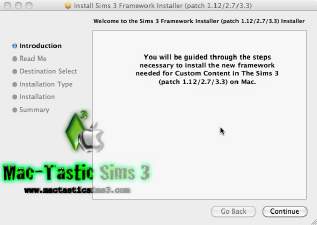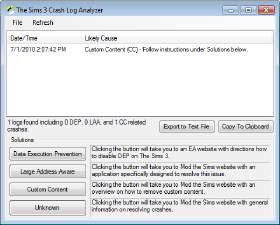The Sims 3 Patch Downloader
The Sims 3 Patch Downloader

ts3_patch_downloader.png - width=687 height=507
Image may not be current.
Translations:
-Deutsch
This software is not supported by nor affiliated with Electronic Arts. Use at your own risk.
Warning:
This software violates EA's Rules of Conduct, specifically: "Modify any part of the EA Service that EA does not specifically authorize you to modify." Discussion of this application or linking to this page is not allowed on Electronic Arts websites. Doing so may result in account suspension or cancelation.
Summary:
There's lots of complaints across the interwebs about the inability to update The Sims 3, expansion packs, and stuff packs. It was tedious to hunt down numerous links everytime there was an update so I decided to throw this little time-saving gem together.
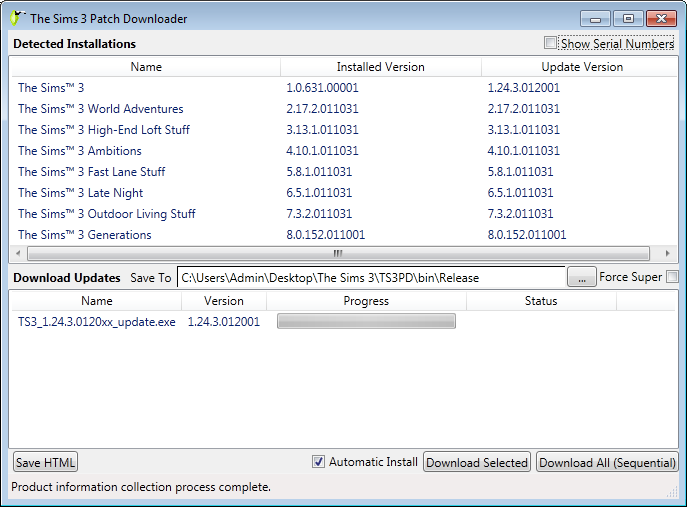
Currently supporting up to the following versions:
- The Sims 3 - 1.69
- The Sims 3: World Adventures - 2.17
- The Sims 3: High-End Loft Stuff - 3.13
- The Sims 3: Ambitions - 4.10
- The Sims 3: Fast Lane Stuff - 5.8
- The Sims 3: Late Night - 6.5
- The Sims 3: Outdoor Living Stuff - 7.3
- The Sims 3: Generations - 8.0
- The Sims 3: Town Life Stuff - 9.0
- The Sims 3: Pets - 10.0
- The Sims 3: Master Suite Stuff - 11.0
- The Sims 3: Showtime - 12.0
- The Sims 3: Katy Perry's Sweet Treats - 13.0
- The Sims 3: Diesel Stuff - 14.0
- The Sims 3: Supernatural - 15.0
- The Sims 3: Seasons - 16.0
- The Sims 3: 70s, 80s, & 90s Stuff - 17.0
- The Sims 3: University Life - 18.0
- The Sims 3: Island Paradise - 19.0
- The Sims 3: Movie Stuff - 20.0
- The Sims 3: Into the Future - 21.0
-Microsoft .NET Framework 4.0 Client Profile. Mac OS X is not supported.
-The Sims 3 installed.
-Your system registry must be accurate in regards to The Sims 3.
-An internet connection.
1) Download the program and extract the zip attached to this post (TS3PD.exe and TS3Lib.dll must be in the same directory).
2) Run TS3PD.exe (it may take a while to start because it is collecting update information from the web, from your registry, and from the game directories).
3) Select a save directory by clicking on the "..." button or enter the path into the empty box. This is where your downloaded files will be placed.
4) If files appear in the lower list view, that means there are updates available for your game. If you want to automatically install the updates, check "Automatic Install" now.
5) Click on "Download All (sequential)" and it will download them in order. If you have "Automatic Install" checked, it will also install them. If you did not, manually install them in the same order it gave them to you.
7) Once all of the download status says "Installed" or "Downloaded," it is safe to close the application.
Offline Usage Instructions Offline is no longer supported as of version 3.0.
-"Your The Sims 3 Base game is incompatible with the current sims 3 expansion pack. Please update your game via the game launcher."
-"There was an error during startup. See the Log for more details."
-Launcher Reading Version 0.0.0.0
|
ts3pd.zip
| Fixed a bug in Get Store Content Patch.
Download
Uploaded: 19th Sep 2019, 41.8 KB.
27,069 downloads.
|
||||||||
| For a detailed look at individual files, see the Information tab. | ||||||||
Install Instructions
1. Click the file listed on the Files tab to download the file to your computer.
2. Extract the zip, rar, or 7z file. Now you will have either a .package or a .sims3pack file.
For Package files:
1. Cut and paste the file into your Documents\Electronic Arts\The Sims 3\Mods\Packages folder. If you do not already have this folder, you should read the full guide to Package files first: Sims 3:Installing Package Fileswiki, so you can make sure your game is fully patched and you have the correct Resource.cfg file.
2. Run the game, and find your content where the creator said it would be (build mode, buy mode, Create-a-Sim, etc.).
For Sims3Pack files:
1. Cut and paste it into your Documents\Electronic Arts\The Sims 3\Downloads folder. If you do not have this folder yet, it is recommended that you open the game and then close it again so that this folder will be automatically created. Then you can place the .sims3pack into your Downloads folder.
2. Load the game's Launcher, and click on the Downloads tab. Find the item in the list and tick the box beside it. Then press the Install button below the list.
3. Wait for the installer to load, and it will install the content to the game. You will get a message letting you know when it's done.
4. Run the game, and find your content where the creator said it would be (build mode, buy mode, Create-a-Sim, etc.).
Extracting from RAR, ZIP, or 7z: You will need a special program for this. For Windows, we recommend 7-Zip and for Mac OSX, we recommend Keka. Both are free and safe to use.
Need more help?
If you need more info, see:
- For package files: Sims 3:Installing Package Fileswiki
- For Sims3pack files: Game Help:Installing TS3 Packswiki
Loading comments, please wait...
Uploaded: 10th Jul 2010 at 1:11 PM
Updated: 19th Sep 2019 at 1:46 AM
#sims 3, #patch, #downloader, #0.0.0.0, #version, #base game is incompatible, #content patch, #serial number
-
by Random667 updated 1st Jul 2009 at 6:03am
 101
199.6k
112
101
199.6k
112
-
New Mac Custom Content Framework Installer - after patch 1.12/2.7/3.3/4.0
by LoofahFlufferduff updated 14th Jun 2010 at 5:21pm
 47
63.9k
20
47
63.9k
20
-
by FordGT90Concept updated 9th Jan 2018 at 8:18pm
 2.1k
762.3k
719
2.1k
762.3k
719
-
by MarkJS updated 26th Dec 2010 at 3:58am
 85
217.5k
94
85
217.5k
94
-
Improved Lighting and Shadows for ENB Generic 0.76
by Fly666monkey 25th Nov 2014 at 7:50am
 57
83.9k
133
57
83.9k
133
-
by Battery updated 11th Mar 2023 at 6:18pm
 89
167.3k
194
89
167.3k
194
-
by LazyDuchess 31st May 2022 at 12:31am
 63
281.1k
108
63
281.1k
108
-
by LazyDuchess updated 4th Apr 2025 at 5:08am
 60
113.1k
175
60
113.1k
175
-
by FordGT90Concept updated 9th Jan 2018 at 8:18pm
Crash Log Analyzer parses crash logs and attempts to determine the cause of the crash. more...
 2.1k
762.3k
719
2.1k
762.3k
719
About Me
I own almost all 'Sim' titles (from the original SimCity to The Sims 3) and a devout fan of Will Wright.

 Sign in to Mod The Sims
Sign in to Mod The Sims The Sims 3 Patch Downloader
The Sims 3 Patch Downloader