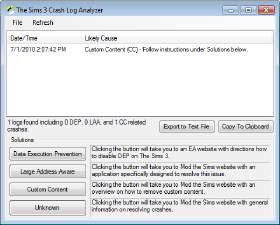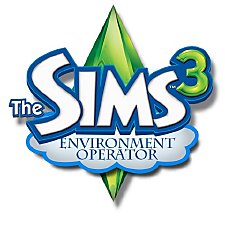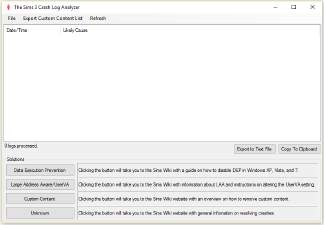Improved Lighting and Shadows for ENB Generic 0.76
Improved Lighting and Shadows for ENB Generic 0.76

TS3W 2014-11-22 14-56-02-57.jpg - width=800 height=800
Preview Image.

sims3enb1.jpg - width=2040 height=1152
Preview Image 1

sims3enb2.jpg - width=2040 height=1152
Preview Image 2

sims3enb4.jpg - width=2040 height=1152
Preview Image 3

sims3enb3.jpg - width=1488 height=841
Preview Image 4

noenb1.jpg - width=2040 height=1152

Noenb2.jpg - width=1469 height=830

WithENB1.jpg - width=2040 height=1152

WithENB2.jpg - width=1632 height=922
Ever felt that the graphics for the Sims 3 felt a little... washed out? Want to add some new life to the game? Here you go!
ENB is a shader injection tool that allows users to customize and improve almost any DirectX 9 game on the market! You may be familiar with the tool thanks to games like Skyrim and GTA4. While, due to engine limitations, the Sims 3 can't take advantage of all the features ENB offers, there is still plenty of enhancements that can be made to the game, and the results speak for themselves.
Without ENB:

With ENB:

Without ENB:

With ENB:

FAQ:
It's too Dark at night!
This is a result of how ENB's color correction works. It's basically unavoidable if you want to use the ENB. Outdoor lights are a must!
I'd like to disable the effect when using buy or build mode!
Press SHIFT+F12 to turn the ENB on or off. (Default is ON)
Will this fix lights not extending beyond lot borders?
No, that's an engine limitation.
Will this affect my performance?
YES. Specifically, this is going to hit your GPU a fair amount. If you struggle to run The Sims 3 as it is, you should probably avoid using this.
Will this work on MAC or Linux?
No. ENB is a DLL based injector. This will only work on windows.
Does this require any expansion packs or tools?
NOPE! =) This ENB will work with any Sims 3 installation.
The ENB seems to activate when using the launcher's package installer
This is a side effect of The Sims 3's programming quirks. Don't worry, it won't hurt anything.
I'm an Nvidia user, and I get a bunch of errors when I try to launch the game!
Are you using GeForce Experience? Older versions caused massive issues with ENB and SweetFX. This has since been fixed in recent updates.
Please update GeForce Experience.
Help! My game has turned pure white!
There are 3 reasons I know of for this:
1. Try launching the game directly using Awesomemod or Nraas' No-CD patch. Booting the game using the launcher is known to cause issues. (Thank you Boy Wonder for discovering this bug!)
2. Your game is having conflicts as a result of window's DEP. Try turning off DEP for TS3.exe, TS3W.exe, and Sims3Launcher.exe, restarting your system, and running the game again. You may need to reinstall the ENB (Thank you desiree101 for finding this bug!)
3. If you run the game alongside CCMAGIC, the two mods will conflict with each other. (Thank you mspoodle1 for discovering this bug!)
4. Outdated drivers. Try updating your drivers and see if that helps.
5. Your machine is not powerful enough. If you have an older graphics card, especially one that does not support 3.0 shaders, ENB will not run properly.
Additional Credits:
A HUGE thanks to Boris Vorontsov for creating the ENB shader tool! You are doing PC gaming a great service! Visit his website here: http://www.enbdev.com/
|
Sims3RealisticENB.rar
| Contains the Config File, Palette, DLL, and Documentation. Please read the instructions before installing!
Download
Uploaded: 25th Nov 2014, 107.2 KB.
11,311 downloads.
|
||||||||
| For a detailed look at individual files, see the Information tab. | ||||||||
Install Instructions
1. Click the file listed on the Files tab to download the file to your computer.
2. Extract the zip, rar, or 7z file. Now you will have either a .package or a .sims3pack file.
For Package files:
1. Cut and paste the file into your Documents\Electronic Arts\The Sims 3\Mods\Packages folder. If you do not already have this folder, you should read the full guide to Package files first: Sims 3:Installing Package Fileswiki, so you can make sure your game is fully patched and you have the correct Resource.cfg file.
2. Run the game, and find your content where the creator said it would be (build mode, buy mode, Create-a-Sim, etc.).
For Sims3Pack files:
1. Cut and paste it into your Documents\Electronic Arts\The Sims 3\Downloads folder. If you do not have this folder yet, it is recommended that you open the game and then close it again so that this folder will be automatically created. Then you can place the .sims3pack into your Downloads folder.
2. Load the game's Launcher, and click on the Downloads tab. Find the item in the list and tick the box beside it. Then press the Install button below the list.
3. Wait for the installer to load, and it will install the content to the game. You will get a message letting you know when it's done.
4. Run the game, and find your content where the creator said it would be (build mode, buy mode, Create-a-Sim, etc.).
Extracting from RAR, ZIP, or 7z: You will need a special program for this. For Windows, we recommend 7-Zip and for Mac OSX, we recommend Keka. Both are free and safe to use.
Need more help?
If you need more info, see:
- For package files: Sims 3:Installing Package Fileswiki
- For Sims3pack files: Game Help:Installing TS3 Packswiki
Loading comments, please wait...
Uploaded: 25th Nov 2014 at 6:50 AM
Updated: 5th Dec 2014 at 9:33 PM
Mahamudo's Lighting tweaks: http://www.modthesims.info/download.php?t=490659
-
by Random667 updated 1st Jul 2009 at 5:03am
 101
195.1k
109
101
195.1k
109
-
by FordGT90Concept updated 9th Jan 2018 at 7:18pm
 2.1k
752.5k
706
2.1k
752.5k
706
-
by MarkJS updated 26th Dec 2010 at 2:58am
 84
212.2k
94
84
212.2k
94
-
Environment Operator International[ 2.0.54.42|12/11/2012]
by Kuree updated 11th Dec 2012 at 2:33am
 75
119.9k
167
75
119.9k
167
-
Sim Game Selector 3.0 Support for "Into the Future" and "Movie Stuff"
by ralphaelninja updated 16th Oct 2013 at 4:31pm
 154
189k
335
154
189k
335
-
Sims 3 Crash Log Analyzer - Version 1.69 Compatible - Updated
by Zoxell updated 18th Jan 2017 at 5:13pm
 43
45.9k
116
43
45.9k
116
-
by Battery updated 11th Mar 2023 at 5:18pm
 85
149k
178
85
149k
178

 Sign in to Mod The Sims
Sign in to Mod The Sims Improved Lighting and Shadows for ENB Generic 0.76
Improved Lighting and Shadows for ENB Generic 0.76