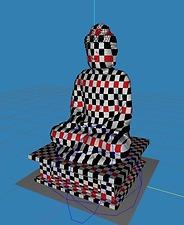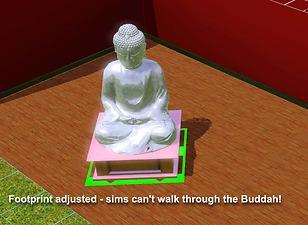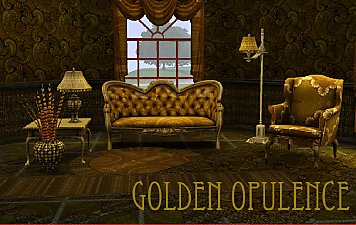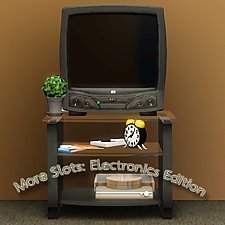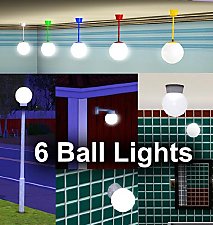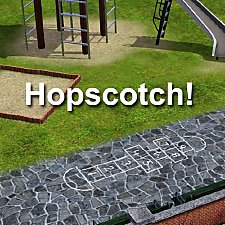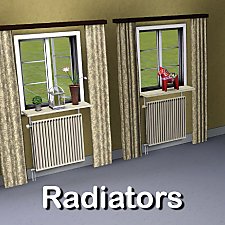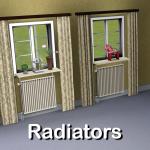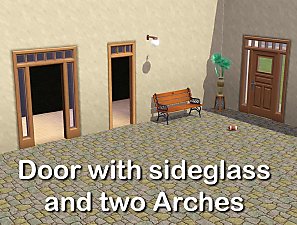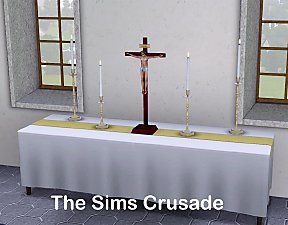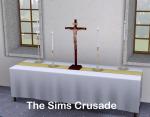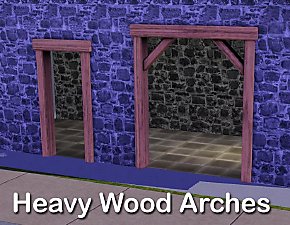The Golden Buddah
The Golden Buddah

GoldenBuddah_index.jpg - width=302 height=302

GoldenBuddah1.jpg - width=1000 height=645

GoldenBuddah2.jpg - width=1000 height=624

GoldenBuddah3.jpg - width=900 height=665

BuddaCatalog.jpg - width=1000 height=628

Buddahmap.jpg - width=490 height=600

Recolors.jpg - width=900 height=601

Footprint.jpg - width=900 height=658
The original mesh from artist-3d.com and their models are for "Free Noncommercial Use".

There's two recolorable channels. The mapping is far from perfect and you must try different patterns and adjust the saturation to get something looking good.
It's a 2x2 tile object and the footprint is adjusted so sims can't walk through parts of the Buddah.
You find the statue among the other statues in the catalogue and it cost 10000$.
Well, hope someone can use it.
/Lisen
Polygon Counts:
It's still very high polygone counts but I couldn't reduce it more and keep the details. So there is 6303 vertices and 10601 faces.
Additional Credits:
artist-3d.com for the original mesh, the developers of S3OC and s3pe, and all the marvellous autors of different tutorials here and there. Without you I couldn't make anything at all for the Sims 3.
This is a new mesh, and means that it's a brand new self contained object that usually does not require a specific Pack (although this is possible depending on the type). It may have Recolours hosted on MTS - check below for more information.
|
Lisen_thegoldenbuddah.7z
Download
Uploaded: 11th Jul 2010, 431.9 KB.
15,489 downloads.
|
||||||||
| For a detailed look at individual files, see the Information tab. | ||||||||
Install Instructions
1. Click the file listed on the Files tab to download the file to your computer.
2. Extract the zip, rar, or 7z file. Now you will have either a .package or a .sims3pack file.
For Package files:
1. Cut and paste the file into your Documents\Electronic Arts\The Sims 3\Mods\Packages folder. If you do not already have this folder, you should read the full guide to Package files first: Sims 3:Installing Package Fileswiki, so you can make sure your game is fully patched and you have the correct Resource.cfg file.
2. Run the game, and find your content where the creator said it would be (build mode, buy mode, Create-a-Sim, etc.).
For Sims3Pack files:
1. Cut and paste it into your Documents\Electronic Arts\The Sims 3\Downloads folder. If you do not have this folder yet, it is recommended that you open the game and then close it again so that this folder will be automatically created. Then you can place the .sims3pack into your Downloads folder.
2. Load the game's Launcher, and click on the Downloads tab. Find the item in the list and tick the box beside it. Then press the Install button below the list.
3. Wait for the installer to load, and it will install the content to the game. You will get a message letting you know when it's done.
4. Run the game, and find your content where the creator said it would be (build mode, buy mode, Create-a-Sim, etc.).
Extracting from RAR, ZIP, or 7z: You will need a special program for this. For Windows, we recommend 7-Zip and for Mac OSX, we recommend Keka. Both are free and safe to use.
Need more help?
If you need more info, see:
- For package files: Sims 3:Installing Package Fileswiki
- For Sims3pack files: Game Help:Installing TS3 Packswiki
Loading comments, please wait...
-
Globalization (Unlocked Debug World Adventures Objects) (UPADTE)
by Sims MX updated 10th Aug 2010 at 4:24pm
 +1 packs
76 137.2k 135
+1 packs
76 137.2k 135 World Adventures
World Adventures
-
by Vampire_aninyosaloh 5th Sep 2010 at 8:08pm
 14
64.9k
158
14
64.9k
158
-
by lhawk07 4th Nov 2011 at 1:36pm
 20
48.3k
88
20
48.3k
88
-
chaoticinsanity Punk Rock Collection - Series 1A - Eleven Posters
by chaoticinsanity 28th Feb 2022 at 3:26pm
 2.2k
8
2.2k
8
-
by DarkCrystal1997 updated 20th Jul 2024 at 4:09am
 +1 packs
16 19.6k 67
+1 packs
16 19.6k 67 Supernatural
Supernatural
-
Hopscotch drawing for your playground
by Lisen801 6th Aug 2010 at 5:00am
Why not keep yor sims leg strong and healty? more...
 18
32.2k
65
18
32.2k
65
-
The Social Child and Adoption Center
by Lisen801 18th Jun 2005 at 3:44am
Here's the Social Child and adoption Center in my Sim Community ! more...
 20
26.2k
13
20
26.2k
13
About Me
Credit is nice but not mandatory.

 Sign in to Mod The Sims
Sign in to Mod The Sims The Golden Buddah
The Golden Buddah