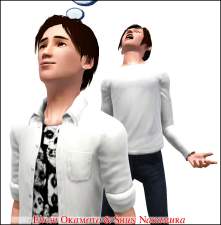Sumi Brand
Sumi Brand

SumiTopShot.jpg - width=600 height=583

sumi1ab.jpg - width=629 height=576

sumi2a.jpg - width=557 height=597

sumi3ab.jpg - width=724 height=508

sumi4ab.jpg - width=363 height=543

Say hello to the sexy, sweet and sometimes goofy Sumi Brand.

Her traits:
Natural Cook, Lucky, Light Sleeper, Great Kisser, and Excitable


As Sumi knows, it takes quality ingredients to make a good meal. The following is a list of the free and fantastic ingredients needed to make her.
Custom content (not included in download):
Face and body skin by Peggyzone
Hair retextured by MissBonBon
Eyes by Arisuka
Eye bags are from Arisuka’s amazing collection
Eye brows are Haru’s Eyebrow04
Lip lines by Papercat
Ever so subtle freckles by Papercat
And if you love her snazzy t-shirt shirt as much as I do, download Shady Lane’s suspender’s tee.
Slider info:
Jonha’s head shape slider
Facial sliders by Bella3lek4
Cleft chin slider by TumTum Simiolino
Of course, no slider list is complete without an AwesomeMod mention (CAS sliders x2).
|
Sumi_Brand.rar
Download
Uploaded: 21st Jul 2010, 201.9 KB.
2,374 downloads.
|
||||||||
| For a detailed look at individual files, see the Information tab. | ||||||||
Install Instructions
1. Click the file listed on the Files tab to download the sim to your computer.
2. Extract the zip, rar, or 7z file.
2. Select the .sim file you got from extracting.
3. Cut and paste it into your Documents\Electronic Arts\The Sims 3\SavedSims folder. If you do not have this folder yet, it is recommended that you open the game, enter Create-a-Sim, and save a sim to the sim bin to create this folder, rather than doing so manually. After that you can close the game and put the .sim file in SavedSims
4. Once the .sim file is in SavedSims, you can load the game, and look for your sim in the premade sims bin in Create-a-Sim.
Extracting from RAR, ZIP, or 7z: You will need a special program for this. For Windows, we recommend 7-Zip and for Mac OSX, we recommend Keka. Both are free and safe to use.
Need more help?
If you need more info, see Game Help:Installing TS3 Simswiki for a full, detailed step-by-step guide! Special Installation Instructions
- If you get an error that says "This content requires expansion pack data that is not installed", please use either Clean Installer to install this sim.
Loading comments, please wait...
Uploaded: 21st Jul 2010 at 6:37 AM
Updated: 22nd Jul 2010 at 1:50 AM - Corrected the link for TumTum's (I-don't-know-what-I'd-do-without-it) cleft chin slider.
#Sumi, #Asian, #Japanese, #Japanese-American
-
The Yomoshoto Residence - A traditional Japanese House
by battousan 28th Jun 2009 at 9:01pm
 23
63.8k
97
23
63.8k
97
-
by Masaharu777 31st Jul 2009 at 1:23am
 7
14.7k
19
7
14.7k
19
-
Classic beauty – Kate Laughton
by Gribbagabba 11th Jun 2009 at 12:40pm
Wise beyond her years, Kate Laughton is a young adult with many passions. more...

 Sign in to Mod The Sims
Sign in to Mod The Sims Sumi Brand
Sumi Brand